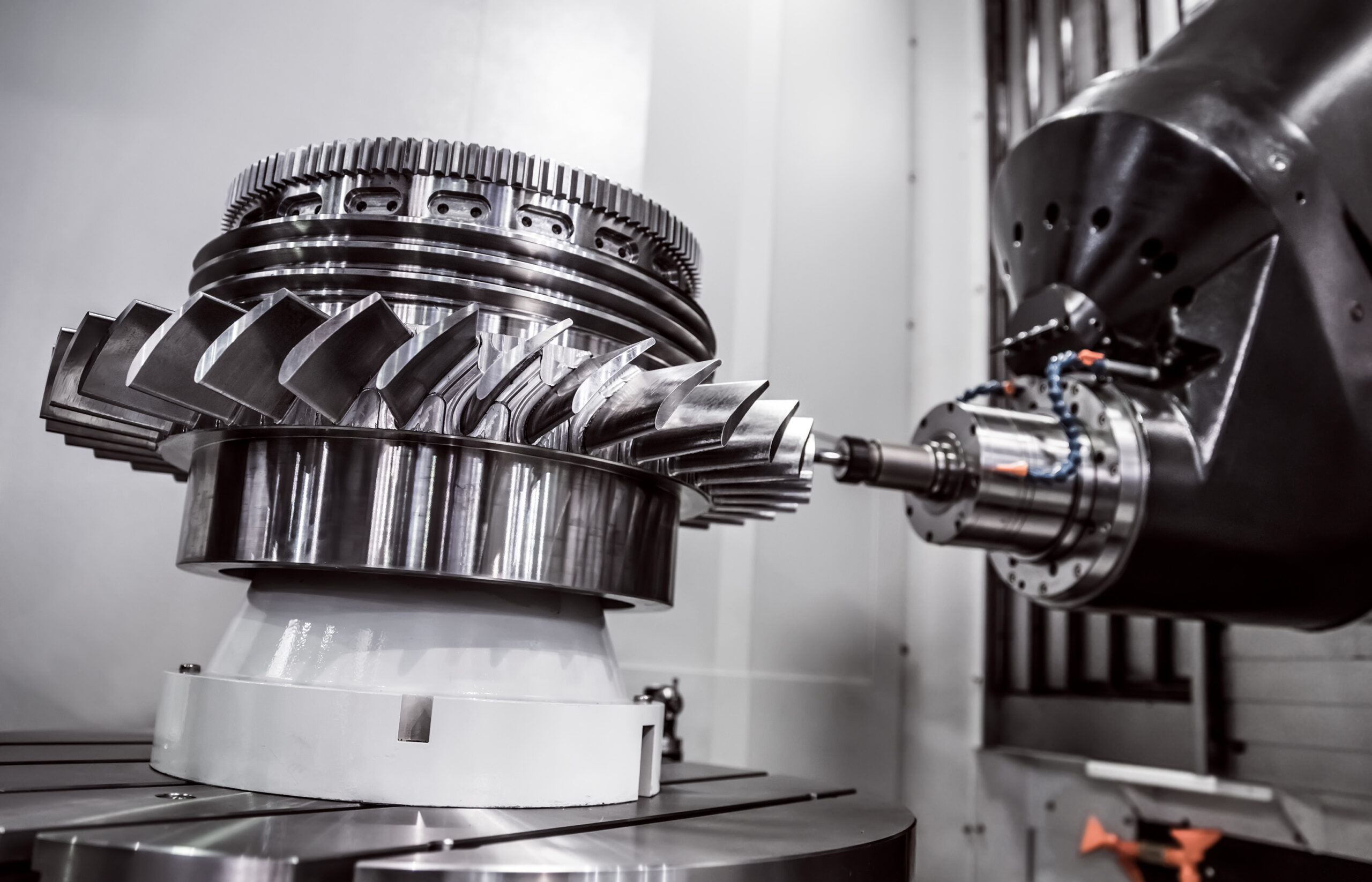Is there a danger to accepting unknown blog subscribers and Twitter followers? The short answer is yes. But if you have a blog and you are communicating via social networks, presumably one of your goals is to spread your business or organization’s message. So where do you draw the line?
I received this TWITTER Question from a client: “Is there a danger to me in being Followed by someone who rarely tweets, follows a lot of people, has few followers? Do I need to block these people or is it sufficient to not follow them back. Sometimes, I can see that Twitter has suspended them for improper activity. What is the danger? What are they doing?”
If you suspect danger, trust your instincts. You can set your Twitter settings to restrict access to only those people you approve. Consider how you use your Twitter account — if it is used to communicate with a business community and the goal is to build community you probably want to attract as many followers as possible. If your account is of a more personal nature you probably don’t have the need to allow unknown followers access to your account.
If you see that Twitter has suspended someone for improper activity it means they have violated Twitter’s rules. It could have involved impersonating someone else, spamming, threatening someone, copyright issues or any number of other issues that Twitter includes in their Rules. I would probably block anyone that Twitter has suspended or that you suspect of being involved in any of these activities.
I’ve put together a list of basic safety tips to help you stay safe while communicating with virtual strangers online through your website, blog or social networks.
1. Don’t give away personal information.
- Don’t provide home address or phone number on your website or in your profile
- Don’t tweet or post that you’re away from home — don’t post vacation photos until you return home — no need to inform the world that your house is vacant
- Don’t include personal information like your birth date in your profile. Birth dates are helpful to idenity theives.
2. Be careful with social networking “apps”. When those Facebook applications tell you they need to access your personal profile in order to work — you might think twice about how important it is to use that application. See Facebook Application Privacy for details and set your limits based on their information.
3. Watch out for “Phishing”. Whether a social network post or an email, always assume that the identity of the poster could be an impostor–especially if the message seems out of the ordinary. Be suspicious! Assume any link that leads you to a login page to be suspect. See “Fraudsters Target Facebook With Phishing Scam”. If you receive a message from a “friend” that you suspect is a “phishing scam”, both you and your friend should change your account passwords.
4. Do NOT use the same username/password combination on all your accounts. If a thief obtains your username/password to your Facebook account, make sure it doesn’t also give him access to your bank account, Amazon or Paypal accounts.
5. YOUR BLOG: Review your blog’s user and discussion settings. If using WordPress the subscriber level by default allows them to read, comment and subscribe to your RSS feed. There doesn’t seem to be too much danger in that. However, I think it’s wise to review your subscriber list frequently and delete any suspicious addresses.
More information about online safety can be found at the following links.