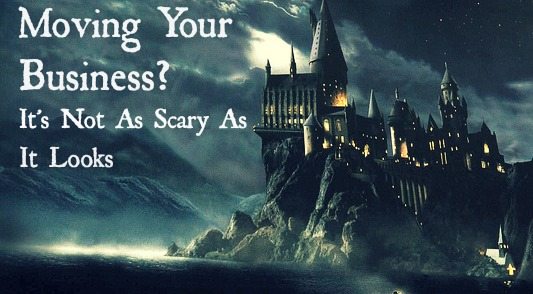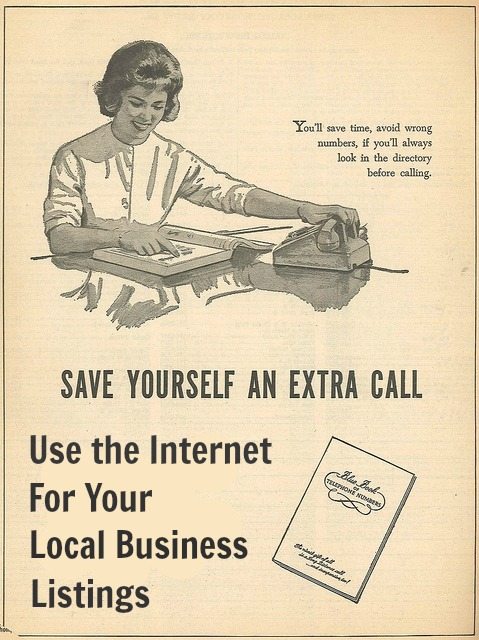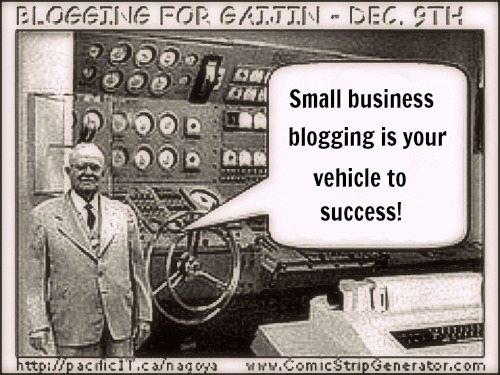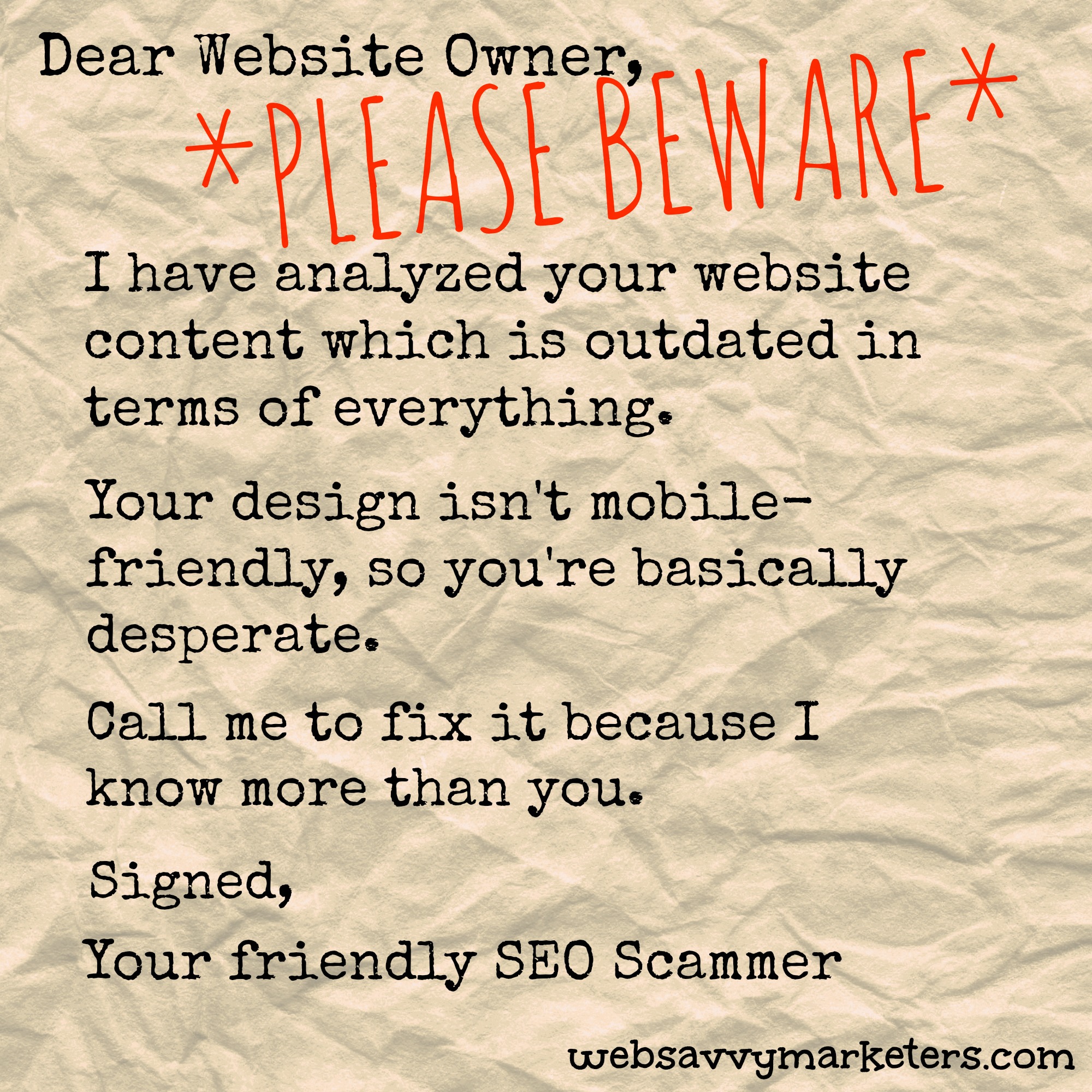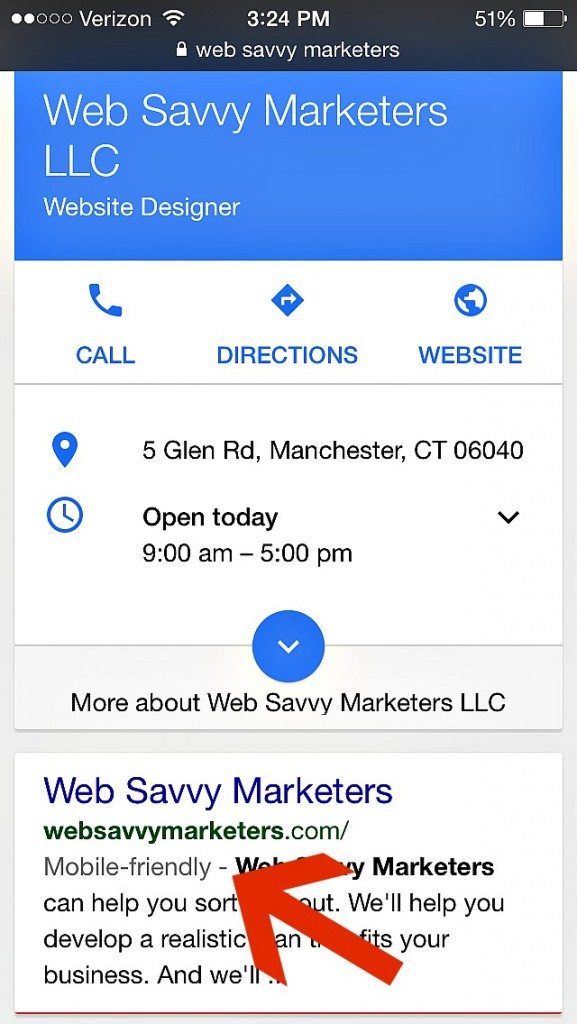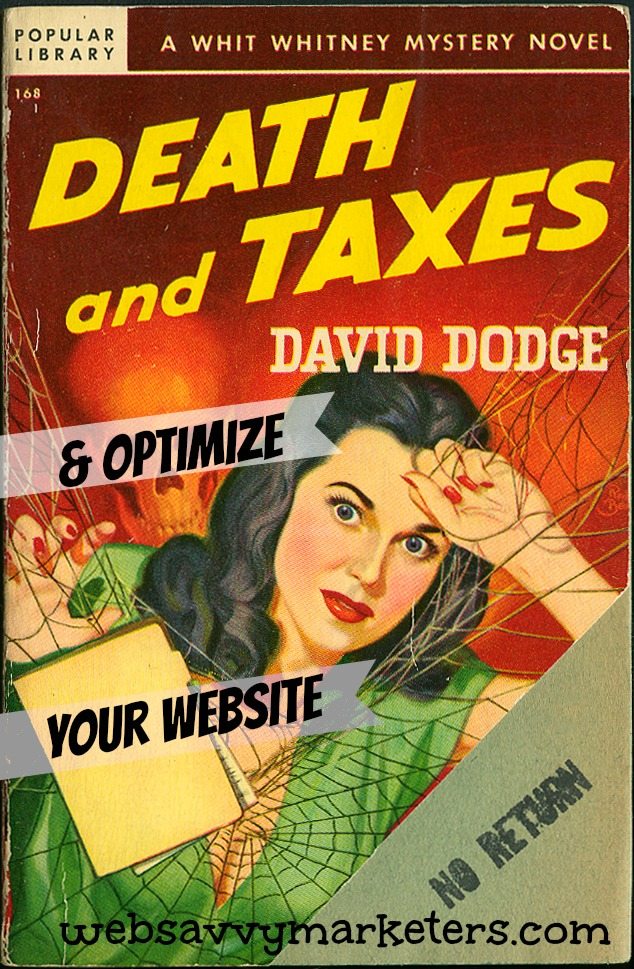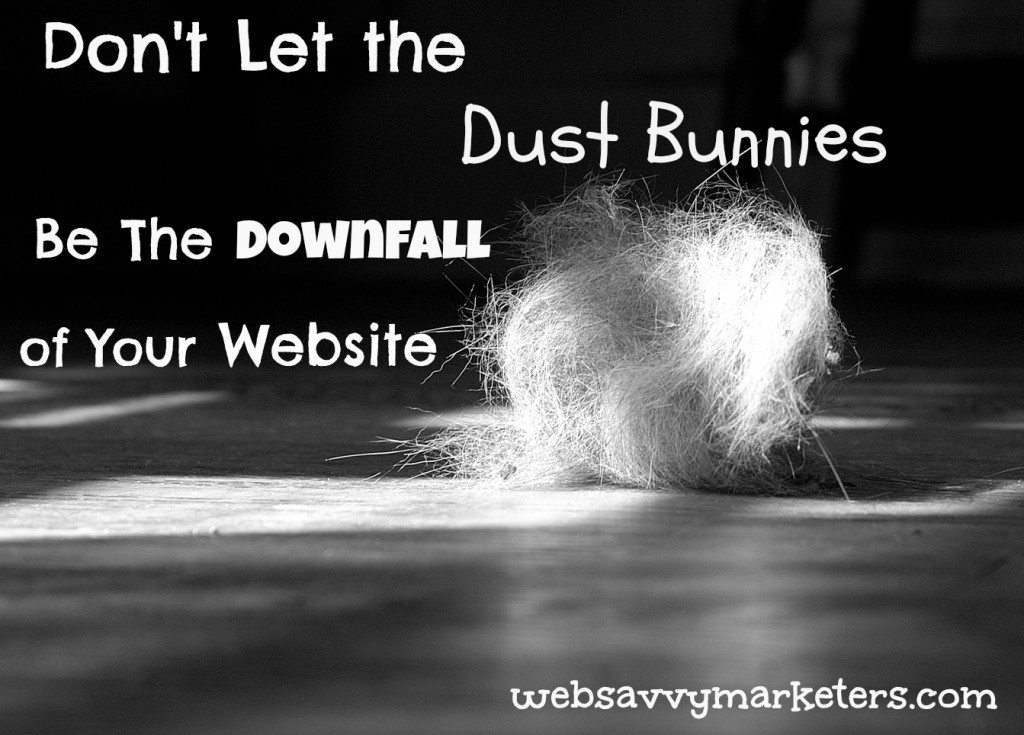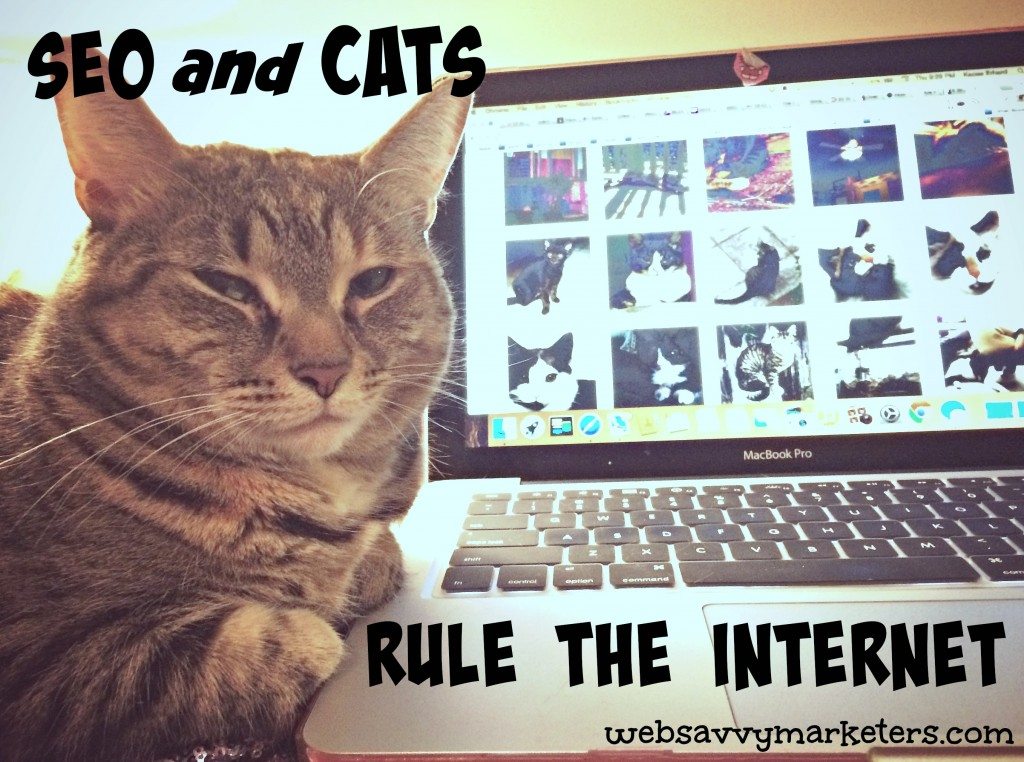Hocus pocus, give me focus, make my website fast, loved and popular. Feel the love, speed and SEO all swirled together. Are you looking for the magic SEO potion? Ta Da! Here you go.
Hocus pocus, give me focus, make my website fast, loved and popular. Feel the love, speed and SEO all swirled together. Are you looking for the magic SEO potion? Ta Da! Here you go.
First, find love.
Find out what people love about you, about your product and about your business. Find out how they’re looking for love. Where are they looking? Are they looking on Google, Linkedin, Facebook. Do they even know they’re looking? How do you find out?
- Use Data. Find the key to love with Analytics. It can tell you what your clients or prospects are looking for and how they’re looking for it.
- Anecdotal Evidence. Ask your clients. Something as simple as “How did you find me?” “What made you decide to call me?”
- Be bold. Ask for some love. Ask for online reviews on Google, Yelp, LinkedIn, or for a testimonials on your website. Ask people to Like your page, subscribe to your YouTube Channel, sign-up for your email newsletter, or meet for drinks. There are so many ways to ask for love. Find the best ways for you and ask!
- Respond. Listen to your clients. Answer their questions. People love that.
Then swirl some love on your website content. Make sure your website content loves your clients – make sure it answers their questions. Make sure it presents your product or service so beautifully it’s impossible not to love (buy) it! Make sure it presents material that your analytics indicate will bring results.
Spread the love. Social media makes it easy. Share on the social media outlets that work best for you. Share your blog posts, events, product news, business news, even jokes, inspirations, photos and anecdotes.
Second, find speed.
No one wants to wait. Waiting frustrates people. It’s not loving. Make your website fast. Google loves speed. Give Google some love. They’ll love you back. Your page speed is known to be one of the factors (among many) in your search engine rank. So make your website zippy.
To find out fast your website is check out the links in the post The Need for Speed. How to check your website to see if it needs a speed tune-up.
Here are some of the most common recommendations you’ll find when you run a speed test:
- Optimize images. The first thing to do is make sure your images aren’t size larger than they appear on screen. That’s just wasting bandwidth. Please. Don’t upload a 4000 px x 4000 px image to your website, if the size is going to be viewed is 400 px x 400 px. But that’s just the start of image optimization. Check out this Image Optimization article to find out just how complicated it can get.Fortunately, there are plug-ins for WordPress users that will help you optimize the images on your website. Two of the most popular are:
- Eliminate or reduce CSS and Javascript rendering above the fold.Fixing the above the fold recommendation can get complicated too, as sometimes, depending on the theme, relocating scripts can break the website. There is a plug-in for it that’s worth trying. (I hope to test it on soon and will review it for you then). The plug-in is Optimizing Above the Fold. Beware, the plug-in is intended for pros and is not something you can install and it will automagically fix things for you.
- Minify Javascript and CSS – Optimizing Above the Fold can handle this for you too, but Autoptimize is a simpler plug-in that might be easier to use for most users. As always with plug-ins make sure you back up your database prior to installing and running, so if something doesn’t work right, (ie. it breaks your website) you can restore to a functioning version without too much trouble.
- Enable caching. W3Total cache is one popular plug-in used in WordPress sites to configure caching. Be careful with it though, the wrong settings will break your website. (BACKUP prior to use). Some hosts offer their own caching systems and disallow W3 Total Cache. WPengine is one that we use that has their own object caching process.
You could also consider a CDN. Basically a Content Delivery System that helps serve and cache your site’s static, cacheable content from multiple worldwide server locations. - Server speed is slow. Check with your web hosting provider to see if they can help you with this. You might also check your DNS settings to ensure they aren’t slowing things down.
Sometimes it’s the WordPress theme itself that is slowing things down. If that’s the case, you might be able to speed it up using some of the tools above, but if given the chance it’s best to start with a fast theme. I found a list of 20 fast themes at https://colorlib.com/wp/fast-loading-wordpress-themes/. I haven’t had a chance to install and test their speed yet, but may test out a few for review in a later post.
Let the SEO Magic begin.
Swirl some love on your website by ensuring that it provides a good user experience with interesting, valuable content and make it load fast. That’s when you’ll begin to see some SEO magic happen.