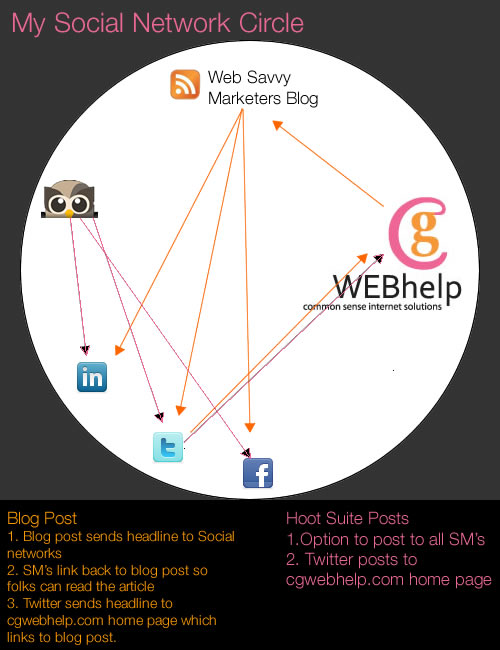The last year has seen the continued rise of the social network phenomenon. If you’re like most business organizations, you’re got at least a Facebook page, Twitter account, LinkedIn profile and blog , not to mention your real-life networks with the local chamber of commerce and trade organizations. All these social networks are designed to help you maintain an open stream of communication with your business network, but it’s a lot to manage. Oh and by the way, you have a business to run too.
I’ve found tools and tricks that make my social networking life simpler. I hope you’ll find them helpful too.
For posting to your networks and monitoring posts:
- Lately I’ve been using the tool HootSuite to broadcast posts to one or all of my networks. Just sign up and set up your account to link to your other social network accounts and then when you make a post you can choose to broadcast to any or all of your selected networks. You can also monitor your SM feeds with the HootSuite site–click on my LinkedIn tab and I see my network status updates; click the Facebook tab and I see my Wall; click the Twitter tab and I see my twitter feed. And with the Twitter feed you can set it up to monitor various topics. For example, I have it set it up to show feeds about SEO; another tab monitors pilot supplies, and yet another tab shows my standard Twitter feed.
- TweetDeck is another application I’ve used in the past. It’s similar to HootSuite but allows you to connect to FaceBook, Twitter and/or MySpace. Since I have a LinkedIn account, but not a MySpace account, I find HootSuite works better for me.
- If you’re a smart phone user, there are apps for managing your Twitter and Facebook accounts while you’re on the go. I’ve tried Twidroid and Twirl on my Android and I have Facebook mobile set up too.
Use your blog to feed your networks:
One of the smartest things you can do to minimize your workload and maximize the effectiveness of your blog posts is to feed them to your social networks. All the SM sites have the capacity to take a blog feed in some form or another. Here are some tutorials to set up feeds to some of the social media sites.
- Facebook – http://www.ehow.com/how_2031209_import-rss-feed.html
- LinkedIn – Open up your profile to edit and click on Applications where you’ll see a WordPress tool or a BlogLink tool. Both tools will pull your blog posts into your profile.
- Twitter – Go to Settings > Connections and you’ll see a couple of apps, FeedBlitz and TwitterFeed that will help you feed your blog posts to your Twitter account.
It may take you a few minutes to set up your feeds, but once you’ve set it up you’re done. Now whenever you make a blog post, it posts to your blog and all the networks you’ve set up to receive it.
It’s been a year since I first stuck my toe in the twitter water and honestly I wasn’t so sure that I’d find Twitter to be a useful tool. But I’ve found that it can be a very useful tool both as a a customer service tool and marketing tool.
For example, Monday morning I came into the office to find that one of my managed servers was down. Not only my server, but it looked like the whole data center was down. Not a good start to a Monday. My first reaction was to call the data center’s technical support for answers but while on hold with the 20 million (give or take a few million) other clients I realized I might find answers more quickly on Twitter. I typed in a search and instantly knew what was happening without having to talk to anyone. With a couple of 140 character posts, the hosting company answered my initial question (what the heck is going on?) and assured me that the problem was in the process of being resolved. Within minutes, life was back to normal. As a wholesale customer I was relieved to find the answers and be able to provide answers to my customers quickly.
Twitter also makes it extremely easy to post status updates to my website or to the other social networks. I’ve setup my website to always show my most recent Tweet. It’s right there in the middle of the home page, so when someone comes to my website they always have a snippet of current information, even if I haven’t had a chance to update my website information in a while. I try to tweet about things that my client base might find useful. Currently, there is a post linking to an article I read earlier today entitled “What SuperHero Are You?” It’s about defining your unique value and creating a good elevator pitch. But once I publish this to my blog that headline will be replaced by the headline for this article as it’s set up to post to my blog, my Facebook, my LinkedIn, and my Twitter account. And the Twitter post will post to my home page, so there will be a link on my home page that links back to this post. It’s a happy little circle.