Get your free road map with Google Analytics. Whether you want to identify a poor performing page, evaluate transactions and revenue, or establish objectives and goals, Google Analytics will chart your Web site visitor’s traffic patterns.
How Are You Tracking Your Traffic?
Do you wonder how effective your Web site is? What sort of traffic is traveling through your Web site portal? You don’t need a degree in statistics to track and analyze your data. It’s easy to get started. Simply insert the code from your Google Analytics account and into your content management system or blogging platform such as WordPress, Blogger, or Tumblr. The system will update itself for each page you create. Custom-built sites will need manual code updates per page.
Who Are Your Customers?
Get to know your visitor’s navigation habits. How do they get to your site? What links do they click on? What search terms do they use? Which pages do they view and how do they enter and exit? You choose what information you want to track and customize your dashboard to display upfront the data of interest to you. With GA, your visitors will leave breadcrumbs of data from all referrers, including e-mail, search engines, links within PDF documents, display advertising, and pay-per-click networks.
What’s Happening on Your Site Right Now?
Ever been curious to know how many people are on your site, what their geographic location is, what traffic sources referred them, and what pages they are viewing in real time? Use this to determine how well a one-day promotion is doing, if new content is creating more traffic, and if a blog/social network post or tweet has any immediate effect on visits. With the speed of change today, assessing past performance alone isn’t always enough.
Google Gets Social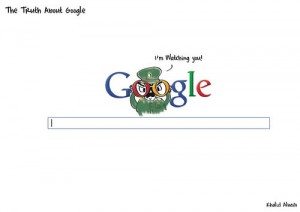
Which social media is beating the path to your Web site door? Your social media traffic won’t get lost with Google Analytics. You can follow your visitor’s social network path, the social media buttons being pushed (Facebook, Twitter, Google+), and what articles they’re sharing. You can even follow the URLs they share, and if they shared using a post, comment, or reshare.
Should you develop a Google Analytics addiction, look into the Google Analytics Application Gallery for the fix you need. But, please, don’t blame me.
Google image supplied by http://www.flickr.com/photos/khalidalbaih/6764585321/.