 Google as Goliath
Google as Goliath
Let’s explore Google, the search engine that has tipped the Internet scale to a Google-centric mentality with an estimated 900 million unique users every month, according to eBizMBA. Go ahead and “Google it,” and you’ll discover that there are well over 100 Google products and services. Some of the lesser known products include Google Transliteration, Google Fusion Tables, and Google Panoramio. Because they keep coming and going, there’s an aptly named Google Graveyard for those that get the axe. More widely known and used are Gmail, Google Maps, and YouTube. Yes, YouTube has gone Google. With these three Google products, we can contact someone, locate them, and potentially publish their antics for the World Wide Web to see.
The helpful infographic primer on how to Google more effectively in my last blog is a good place to begin in using Google at its most basic. Just mastering the proper “operators” is a good Google 101 lesson.
Tips to Take With You
If you want to find pages with an exact phrase, put quotes around it (“cute pygmy giraffes“). Now, try leaving a word out of the quote (cute “pygmy giraffes”), and you will find pages that contain the word cute as well as the exact phrase “pygmy giraffes.” If you want to omit a word, put a dash sign before it (cute -pygmy giraffes), and you will find pages that contain the words cute and giraffes, but not pygmy. Use the tilde (~) to search for similar words. Type ~cute pygmy giraffes and return with words such as adorable and delightful. Use the “site:” operator to search only within a certain website. Search for site:websavvymarketers pygmy giraffes and find pygmy giraffes only within Web Savvy Marketers.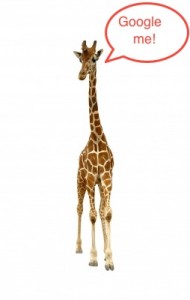
Whereas there are Google do’s, there is a definite Google don’t. This will be a difficult habit for some of us to break. Don’t ask Google questions. Instead, phrase your search in terms of the answer. For example, “Are pygmy giraffes real pets?” For this you could write intitle:pygmy to show only results with pygmy in the title, and use the star (*) to find the best matches for the word *giraffe, in case there are any unknown terms for this word. I tried pets intitle:pygmy *giraffe, and it worked, although it felt a bit like Neverland. If you truly believe, you just might find one.
This search with the star is called a wildcard, and is excellent for using when you are unsure of a particular word but know the rest, such as in a song lyric, a well-known quote, or verse. By the way, you can use more than one star in a search, just be sure to place a space between any consecutive stars. If it’s a definition you want, put define: in front of the word you are questioning, and save yourself a separate trip to the online dictionary.
CTRL + F, Anyone?
My favorite quick-search tip is the little-known command + F shortcut, or CTRL + F with PCs. Follow this with the word you’re searching for (see the box which appears in the screen’s bottom left), and every instance of this word will be highlighted on that particular web page or document. Need to make a calculation? Never mind opening a calculator application; simply type the equation into Google using +, -, *, /, and parentheses. Forgot your reading glasses? Increase the size of the document with command + or CTRL +. Using the CTRL – will reverse your changes.
Go ahead and Google. You know you want to.
Image: anankkml @ http://www.freedigitalphotos.net/images/view_photog.php?photogid=1674