The first bit of good news: You don’t need to remember another password for Google Drive! You simply sign in using the same one for your Gmail account. Phew.
And installing Google Drive is easy, whether you own a PC or a Mac. You can access Google Drive right through your web browser using your Gmail account (which is the same one for your Google+ and Google Docs).
A Web-Based, Free Alternative to Microsoft Office
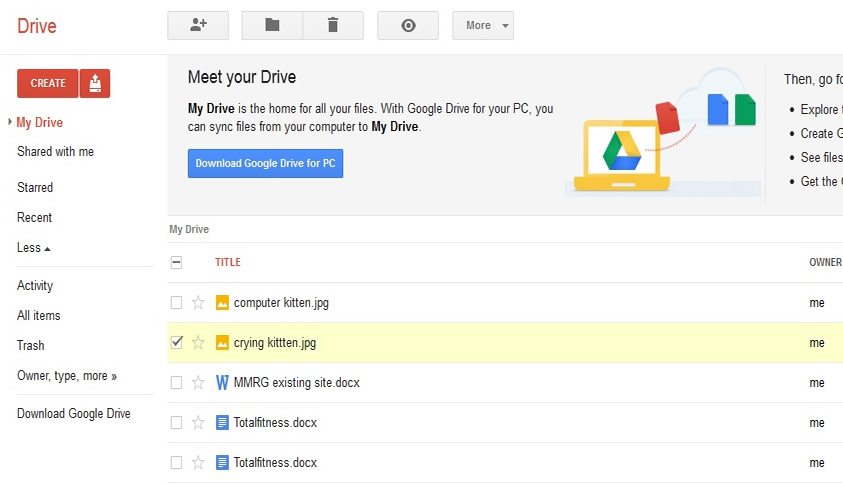 Once the download is done, you will see that the “Docs” hyperlink in the top left corner of your inbox now says “Drive.” by clicking on this, you will be able to access all of your Google Docs. The other big difference (for previous Google Doc users) is you will have a “My Drive” section located below “Create.”
Once the download is done, you will see that the “Docs” hyperlink in the top left corner of your inbox now says “Drive.” by clicking on this, you will be able to access all of your Google Docs. The other big difference (for previous Google Doc users) is you will have a “My Drive” section located below “Create.”
Note: Google Docs Collections are now called Folders in Google Drive. “To-may-to, to-mah-to,” I say; just keep it simple.
Below “My Drive” is the “Shared with Me” section, where you will find anything that’s been shared with you. You can drag and drop files from this section into your “My Drive,” as well as any file from your computer. Reduce your document library screen to quickly drag and drop from your computer into your “My Drive,” and then choose whom to share with. The lucky recipient will receive an email alerting them of your Google-generosity.
When you choose to have the document or image shared, you have the option to determine if they can edit, comment, or view. Click on “More,” then “Share,” and you get the “Sharing settings” screen. You can add sharers or change the sharing status here.
Click on the eye icon at the top and get a preview of the item you have highlighted, or do a quick check to see what the sharing status is, in case you need reminded. Click on the trash can icon to delete the highlighted item. Don’t panic if you do this in error – a yellow box opens at the top of screen asking you if you want to undo this.
Not Just a File-Syncing Service
What else can you do in Google Drive? Add any of these 450+ new fonts to keep your presentations noteworthy and eye-catching. While you’re at it, try out one of the five new themes, such as Lesson Plan and Inspiration.
Using Google Chrome (Google’s web browser), download the latest apps designed for use in Google Drive. There are photo editing apps, including PicMonkey and Pixlr Express, 8reader for ebooks, Tottepost for photo and video sharing, Drivetunes for online music, and TwistedWave audio editing.
For web owners, there is DrEdit-ning for better blog building, and for educators, there is Sliderocket, Lucidchart, GeoGebra, and Graphing Calculator. And the list will undoubtedly keep growing.
Try any one of these 450+ new fonts to keep your presentations noteworthy and eye-catching. While you’re at it, try out one of the five new themes, such as Lesson Plan and Inspiration.

The new functions are not without problems and complaints. For instance, in Maps Jedi, many links are not working, Zoho Writer online word processor doesn’t have a page numbering or paste option, and Drive Notepad text editor suffers from saving errors.
On the other hand, certain apps are meeting Google users expectations. HelloFax is deemed a miracle of convenience, Diagramly fans enjoy quick flowchart drawing. etc., while maintaining Google Drive compatibility, and, finally, the Graphing Calculator is being heralded as the TI-89 replacement.
Look out, Texas Instruments. Who wouldn’t agree, when you can graph the Batman symbol for free?
It’s Free Cloud Storage, After All, So Enjoy the Drive
Unfortunately, the Google Drive app for iPad is severely lacking. You can’t create, edit, or share, the trio of Drive appeal. Don’t trouble yourself with a download until they upgrade. Instead, keep working through your iPad browser to enjoy the Drive.
Don’t miss any of the latest news with these updates from key Google Twitter feeds and blogs.