 In less than a year, Pinterest increased its total unique visitors by a whopping 2,702 percent. Clearly, there’s a marketing opportunity on Pinterest. Here’s a basic guide to get you started.
In less than a year, Pinterest increased its total unique visitors by a whopping 2,702 percent. Clearly, there’s a marketing opportunity on Pinterest. Here’s a basic guide to get you started.
As a virtual pinboard, Pinterest gives its users inspiration and an avenue of discovery through pinning images from the web onto boards and by browsing other people’s boards for their ideas.
How are companies using Pinterest?
Behind-the-scenes scoops and sneak peaks. For example, share the inspiration for that new product design or campaign, or give a preview of your upcoming special offers. Remember, photos and images have the ability to capture interest far more than just text.
Valuable information resource. Infographics are a great graphic tool to distribute the data and statistics to your readers and followers. Since most of the users are women, as this infographic details, boards for fashion, recipes, interior decorating, and DIY projects abound.
Useful guide for services, events, or a distinctive feature. Hand over the responsibility of manning a board to contributors who can showcase a specialty of theirs. Have fun with re-pinning ideas that are relative to your specific board. Colleges everywhere are having fun pinning their school pride.
3 Benefits of Pinterest for Your Business:
- Increased traffic – more visibility means more visits to your website.
- Links to your website – when someone pins your image, the backlinks connect to the source.
- Social sharing – users can easily re-share your pins on Facebook and Twitter, giving you more social reach.
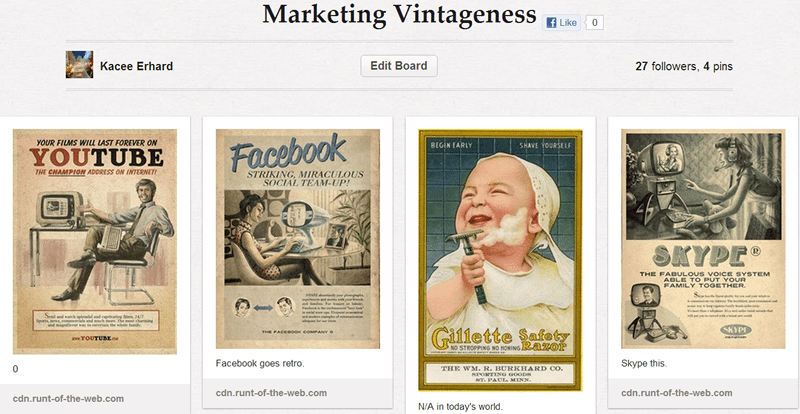 7 Pinterest Board Ideas
7 Pinterest Board Ideas
- What’s your cause? If you support a charity or special cause, give it a board to spotlight its special events and people.
- Designate a board for your products. Make multiple boards for different categories, or one for every product.
- Highlight a season, holiday, or special theme. Uconn Huskies, the official Pinterest page for Uconn athletics, created a Little Huskies page, featuring its youngest fans.
- Find a passion. Let the team come up with a shared interest. Uconn Co-op Bookstore’s eclectic boards include literary cats.
- Promote a lifestyle. Choose other products that align with your brand and feature them on a specific board.
- Get information. You can also learn new things, as well as share the information with your readers.
- Involve your readers. Bergdorf Goodman asked their Facebook fans to complete this sentence, “In the morning I never forget…,” and pinned the responses to their aptly named “I never forget…” board.
Promote Your Pinterest Page By Adding Buttons
 The Pin it Button. Adding this button to your website’s blog posts or web pages allows your readers to easily pin your images onto their Pinterest boards. This tells your readers you are absolutely okay with them pinning your posts and photos onto Pinterest, dispelling any concerns with the wave of copyright concerns.
The Pin it Button. Adding this button to your website’s blog posts or web pages allows your readers to easily pin your images onto their Pinterest boards. This tells your readers you are absolutely okay with them pinning your posts and photos onto Pinterest, dispelling any concerns with the wave of copyright concerns.
The Pin it Bookmark. This handy computer tool lets you quickly pin items you come across as you are surfing the internet.
The Follow Button. With this button on your website, your readers will be able to easily follow your company on Pinterest.
Click on the “About” tab on the top of the page to find the “Goodies” feature for the simple directions on how to add and download these buttons.
If you are a WordPress user, follow the instructions on how to add a Pin it plugin for every single blog post. If you want to get fancy, check out Spice Up Your Blog for unique Pin it buttons, complete with the pin counts (number of times an image has been repinned). You will need to copy and paste the code by following these directions.
7 Important Pinterest Profile Tips
- Use your company logo or image for the profile picture.
- Include a caring message in your welcome line.
- Clearly state what your company does.
- Describe what your pinboards will contain (and invent clever board titles).
- Your call to action is simple: ask visitors to follow your pinboards and profile.
- Link to your website and your Twitter and Facebook accounts.
- Edit your profile so the “hide” feature is set to off. This allows search engines to find you.
Hot Tip:
Sign up to Pinterest through your Twitter business account. Currently, only personal Facebook accounts and not Facebook pages can be linked to Pinterest.
Good luck with your Pin-spiration! Share your creative board ideas with us in the comments below.
