To browse the world wide web, you need an internet browser. Once you find and open the website you searched for, your browser then translates the HTML code, enabling you to read text, view images, listen to audio clips, and play videos. That hyperlink you click on while reading? The browser takes you there.
You would be lost without it.
If you haven’t tried other browsers, you are limiting your web experience. Begin with trying one of the top five mega-browsers, listed here in order of their current reviews:
1. Google Chrome – Released in 2008 and now touted as the most popular browser worldwide.
2. Mozilla Firefox – Internet Explorer’s main competitor since the mid-2000’s.
3. Internet Explorer – Once the most popular browser, now being edged out as awareness grows.
4. Opera -Not so well-known, but has been around since the 1990’s and is feature-rich.
5. Safari – Apple’s baby since 2003, with features similar to Google’s Chrome.
Ever heard of Opera? Isn’t that where you dress up and watch through binoculars a drama unfold through song? What a quaint notion. Now you can do all that and so much more without ever leaving your desk.
The four main criteria
When comparing browsers, consider four main things: security, speed, ease of use, and features offered.
1. Security
The web continues to be filled with security risks. Most of these are small-scale attacks on electronic data. In order to help keep passwords and other personal information secure, browsers offer features such as privacy settings, clear data (i.e. history, cookies, and saved passwords can be cleared), anti-spyware protection, anti-phishing, anti-virus, and pop-up blockers.
Of these six features, only two are found missing in the top 5 browsers. Safari doesn’t have anti-phishing, which means it won’t display a warning when you are trying to access an fraudulent site posing as legitimate one. Opera doesn’t have private mode, so you can’t work in a special stealth mode, keeping your browsing history, passwords, and cookies from being saved. (You could use the clear data feature instead as a clean-up solution.)
Internet Explorer has suffered in ratings from security vulnerabilities, but continues to be the most widely used browser. Do you agree this is generally a result of a lack of browser awareness? My kids all moved on from Microsoft’s default browser, long before Twitter showed problems with IE.
Overall, Chrome and Firefox rated as the top two in security.
2. Speed
When you navigate between pages, think of how long it takes for your internet browser to load.
Again, Google and Firefox claim the top seats for speed. If your browser seems slow or sometimes crashes or freezes, it’s time to try another browser. At the very least, make sure you have the latest version available. Only Internet Explorer won’t automatically notify you of this.
While a top internet browser will load and navigate pages in a matter of seconds, the issue for many users isn’t browser speed. The speed of their computer outweighs any discrepancy in browser speeds, leaving other concerns far more relevant, such as ease of use and the available add-ons.
3. Ease of Use
Here is where a browser’s simplicity comes into play. Its features are easily utilized through layout design and interface. In other words, all those desirable features and add-ons don’t add up to much if you can’t figure out how to make them work.
Chrome and Safari came in first for ease of use, although Firefox could be the unofficial win by a devoted user audience.
4. Features offered
Special features help make web surfing easy, fast, and customized. Safari holds the lowest rating in the features offered category, with Chrome and Opera winning the top spots. Firefox and Internet Explorer are the only two with parental controls, whereas Opera is the only browser with voice command and mouse gesture.
Chrome has hundreds of add-ons, including Angry Birds and Instagram, that will expand your browsing experience. Firefox has Adblock Plus and StumbleUpon among its popular items. Opera offers To-Read (a handy save-for-later list) and Meme Smileys for your browsing entertainment.
All your bookmarks are already in Internet Explorer? Not a problem. Browsing Better makes the transition of your favorites to another browser a snap.
You won’t know until you try. Whatever you do on the web – email, research, shopping, banking – do it with a browser best suited to you.



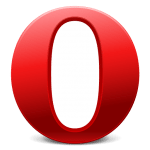

I just wanted to point out that all the browsers mentioned can be downloaded FREE.
Get them here:
Google Chrome: https://www.google.com/intl/en/chrome/browser/
Firefox: http://www.mozilla.org/en-US/firefox/new/
Internet Explorer: http://windows.microsoft.com/en-US/internet-explorer/download-ie
Opera: http://www.opera.com/download/
Safari: http://www.apple.com/safari/
Very nice article. I found it very informative. It got all the necessary points across. One thing I’d like to add is that in an Opera update I got this week (yes, I use Opera, and not just because of the musicality of the name 🙂 it now gives you the option of opening an in-private browsing tab under the tab menu. I’ll be interested to see if this changes its popularity.
Thanks, Avery! I had to look up the term to see what’s the scoop on in-private browsing, and it definitely has an appeal. As Google refers to it, “incognito mode” doesn’t mean to forget being wary of the following:
Websites that collect or share information about you.
Internet service providers or employers that track the pages you visit.
Malicious software that tracks your keystrokes in exchange for free smileys.
Surveillance by secret agents.
And, most of all, people standing behind you!