What better time to check out Google Hangouts than when you’re home for the holidays, perhaps with an errant family member looking to be included in the festivities from afar? 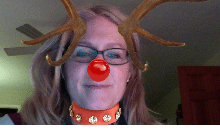 As a Gmail video chat replacement, Google+ Hangouts’ improved features include corny effects for your holiday gathering or professional meeting (try reindeer antlers with requisite bulbous red nose) and a full cohort of up to nine invites (Rudolph can now chat with all his reindeer friends).
As a Gmail video chat replacement, Google+ Hangouts’ improved features include corny effects for your holiday gathering or professional meeting (try reindeer antlers with requisite bulbous red nose) and a full cohort of up to nine invites (Rudolph can now chat with all his reindeer friends).
Why Use Google+ Hangouts?
It’s convenient, collaborative, and free.
Because Google+ Hangouts is integrated into your online browsing experience, starting a Hangout from your Gmail, Google+, or a Google+ app on your mobile device is seamless.
The collaboration functionality is boosted through its many features. You can access and edit your Google Drive/Docs together, screen share, chat by text, and view YouTube videos together.
Hangouts Takes the Edge Over Facebook
When doing a test run on Google+ Hangouts with my college-aged son, he immediately exclaimed, “This is way better than Facebook!”
There is an immediate interface in the level of connection. This is why Google+ Hangouts is a potential deal breaker.
My son lost no time in uploading and sharing a document he wanted me to edit, which I easily saved into my Google Drive for later. The toolbar on the left of your Hangout page gives you touch-of-the-button access to all the features.
Useful apps in addition to Google Docs and screen share that help you present your ideas in video include Slideshare, which allows you to view and use the presentations you have stored in Slideshare, and Cacoo, which lets you collaborate in drawings on a wide variety of templates (e.g., flowcharts, sitemaps, Venn diagrams, database designs, etc.). 
Should you require some entertainment, Scoot & Doodle will let your Hangout group draw together, playing games and doodling on faces. Additional apps offer more games, including a host of Sporcle diversions, all to be done together on your Hangout.
Make a Video of Your Meeting
The latest piece de resistance is Hangouts on Air (HOA). This means your Google+ Hangouts can now be shared live onto your YouTube channel. You can post them on your website as well as publicly broadcast to YouTube and your Google+ stream.
It’s like having your own live video show on the web, viewable to everyone.
The ten people maximum has already been increased to fifteen for schools that use Google Apps for Education. Faculty and staff can use Hangouts to facilitate class experience and connect with each other through Google+ Hangouts.
Start your own Hangout this holiday season and see what you think.
A last bit of free holiday fun: Play with the elves at this link.