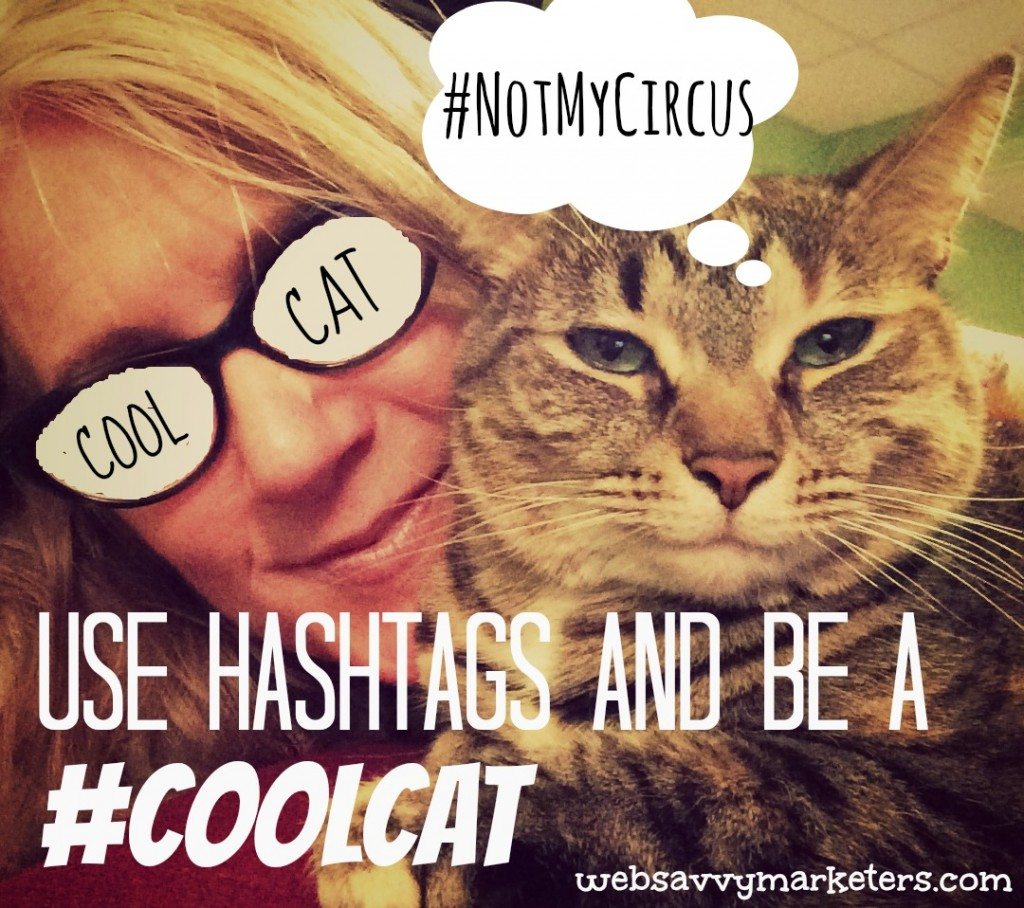 Hashtags are unavoidable. They’re proliferating the social media universe like multiplying digital bunnies.
Hashtags are unavoidable. They’re proliferating the social media universe like multiplying digital bunnies.
Hashtags began on Twitter, and are now on Instagram, Facebook, Google+, and Pinterest. For a better understanding on what hashtags are, read an earlier post “Hashtags Are Invading.”
Understanding how to use hashtags on social media will give you a stronger social media presence. In other words, effective hashtag use will help you be a cool cat.
Here are some benefits:
Search-ability
Effective hashtag use will give your posts more exposure. By using popular hashtags, you can contribute to a conversation and allow people to easily search and find you.
Since everyone’s searching for #cats, for example, you can hop on the cat convo by using relevant hashtags. Rather than sifting through endless feeds, people will use a hashtag search to quickly narrow it down to what they wish to read.
Find new followers
Allowing people to easily search for your Tweets, updates, posts, etc., gives them access to your profile. You might also decide to follow or circle new people who reflect the same interests.
Create a hashtag for an event, like the annual South by Southwest Interactive, Film and Music Festival and its short and memorable #SXSW. They’ve made a place where things can happen and people can connect.
Establish a reputation
When you add value to a conversation, you’re inviting others to engage with you and look for your input. Using hashtags is a way to initiate and join in conversations around a specific hashtag topic.
When Malaysia Airlines flight 370 disappeared, it was easy to discover the latest news from reliable sources, as well as connect with others through the use of #MH370.
Get information
Quick hashtag searches zero in on the information you’re looking for. Thanks to hashtags, you can easily find the latest on subjects like #catband, which debuted on Instagram and found its way to Twitter.
On Facebook, you can click a hashtag to see a feed of posts with that same hashtag. You can only see posts that are shared with you or are shared with everyone. This is a great way for brands to add value to a topic that’s trending.
In Pinterest, hashtags are only clickable and searchable in pin descriptions. So don’t bother putting them in your profile or board descriptions. On Twitter, adding a couple of hashtags in your profile will greatly enhance your search-ability.
Here are some hashtag rules of thumb:
Be relevant
When creating a hashtag, think specific. For example, try #IMACRAZYCATLADY rather than just #cats. Chances are, the more specific one will help people to search for your topic.
Help other like-minded Tweeters, Instagrammers, Pinners and Google+ users to find you by making sure your hashtags describe your topic. Don’t be overly specific, however, and create a hashtag that’s too long.
Be observant
Pay attention to what’s being hashtagged through searches and your posts, pins, and tweets. Google+ will automatically create a hashtag for you in the top right of your post.
Don’t jump into a hashtag conversation to self-promote or post something entirely off topic. This kind of hashtag-jacking will only drive people away.
Hashtag Limits
Twitter recommends using no more than two hashtags per tweet. Overuse of hashtags is irritating and difficult to read. Instead of attracting followers, you will scare them away.
On Instagram, the limit is thirty hashtags per post. Any more than that, and your comment won’t post, thank goodness. Enhance readability to longer hashtags and use camel case by adding capital letters.
While tweets with hashtags are “55% more likely to be ReTweeted,” too many have the opposite effect. Jimmy Fallon and Justin Timberlake demonstrate the hashtag addiction phenomenon for you in this YouTube video.
Choose with care
Choose wisely and don’t make a hashtag you’ll regret. Pay attention to trending hashtags and avoid misusing those that are sensitive.
Entenmann’s used #notguilty during a high profile murder trial where this hashtag was trending and had to apologize for their unintentional insensitivity.
Knowing how to use hashtags on social media is the difference between being a dopey dog clueless cat and a cool cat. Be cool and use them well.