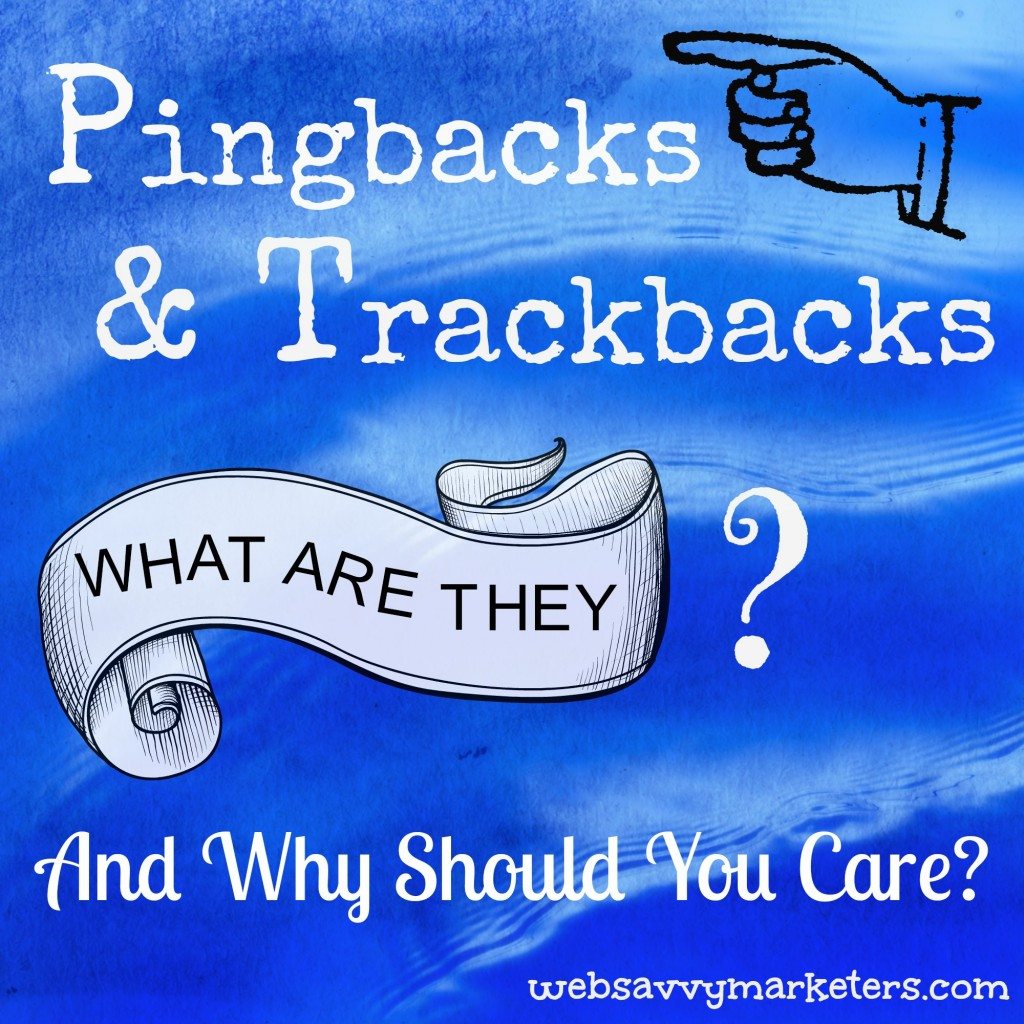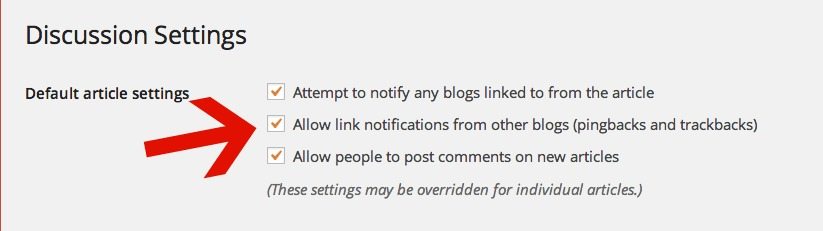Think of pingbacks and trackbacks as cousins to your comments. Comments originate from visitors who visit your blog and decide to join the discussion. Pingbacks and trackbacks are the distant relatives who link to your site from other websites, sending you a notification when they publish a link from your site that will appear in your comment section.
Pingbacks and trackbacks are even more closely related, but they are definitely not identical twins. Both are forms of communication between websites, but pingbacks are automatic and depending on the WordPress theme, might not display any content, whereas trackbacks are created manually and include a content excerpt.
The Difference Between Pingbacks and Trackbacks
Pingbacks and trackbacks can be an effective tool to discover when and where your site is being mentioned and linked. It can also be used to determine if the site you’re being linked to is spam.
Here’s where the main difference between the two comes into play. They use very different communication technologies (pingbacks use XML-RPC and trackbacks use HTTP POST, in case you were dying to know), with pingbacks using an automatic verification process that makes it much harder for someone to fish for links for their spam site.
How to Use Pingbacks and Trackbacks
Trackbacks and pingbacks can be a great way to discover if your content is stolen. When you receive either of these in your comment section, always check its source before approving it.
When visiting the pingback or trackback source, check to see if their content is relevant to your niche, or if it’s a spam blog trying to steal traffic. If it’s a spammy site, don’t approve the link. No kidding, right?
To create your own pingback, all you need to do is link to another blog in your own blog post. Your pingback will appear in their comment section (as long as they’ve enabled pingbacks), allowing their readers to click through and read your post.
This is good for generating traffic, joining the conversation within a community, and earning the attention from a blogger who might in turn link to you.
Creating a trackback is possible for any site that offers a trackback URL in its post. This will usually be found near the comment section. It’s not necessary to create one when two WordPress sites are involved, because pingbacks will automatically generate.
How to Eliminate Pingbacks and Trackbacks
Besides not approving them, you can disable pingbacks and trackbacks from ever happening in your comments section.
In some cases, when you’ve been receiving too much pingback spam, or you’re concerned your site is being linked to spammy sites and your SEO will suffer, you can simply turn this option off.
Go to your WordPress Settings, then find Discussion, and at the top uncheck “Allow link notifications from other blogs (pingbacks and trackbacks).”
Linking to your own posts within your blog posts will create self-pings in your comment sections. These are called internal links and are good SEO practices, and can be a good way for readers to keep track of your other related posts.
But if you don’t wish to see them in your comments, you can paste a bit of code by following these “no self-ping” directions.
Fortunately, your comment’s cousins do not all have to be invited to your blog. This is your party after all.