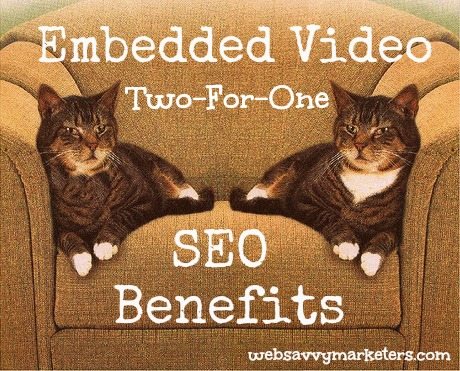
Embedding video in your website has many SEO benefits, including the two-for-one benefit. You get two listings for the price of one – one for your website and one for your YouTube (or other hosting) channel.
We already discussed why embedding video is better than uploading on your WordPress site. By embedding videos and using YouTube as the host, you give search engines added content to rank. Since YouTube is a Google product, using YouTube for embedding videos gives your site that much more traffic-building power.
So how do you get the most out of embedding your videos?
Here are 8 tips to help your SEO with embedding video:
1. Name your video title with video keywords.
Google Trends is another way besides Adwords to see what keywords are good for your YouTube videos.
Go to Google Trends and begin a search for something. Then click on “Web Search” in the upper right and select “YouTube Search.” Check out the search queries used as well as the trend over time to see what keyword terms you might wish to try.
2. Describe your video.
Completely fill in the description portion using these same keywords. Use your website URL in the top line of your video description so viewers will see this first when they search.
3. Transcribe your video.
By adding a transcription of the video, you’re reinforcing the keywords with additional text. This is especially useful as well for how-to videos, giving users another way to view your explanation.
To do this, go to your video listings on your channel via Video Manager. Click on “Edit” then “Subtitles and CC,” “Add subtitles or CC,” and select a language. You can then choose to upload a file of your text or transcribe and set timings by typing in the text as the video plays. The video automatically pauses while you type.
4. Label your video.
You can add a watermark or other labeling by using Annotations. This is also a great way to add your website URL as a live link.
5. Link to your video from you website.
Don’t forget to add a link from your website to your YouTube video. This is another way for viewers to access your YouTube channel and your other videos, which are in turn all have links to your site.
The more your videos are viewed, the higher they can potentially rank in YouTube searches.
6. Create a video sitemap.
Or not! Video sitemaps are a way to make sure Google (and other search engines) index your video. The good news is when you embed YouTube videos, YouTube does the work for you, giving you much better visibility.
7. Place your video on a product page.
Placing your video in other locations such as a product page will help you to stand out in SERPs and give you a video thumbnail in the search results as well.
The added stickiness (increased time a viewer remains on a webpage) of video viewing is an indicator of page quality, another consideration in your rankings.
8. Don’t forget to share on social media!
It’s important to get inbound links to your video. By sharing your video on social media sites and email blasts, you are encouraging views, giving you increased website traffic.
This careful attention to your videos is good for your SEO because it helps search engines (and humans) to understand what type of content you are sharing. Optimize your website’s embedded video content and get your two-for-one benefit today.