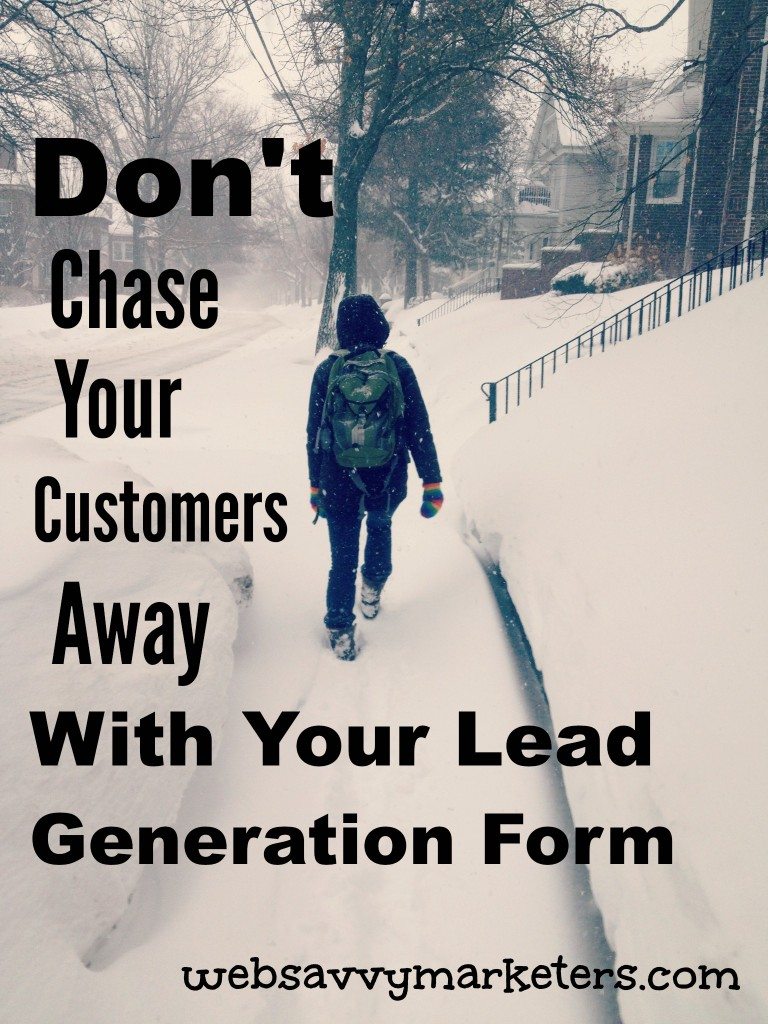 Lead generation is the process of collecting registration information, usually in exchange for content, so you can increase your marketing database for email follow up, which means new contacts for sales and marketing.
Lead generation is the process of collecting registration information, usually in exchange for content, so you can increase your marketing database for email follow up, which means new contacts for sales and marketing.
To successfully capture audience information with lead generation, you need successful form conversion. More form conversion means more lead generation, which is why you’ll see it called “lead gen form,” a fancy term for your contact form. Marketers love their buzzwords, especially content marketers.
Here are 10 tips to increase form conversion by making your form as straightforward and easy as possible.
1. Don’t ask for a phone number.
While it’s okay to include your business number somewhere on the page (but not on the form), it’s good to avoid asking for a phone number unless your business is based on follow-up sales calls. People are leery to divulge personal information, and are even more reluctant to receive a phone call.
2. Show your privacy policy.
Because people are unwilling to share personal information, it’s important to reassure them that their details are secure. Link your privacy policy within the form as either a footnote or just beneath a sensitive field, which could be a field for a phone number. Let your visitors know what to expect from sharing our email, and reassure them they won’t receive email spam as a result.
3. Use trust seals.
Trust seals are logos or badges tell your visitors that your business and website are trustworthy. They are best used on ecommerce sites where customers want to ensure the safety of their transactions. Choose one that is backed up by a consumer guarantee, such as a guarantee of delivery, a guarantee of consumer identity protection, or a price drop guarantee.
4. Keep your form fields to a minimum.
The more information you ask to be completed, the more your rate of completion will drop. If you only need an email address to complete the signup form for your newsletter or blog, then don’t ask for job title, firm size, etc.
With every additional form field that needs filling out, the greater the chance of your visitors losing interest. Even when a form field is indicated as optional, the form appears longer and more time consuming, and therefore less inviting.
If you must include additional form fields, then try doing a test to compare how the different forms – one with all your fields, one with the minimum number of fields, and possibly one with a middle ground amount – and compare their conversion rates.
5. Find a good location.
The internet tells us that the best form conversion spots are in the upper right hand corner of the webpage, which probably has everything to do with how our eyes scan the page. Placing your form where it’s most visible at first glance also means placing it above the fold, so viewers can see it without scrolling.
A good test is if you can see the form in the time it takes you to blink, then you’ve found a good place, and visitors are less likely to miss it and bounce off the page.
6. Give your form some space.
Your form will attract more attention if it’s surrounded by white space and not crowded with clutter. Minimize dissonant colors and too much text, and use directional cues to help your visitor’s focus travel to your form.
7. Use power words.
When you describe your offer, include powerful, action verbs like “get,” “feel” and “have” to help compel your visitors into an active role. Include these power words in your headline to support your call-to-action. “Complete This Form” is an example of a headline that is too generic and not very compelling.
8. Never submit!
Never use the word “submit” for your form’s call-to-action button copy. Using submit will reduce your conversion rates by 3%. More specific button copy is more successful, such as “Click here for your free download,” Sign Up for Your Free Demonstration,” or “Get Your Free Copy.” This means the old standby “click here” won’t make a spectacular hit either.
9. To CAPTCHA or not to CAPTCHA?
Using CAPTCHA can mean a loss of lead generation, which means less potential sales. Unless you’re plagued with spam, it might be simpler to filter through a few spam conversions than scare away visitors. If you are going to use it, use smart CAPTCHA, which shows a human verification code only when there’s an indication of form abuse.
You can also try the honeypot CAPTCHA technique where CSS is used to hide a form field that’s meant to be left blank to human eyes, but not to a spam bot. When the form isn’t blank, you know it’s spam.
10. Make your field labels clear.
When Expedia made the mistake of including an optional field that wasn’t clearly marked, it cost them $12 million. Too many fields and too many decisions can result in more error. Make your labels clear by using specific terms your visitors will easily understand and respond to.
Indicate which fields are required with an asterisk or some other mechanism.