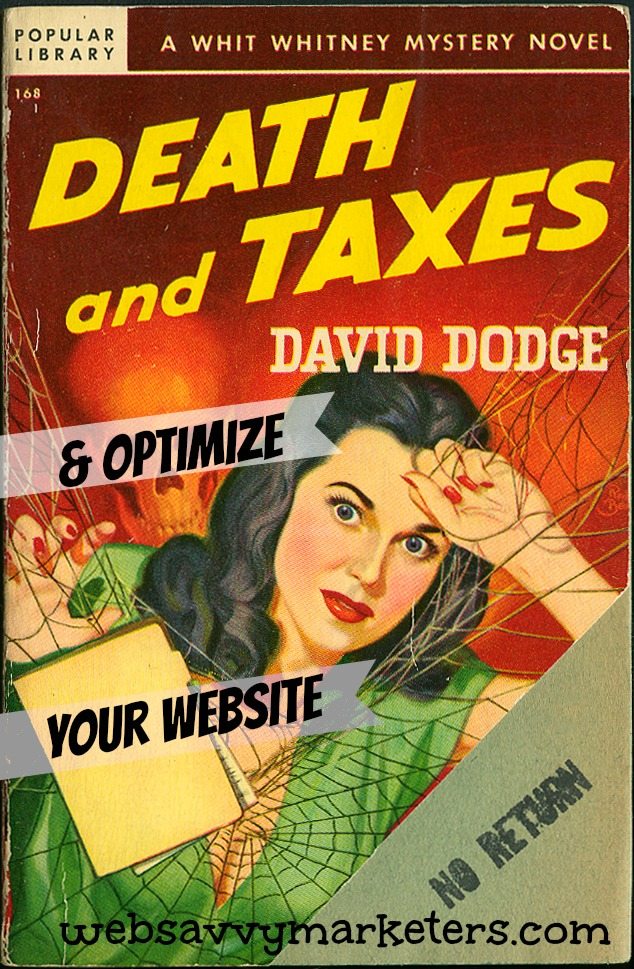
As the saying goes, there are three things you can count on: death, taxes, and changing SEO. Okay, so I added number three because optimizing your website is also unavoidable. Thanks to perpetually changing SEO, you can count on having to keep your website up to date.
Best practices must not only be reviewed, they need to be revised. Adjusting to continually changing SEO or search engine optimization strategies is easier than meeting the tax deadline. So don’t get frustrated with the inevitable.
Read on and see how you can optimize your website for 2015.
Make your website mobile friendly.
Boost your rankings with Google and other search engines by making your website mobile friendly. It’s no surprise based on the numbers of mobile users that mobile-friendly sites rank better with Google.
By giving your visitors a better user experience, you are working with Google’s common mobile mistakes to avoid. Faulty redirects, blocked media, mobile-only 404s, and slow mobile pages are a few to check into.
Look for our next post for more about search engine rankings and Google’s new algorithm for mobile-responsive websites.
Maximize for Local Search Update, a.k.a. Pigeon
Google’s latest search algorithm update was coined Pigeon by Search Engine Land, because it’s a “local search update and pigeons tend to fly back home.”
Anyone who wishes for their business to be found locally on Google should maximize their site for local search results. If you serve clients at a physical business location and have a physical address, you may be affected by Google’s Pigeon update.
Continue with these tried and true best SEO practices for your local search strategy:
- Get listed on Google My Business and create a Google+ page.
- Create a content strategy with local focus.
- Stay engaged on social media.
- Keep your listings up to date. Check out Local Visibility System for a definitive list of local search citations. All your listings should include accurate data, including your business name, address and phone number. Include when possible such things as product descriptions, services provided, hours of operation, any coupons, photos, and payments accepted.
Maximize Your Website’s Speed
Fast load times becomes more and more important as users refuse to wait. Google made site speed a signal in their search ranking way back in 2010.
Here’s what you need to know to speed up your website:
- You can test your site speed using Google’s PageSpeed tools. This will analyze a web page’s content for both a desktop and mobile device and give suggestions on how to increase the speed.
- Reduce your image sizes and optimize them for the right file format. PNGs are good for graphics fewer than 16 colors, and JPEGs are good for photos.
- Use a quality web hosting company whom you can trust and who can handle your site load.
- Too many plugins can slow a site down.
- Embedded video can also slow down a website.
Use Proper Page Titles
Search engines identify your page titles and headings by their tags. When you use a Content Management System like WordPress, you won’t see the code that brackets the titles. <H1>, <H2>, and <H3> tags tell a search engines the level of importance of the content. You can see this by viewing your content in the Text or HTML mode.
Each page or post should have only one H1 tag at the top of your content. All other tags should follow below and be H2, H3, and so on. The H1 tag should include the most important keywords when possible. Most importantly, it should tell your reader what the content is about.
Heading tags should tell your readers and search engines about the page’s or post’s topic. Avoid using generic terms, such as “home,” “introduction,” “overview,” or “products.” Others are adjectives that can indicate something appealing, such as “help,” “best,” and “top.”
Don’t use generic keywords that attract visitors who aren’t interested in what you are offering. Keyword phrases that specify an otherwise generic term, like “toy,” are preferable, especially in high-competition categories.
Finally, if your H1 tag is an image, use the image alt tag to include the important keywords.
Why You Should Worry About HTTP vs. HTTPS
Google is pushing for heightened security on the internet. The importance of using HTTPS (Hypertext Transfer Protocol Secure) over HTTP means that your website is encrypted and can’t be hacked.
Google is currently using the HTTPS as a ranking signal in less than 1% of their global queries, but they may decide to strengthen it because they’d “like to encourage all website owners to switch from HTTP to HTTPS to keep everyone safe on the web.” Having an action plan is a wise idea should Google move to rank secure sites higher.