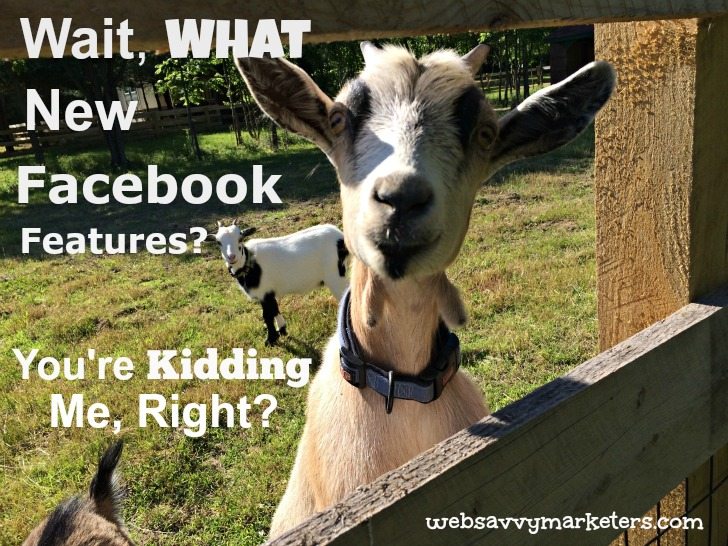 Facebook is continually adding new features to enhance the experience of all users, including businesses. Using Facebook’s latest features for your marketing will help you gain more visibility. Learn how to promote your business, increase your post’s views from fans, and boost communication with your fans.
Facebook is continually adding new features to enhance the experience of all users, including businesses. Using Facebook’s latest features for your marketing will help you gain more visibility. Learn how to promote your business, increase your post’s views from fans, and boost communication with your fans.
See First
With See First, users can give priority to the pages and friends they want to make sure they “see first.” Help your fans to manage their news feed and explain how this works.
Ask them, “Want to stay tuned to the latest at (insert your business name)? Let us show you how!”
It’s easy. All you need to do is have them go to your Facebook page and click the Like button. The drop down will give a See First option to choose. That’s it!
The other more customized way involves several steps. For desktop users, go to your personal News Feed and select the down arrow in the top far right to access News Feed Preferences. From there, click Prioritize and select the pages and friends you want to See First.
Keep giving your fans outstandig content so they will want to select your business to see first in their news feed.
Facebook Beacon
As a local business, you can choose to place a Facebook Beacon on your page. Just like a physical beacon, the Facebook Beacon sends information out to people who are nearby. If your fans have their bluetooth turned on and they are near your place of business, you can send messages to them.
Send your fans a photo with a welcome message, alerting them to your location, share a recommendation from friends, or request a check-in. All you need to do is request this free feature from Facebook and you’re on your way to getting more attention and airtime from your fans who are in your location.
Messenger for Business
Want a new way to connect with your customers? Now it’s easier than ever with Facebook’s Messenger app. Through Messenger, you can send private messages to not only friends, but also with your customers who respond to your ad.
Thanks to Facebook, selling your services and products just got more customer-friendly. When your customers go through checkout in response to your ad, they can choose to sign up for this feature and get information sent to them such as order confirmation and shipping updates. They can click on “Send Message” button with your ad, and the Messenger window will open for them. Once a customer sends you a message, you are then able to respond.
Facebook says businesses will soon be able to respond to not only customer’s private messages, but to their comments as well. Instead of email, you can use Messenger to quickly help customers with their questions and problems. You can use images in your communication, unlike texting. This is an excellent way to give your customers the support they want in a more personalized way. If you want to jump on the Messenger for businesses bandwagon, just sign up with Facebook.
Saved Replies
Save time with saved replies by reusing a standard message that you send over and over. You can tweak each one to be more personalized before you hit send, but the bulk of the message is the same and easy to save for reuse.
First navigate to Messages. Click on a particular message to see Saved Replies. The message shows up in a pop-up box with the Saved Replies on the left side. Select Manage Replies to see all your replies or to write a new reply. Write generic replies for all your FAQs for future use. Don’t forget to customize each one before sending out, such as with a personal greeting to the recipient.
360-Degree Video
Give your viewers a totally immersive viewing experience with this latest of video features. Web and Android users (with iOS coming soon) can view a scene from all angles by tilting your device or dragging your cursor.
How do you do this? You need to use cameras that will capture all 360 degrees of your scene at once. Think of the possibilities. GoPro is using it for a motocross ride across the Idaho desert. LeBron James, the basketball legend, is giving his viewers a behind-the-scene look at a his workout. Walt Disney is taking viewers to its fictional planet Jakku for a preview of what’s to come in the next installment of Star Wars.
You can start uploading now, although no ads are allowed at this time.
Send and Receive Money
Now you can send and receive money on Facebook. There’s no service charge for this like there is with Paypal, for example, but it does come with a few caveats. You must be friends with the person, so if you’re friends are clients, they can pay you by using the Messenger app. It is currently only good for the U.S. and when using a debit card.
All you have to do is click on the dollar sign in the Message box to get started. The dollar sign is there for a reason, so be patient while this feature continues to roll out.
Have fun trying these new Facebook features out for your business, and for the ones still in the works, keep an eye out. By then there’ll probably be a few more new features available.