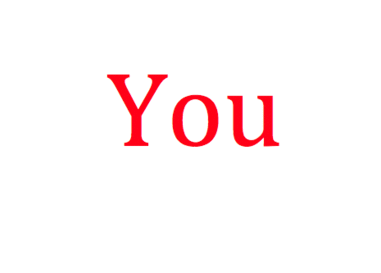 It all started with emoticons. Then it was online memes. Today, GIFs are more than corny banner ads or headache-inducing social avatars. The animated GIF is a common staple seen across social media, blogs, and websites.
It all started with emoticons. Then it was online memes. Today, GIFs are more than corny banner ads or headache-inducing social avatars. The animated GIF is a common staple seen across social media, blogs, and websites.
Like video, GIFs are visual eye candy that will grab your audience’s attention, but their format is short and sweet, only about five to fifteen seconds long. They can be a series of still images or a short video clip that plays over and over again.
They don’t (usually) have audio, giving GIF’s a retro appeal with their silent film feel. Besides, there’s something annoying about repeatedly hearing the same sound, whereas we can watch something many times over without the same aversion.
Images invoke emotional responses, break language barriers, explain complicated ideas, and prompt imagination — all at a glance. Make them come alive with GIFs and you’ve got a riveting story in motion.
Marketers have jumped on the official GIF bandwagon with new ways to use them for stand-out content that delivers its message fast. Why use words alone when a GIF can – literally – stand up and do a jig for you?
5 Ways To Use GIFs In Your Marketing
1. Social Media
Facebook joined the ranks of platforms that support GIFs, along with with Pinterest, Instagram, Tumblr, Twitter, and Google+. Because images generate more likes, reactions, and shares than plain text, posting GIFs makes your content more clickable and increases engagement.
So what are you waiting for? Now that you can easily add a GIF to social media updates, the internet relies even less on words. Why say anything with words when a moving image says it so much better?
2. Blog posts
Why settle for static images when you can boost your blog with GIF-appeal? Follow suit with sites like BuzzFeed and Unbounce and make your posts jump off the page with an occasional GIF.
GIFs give your audience an immediate message. Compared to asking your audience to click on a link or watch a video (which they might not even do), a well-timed GIF doesn’t require asking for anything.
3. Free Ebooks and Whitepapers
Creative use of GIFs can change boring static ebook images into looping graphics of relevant text, charts, and quotes. Spice up your offerings with captivating GIFs instead of settling for the same old inert images.
4. Announce New Features
Anytime you have something new to shout about, whether it’s new software, a new service, or a new product, GIFs are a way to call attention from the rooftops of your corner of the internet. Their instantaneous nature make them effective attention-grabbers.
Attach them to your newsletter, send in an email, or include them on a landing page, in your “About Us” page, or on your home page. They take up less place than posting a series of single static images.
5. Describe How To Do Things
Have you ever tried to explain something in text but were unable to keep it short and simple with just words? Try making a GIF to describe how you did it.
Whether it’s how you manage your files, a step in your software solution, how to do a quick install, or any quick fix. Think of ways to highlight a key function or feature, such as a series of GIFs demonstrating a short tutorial or illustrating the steps to a process. The sky’s the limit with what you can record into a GIF.
Look for how to make GIFs in the next post.