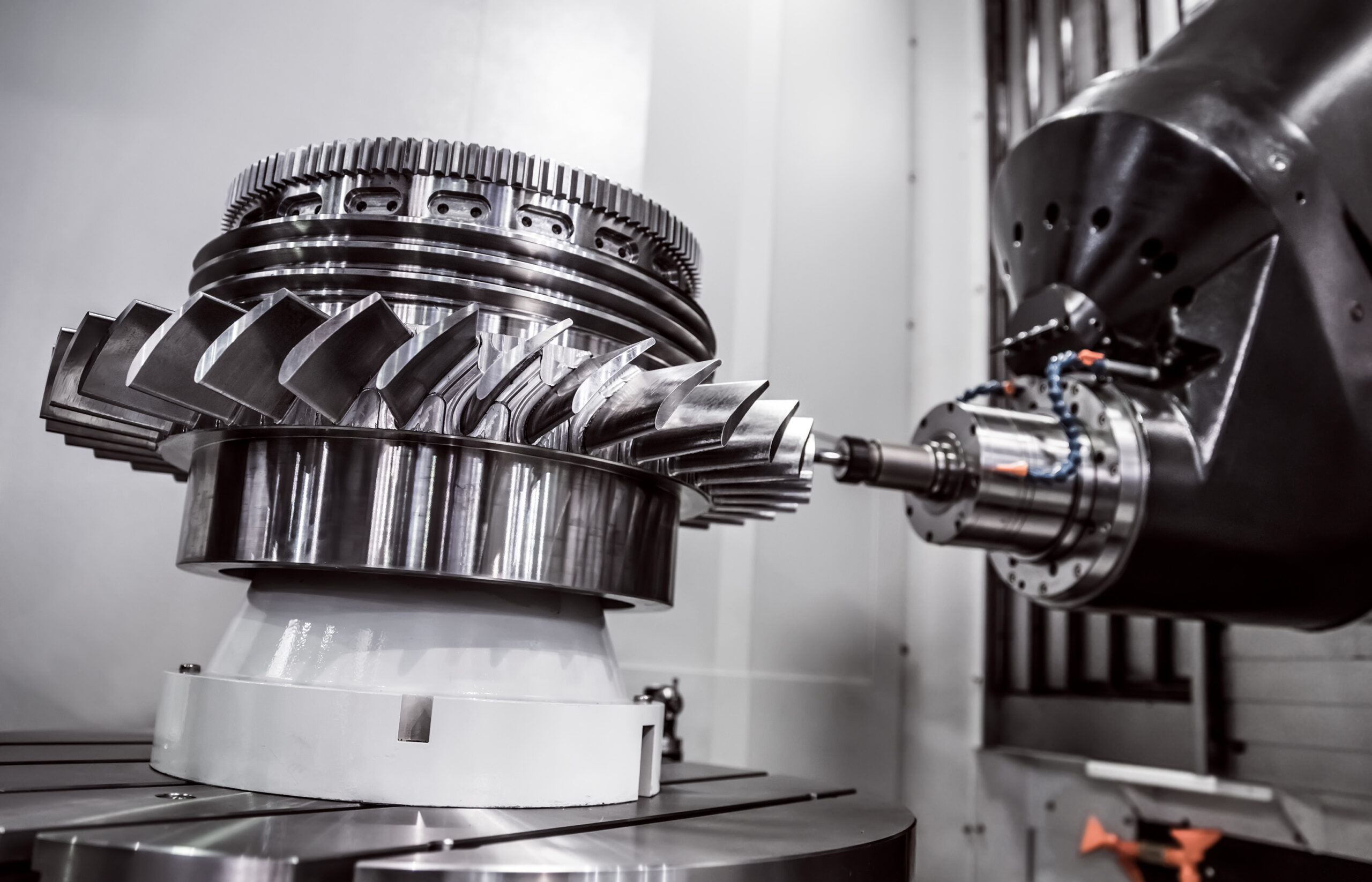Social media is like a giant block party where anyone can drop in to meet people, have conversations, and make connections. When you share content on social media that lacks images, it’s like showing up to the party wearing a starship cloaking device.
Social media is like a giant block party where anyone can drop in to meet people, have conversations, and make connections. When you share content on social media that lacks images, it’s like showing up to the party wearing a starship cloaking device.
No one notices you because it’s as if you’re invisible.
Without images on social media, you’re doomed to travel at warp speed into oblivion. You might as well hang up your Starfleet combadge now, because effective communication requires more than plain text.
You need images, and you need the tools to make your images pop. This is your third and final post in a series of free photo editing sites. The final countdown before takeoff, where you’ll hit intergalactic space with a full cohort of spectacularly edited images to post. Or something like that.
Looks like Pho.to reworked it’s site, although if you find yourself at the old site, you can easily navigate to the new version by clicking on the upper left corner in pho.to. The new site is chock-full of features, whether you’re a business, a designer, or a photo-editing fan.
Depending on which feature you select, you’ll go back and forth between the old and new site versions. But don’t let that slow you down. They all have easy to navigate menus, with the features clearly identified. The only feature that is slightly complicated is the boost your business with branded photo effects.
The pho.to editor will give you the options you’re most accustomed to, such as cropping, resizing, image brightness and contrast, and color enhancement. You can create funny photo montages, turn a photo into a greeting ecard, and make a magazine cover or a money portrait with more than 600 effects. Make a point of testing out the make-up effects for enhancing your portrait.
Despite its first impression of being slightly clunky – it doesn’t appear to have been updated recently – the vast number of effects make up for any lack of modern appeal. Be prepared for some surprising fun on LunaPic with a full menu of interesting editing options.
For example, where else can you find instant lightening? Or give your images an old movie effect, complete with a black and white color change and scratchy moving vertical lines, all in one click? The animation alone has plenty of hidden gems for your adventures into retro looping imagery. Hey, wait, isn’t that what’s called a GIF nowadays?
Speaking of which, you can instantly create GIFs using LunaPic, whether it’s with a video or a live photo. And if that’s not addicting enough, you can mess around with your video frame-by-frame to change the order or create a Polaroid pile.
Plus, it’s so easy to navigate, you can try out effects and undo them in a snap. Just click on any previous version of your photo displayed above the central image that you’re working on in a thumbnail history format. Or, click on edit and then undo last action in the drop down menu.
Photomania has more than 500 photo editing effects that include camera, sketch, painting, magical, vintage, textures, cartoon, and pop art filters. Show your artistic flair with the click of a button and create pieces of art, or simply embellish your images with some fun add-ons.
Choose from a wide range of fun features ranging from the offbeat to the uniquely useful. If you want to make an ecard for a special occasion in a matter of seconds, this is the site for you. While some features indicate a preoccupation with certain teen celebrities, there’s enough variety here to outweigh this, presented in a very user-friendly format. One of the site’s more surprising perks is its Photomania blog. Get photography tips, inspiration for ecards, and a few editing tutorials.
What’s missing is a way to make multiple edits on the same image. As it stands, you have to save and upload that image again for each additional edit. There’s a mobile app for iOS and Android which supposedly allows for this, so why the tedious application for the web version? If you’re a true photomaniac, this is an essential feature.
Pixlr and Pixlr Express
All your basic edits are found in Pixlr, giving you the full experience of an online editor comparable to Photoshop, but totally free. A pro version is available for a fee if you want to get all the fancy upgrades.
However, you can find enough in the free version to keep you busy. The main toolbar has more features than a novice might feel comfortable with. No worries, check out their handy support page. You can begin with the Pixlr toolbar editor explained, and then move on to tutorials, such as how to create a nostalgic appeal with retro skies.
You know those fun editing tricks of erasing the background or cutting out images to add to another image? Pixlr has you covered. With simple how-to’s, you can quickly master the art of “fakery and creativity,” or using the magic wand to create some eye-goggling photos for your audience.
For a fast touch-up, Pixlr Express is your no-frills option to Pixlr Editor with six simple tabs for all your basic editing needs, including text, pre-fab layers, and several effects. No prior experience required here.
Instant Fun Effects
When you just want to get silly with your photos, take a look at 10 Superb Online Tools For Fun Photo Effects. Forget Yearbook Yourself and Gooifier, which no longer work, but Photo505 has many crazy effects to try, such as the old face or the avatar face. Funphotobox has similar options, with the added GIF appeal to a selection of effects. And Photofunia gives you some unique options for adding text to various backgrounds, including movie marquee, foggy window, and Einstein writing on a chalkboard.
Whatever your image needs, your mission is clear: to boldly go where no photo has gone before.