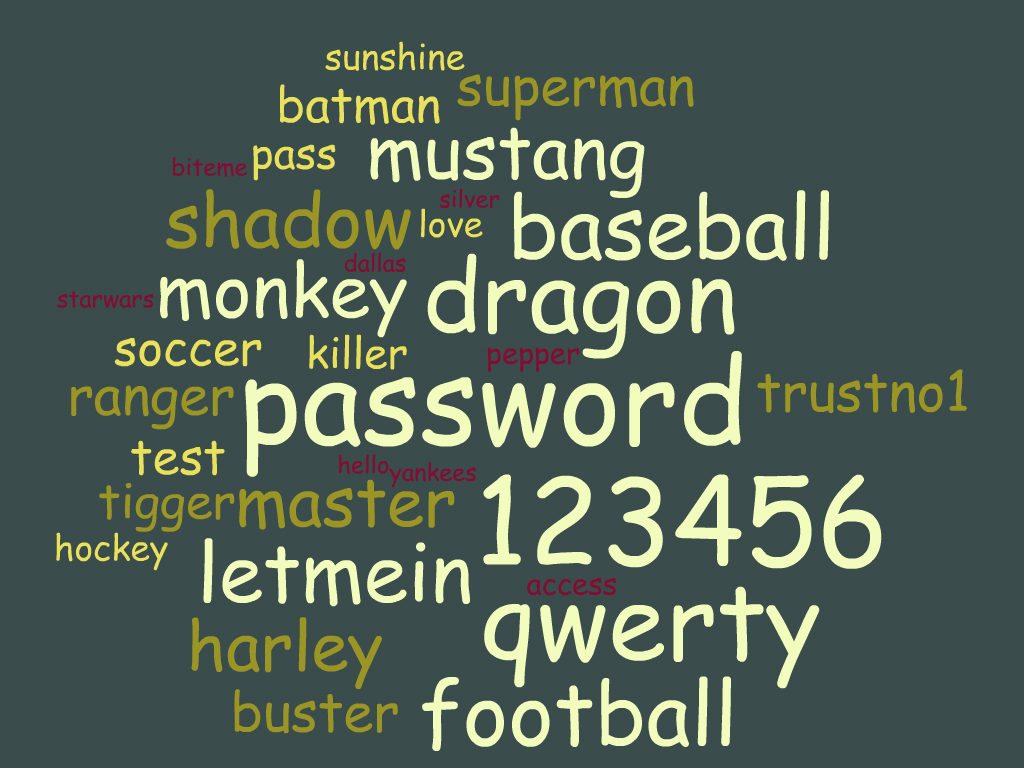You’re a small business and you can’t really afford to pay big bucks for website security. Besides, who’s going to bother hacking your site when there’s big businesses to mess with?
We covered seven fallacies to website security in the last post, beginning with having a false sense of security simply because you’re a small- or medium-sized business. This actually makes you a prime target because hackers know small companies don’t have the same resources available for protecting their business online. The good news is there are some great free and low cost options to keeping your website safe.
Get A Website Security Plugin
If you don’t already have Wordfence, you’re one plugin download away from an improved security firewall and malware scanner, its two core security capabilities. Wordfence scans for any new malware and provides new firewall rules to protect against attacks, using real-time data for paid premium accounts and a thirty-day delay in updates for all free versions.
The forensic detection work is ongoing so the latest malware threats are constantly being optimized. If you’re a free Wordfence customer, your site is currently getting 364 free malware scan signatures, with another 118 in the signature line-up to be added. Last month alone nearly 140,000 websites were found infected with malware. Don’t wait to be one of them. Get your site secured with a reputable plugin, or ask your web hosting provider for help with one of their security services.
Give Up Your Username, Your Password, and Your False Sense of Security
When it comes to site security, the point of entry that serves as an easy break-in is your site’s front door. If you’re using a username that includes admin or administrator, or the name of a site author or contributor, you’re making it too easy for a hacker to determine exactly half of your front door’s access information.
Follow this post on How To Change Your WordPress Username using Cpanel to secure the front half of your website’s entry portal. The other half involves changing your password to something that doesn’t fall into the most commonly used or worst password list .
Don’t let weak passwords allow hackers access to your website. Strengthen your passwords by changing them occasionally, using password strengthening tools like Strong Password Generator or Norton Password Generator, storing them in password managers, and forcing other WordPress users on your site to use better passwords with the Force Strong Passwords plugin.
Your Biggest Source of Security Trouble Is An Update Away
Check WordPress.org to see the last update of your plugins and delete or replace the ones that you’re no longer using and those that haven’t been updated in the last year or so. While you’re there, also check the plugin’s rating and how many people have contributed to the rating. The more people who use it and like it, the more likely it will be safe to use.
Finally, look to see if it’s compatible with the current version of WordPress. If a plugin has its own website, there’s a better chance it is being well maintained. Once you’ve done the basics of plugin selection criteria, your main concern is to keep all plugins updated. Never download a plugin unless it’s from the official WordPress plugin directory.
Clever SEO Tactics That Land You In Google Time-Out
Honest mistakes made in an effort to improve your search engine ratings and boost traffic are still that—mistakes. You need to know what you shouldn’t do to boost SEO or Google will blacklist you. Blacklisting is like getting the monopoly “go to jail” card, and no one comes to visit.
Buying Links or Linking to Spam
This is going to lead to unnatural, spammy linking because most of these offers for paid links are from disreputable sites and social media accounts. Even if they promise you first page ranking, because eventually you’ll be totally unranked, and it’s not worth it.
Always check before you link to another page. If it’s a malicious webpage, it’s only a matter of time before your site could be infected with malware or Google blacklists you for the link. You don’t want Google to ever discover you’re linked to any of these malicious cyber spaces.
Broken Links
This might not land you on the blacklist, but it’s definitely going to hurt your SEO. If you have a page with several broken links, Google is less likely to see it as updated and a page without any broken links will easily outrank yours.
Yet broken links are a dime a dozen. Sites move, go out of business, undergo remodeling, and once intact links are no longer viable. So what do you do? Spend hours going through hundreds of pages checking?
Who has time for that? Go straight to Google Webmaster Tools (and make an account if you don’t already have one) and fix any broken links that it gives you.
Copyright Offense
Violating copyright is not only unethical. It’s a big Google no-no. This will send you right off the Google radar and into a black hole of oblivion. You’ll eventually get caught and lose your ranking.
Keyword Stuffing and Masking
Whether it’s irrelevant keywords or hidden text or links, Google is very clear about the repercussions. Either you’ll harm your site’s ranking or you’re violating Google’s Webmaster Guidelines. Create quality content and stick to the high road where you’ll see authentic and lasting returns on your efforts.
A blacklisted site might show the warning “This site may be hacked” when you search for it in your browser. Go to Google’s Safe Browsing Site Status to check for blacklisted sites. Get help for blacklisted or hacked sites on Google’s help page.