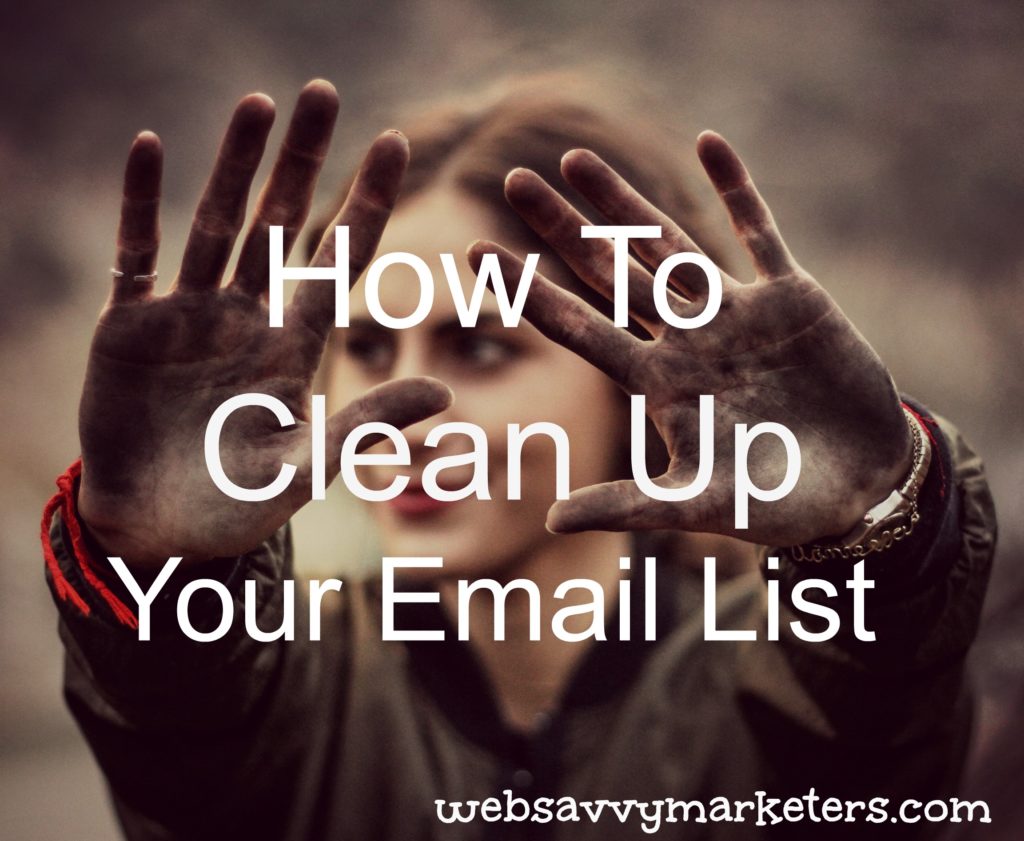 Email still has what it takes to reach your audience. So far, nothing has managed to fully replace it. Not social media, not SMS (Short Message Service), or MMS (Multimedia Messaging Service), or any form of texting.
Email still has what it takes to reach your audience. So far, nothing has managed to fully replace it. Not social media, not SMS (Short Message Service), or MMS (Multimedia Messaging Service), or any form of texting.
Email began as a way to send text communications using your personal computer. For businesses, it continues to be a sound marketing strategy. Let’s face it, people will share email addresses. They’re not as willing to share phone numbers with businesses to communicate via text. At least not yet.
With all the various ways to interact with customers, email remains a steadfast option, but you’ve got to keep it clean. A clean email list is one that’s managed and built to suit your company. Keeping your email list clean helps you avoid being flagged as spam. The spam filter is worse than being dirty, so keep that in mind as you read on.
Spam ruins your deliverability rates, and ESP (Email Service Providers) don’t like spam emails. They enforce spam laws with very strict rules. The Wild West days of spammy email are long over, and email exploits that run amuck will land your emails in the slammer.
1. Do a Data Check
First things first. You have to perform a basic data check to fix any incorrect spellings or typos. As you comb through your list, look for those data entry errors that include a missing “dot” in the “dot com” and any inverted letters (i.e., alo.com instead of aol.com).
These mistakes will cause your emails to be returned as undeliverable, increasing your chances of being sent into the black void of the spam filter. As a legitimate marketer, you don’t deserve to be there, but with the ISPs (Internet Service Providers) and spam filters working hard to reduce inbox clutter, that’s where you’ll end up with bad data.
2. What’s Your Bounce Rate?
Take a cue from your email open rates to determine if you need to do some cleaning. Are you sending to email addresses that are returned as undelivered? This can affect your bounce rate and hurt your ROI.
A hard bounce is when an address is simply invalid. There are several reasons for a hard bounce, or one that’s indisputable and means immediate removal from your email list. They include:
- The recipient’s email address no longer exists (or never did).
- The domain name doesn’t exist. Oops!
- The email server of the recipient has blocked delivery.
Then there’s the soft bounce. An email returned for its first to third time are considered soft bounces because they simply may be experiencing a glitch. Some say allow up to five bounces before eliminating them.
Reasons for return could include:
- Mailbox has reached its quota and is full.
- The email server of the recipient is temporarily down or offline.
- Message is too large and exceeds the limits of data allowed.
3. What Do ESPs Check For?
The more bounces you experience, the worse your sender reputation. So it’s good to know what things are being looked at in determining spam.
Here’s what ESPs are checking:
- The Blacklist. This is the worst. Once you’re on a blacklist, you’re doomed. Of course, you only end up there if you’re super dirty.
- The White List. This is like the TSA’s PreCheck. It’s a good thing because it means you’re pre-approved for automatic deliverability. No spam filter for you! You will see increased open rates as a result of this.
- Watch Your Reputation. Sender reputation is actually a score that your sending IP source gets, and apparently, the algorithm used is a secret. That’s why I can’t tell you anything else. Mum’s the word out there.
- You’ve Been Spammed. Having your email recipients repeatedly flag you as spam raises your chances for black listing. Familiarize yourself with your the Can Spam Act for businesses to make sure you’re in compliance. If your email is commercial, there are strict rules with tough penalties for violations.
4. Remove Bad Email Addresses
Who should you remove from your email list? Anything that’s irrelevant and potentially harmful to your reputation. The less you fraternize with legitimately flagged spam email addresses, the better. Hasn’t your mother warned you of this?
You’re above all that, the riff raff of email. I get it. But having bad email addresses in your list is no good, and the more you’re sending out, the worse it is for you. Here are email addresses you need to remove:
- Duplicate and invalid email addresses.
- Old contacts who are inactive. Old email contacts with high unopened rates have lost interest and haven’t bothered to unsubscribe.
- Alias email addresses, such as sales@company.com. These aliases are generic email addresses that may be forwarded to a specific address, or they may not. Get rid of them.
- Unsubscribes must be removed by law. (You must also provide an identifiable unsubscribe link.)
- Bounced emails. See #2 for the difference between hard and soft bounces.
- Email contacts who didn’t sign up willingly. Sending to anyone whose information was received through list buying is unethical and will hurt your sender reputation, your deliverability, and your open rates. Bad email practice all around.
The content you include in your email is another important factor in avoiding spam and keeping your list clean. Your subject line is especially important. Design your emails to appeal to your subscribers as well as the ESPs.
Keeping your email list dirty is a campaign health hazard. Remember, a clean email list gives you a more successful email campaign. Email campaigns should be measured by the actions your subscribers take, not how many subscribers you’re sending to.