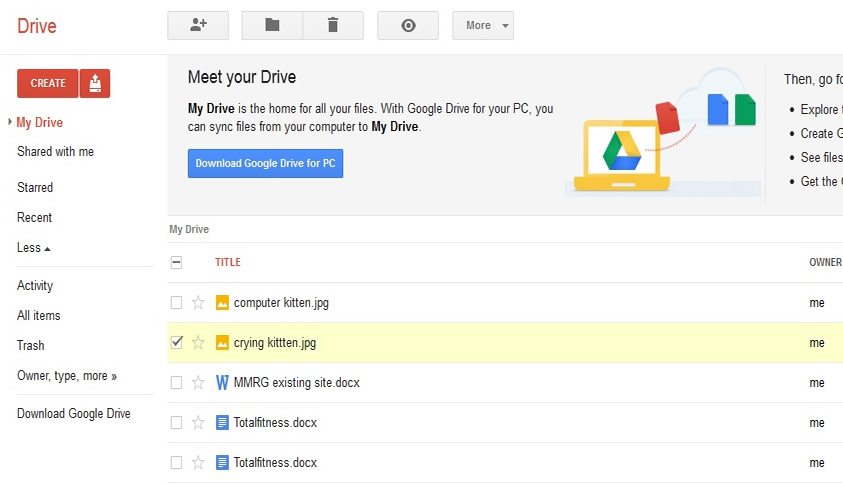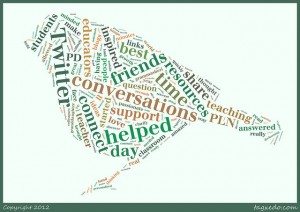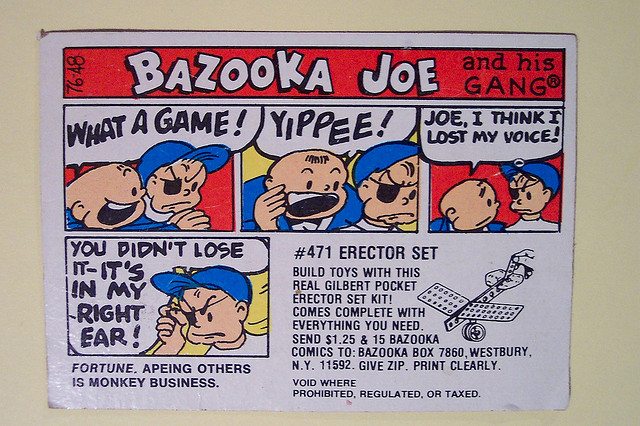So I’m hoping my previous post about planning has at least gotten you interested in the subject, if not converted you completely into a planning fanatic. The next question is…Where to begin? I like to start with your audience. After all that’s what the plan is all about, right? Talking to your audience and providing them with information.
Before you begin planning your marketing, you must determine three things…
1. Who is your ideal customer?
Based upon your existing customers, you know who your ideal customer is. There are other considerations when defining your target market. There’s a great post on defining your target market at Success Designs (http://www.successdesigns.net/articles/entry/how-to-define-your-target-market/). Check it out.
2. What is it they want from you?
Most customers want so much more than just the product or service you provide. For example, many of our clients come to us because they’ve heard we know our stuff! However, when asked why they remain customers, most will say because in addition to knowing our stuff, we’re fun to work with. Now we realize that there are a few marketing firms out there that can help our customers, but it’s the FUN factor that differentiates us. Understand what your factor is and make the most of it.
In addition to the fun factor, our clients appreciate the information we provide. They are coming to us because they need help in an area that we, not they, are knowledgeable. Providing useful information is much more important than telling them how long we’ve been in business and what our credentials are (although those are available upon request). Before implementing any kind of marketing program, you need to craft a message for your best customer, not yourself.
3. How do they want to receive it?
Finally, how does the customer want to receive information from you? Are they someone who strictly does everything on-line, or do they want an old-fashioned phone call? It’s important to remember “the what” will help to determine “the how.” If you’re providing the customer with what they want, the delivery method is secondary.
So when creating a marketing plan, start with a little customer research. It will go a long way.