 This content-rich website with E-commerce shopping cart was designed several years ago. The website is maintained by the site owner and hosted by Web Savvy Marketers. View the website at www.businesssuccesstools.biz.
This content-rich website with E-commerce shopping cart was designed several years ago. The website is maintained by the site owner and hosted by Web Savvy Marketers. View the website at www.businesssuccesstools.biz.
Custom WordPress Website Design
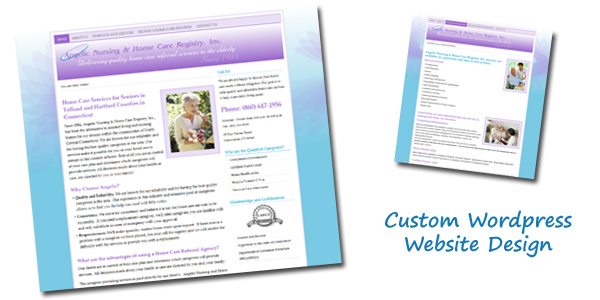 Custom WordPress design using premium Genesis theme framework. See the website at www.angelicregistry.com.
Custom WordPress design using premium Genesis theme framework. See the website at www.angelicregistry.com.
Blithering passwords
I imagine when the dementia starts to set in a few years down the road, I’ll just start blithering passwords. It seems everything I do is password related. Email, Twitter, Facebook, online accounts, pin numbers. Sometimes it gets to be too much, and like most people, I occasionally get a little lazy and use a weak password.
Earlier this week, I realized that someone was posting as me on my Twitter account. Unfortunately, instead of posting valuable information, they were posting links to material I didn’t want to promote, so I deleted their posts and changed my password. And hopefully anyone who follows my Twitter account didn’t really think I was promoting get-rich work-at-home schemes. The incident forced me to re-evaluate my password strategy. So now, my passwords are longer and have more *&%^ characters and will be changed more often. Below are some other practices I will follow and recommend.
Five best password practices
- Change your passwords often.
- Make them hard to guess. Use at least 8 characters in your password. Don’t use words or names, use a nonsensical set of characters
- Make them hard to find. If you must record them (and you will unless you have a better memory than most) put them in a secure location — not on a sticky note on your computer monitor. If you store them electronically on your computer — make sure they are not accessible. Lock them up whether paper or electronic based.
- Don’t use the same password on all your accounts.
- Don’t share your password with other people. Don’t email your password. If you must have your password emailed to you because you forgot it, change it as soon as you log in.
Sales for the Non-Sales Person
I was recently on a panel discussion called “Sales for the Non-Sales Person”. In preparation for the panel I was asked to come up with my top 5 selling tips. This was a challenge. Although I now embrace the role of sales, this wasn’t always the case and since I’m not a trained sales professional, I wasn’t sure what to say. Especially since my sales style is about as casual as them come.
It was when I embraced my casual selling style that I was able to clearly define what works for me. My top five selling tips are…
1. Don’t make sales calls
If you make a call thinking “I’m going to sell you something”, you’re already sunk. Think of it as an introduction to see how you can help. I changed my calling approach to this a few years ago and was amazed at how much more successful it was. The bottom line is no one wants to be sold to but are always willing to listen to someone who wants to help them out.
2. Research
Make sure you know exactly who will be interested in your product or service and be ready to explain to them why you thought of contacting them specifically. The more knowledge/interest you have in them, the more inclined they’ll be to listening to what you have to say.
3. Follow-Up
It’s imperative to follow-up with the people you’ve spoken with. Even if you call them once every three months, you’ll keep your name in front of them. If your list gets too large for a personal phone call, use social media as a way to contact customers/prospects.
4. Believe in what you’re selling
If you truly believe in your product or service and feel it’s a fantastic solution for your prospects, this will come through when you reach out to them. It’s a matter of viewing each call, visit, communication, etc., as a way to help the person you’re contacting. I know from experience that enthusiasm is contagious. Make sure you have it.
5. Be Yourself
This may be the most important of all the tips. There are many sales strategies that professional sales people use. Make sure the ones you adopt are the ones you’re comfortable with. If you’re uncomfortable making a cold call, the person on the receiving end will sense that. Perhaps networking is more your forte. Know your comfort zones and work within them.
I had to stretch my comfort zone by cold calling to get my business off the ground. For me it was the most efficient way to contact my prospects. I was terrified at the concept but when I think about it, there’s rarely a missed opportunity to speak with a stranger when I’m out in public – was this really so different?
A Control Freak Learns to Delegate

I’ve never thought of myself as a control freak but for most of the past 10 + years I’ve pretty much ran the show as the solopreneur of cgwebhelp. That means I created designs, wrote code, managed web hosting, talked to customers, troubleshot problems, marketed the business, quoted jobs, paid the bills and sent the invoices. But in the last year or so, and especially since partnering with Beth to form Web Savvy Marketers things have changed and I don’t have to do everything anymore. It’s a luxury… and a challenge.
It’s a complete luxury to have partnered with Beth. She freakishly loves to do the stuff I hate to do and hates to do the stuff I like to do. She loves to make sales calls! Who loves to do that? She likes to write quotes. What’s that about? She’s also nicer to the customers than I am. That should be good for business. I like to write code and troubleshoot problems…Beth, not so much. It’s a business marriage made in heaven.
In fact, partnering with Beth has created the need for us to bring on more help in order for us to keep up with the workload. Quite the feat in these questionable times.
I’m now delegating the technical stuff–my stuff–the designing and coding. Therein lies the challenge. I find myself hesitating to delegate the choice technical jobs to our able assistants and sub-contractors. Will I lose my identity? Maybe they won’t need me anymore? Wow, sounds kind of insecure.
Will insecurity stagnate the business or will rationality reign over growth?
My friend Henry brought up the book The E-Myth Revisited recently. For those of you unfamiliar with the book it’s about how most people who start small businesses, start from the area of their technical expertise. They’re good at baking pies, carpentry, or building websites, but they have no concept of running a business. So eventually they wear themselves out by trying to be the technician while running the business. I realized that I, like most small businesses, came from a place of technical expertise. I liked building websites. So I started a website business.

Fortunately, I really do like running the business as much as building the websites, so I’ve done alright. But there comes a point in time where there are only so many hours in a day. Delegation has to happen if you want the business to grow. So although I occasionally have trouble letting go of the technical stuff, I know that I must override my technician’s insecurities and let go, move forward and delegate. And I’ve found that when I let go and delegate…the job might be done better that I would have done it! Isn’t that great?
So while David writes code and sets up websites; while Iris updates websites; while Henry programs web applications; while Jonathan and Sue design; and while Nancy writes copy, Beth and I get to create a business. And fish. It’s a wonderful life.
In June, the team made it possible for me to take a leisurely fishing trip. Thank you Beth, Iris, Nancy, Sue, David, Henry, Jonathan and to everyone else who made it possible!
Check out the “stars” at CT Business Expo Booth 416

We’re looking forward to spending the day at the CT Business Expo next week at the Convention Center in Hartford. We’re having a panel of experts at our booth – #416, that you can talk to (see schedule below). Also, Beth is on a panel discussion called Sales for the Non-Salesperson at 2:30.
Visit with Our Constellation of Stars
Barbara Barry with BHB Mailing Services – time 9:30 -10:30
Barbara will inform you about the ways the US postal service can help you grow your business.
Jim Russo with J. Russo Productions – time 11:00 – 12:00
Jim will show what professional video can do to enhance your image.
Leah Fiano with Custom Impressions, Inc – time 12:30 – 1:30
Leah Fiano will prove that ad specialties are an integral part of a marketing plan for companies of all sizes
Nancy Simonds with Nancy Simonds Communication, LLC – time 2:00 – 3:00
Nancy will teach you the importance of good copy and give you a few tips along the way.
Henry Liss with HJL Custom Software – time 3:30 – 4:30
Henry will impart helpful information about how a little piece of programming can go a long way to save you time and money.
We will be there all day so come on by the booth and say “Hello”.
What is a QR code?
 Have you seen the QR Codes popping up everywhere? There’s even one on my bank statement. Do you know what they are? How to use them or how to get one?
Have you seen the QR Codes popping up everywhere? There’s even one on my bank statement. Do you know what they are? How to use them or how to get one?
According to Wikepedia and other online sources, QR (Quick Response) Codes were developed for tracking parts in Japanese auto industry. But in recent years the codes have seen widespread use for marketing products and businesses.
How does it work? Smartphone users scan the code and have instant access to your website, contact information or other information. You can create a QR code at a number of online sources and it can contain, a url, phone number, text or SMS. To read it, a smartphone with a bar code reader is required. I downloaded the free app called Quickcode for my Android. When I scan a code containing a URL, I have several options. I can go directly to the website, bookmark the website, send the address to someone via email, or post the address to Facebook or Twitter. (Remember to optimize your website design for smartphones if you use QR codes to send folks to your website.) If the code were a phone number, I could call the number or save to my contacts. Or the code could be a text message that would be instantly readable.
Here are a couple of websites where you can create your code:
You can also create a code with a graphic – like the one to the right…
So how might you use this QR codes in your marketing?
- Put it on print ads and send folks directly to a product page where they can purchase a specific item
- Put it on product packaging and link to installation or operation instructions
- Use on your business card, brochure, or advertising and map your store location
- Send to a location with a free download or coupon
- Send a text message
- Phone number
- Other ideas?
For more information about how to use QR codes, please see this excellent article http://www.socialmediaexaminer.com/how-qr-codes-can-grow-your-business/.
E-mail safety tips – avoid phishing scams
If you’re like me you’ve done business with at least one of these companies:
TiVo, Walgreens, US Bank, Disney, JPMorgan Chase, Capital One, Citi, Home Shopping Network, McKinsey & Company, Ritz-Carlton Rewards, Marriott Rewards, New York & Company, Brookstone, or The College Board.
These are just some of the companies whose email lists were exposed earlier this week, when Epsilon, the world’s largest email marketing firm was hacked. Fortunately, the security breach was limited to email addresses and names, and not more sensitive information, like credit card numbers, or social security numbers. But the breach warrants a reminder to be diligent in processing your email.
Imagine I’m a bad guy…
I’ve hacked into Epsilon and have obtained hundreds of thousands of email addresses for, let’s say, Capitol One customers. Now I just build a website page that looks like a Capitol One website page, create an email that looks like it originates from Capitol One, send it to the thousands of Capitol One clients and wait for innocent victims to log into my website with their Capitol Once username and password. Now I have all I need to log into the victim’s real account and steal their sensitive information, their reputation and their money.
It’s called Phishing. The practice where bad guys send emails claiming to be a a reputable company to unknowing customers in order to lure them into providing sensitive information.
We’ve all received phishing messages. They’re mixed in with the hundreds of emails many of us process daily. Processing email takes time and it’s a job that we may rush through, but it’s critical that we think before responding to email and be absolutely certain that the sender of the email is legitimate.
As you process your email, remember…
- Never click through to a website that claims it needs you to verify your password.
- Be suspicious of any email requesting your password or sensitive information. Reputable companies will not randomly email you asking for sensitive information.
- If you receive an email from a company and you’re not sure if it’s legitimate, do not follow the link in the website, instead go directly to the website you know to be real or call the company to inquire about the request.
More about Phishing at and about email safety in general at WiredSafety.org.
Web Savvy Marketers at the CT Business Expo
 We will be at the CT Business Expo on June 9, 2011. This is an expo that The Hartford Business Journal holds each year. We did a walk through last year and were so impressed that we decided to exhibit this year. Come see us at booth #416. In addition, I’m on an educational panel called “Sales for Non-Sales People”. It’s a 45 minute interactive presentation to be held from 2:30-3:15. As many of you know, I enjoy selling – even the dreaded “cold call”. Stop by and see if we can inspire you to embrace your inner sales person.
We will be at the CT Business Expo on June 9, 2011. This is an expo that The Hartford Business Journal holds each year. We did a walk through last year and were so impressed that we decided to exhibit this year. Come see us at booth #416. In addition, I’m on an educational panel called “Sales for Non-Sales People”. It’s a 45 minute interactive presentation to be held from 2:30-3:15. As many of you know, I enjoy selling – even the dreaded “cold call”. Stop by and see if we can inspire you to embrace your inner sales person.
Custom Website Development
 Custom website developed for HR Consultant. We reworked the site copy for usability and search engine optimization (SEO) with a focus towards different market areas the consultant is trying to reach. We also provide web hosting and web updates for this client. See the website at www.randifrank.com.
Custom website developed for HR Consultant. We reworked the site copy for usability and search engine optimization (SEO) with a focus towards different market areas the consultant is trying to reach. We also provide web hosting and web updates for this client. See the website at www.randifrank.com.
- « Previous Page
- 1
- …
- 33
- 34
- 35
- 36
- 37
- …
- 44
- Next Page »
