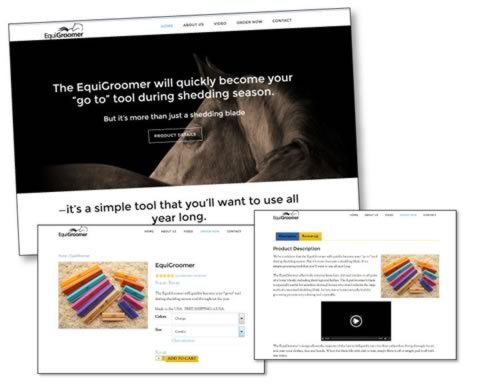
EquiGroomer
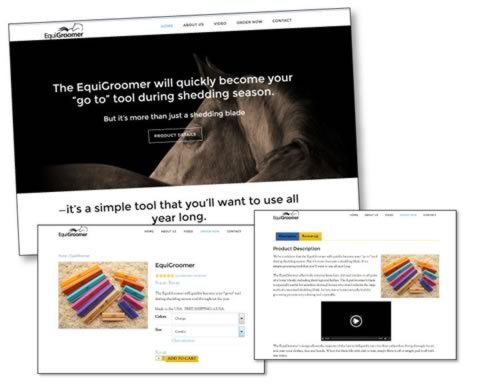
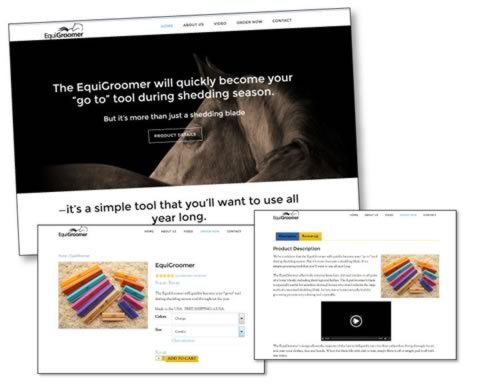
Think of pingbacks and trackbacks as cousins to your comments. Comments originate from visitors who visit your blog and decide to join the discussion. Pingbacks and trackbacks are the distant relatives who link to your site from other websites, sending you a notification when they publish a link from your site that will appear in your comment section.
Pingbacks and trackbacks are even more closely related, but they are definitely not identical twins. Both are forms of communication between websites, but pingbacks are automatic and depending on the WordPress theme, might not display any content, whereas trackbacks are created manually and include a content excerpt.
Pingbacks and trackbacks can be an effective tool to discover when and where your site is being mentioned and linked. It can also be used to determine if the site you’re being linked to is spam.
Here’s where the main difference between the two comes into play. They use very different communication technologies (pingbacks use XML-RPC and trackbacks use HTTP POST, in case you were dying to know), with pingbacks using an automatic verification process that makes it much harder for someone to fish for links for their spam site.
Trackbacks and pingbacks can be a great way to discover if your content is stolen. When you receive either of these in your comment section, always check its source before approving it.
When visiting the pingback or trackback source, check to see if their content is relevant to your niche, or if it’s a spam blog trying to steal traffic. If it’s a spammy site, don’t approve the link. No kidding, right?
To create your own pingback, all you need to do is link to another blog in your own blog post. Your pingback will appear in their comment section (as long as they’ve enabled pingbacks), allowing their readers to click through and read your post.
This is good for generating traffic, joining the conversation within a community, and earning the attention from a blogger who might in turn link to you.
Creating a trackback is possible for any site that offers a trackback URL in its post. This will usually be found near the comment section. It’s not necessary to create one when two WordPress sites are involved, because pingbacks will automatically generate.
Besides not approving them, you can disable pingbacks and trackbacks from ever happening in your comments section.
In some cases, when you’ve been receiving too much pingback spam, or you’re concerned your site is being linked to spammy sites and your SEO will suffer, you can simply turn this option off.
Go to your WordPress Settings, then find Discussion, and at the top uncheck “Allow link notifications from other blogs (pingbacks and trackbacks).”
Linking to your own posts within your blog posts will create self-pings in your comment sections. These are called internal links and are good SEO practices, and can be a good way for readers to keep track of your other related posts.
But if you don’t wish to see them in your comments, you can paste a bit of code by following these “no self-ping” directions.
Fortunately, your comment’s cousins do not all have to be invited to your blog. This is your party after all.
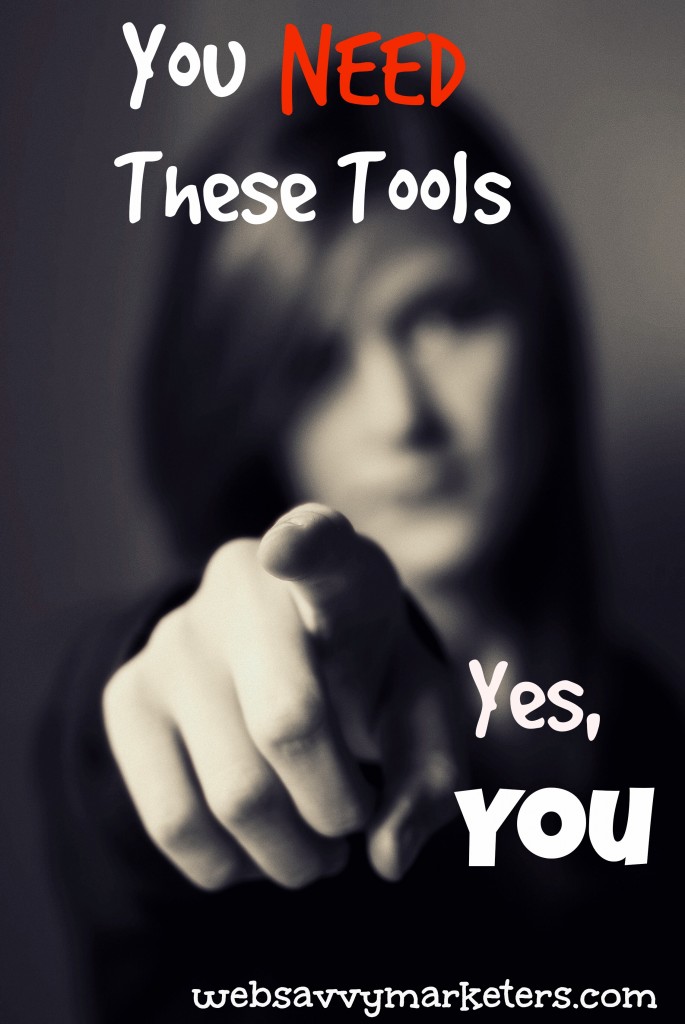 The weekend has arrived, and the last thing on your mind is creating social media posts for your small business. It’s the last thing you want to think about on any given day, come to that.
The weekend has arrived, and the last thing on your mind is creating social media posts for your small business. It’s the last thing you want to think about on any given day, come to that.
How do you find the time as a small business to be a part of social media? You automate your social media posts, that’s how.
Successful social media automation requires knowing what to automate (and what not to automate), and doing this means choosing the right tools for the job.
Social automation tools can help you not only schedule posts, but manage your communications and find new people to follow.
Here are some social automation tools to get you started. Begin by focusing on one or two social media networks at a time. And don’t get too crazy with the automation. Social automation doesn’t mean removing the social entirely. Conversation and human interaction are irreplaceable.
Zapier includes nearly every online platform you can think of – and many you probably never knew existed.
When you make a “Zap” you create a trigger that results in an action. For example, “when I publish a new WordPress post, send a Tweet to Twitter.”
Because there are so many connected web apps, the options for automating events from one platform to another is mind boggling. You select when the Zap happens, and the free plan gives you up to five Zap configurations to set up and run.
“If this, then that” describes the function of this tool. Like Zapier, it lets you create triggers that lead to a particular action.
“If I’m tagged in a photo on Facebook, then send me a text message” is one example of what IFTTT calls a recipe. Each recipe, or automated post, can contain ingredients which give more specific data to the triggers.
An email trigger might contain ingredients such as subject, attachment, received date, and sender’s address. Most of the recipes are checked for new trigger data every fifteen minutes.
This is a great app for managing your own content as well as content you find elsewhere to share across Google+ pages, Facebook, Twitter, LinkedIn, and RSS feeds.
While content is automatically shared or can be placed in a queue, the free version doesn’t allow you to schedule a time for your posts. With the free version, you have up to five feeds, three social profiles, and one photo feed per account.
Twitterfeed will curate content to Twitter, Facebook, LinkedIn, and App.net, allowing you to add RSS feeds for automatic updates. If all you want is to set up an automatic system for newly published posts, yours or another blog you like, this is for you.
There are some customizations, including showing the title of a new post and the link, and adding “RT @username.” Best of all, it’s free.
The free version of this app allows you to schedule and place in a queue your selected posts, as well as ones they suggest for you.
The networks include Twitter, Facebook, LinkedIn, Google+ Pages (not profiles), and App.net. You can link one each of these accounts for the free version, and you can store up to ten posts at a time.
There’s also analytics for your Twitter posts that tracks the number of retweets, favorites, mentions, and clicks if you shared a link.
These two social media apps are mighty similar, yet be forewarned: don’t let appearances fool you.
Tweetdeck is totally free and compares to Hootsuite’s free version, although Hootsuite also has a paid version with more options. What you get for free on Tweetdeck is initially far more user-friendly than Hootsuite’s overwhelming vista of columns.
However, Hootsuite’s ability to include your Twitter, Facebook, Google+ and LinkedIn profiles, not to mention all the potential columns for your different Twitter lists, gives you much more social media management.
In other words, why is anyone comparing them at all?
With either platform, you can schedule your tweets/posts ahead of time, sit back, and enjoy the show.
This is exactly what you mean to do on the weekend, after all, while still being able to engage your audience. Like I said, you need these tools.
 When you automate social media, it’s important that you understand its limitations. Social media automation will help you be more efficient, but it’s not meant to replace actually being social with your audience.
When you automate social media, it’s important that you understand its limitations. Social media automation will help you be more efficient, but it’s not meant to replace actually being social with your audience.
Here are important things to practice when you automate your online social presence.
Remember to customize your posts to remain relevant for different social networks. Each network has a distinct style, so it’s best to try and match that style to make your best impression.
When posting across the social media spectrum, you could appear insincere and robotic if you don’t try to simulate the unique style for each network. Learn each network’s best practices and follow them for improved engagement.
By scheduling your posts no further out than a week, you have better control over keeping them timely. What makes sense today could quickly lose relevancy due to current events.
Too much scheduling isn’t your goal. Social media loses its social aspect if you’re creating a full-on automation system. By not scheduling too far in advance, it helps to keep a customer focus.
Part of keeping to a one-week scheduling mark is being aware of what’s happening in the world. Some of the greatest social faux pas have been from well-intentioned posts that went awry due to a dramatic change in current events.
Whether it be a natural disaster, political movement, or national tragedy, staying abreast of current events is critical to your social media success.
Perhaps one of the most immediate benefits to automation is scheduling posts for different time zones. Increasing your impact across time zones helps you to grow a global audience.
Even small businesses are able to create a global conversation about their products and services with a well-planned automated social media schedule.
Use The 5-3-2 Rule of social media to keep a human voice and keep your audience first. What this means is out of ten posts, five are from other sources, three are from you, and two are personal.
When you increase your content curation, none of your posts should be direct sells, and they should all be relevant to your audience.
As part of the two out of ten posts in the 5-3-2 Rule, your personal posts can include anything that’s not considered urgent.
Think of posting quotes, retweets and reshares, and audience-focused ideas and thoughts.
Because you want to share your latest blog posts to as many social media networks as you can with as little effort and time as possible, automation is key.
You can set up your account so all new posts get automatically posted to all your social media channels. Make sure that your content formatting makes sense for each network. You don’t want to overtly appear like an automaton.
You can also post new content more than once in order to reach a wider audience. It helps to reformat your post by using a different headline.
Customers know when they are interacting with an automaton rather than a human. Social media is your opportunity to show your human side. Take that away, and you’ve removed the social aspect.
Obviously, any troubleshooting and problem solving must be handled by a person. Outside of fixing a common problem with an automated response, anything else is bound to make matters worse.
Even responding with an automated “thank you” can be risky. Your chance to show genuine appreciation is lost, and customers often like social media due to the opportunity to interact and have real, individual responses.
Use the time you’ve freed up with filling your social media queue by creating spontaneous, last-minute social updates, responding to your customers’ needs, and finding great content to share.
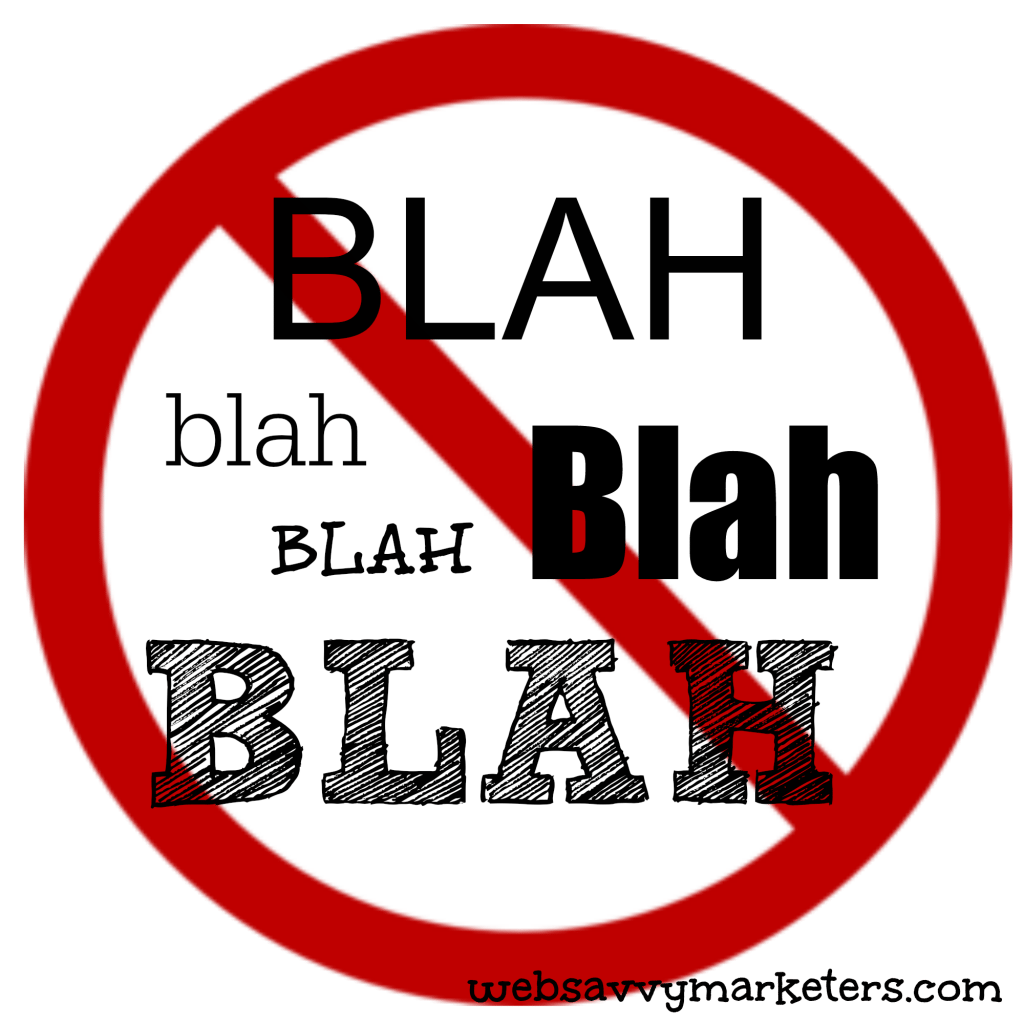 Communicating effectively with your customers is essential if you want to build relationships. But there are many things that can be a barrier to communication.
Communicating effectively with your customers is essential if you want to build relationships. But there are many things that can be a barrier to communication.
Speaking the same language doesn’t mean there won’t be communication barriers. Foreign accents, cultural barriers, and the use of slang can all work to prevent clear communication.
Once while visiting Glasgow, I was completely unable to interpret what a sales clerk was saying to me. After asking for him to repeat it twice, I gave up in embarrassment.
Outside of the uncomfortable dialect issue, you expect to understand someone when you speak the same language. Unfortunately, this isn’t true. One of the biggest communication barriers – and one that’s easily avoided – is the use of jargon.
Jargon words are meant to enhance communication by simplifying a particular concept. This works when everyone involved in the conversation is aware of the word’s meaning.
When Jargon Doesn’t Work
To someone who isn’t clued in, however, it can be seen as technical snobbery. At the very least, it can confuse the message so the recipient loses interest.
Jargon can waste time and money. When documents and emails take longer to read and to understand, people may grow frustrated. Time is wasted when unknown terms have to be explained or are interpreted incorrectly and result in errors of deciphering, which leads to errors in follow-up action.
Business opportunities may be lost, along with potential money-making possibilities, when jargon is misunderstood.
When Jargon Is Unavoidable
JargonThere is a good side to jargon. Jargon-philes are able to share their new techno-terms with ease amongst their fellow professionals. As new concepts and ideas are developed, communities can quickly convey essential solutions and strategies with their jargony-sounding words.
The trick is to pay attention to your audience and minimize the use of jargon in content created for clients who don’t live, eat, and breathe the particular jargon-speak you do.
Because let’s face it, despite the diehards who wish to defend the English language and ban all jargon and buzzwords, we are not going to see an end to it. We love to manufacture words to convey meaning in our ever-expanding landscape of ideas and interests.
Jargon often ends up becoming a household term. Various communities use jargon that inevitably falls into common use, including technical, business, and military jargon.
The military deserves the award for having the greatest number of jargon terms. Some well known examples include “zero dark thirty,” or the early morning hours, “AWOL” and “MIA” to describe absent parties, and when something or someone is exceedingly difficult to deal with, “boot camp” is tacked on to describe its extreme nature.
Business jargon is another strong contender in jargonese. This Forbes list has terms you probably are unfamiliar with, but includes other buzzwords such as “drinking the Kool-Aid,” “outside-the-box,” and “scalability.”
Use Jargon Sparingly
Jargon-filled content can be risky. Jargon can hurt your SEO because users will search for terms that they are familiar with and reflect the way they speak. Jargon can also be boring. If you don’t understand something, you quickly lose interest.
When jargon serves a useful purpose, it can be on-point in its message. Use jargon wisely when you communicate and help your audience out by demystifying anything that might be unclear.
When in doubt, leave it out. Save your showing off for karaoke nights and Facebook status updates.
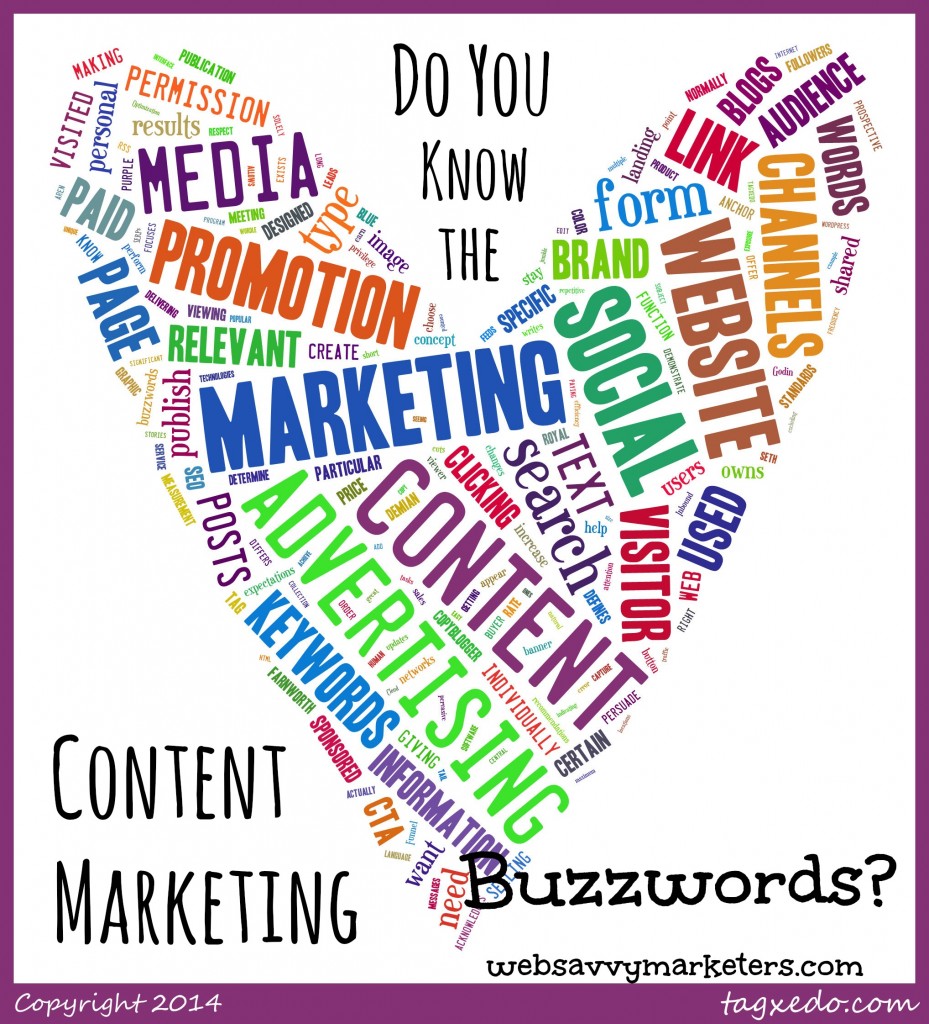 Content Marketing isn’t about selling. It’s about giving your audience information they need and want without a price tag.
Content Marketing isn’t about selling. It’s about giving your audience information they need and want without a price tag.
To help you stay in the know on this important concept, I’ve rounded up the most-used content marketing buzzwords.
Native Advertising
A type of paid advertising that matches the form and function of the content that the user is viewing.
Or, as Demian Farnworth defines it in a Copyblogger article, “Native advertising is paid content that matches a publication’s editorial standards while meeting the audience’s expectations.”
Owned Media
A channel that a publisher or brand owns and where they can publish whatever content they choose, such as a blog or website.
Shared Media
Content that is promoted and shared on social networks by a brand’s followers.
Anchor Text
The readable text that you see which provides a link to another page. It’s normally a royal blue color and changes to purple once you’ve visited the link.
Call-to-Action (CTA)
Words that persuade a viewer to perform a specific action. Appears in the form of a link, button, banner, or some type of graphic or text.
Click Through Rate (CTR)
A measurement used for CTAs and emails to determine how many clicks received by a link, image, or anything that leads to a web page, landing page, or offer.
Top of the Funnel
The point in the sales process where a prospective buyer acknowledges a need for more information on a certain product or service.
Permission Marketing
Seth Godin writes “Permission marketing is the privilege (not the right) of delivering anticipated, personal and relevant messages to people who actually want to get them.”
In order to earn the attention of your audience, you need to demonstrate respect. There are no short cuts to permission marketing.
Content Promotion
The type of content promotion through channels that are controlled by the brand, such as social media posts, RSS feeds, and personalized email.
Content Distribution
Differs from content promotion in that it’s the paid form that’s disributed on channels the brand does not own, such as sponsored articles, social updates, and recommendations.
Inbound Marketing
A type of marketing that focuses on getting found by new visitors through blogs, websites, social media, SEO, whitepapers or other content marketing forms.
Landing Page
A web page where visitors end up after clicking on an advertisement or CTA and exists solely to capture visitor information.
Long-Tail Keywords
Specific keywords that aren’t searched for as often individually, but when combined, they have a higher search ranking. Are growing in use as natural language search becomes more popular and pervasive.
Marketing Automation
Software and technologies that are designed to automate repetitive marketing tasks on multiple channels, such as email, social media, website blogs, etc. It allows for great efficiency and less human error, but may result in less personal engagement.
Content Management System (CMS)
A program that makes it easy to add, edit, and publish content on a website from a central interface. WordPress is an example of a CMS where users create and manage HTML content.
Unique Visitor
An individual visitor to your website who is counted once although they could have visited more often.
Search Engine Marketing (SEM)
A form of internet marketing where you promote your website to achieve maximum exposure and traffic. A combination of paid advertising and SEO (through website design, copy, and keywords) is used to to increase search engine results (SERPs).
Search Engine Optimization (SEO)
The process of making your website more relevant to get higher ranking in search results for a particular keyword or combination of keywords.
Social Advertising
Advertising on social media channels by paying for sponsored posts, stories, or promoted links.
Social Targeting
Targeting your advertisements to certain groups or excluding other groups or locations from seeing your posts to increase the relevance of your posts on social media.
Word Cloud
A collection of significant keywords from a particular text or subject to show which ones are the most relevant. It can be an image or a jumble of words with the size of each word indicating its frequency or importance. Wordle or Tagxedo will create one for you.
If you have an addition to this growing list, please leave it in the comments.
Writing makes you happy – thinking things through, talking about your dilemmas, or trying to repress your unhappy thoughts won’t work.
It’s scientifically proven that you must write, and varied experts weigh in on achieving happiness through writing.
Read on to see what you’ve been missing out on, if you’re not writing. If you are writing, then see why you must continue. Your happy life depends upon it.
When you think through the things that occur and “write out of that experience,” you will realize greater clarity and fulfillment.
Not only that, but you will also slay the deadly writer’s block. Russell Moore explains that by giving ourselves time to reflect we will fill the void within.
This tidy little bit of advice includes what is called savoring the moment. By stopping, savoring, and then writing these tidbits of reflections, your happiness increases.
So carry a small notebook with you. Jot down those thoughts; capture those moments in words. You’ll feel better.
Allow writing to be an opportunity to discover something you enjoy rather than a mere exercise. While this should seem obvious, too many people miss this straightforward notion and instead approach writing like it’s the march to the guillotine.
As Albert Einstein said in a letter to his son, “That is the way to learn the most, that when you are doing something with such enjoyment that you don’t notice that the time passes.”
“To know thyself is the beginning of wisdom,” wrote Socrates. When you write to increase your understanding of who you are, you release your inner story.
It also can be a form of self-medication.
As Maya Angelou demonstrated with I Know Why the Caged Bird Sings, revealing personal experiences can be immensely liberating, offering relief to others in the process.
Writing can be a way to help others. “The idea is to write it so that people hear it and it slides through the brain and goes straight to the heart,” Maya Angelou is quoted as saying.
When you create an emotional connection between your writing and your readers, you make a lasting impression. Maybe you can affect people, influence and reshape their thinking, and make a difference.
This makes for a very happy you.
Studies show that sharing our thoughts and concerns by writing them down versus discussing them with another person or merely thinking them over is more effective in easing pain.
In 59 Seconds, Richard Wiseman explains three ways to do this. One method is to journal a diary where you describe future events you wish to see occur. This is called expressive writing.
A gratitude diary is another happiness-inducing activity, boosting your positive outlook through documenting the things that you’re grateful for.
You can also use affectionate writing, or writing about how much someone means to you. All three of these writing methods will make you happy.
Neurobiologists suspect that therapeutic writing such as blogging “triggers dopamine release, similar to stimulants like music, running and looking at art.”
What are you waiting for? Join the WordPress blogging stratosphere and get happy.
Some people get desperate. Their need to write is so great that certain apps are made to encourage scare the dickens out of them, like Write or Die 2. I don’t see how this type of writing makes you happy.
Writing won’t have any effect on your dopamine levels if it scares you. Perhaps Stephen King said it best in On Writing: A Memoir of the Craft.
“Writing isn’t about making money, getting famous, getting dates, getting laid, or making friends. In the end, it’s about enriching the lives of those who will read your work, and enriching your own life, as well. It’s about getting up, getting well, and getting over. Getting happy, okay?”
 As you read this, thousands of hackers are working hard to hack your website and computer.
As you read this, thousands of hackers are working hard to hack your website and computer.
They are after your personal information, your social media accounts, and your website. Unfortunately, the safest measure to avoid hacking is to stay offline. Since that’s not feasible, you need to know what hackers do. Once you know that, then you can take preventive measures and worry a lot less.
Here are six popular hacker methods of attack:
When a site is hacked by spamvertizing, it means it’s included as a link in spam emails. The hacker has placed a piece of code somewhere on your site that redirects your viewers to a different site.
Why do they do this when they could simply send out emails with their own website link? Because spam filters have already flagged them as bad sites, and this way they can get more emails past spam filters.
The hackers will continue to spamvertize your site until it’s also flagged as spam and blocked, and then they will move on to a new site. This is when your web host will realize your site is spamvertized from complaints about the emails.
WordPress sites are common target as hackers go in search of new, uninfected sites to use for their spamvertizing.
Hackers are tapping into webcams around the world. To view some live action of webcam hacking, see Reddit’s list of controllable webcams. It’s hard not to when you know you can.
The scary news is there are ways for hackers to access your laptop camera or computer webcam without triggering the light that lets you know it’s being used. Despite all the claims otherwise, it appears there might only be one method to prevent this.
The most high-tech, failsafe way to protect yourself seems to be covering your camera lense with a post-it note or piece of tape. I used an expertly cut piece of Miss Kitty duct tape.
Most of us wonder how anyone could fall for phishing scams. Those too-good-to-be-true emails that claim you have won a contest, job offer, or have money in an overseas account. Really?
Surprisingly, thousands of people fall prey to this each year, which is why these scams continue to flourish. Whenever you receive an email from an unknown source who is requesting information, never give anything away.
It’s no different than when you receive a phone call. You never provide any personal information to anyone unless you made the call to a verifiable number.
If you suspect your site is hacked with a phishing scam, call your web hosting company for assistance.
Another use of phishing emails is the Trojan horse, where the hackers insert a virus into your computer. This virus can then send out spam email or attack other computers.
The virus is installed when you click on the file. Refrain from clicking on any link or opening any attachment. No matter how official the email looks, always go directly to the website to search for and open whatever is being offered.
Even if an email appears to be from someone you know, check with the sender to see if it’s valid before opening any attachment or link, particularly if there is little text included.
This scam can surface through social media with infected links. Be particularly wary of popups that tell you to update software or your video player.
The real trouble with password hacking doesn’t lie with intelligent guesswork. Most of the time, it involves data breaches at your web hosting company or another website that you’ve used your password with.
Sometimes, the hacker uses a virus embedded in your computer to access your system and record your passwords. Another method is to correctly answer your security questions. A simple way to avoid this is to supply answers that aren’t at all related to the question.
The bottom line is to create strong passwords, and to have different passwords for different accounts.
Your business and home WiFi should be encrypted so outside users can’t connect. To be extra secure, set up a guest password with a separate guest password so your guests won’t have access to your files.
Once on your network, hackers and neighbors can surf to bad websites and download illegal files. They can see and record your activity and steal your information.
Just follow your WiFi router’s manual for instructions. When you’re in a public place, disable the WiFi if you’re not using the internet.
This is an absolute must. Security software will detect and prevent many viruses before they are installed. Be sure to keep it current at all times.
Wordfence is my personal favorite WordPress plugin. They are a front line defense against hacker attacks. If for some reason hackers manage to slip through, Wordfence will alert you.
You get a lot of excellent site protection with the free version, and the paid features do even more, including early warning systems for spamvertising.
This is a handy way to check and see if you’ve received a security threat. Go to your verified website in Google Webmaster Tools and click on Security Issues in the left side bar. It will let you know if they’ve detected any.
When Google detects a site contains malware, it alerts users who are visiting the site with a browser warning. This lets users know that the content they are loading from a site has been identified as malicious.
Sometimes a site isn’t flagged on Google’s Safe Browsing list as unsafe, but there’s still a browser warning. This happens when a website has loaded content from a different site that contains known malicious content.
This is called a cross-site warning, and you will see this warning image:
If this occurs on your site, Google recommends locating and removing any reference to the domain that’s caused the browser warning. For more information on what to do, read Cross-site Malware Warnings.
You can monitor the status of any site with the Google Safe Browsing diagnostics page. If you have any cause to doubt a site’s safety, this will help you determine if you should attempt to open it.
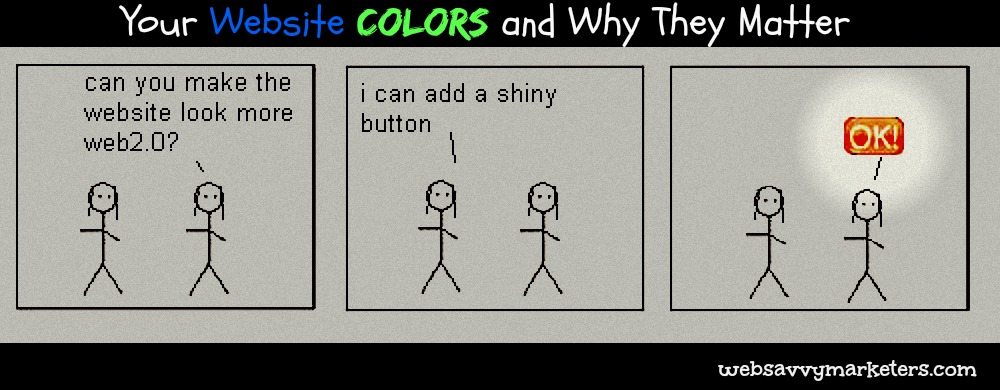 This image is a derivative of web 2.0 by tyger_lyllie, licensed under CC BY.
This image is a derivative of web 2.0 by tyger_lyllie, licensed under CC BY.What matters most when you make a marketing decision? Science shows that the visual has more impact on people than any of our other senses.
While the visuals of design, power words, and your main image all influence online behavior, your marketing decisions on color matters in how you are perceived.
What are the messages you are sending with your website colors? Are you taking advantage of the full effect of colors? A well-chosen color scheme can give your brand a unique message and convey the right emotions.
Want to know what colors mean to you compared to over 30,000 other responses? Take the color survey to find out.
Some of the most recognizable brands rely on color. Check out the power of color on this website and see how well you can identify brands by viewing a small section of their logo.
As this recognizable brand test demonstrates, brand recognition is often color dependent. Recognition can increase by up to 80% through the use of color, according to a much-touted University of Loyola, Maryland study.
Not only that, but brands are growing increasingly color-centric in their identity. Consider the red signature sole of Louboutin. Louboutin filed a trademark infringement claim against Yves Saint Laurent, who dared to use the red sole in their shoes that Louboutin claimed was their visual identity.
Louboutin was unsuccessful in this case, but others have been able to register a color as a trademark. Here’s a link for a list of currently registered trademarks.
Studies show that pictures with natural colors, or “living colors” are more appealing and are more easily remembered than black and white. Compared to the colors of nature, falsely colored scenes did not improve memory.
“Perhaps designers should be aware that, in order to engage or grab one’s attention (as in advertising), bright colors might well be most suitable,” Felix A. Wichmann said, author of “The Contributions of Color to Recognition Memory for Natural Scenes.”
“If, on the other hand, the aim is more to have an image ‘stick’ in the viewer’s memory, unnatural colors may not be suitable.”
Color has significant and unique meaning based on cultural, historical, and natural elements. Our perceptions of a color are based on how we have experienced it.
Red is seen as signaling danger, anger, and love. As the color of blood and fire, it was also extremely hard to come by. Ironically, much of the dye used to make red still comes from the cochineal beetle.
Red is one of the top two favorite colors, and is in three-quarters of the world’s flags. All languages have a word for black and white, with red the next color to exist.
The color green is now also a verb. It is intrinsically linked to nature, rebirth, and ecology. There are more shades of green than any other color.
Green is used to describe our moods. If you are nauseated, you are green around the gills. When you’re jealous, you’re green with envy, and when you’re green behind the ears, you are showing your immaturity.
Blue rates as the favorite color for all people. It’s the most common color in corporate branding and is associated with peace, denim, and trust.
It is also the $80 million color that Bing chose for its call-to-action links, making it a similarly colored blue to Google’s shade of blue.
Blue has its share of expressions, including blue laws, blue bloods, blue streak, blue book, and true blue. Without blue and all its varied meanings, we would most assuredly be singing the blues.
The colors of various brands can tell us a lot about what they wished to convey, as this chart shows:

The button color test has long been a way to see what color influences participation. What they found out might surprise you.
The colors red and green were selected. Red, as we’ve seen, connotes passion, and it is associated with “stop” as well as warning. Green, on the other hand, generally means “go” and points to nature and the environment. It is also the color most used for buttons on websites.
The test showed the red button won over the green button by 21%. While you shouldn’t go out and change your button colors, it’s not a bad idea to test your button colors with your audience and your website to see what the results are.
The True Colors survey says that blue ranks #1 for both males and females. Purple doesn’t rank at all with males, but it’s the second favorite color for females.
For least favorite colors, the genders are more similar, with both choosing brown and orange, although in different ranking order.
“Men keep it simple” couldn’t be more accurate. Woman give more names to color variants, allowing for grape, plum, or eggplant for purple, while men like to call purple by its name, not some fruit. (Yes, eggplant is a fruit.)
Men are also more likely to be color blind. Approximately 1 in 12 men and 1 in 20 women are affected by color blindness.
Color blindness is a color vision deficiency that is most common in a red/green deficiency. This means that people will mix up all colors that have some red or green as part of the whole color. For example, a color blind person will be unable to see the difference between blue and purple.
Vischeck simulates what color blind vision is, as well as offers a way to correct images for color blind viewers.
Choose your colors with this information in mind so you can show your true colors with confidence.
 Transparency in marketing is absolutely necessary in today’s world of social media. But is it really possible to have marketing ethics?
Transparency in marketing is absolutely necessary in today’s world of social media. But is it really possible to have marketing ethics?
The American Marketing Association outlines its statement of ethics with the core values of honesty, responsibility, fairness, respect, transparency, and citizenship. This is how you build relationships. This is how you enhance consumer confidence.
Is a miracle is required for marketers to make this happen?
Will brands still try to wiggle out of these high standards of marketing ethics when social media accountability looms over every marketer’s head? Is there room to have a personal opinion as a marketer or business owner when even secret recordings revealed to the world can herald your demise?
“Thou shalt have no other gods in advertising but truth,” agreed the Associated Advertising Club in 1911 as its first rule in The Ten Commandments in Advertising.
Target’s Chief Marketing Officer Jeff Jones applied this rule of truth when Gawker published an anonymous rant by an employee. By being willing to admit the company’s failings, he tried for transparency and optimism in his letter of response, The Truth Hurts.
The best of the ten commandments gets more specific with number seven. “Thou shalt not lie, misstate, exaggerate, misrepresent, nor conceal; thou shalt not bear false witness to the public, but thou shalt be fair to thy merchandise.”
Can we expect fairness and truth online from the public sphere of marketing and advertising or allow a Wild West of order? And where do you draw the line when companies are beginning to think of themselves as publishers of information?
The shift from hawking products and services to providing valuable content and engaging on social media should mean more listening and better service from marketers. All the new channels of communication allow companies to reach their audience better and give their audience the access that they desire.
It also allows brands more wiggle room.
How can marketers stay within the lines of ethical standards when so much is demanded of them? What are some benchmarks marketers can use to establish marketing ethics?
Here are some basic rules to follow for a business as well as a public profile:
1. Avoid all defamatory or libelous comments.
Since you are legally responsible for anything said by you or your business, be careful to avoid all statements that could damage someone’s reputation. Because businesses are now able to act as a media channel, the same rules that journalists should follow apply to a business.
The greater your public profile, the harder you can fall. Anything posted on social media applies.
2. Stay away from controversial topics like politics and religion.
If there’s anything that’s guaranteed to put your brand in hot water, it’s taking a stand in a political or religious debate. Social media is meant to give a business a personal context, but these subjects have the potential to offend and alienate people.
So unless you want that kind of spotlight on you, avoid it like the plague.
3. Know and follow the rules for each social media network.
It’s always wise to understand the terms of service for the information that’s posted on a social media site. For instance, Facebook’s terms of service states that for all content covered by intellectual property rights – like photos and videos – you grant “a non-exclusive, transferable, sub-licensable, royalty-free, worldwide license to use any IP content that you post on or in connection with Facebook.”
Twitter’s rules includes permanent suspension of accounts with updates that consist mainly of links and not personal updates, posting duplicate content over multiple accounts, or multiple duplicate updates on one account.
4. Show professionalism.
Merriam-Webster defines professionalism as “the skill, good judgment, and polite behavior that is expected from a person who is trained to do a job well.”
The best way to stay on the safe side of the ethical boundary line is to say things online that you would be agreeable to saying aloud at a client meeting or sharing with everyone at an important public event.
When Benchmark responded to a dissatisfied customer’s tweet, a representative exhibited the opposite of professionalism, and even demanded that the customer be more professional! Worse, she made a thinly veiled threat to the customer’s future career. Benchmark recovered quickly with all the appropriate, professional actions.
5. Be truthful.
Eventually deceptive content will come back to bite you. People will realize the deception, grow dissatisfied with their product or service, and they will vent their dissatisfaction on social media. Negative word-of-mouth takes on new meaning when it’s given an audience of potentially thousands online.
Studies show that 70% of consumers trust brand recommendations from friends. This same authority can be used against a company on social media when it is less than authentic.
6. Play fair.
As this letter to the marketing industry points out, marketers can wield a mighty sword with their emotional tactics. Like telling lies, a brand’s lack of fairness will come to light sooner or later. People won’t stand for being tricked and manipulated.
Begin by offering a quality product or service that you believe in. Then observe Seth Godin’s philosophy on the good guys: “Individuals and organizations that can compete on generosity and fairness repeatedly defeat those that only do it grudgingly.”
Online accountability is ultimately a positive force, and technological advancements in cyber communication will encourage businesses to make decisions that reflect ethical standards.
Transparency may not be easy, but it doesn’t require a miracle either.
222 Pitkin Street, Suite 125
East Hartford, CT 06108
Phone: 860-432-8756
Follow us, subscribe to us, email us, or call us at 860-432-8756. We’ll use our Super Savvy Tool Belt to stay in touch however you prefer.