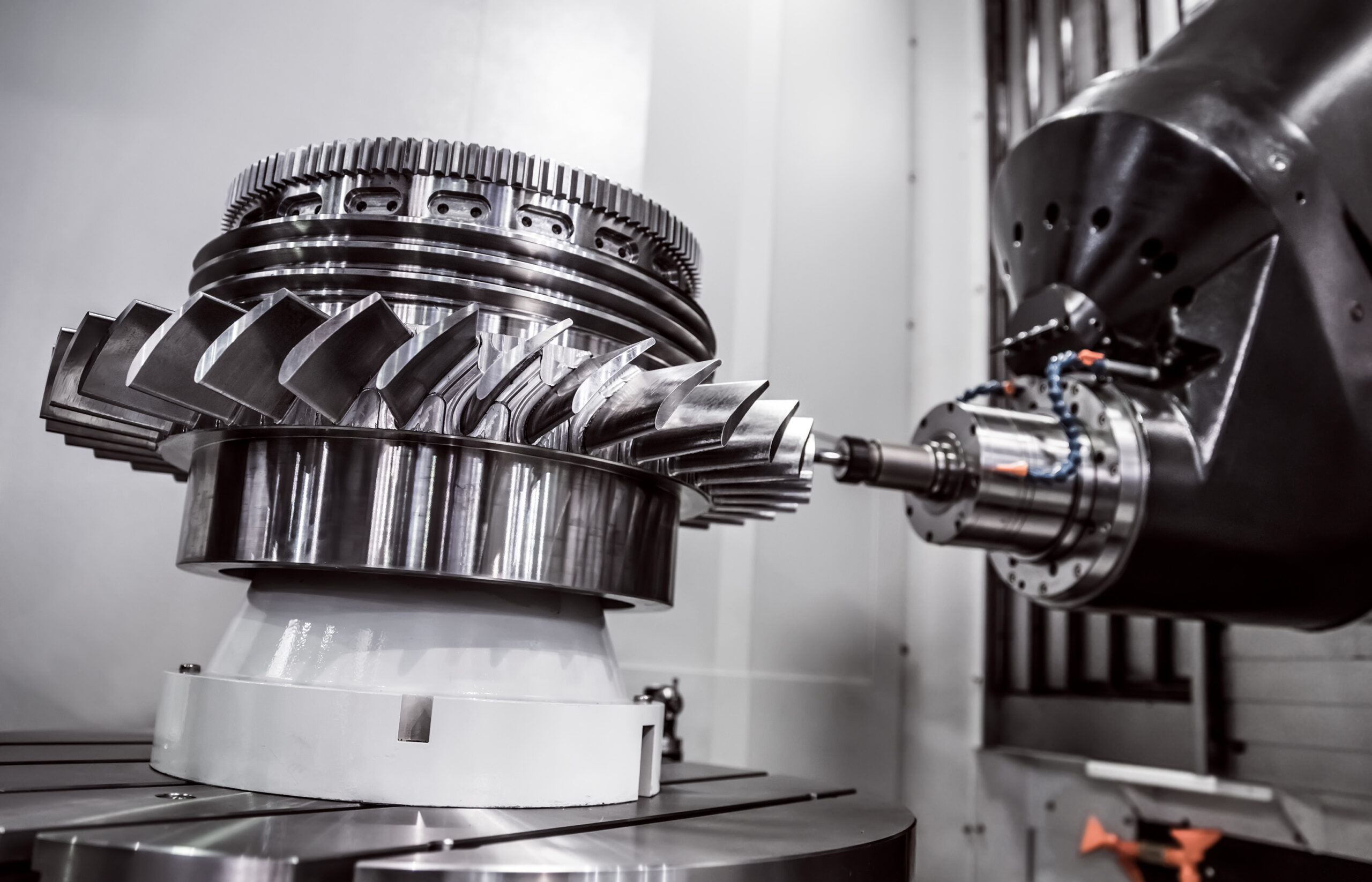Establishing trust with clients who make contact via your web site is vital to its viability as an important component of your business. Make sure your web site provides the information people need to feel comfortable doing business with you. Remember, in the virtual web world, people don’t have the cues they might use in a brick and mortar business to decide whether they should risk doing business with you; so it’s extremely important to provide information that will assure customers that it’s safe to do business with your company on-line.
Take advantage of this checklist to evaluate your web site’s trust factor and determine if you need to make any changes or upgrades.
- Is it easy for people to find the information they need? Is the site organized and is navigation clear and easy to use?
- Does your web site look polished, clean, current and professional?
- Is the web site free of technical errors?
- Are images used effectively to present your message? Are they sized properly with the correct screen resolution (do they load fast and appear crisp and clear)?
- Does your web site’s design reflect your company’s personality and appeal to your target market?
- Are your business policies—including return, privacy and shipping policies—clearly stated and easy to find on your web site?
- Do you make it easy for people to know how to contact your company via email, phone or mail?
- Are you effectively using video or on-line sales presentations to demonstrate your product or service?
- Do you provide support information on-line such as customer forums, live chat, product manuals or service tips so people are assured they’ll have support once they’ve made a purchase?
- Is your e-commerce checkout process secure and easy to use? Do you offer payment options—credit cards, PayPal, Google checkout or other payment terms?