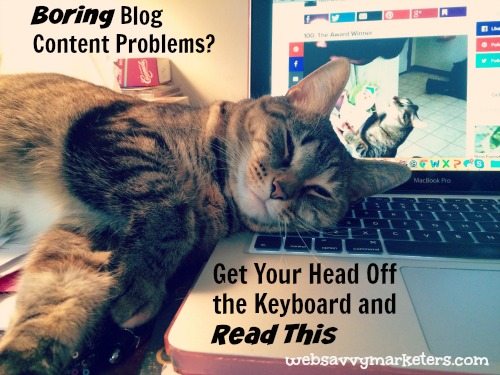Posting images on social media can be a tedious task when you keep resorting to the same old free image sources. From your business or personal blog to the vast array of social networks, it’s time you spice up your images with sources you’ve probably never heard of, or lost track of, or forgot to bookmark.
When using free image sources, always check the license conditions. It’s a dog-eat-dog world (my apologies to all dogs; this reference is purely idiomatic) and prudent users know to proceed with caution lest they find themselves at the wrong end of a potentially costly legal accusation.
The license conditions can sometimes include legalese that is tricky to understand. Want something in plain English? To read about the legal ramifications of using images incorrectly in simple words, check out The Ultimate Student Guide to Images, a helpful guide that explains copyright, fair use, creative commons, and lists free sources that I’ve included here. Or check out my Use With Caution: How To Avoid Image Copyright Violation post for the low-down.
There are many online resources for free images with a Creative Commons license of some sort, giving you generous use and reprint rights. Here is a list of free image sources with at least one (or two, or more) that you’ve never heard of. Just click on the source name to be transported to a world of new photos.
You can thank me later — read to the end to find out how.
Gratisography
Free high-resolution photos added weekly for both commercial and personal use. There are no copyright restrictions on these pictures, all taken by Ryan McGuire from Bells Design. He not only has a keen eye, he also has quite the sense of humor. Images are searchable by category only.
Behold
Behold takes your searches and looks at what is inside the images at the pixel level. This way it searches like a computer would, rather than using only image tags and filenames like most search engines.
Try searching for images that “look like” a particular visual concept, such as an animal. You can get to this page by first doing a general search. Or go here and try it to see for yourself. Be sure to check each Flickr image for its individual license before using.
Unsplash
Subscribe and get ten new photos every ten days for free from Unsplash. All the photos are licensed under Creative Commons Zero, so you can do whatever you want, including copy, modify, and distribute them, even commercially, without getting permission or giving attribution.
There is no search function and photos aren’t grouped in any categories. You can wait for your inbox to deliver more awesomeness, or you can go to the site and scroll down to your heart’s content.
Death to the Stock Photo
Get another ten photos free in your inbox the first of each month from Death to the Stock Photo. Each month a different category is selected for delivery. Check out their own license here, which includes certain restrictions like no redistribution, always include this license, and ways not to use the photos. Try their easy-to-read version also.
One user calls the monthly Death to Stock photo packs “the new Saturday morning cartoons.” If that isn’t enough of an enticement, you’ll get a bonus pack of ten photos for immediate download after signing up.
Sadly, there were no cat photos, but the images are all high quality resolution and versatile. Their catchy tagline reads, “This isn’t just a mailing list. It’s a movement.” A bit provocative, isn’t it? Works for me. Now find the cats and it’s all good.
Superfamous Studios
You can use the photos from Superfamous Studios, a studio based in Los Angeles, for commercial and personal projects, just be sure to include credit.
For ha ha’s, wave your cursor around the home page. How cool is that, right? And check out their butdoesitfloat, a part of Cargo, a personal publishing platform and not part of the free image resources. But wait until you’re done reading this post. You might never return, come up for air, and see the light of day again.
Little Visuals
Before Nic, the owner of this site, passed away, he shot some eclectic, eye-catching photos. There are no new photos being uploaded, but the images that are here are amazing and all posted under the CCO license to be used however you want.
If you’re so inclined, a link is included to donate to the family’s fundraiser in support of S.A.D.S., (Sudden Adult Death Syndrome), the cause of Nic’s death, to help them supply schools and sports arenas with portable defibrillators in Nic’s memory.
Life of Pix
Created by LEEROY’s amazing photographers, a creative agency in Montreal, Life of Pix photos come with no copyright restrictions. High-res photos are added weekly, and the site includes a category search tool under the gallery heading, with lots of great textures and industrial images.
Splitshire
Free stock photos with no copyright restrictions, sortable by category. They prefer dogs to cats, something entirely forgivable, considering how terrific the dog photos are. Unique, top-quality images for both commercial and personal use by web designer Daniel Nanescu.
If you found at least one source you’ve never heard of, you owe me a cat photo. Just be sure to include any licensing requirements when you send it along.