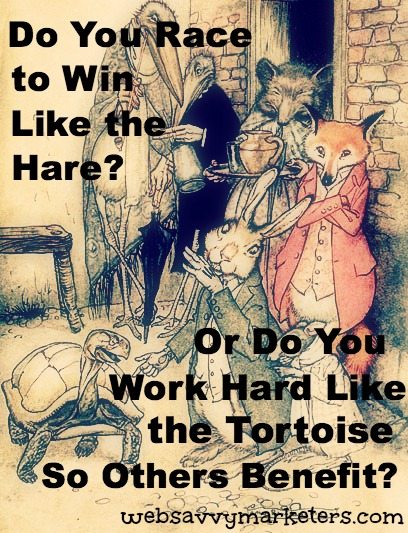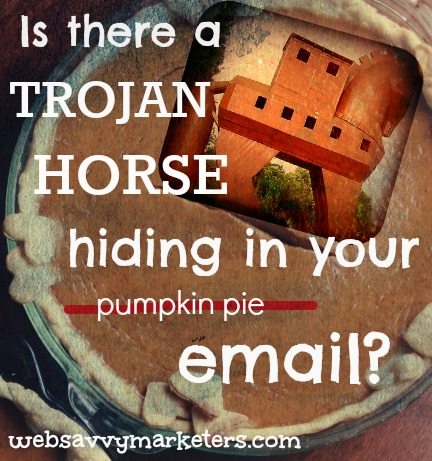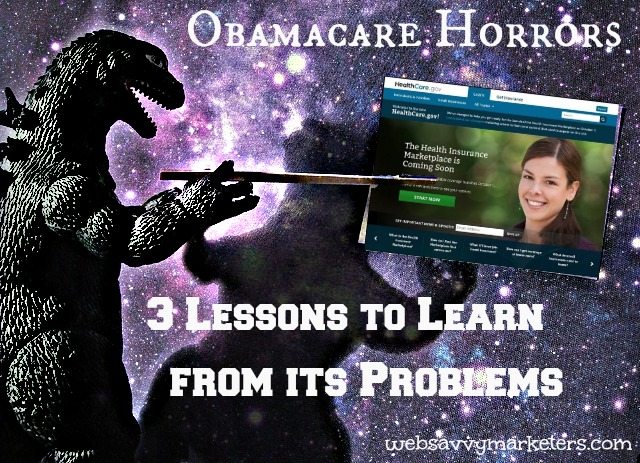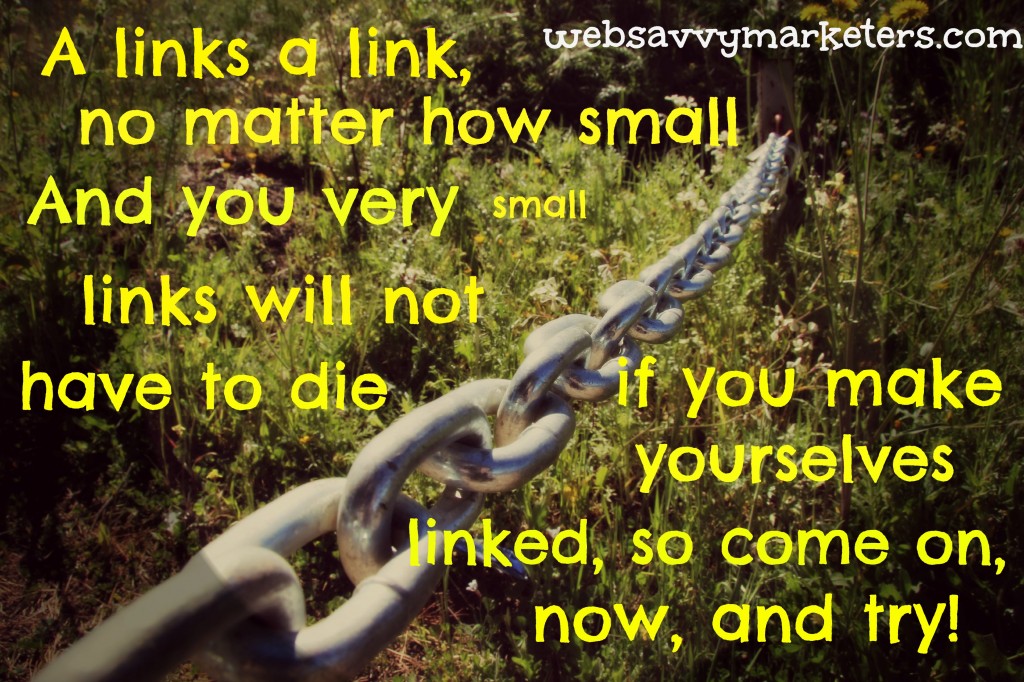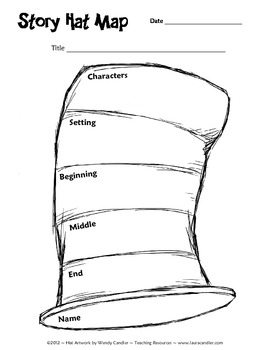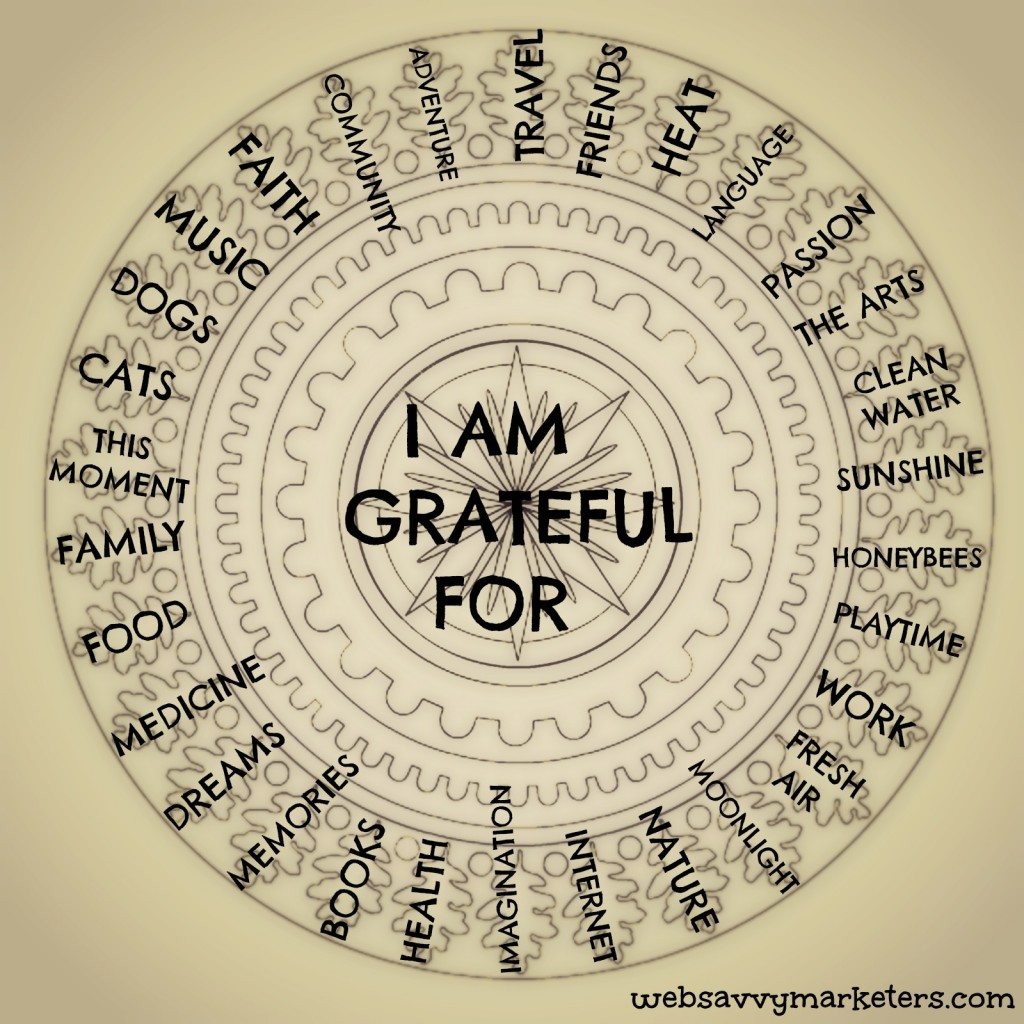 There are two things you can do that are sure to kill your negative buzz. That self-pity, bitterness, jealousy, and regret we all tend to cloak ourselves with, like Peanut’s Linus dragging his dirty blanket around with him everywhere he went.
There are two things you can do that are sure to kill your negative buzz. That self-pity, bitterness, jealousy, and regret we all tend to cloak ourselves with, like Peanut’s Linus dragging his dirty blanket around with him everywhere he went.
It’s a simple two-step formula, and it requires only a minor sacrifice from you.
1. Ditch the dirty blanket
Instead of clinging to the negative, wrap yourself with gratitude.
2. Choose to share
Without the weight of negative thoughts, its a natural transition to turn around and give.
Your kindness counts, and whatever you choose to do as an individual or business will make a difference.
“How wonderful it is that nobody need wait a single moment before starting to improve the world.” ~Anne Frank
Gratitude is a skill that anyone can practice and learn. Check out Robert Emmons “10 Ways to Become More Grateful” to reap the benefits of gratitude, which science shows can impact your social, physical, and psychological well-being.
Encourage Charity
Implementing this into your business’s mindset can be as simple as organizing a charitable effort, such as including a non-perishable food drive for your next event. When Web Savvy Marketers held their second anniversary celebration Mardi Gras style, we asked for donations for the local food pantry. In exchange for colorful beaded necklaces, guests brought cans of food and checks made out to the pantry.
“He that feeds the hungry spreads out a banquet more sweet and refreshing than luxury can bestow. “ ~The Voice, 1845.
This generosity fed over eleven families. From a small group of concerned individuals, a small section of the world was impacted. Creating opportunities for people to give requires little effort when its incorporated into a scheduled function through invitations, e-newsletters, and online announcements.
Charitable and fundraising efforts of all kinds can be the definitive buzzkill for any negativity that surrounds you. Finding non-monetary ways to help go beyond sharing your treasure. Giving your time and talent makes your donation come to life by connecting you to the causes you support.
-
Participate in volunteer activities where you live.
-
Use your skills to help raise awareness by sharing, liking, and commenting in your charity’s social media sites.
-
Help spread the word by persuading and connecting the charity with new potential donors.
Understand the need through a deeper connection to a charity by staying abreast of stories, statistics, and current events that impact the cause. This will help your connection to grow.
Make a Wall of Gratitude at Work
A workplace Gratitude Wall bulletin board is another way to help usher in a grateful attitude among employees. Be sure to focus on thanking people as opposed to things.
Saying thank you begins with you. Your thank you’s impact will be stronger when you are specific, giving details about the person, action, or thing you are thankful for.
Are you wondering what your gratitude quotient is? Take this online gratitude quiz by the Greater Good Science Center and find out!
The Greater Good Science Center at the University of California, Berkeley, in collaboration with the University of California, Davis, is launching a three-year, $5.6 million project, Expanding the Science and Practice of Gratitude with funding from the John Templeton Foundation.
Look for expanded gratitude results in medicine, education, schools, and workplaces as they work to promote the role of gratitude in society.
As you reach out to others and learn to wrap yourself with gratitude, remember this:
“When you are grateful, fear disappears and abundance appears.” ~Anthony Robbins
To help keep the gratitude flowing, create a gratitude mandala like the one here using these free mandala templates.