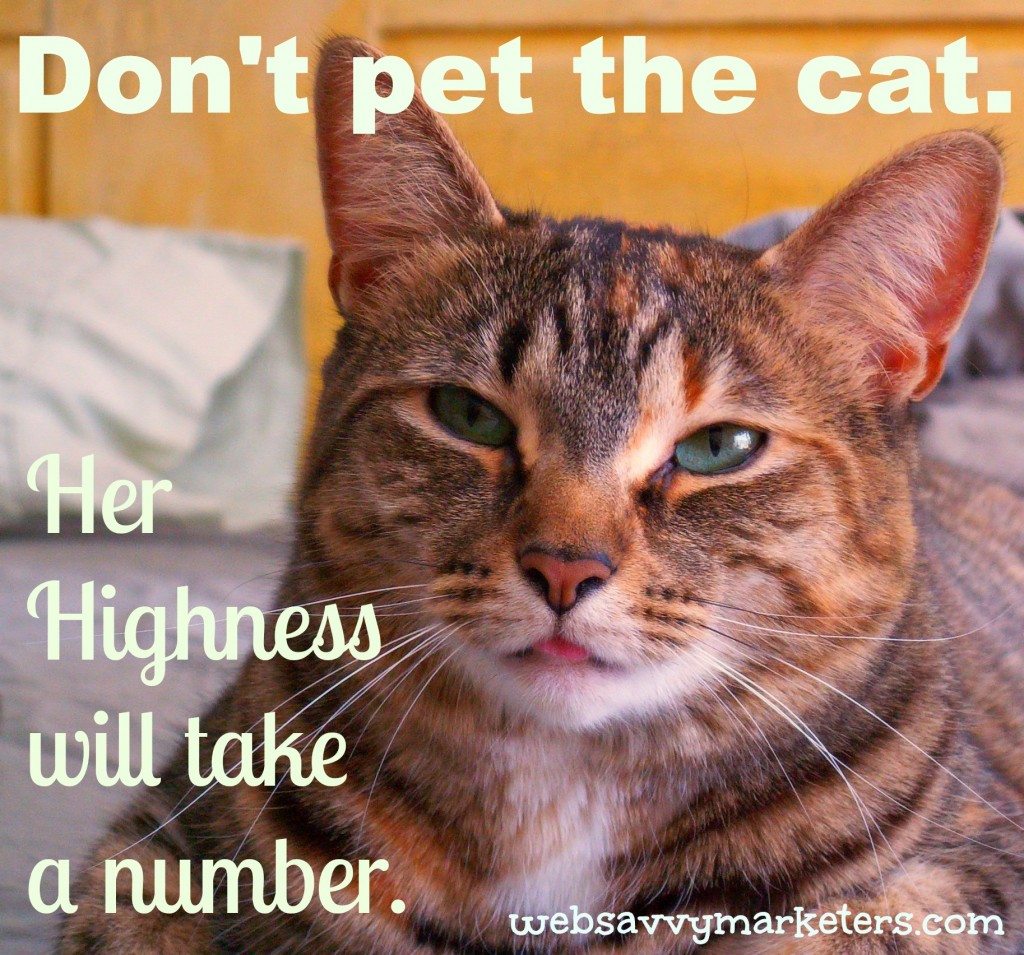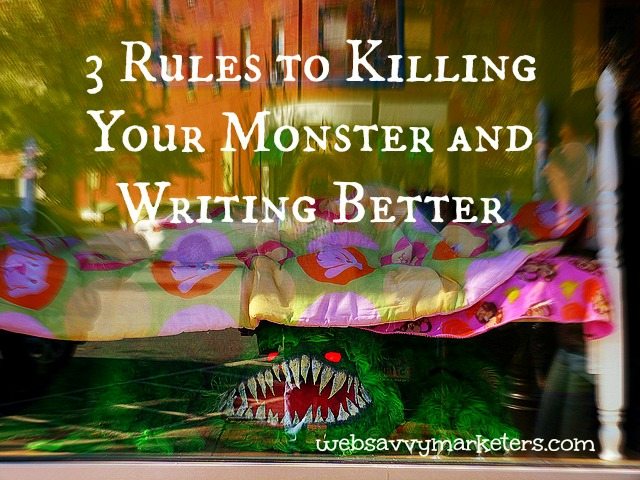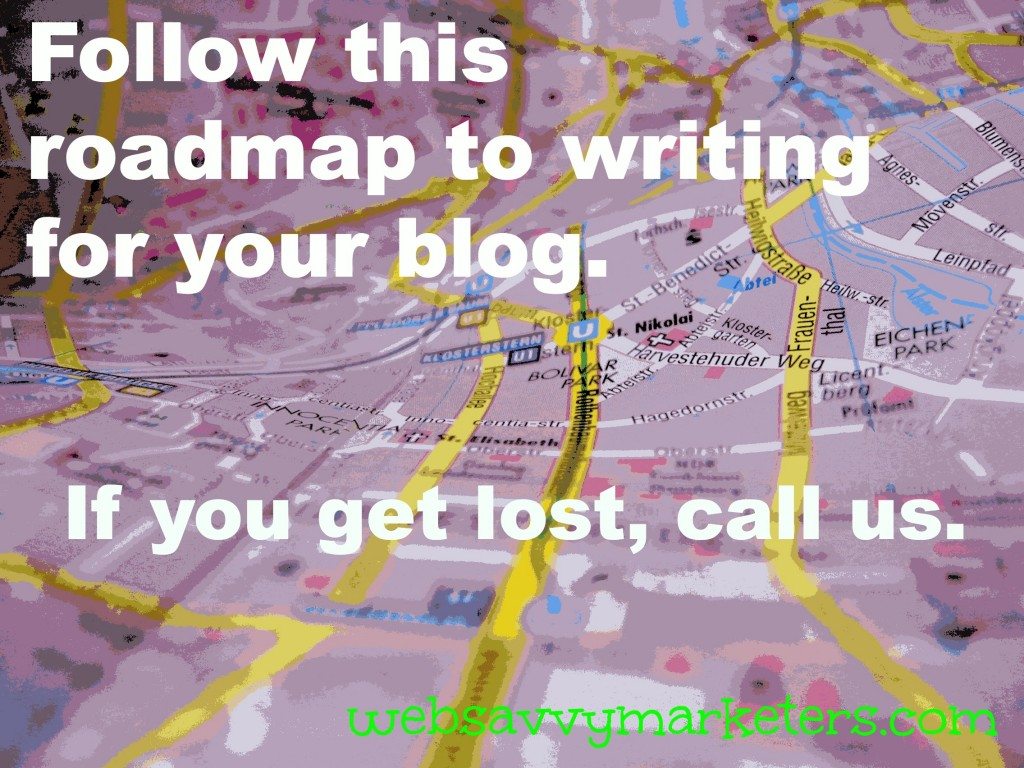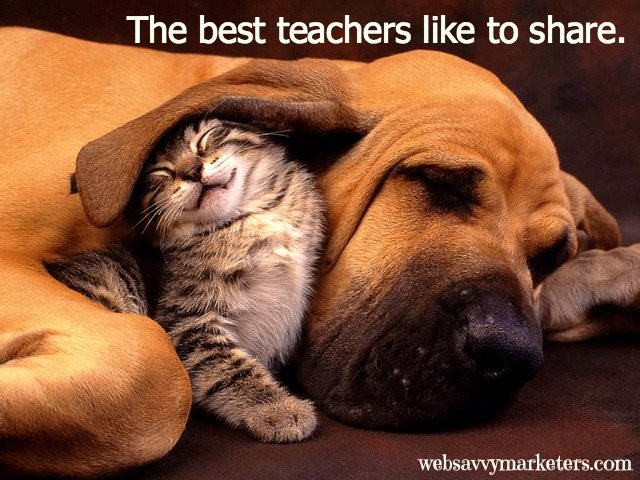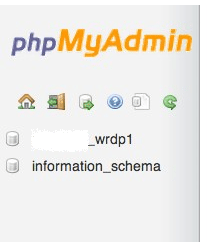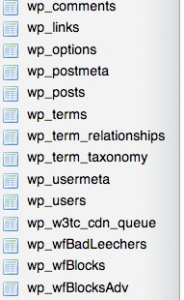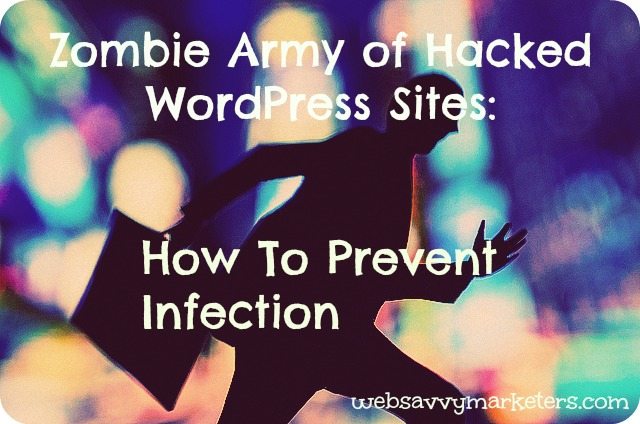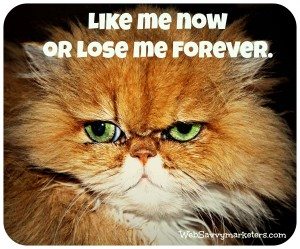For every dollar spent on email marketing, a well-executed plan can earn you $40 back, according to Local Vox. That kind of return is just for email— meaning that a fully realized marketing plan could net much more.
For every dollar spent on email marketing, a well-executed plan can earn you $40 back, according to Local Vox. That kind of return is just for email— meaning that a fully realized marketing plan could net much more.
The reality for most small businesses, however, is that marketing is often put on the back burner. Many small business owners worry that effective marketing is simply too expensive for them to pull off, or they make the mistake of thinking that newer is always better. Your business marketing budget, no matter how small, can show a return with careful planning, attention to useful collateral and consistent use of the free tools you have at your disposal.
Start Planning Early
Your marketing budget is limited, but with long-term planning you can use what you have effectively. Think of marketing plans as an investment, not a cost, and approach them as big-picture changes. Plan your approach based on ROI, not idealism. Instead of casting a reel that you hope will bite, take the time you need to get to know your precise target markets. Tim Donnelly from INC surmises that it might be alluring to “think big,” but in reality it’s better to target what you know on a deeper level. This is why your big-picture marketing plan should start with the basics.
Getting the Basics Right
Basic marketing is powerful, but it has to be done right. Spamming potential customers with endless, loosely targeted emails will not yield those returns. A well-crafted, targeted email is more likely to succeed.
Basics extend to all marketing collateral, down to the business cards. In the electronic age, it is easy to discount the humble business card. This is a mistake. Just like a handshake, the right business card can make a lasting impression. High-quality plastic business cards are sure to stand out from the average stack of white card stock. Your business card should be as much an artifact as it is a source of information. If it makes an impression, it won’t be thrown away as soon as you hand it out. Just like your mission statement, it should resonate.
Giving it Away
In the beginning of the 20th century, Jell-O made its way into the hearts and minds of customers by giving away recipes in the hundreds, according to CBS Money Watch. Within a few years, the company was worth $1 million. Information or knowledge is easy enough to package, and you can give it away for free to make an impact. If it is good, you become an authority in the minds of your customers and they will come back for more. This can be applied to your company’s recipe for success, or the fruits of your mission statement. If you know a lot about something, or simply want the world to get to know your product, there is a creative, affordable way to do so.
Leverage Social Media/ Use What You Have
Most companies don’t have millions to spend on social media campaigns. Even a basic social media presence is a great way to gain increased exposure, and to give your customers access to your company. Start by examining various social media platforms, from blogs to Facebook to Twitter, and see what works for you and your company. Johna Revescencio, a freelance online community manager, won the #PlanWBoost Twitter contest by simply having each member of her team consistently reach out to key Twitter influencers, and it worked. More successful case studies like Johna’s champion social media tactics can be found at Accuracast.com.
Find the outlet that will help your business the most and use it, according to StartingUpTips.com. If you already have an effective ad campaign, it often pays to keep using it and promoting it on social media. Business owners can get bored with their current promotions and pay to change them. This leads to unnecessary marketing expenses, warns Entrepreneur.com. You can reuse pieces of previous images and text for other purposes, like in-house brochures, business cards and buzz-worthy social media tactics.