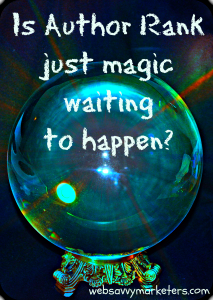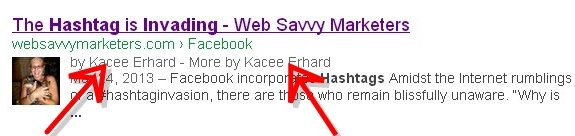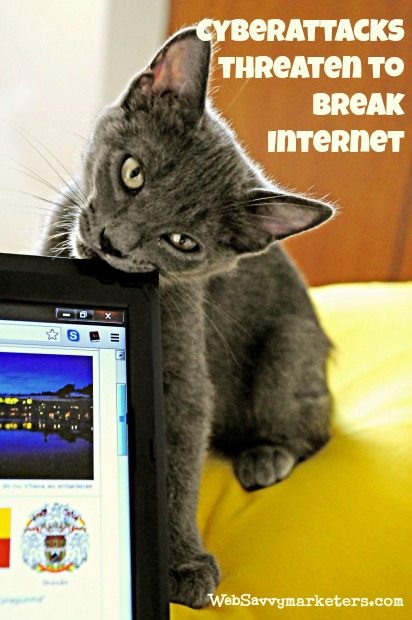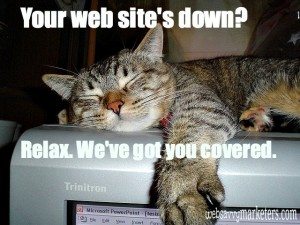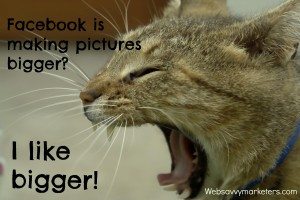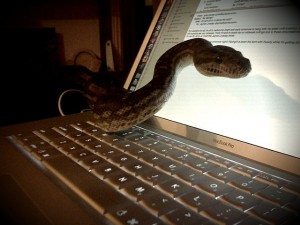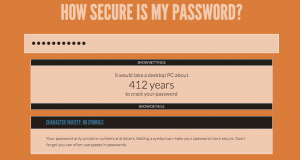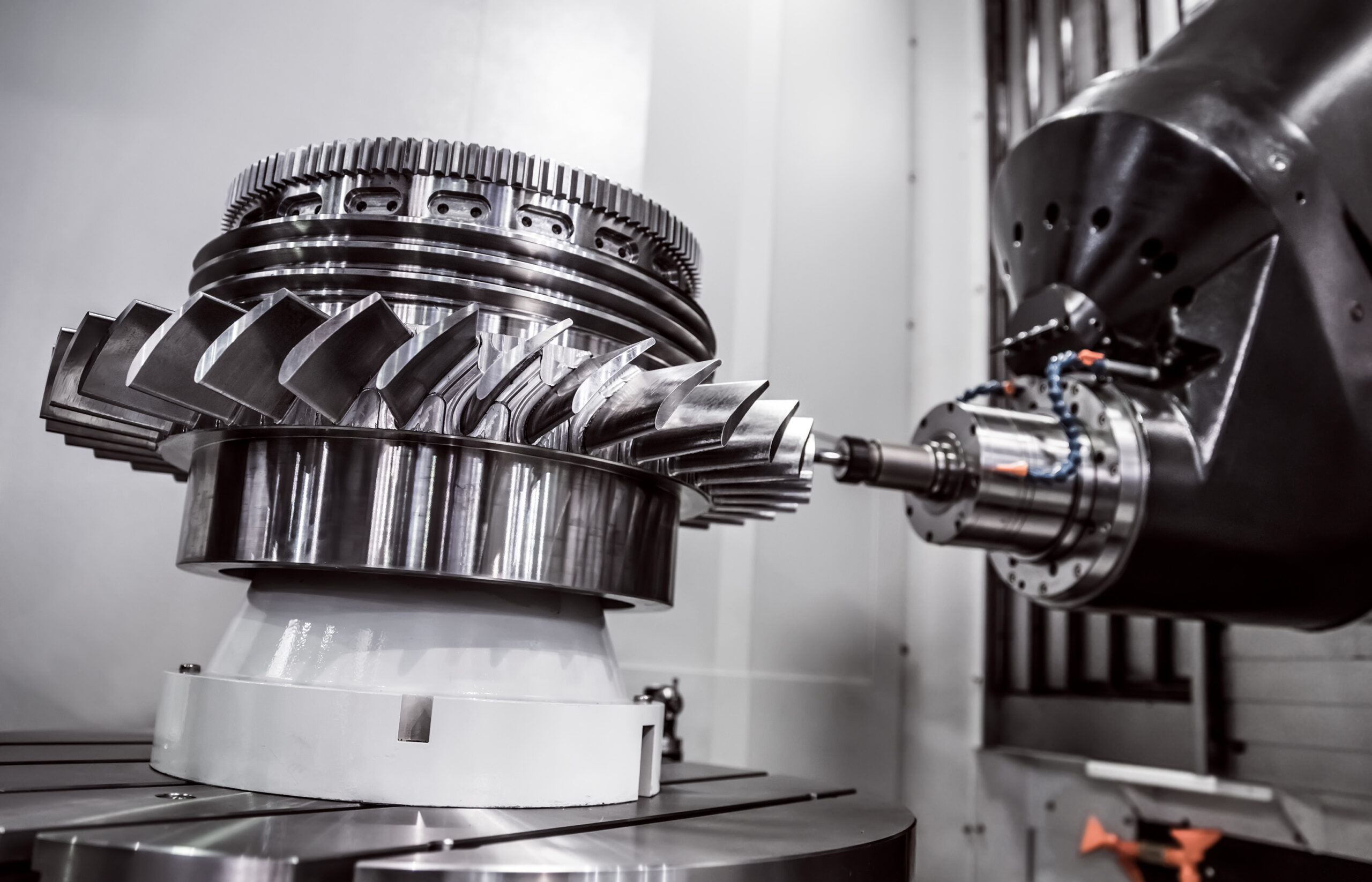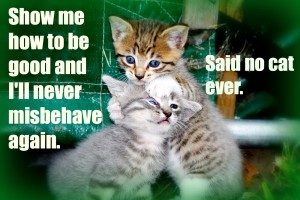 When you engage in social media, you’re not only showing the best side of your brand. You’re given the opportunity to reach the good side of your audience.
When you engage in social media, you’re not only showing the best side of your brand. You’re given the opportunity to reach the good side of your audience.
Create conversations that celebrate all that’s good, and bring out the compassion, generosity, cooperation, and altruism in your followers.
At the end of the day, you’ll feel even better about yourself and your brand.
These studies show the power of good is in demand and human nature easily leans toward the force of goodness. Here are seven ways to help your audience find the best in themselves and spread goodwill in the process.
7 Ways to Help Your Followers Choose to be Good
1. March to the Beat of the Same Drum
If you want to make someone more sympathetic, have them perform something in sync. Marching armies, religious chanting, and cultural dancing all have this “muscular bonding” as a cohesive element that encourages cooperation and “weaken[s] the boundaries between the self and the group.”
Stanford University’s behavioral psychologists asked volunteers to do different exercises in sync, including walking and singing, and then measured their cooperation through various methods. The groups who acted in sync were more willing to cooperate.
This evokes childhood games of Mother May I?, where we learned to behave more harmoniously without any adult reprimands. Could this work for encouraging workplace harmony too?
2. Spontaneity
When people have less time to think, they are more generous. Harvard researchers demonstrated how participants chose to contribute more money to the common pot for later redistribution when they reacted quickly.
When acting on first impulse, volunteers showed greater results for sharing than when they were given time to consider. The results show that people are “intuitively predisposed towards cooperation.” We become uncooperative when we are given time to reflect.
Set quick deadlines for your fundraising and charity appeals, and keep the emotional bar way up in the kindness level. People are more likely to follow their inner tendency to cooperate and donate when they have less time to think and let selfishness set in.
3. Get Awestruck
Has the vista of a starlit night sky ever sent you into a dizzying awareness of your general insignificance?
Merely thinking of an awe-inspiring natural scene is enough to produce selflessness and a focus on your surroundings. As University of California, Berkeley, showed in its Nature of Awe study, the inducement of awe is a powerful tool in creating a disinterest in self, whereas participants responding to an instance when they felt pride reported feeling more fear, more challenged, and more tired.
Give your audience a reason to be more interested in something bigger than themselves with notions of nature’s grandiose beauty.
4. Share the warmth
We are more prone to give to a stranger when we experience warmth. Based on Yale University studies on the brain and trust, holding a hot cup of coffee before investing in an anonymous person caused investment amounts to go up.
The effects of temperature on our willingness to extend ourselves and accept another’s input was measured in the insula, a tiny portion of our brain where visceral sensations are translated into emotions. When we hold something cold – an aversive sensory input – the insula registers it.
Think steaming cups of latte as you challenge your audience to make decisions – and get them to heat up too.
5. Vegetarians are More Aggressive
The sight of a juicy steak sparks the exact opposite of what you might expect. When McGill University’s Frank Kachanoff attempted to prove images of hearty beef would instill aggression, he was surprised to find the results were just the reverse.
Participants who viewed ready-to-eat photos of meat were less likely to dole out harsh reprimands than were those who were shown neutral pictures. The findings suggest that meat-eating prompts feelings of mealtime community and safety, not discord and aggression.
So display those photos of hearty, charbroiled hamburgers and grilled steaks before asking your followers for a positive and flavorful heaping of support.
6. Create a Ripple Effect
How you choose to treat others “can influence dozens or even hundreds of people,” whether you know them or not. Political scientist James Fowler, PhD, at the University of California, San Diego, and medical sociologist Nicholas Christakis, MD, PhD, at Harvard University teamed up to test participant’s selfishness in a game where selfishness was the rational choice.
Instead, volunteers mimicked the example of one another’s generosity. This ripple effect in social behavior was shown to have up to three degrees of separation (from person to person to person to person), and as a result, can spread beyond your network of acquaintances.
The critical component is making sure others witness you doing your good deed. They will mimic the observed behavior, causing the “pay it forward” phenomenon to occur in a setting where reciprocity is impossible.
The implications here are enormous, placing great potential for organizations and businesses to create a setting for this cascade of cooperation.
7. Surrender Your Fates to the Universe
While people are waiting for something they deeply desire, they’re more likely to donate their time and money, as well as show an increased sense of optimism. University of Virginia’s Benjamin Converse ran a study indicating our belief that “helping others may indulge the intuition that if one acts virtuously the universe will reciprocate.”
In other words, we believe good things happen to good people, and when we await the outcome of an uncontrollable event, we are more prone to good behavior.
For example, participants who reported having to wait on the results of pregnancy attempts, graduate admissions, and court proceedings were more likely to volunteer their time to give food for the hungry and wishes for terminally-ill children.
Encourage good behavior through offering longed-for results, and you’ve got people who are more prepared to invest in your goodwill.
Being a Force for Good
Use these potentially powerful methods with goodwill and good motives. Your ability to influence decisions toward the greater good are only as sound and authentic as your intentions.