
There is a new buzzword in social media marketing: “social helping.” Its definition appears to be no different than the original “social selling.” So why the need for new jargon?
Maybe it’s because the term “selling” couldn’t absolve itself of pushy, used-car salesman undertones. Maybe it’s because salespeople simply can’t resist hard-core selling. Or maybe it’s because we’re hard-headed minions who refuse to listen. Whatever the cause, social helping has arrived to differentiate itself from old-school social selling.
Are You Misusing Your Social Media?
Your online social media presence is a great tool for connecting with customers. There are successful salespeople who are developing relationships that generate leads and convert into sales. But they didn’t do it with an aggressive sales approach.
The social selling agenda didn’t develop so you could use hard-selling tactics. I found this misguided advice online to describe social selling: “Ultimately, you need to obtain sales any way you can.”
Social helping has morphed out of social selling from necessity. Internet users have grown apathetic to sales messages and the constant bombardment of banner ads, click-through buttons, and sponsored content. The social aspect was lost, and social selling isn’t doing what it’s intended.
The Keys to Social Helping
- Be a listener.
As a business, you’re on social media for one reason, to become familiar with your followers. All your communication is driven with the intent to understand how you can help them. What problems do they have? How can you assist with solving them?
- Ask questions.
All followers are potential customers, but instead of forcing them to learn about your company, you’re concerned with learning more about them by asking the right questions. Find out what motivates them, what concerns they’re struggling with, and what their preferences are. Leave your “about me” self-indulgent pitches at the door.
- Share great content.
Keep your followers educated and entertained. Give them targeted content that helps them make informed decisions, such as how-to and DIY videos, blog posts, and relevant content from other valuable sources. Be the company they look for who shares interesting and fun posts. Don’t be the brand who’s always sharing promotional gimmicks.
- Be an expert.
When your followers have a question, be the authority they turn to for answers. Keep your social media profile filled with a steady stream of useful information. Based on their questions and needs, contribute relevant content that solves their problems and builds your credibility.
Meet your followers where they are. Social media is the place to go to reach your audience and be a social helper. Almost two-thirds of social media users use social media sites at least once a day on their computers and almost half of smartphone owners visit social networks every day on their phones, according to Neilsen’s “The Digital Consumer” 2014 report.
Make it easy to connect by adding links to your website on your social media profiles. You can also incorporate links to a landing page or other pages with sales information. When your follower is ready to be a customer, they can easily find out more about you.
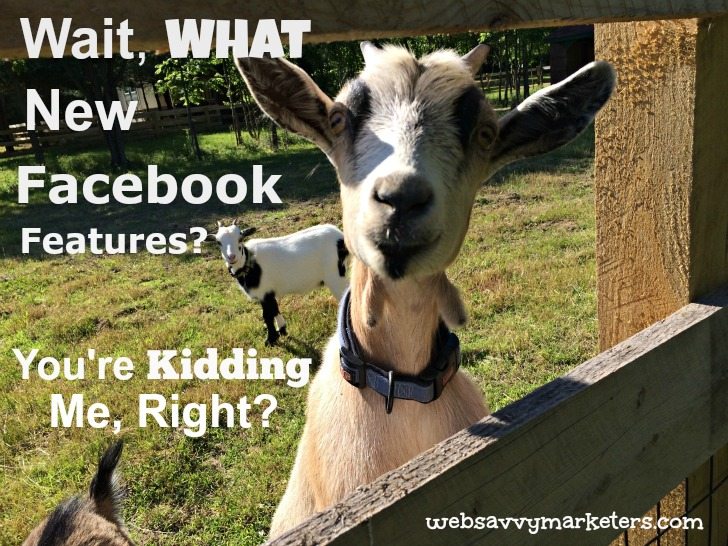
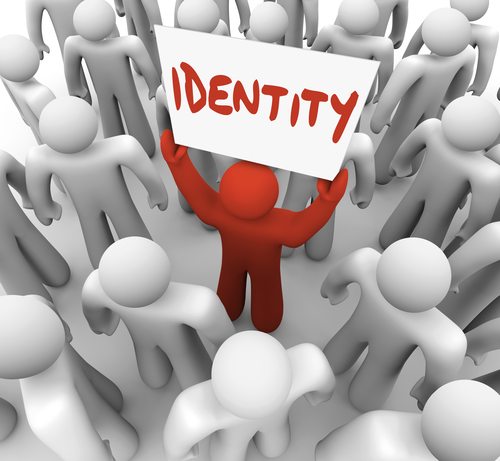
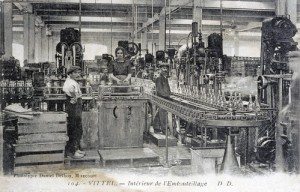 Dispel the old image of manufacturing as “dirty, dumb, dangerous, and disappearing.” Show how work environments and skills have changed to incorporate highly advanced machines and processes requiring computer-savvy workers with multiple talents.
Dispel the old image of manufacturing as “dirty, dumb, dangerous, and disappearing.” Show how work environments and skills have changed to incorporate highly advanced machines and processes requiring computer-savvy workers with multiple talents.





