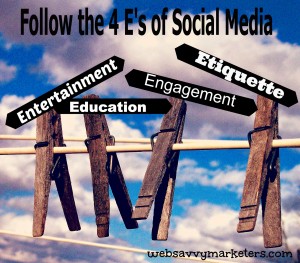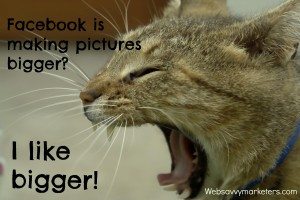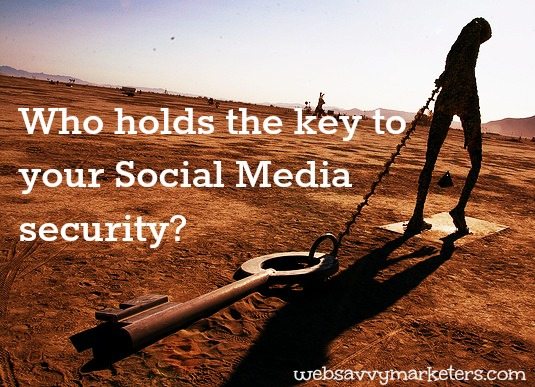
Giving someone else the control of running your business’s Facebook page, Twitter account, or YouTube channel seems like a good idea when you’re too busy to manage your social media marketing.
Yet isn’t it an oxymoron to say you’ve handed over the reins of control to your social media platforms? You don’t own the platform or the content you post on the platform in the first place. How much worse could it get?
It’s true, you relinquish a measure of control when you market yourself on someone else’s site like Facebook, but that doesn’t mean you should forgo basic social media security.
Hold the Reins of Control
Handing over the reins of his business Facebook page, our client witnessed the growth of a reasonable audience and marketing presence. What he didn’t realize then was how quickly things would rear out of control.
The employee who was given control of the social media was eventually fired. The business owner who had been happily running his business up to that point was now left with no idea how to regain control of his Facebook page.
He didn’t know the password or email to access his business’s Facebook account. Worse, he worried over potential retribution of the fired employee who wielded the power to hijack the account.
You know what they say about payback, and it’s not a beach.
Social Media Hijacking
It happened to international media retailer HMV last January. Recent layoffs and alleged mismanagement led the frustrated social media manager to retaliate with a hijacked social media rampage.
HMV management didn’t know how to shut down the account because when they handed over the reins, they forgot to keep the master key.
Don’ t let this happen to you. Take these simple precautions to avoid a social media hijacking:
Keep the Keys to the Kingdom
Create the passwords and company email used for social media accounts. Don’t let social media managers do this. Limit and document who has password access.
Treat security of your social media sites the same as you would for your company website and any zombie hack threats.
Using a business-grade social media management system such as Hootsuite will allow employees to log in with the same username and password as their employee email, giving a straighforward accountability.
One Key to Rule Them All
Using a social media management system will also allow you to consolidate all social media accounts into one secure system. From this one interface, your social media managers can publish to multiple profiles on LinkedIn, Facebook, Twitter, and other accounts.
You can also set your management system so certain employees have limited permission to draft social messaging before approved and published.
However you choose to manage your social media, know who’s in charge and with what information. Create a folder, a file, or a simple index card, and keep it safe. Sometimes you have to write certain passwords somewhere.
Issue a Training Manifesto
Anyone who has access to social media should be trained in security and compliance issues.
Be sure to teach them the basic expectations for your social media engagement. Set a foundation for what you wish to accomplish.
Holding the master key to your social media accounts means taking the responsibility seriously. Your social media presence is yours to protect.