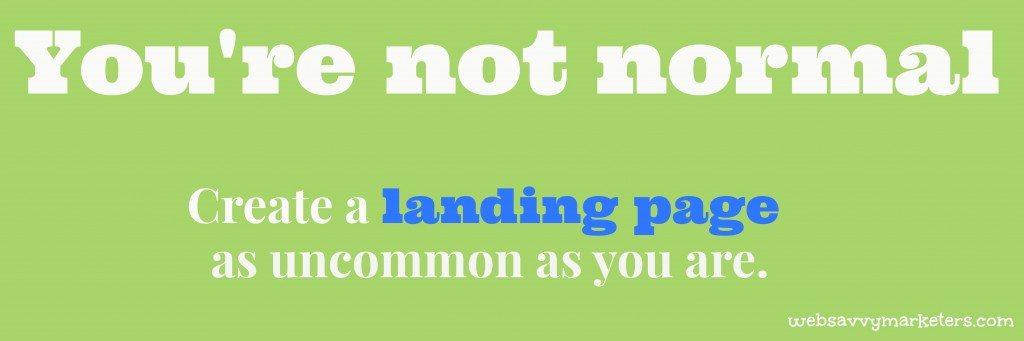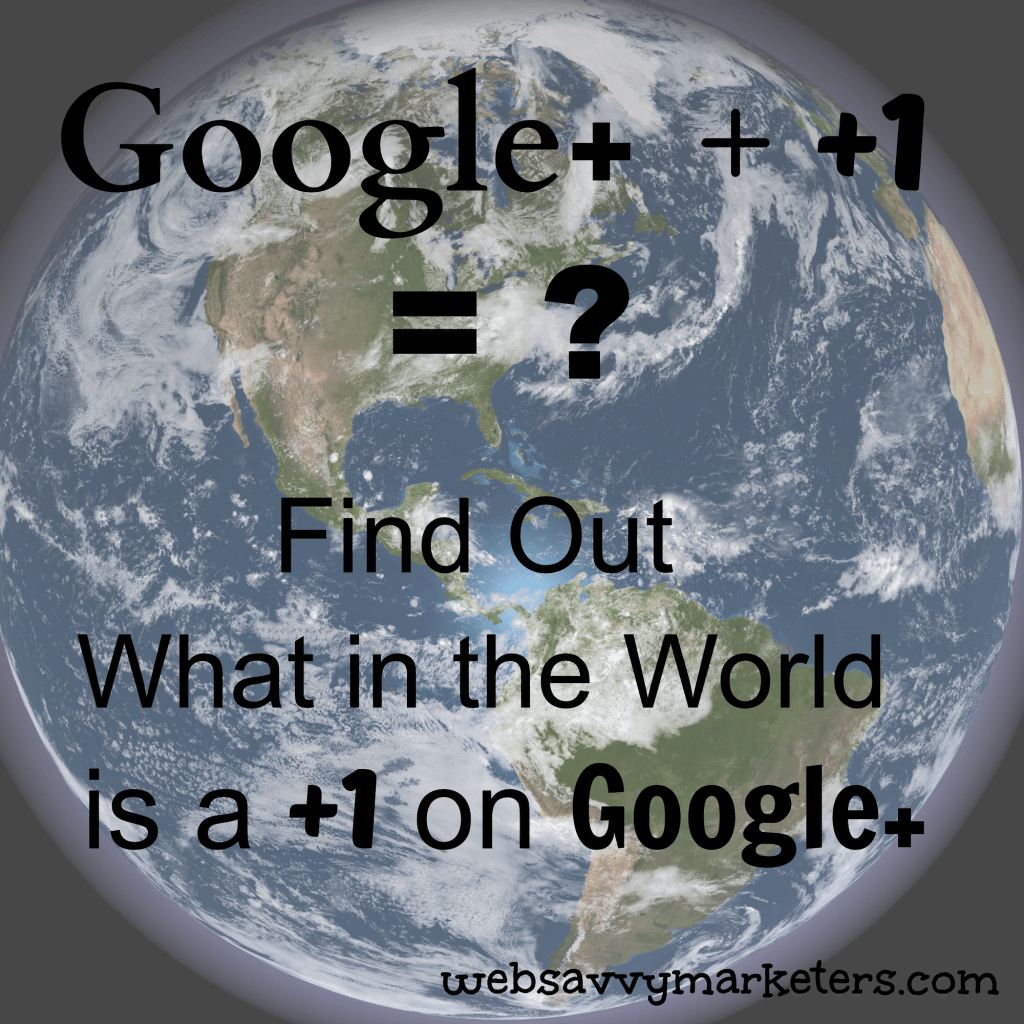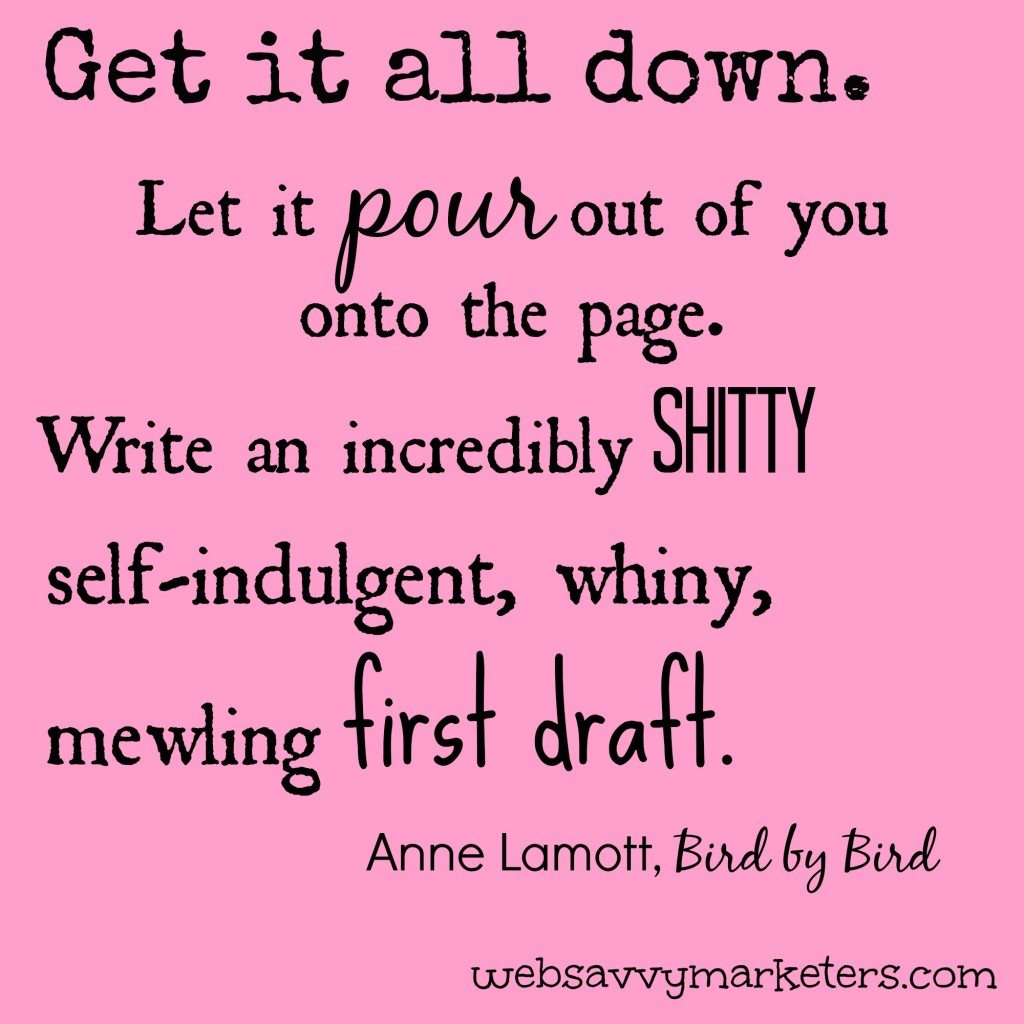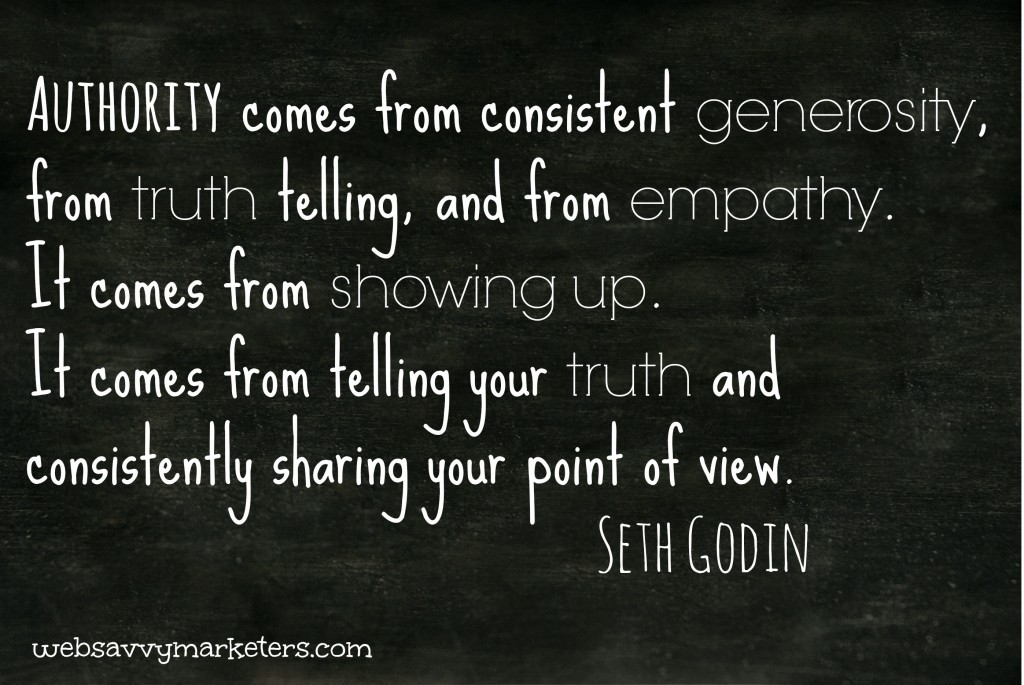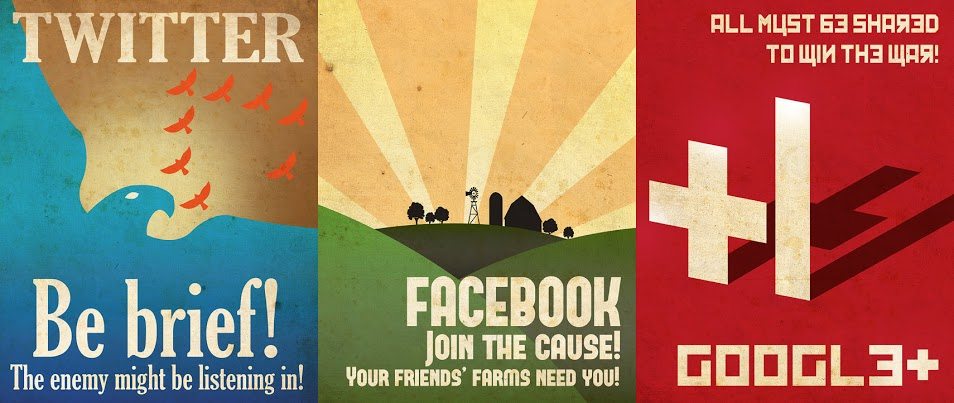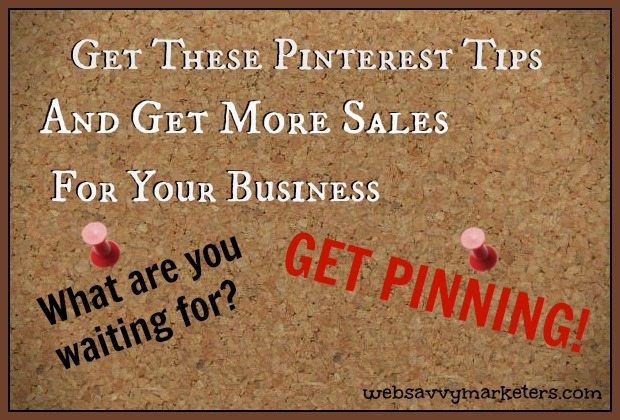 Pinterest is where people gather content. They’re window shopping for images and items they like. Facebook is where friends congregate. They visit to share their own photos and the cute cat videos they find.
Pinterest is where people gather content. They’re window shopping for images and items they like. Facebook is where friends congregate. They visit to share their own photos and the cute cat videos they find.
Fortunately for all the cat lovers, you can find cats and lots of great stuff on Pinterest. It’s fun to shop around on Pinterest; you get great ideas, find inspiration and entertainment, and end up finding something you just have to have.
Marketing your product or service on Pinterest means putting your content in the virtual hands of window shoppers who are becoming buyers at a growing rate.
A Pinterest pin now generates an average of 78 cents in sales, a 25 percent increase from the end of 2012. What’s more, a pin continues to drive pageviews and sales for months after it’s pinned.
A pin has an average of more than 10 repins. Compare that to Twitter’s 1.4 percent rate of retweeting.
Pinterest also causes “reverse showrooming,” where people browse online before buying in the store.
Let’s get started with these Pinterest tips for your business because you don’t want to miss out on the potential for more sales.
1. Your Pins
Make it easy for visitors to pin from your website. Get a Pin It button if you don’t already have one.
Create a pin for all your blog posts. PicMonkey is a free and simple online image editing tool, complete with tutorials and editing ideas. Don’t forget to add your business name somewhere on the bottom of each image.
When you add an image to your media library on WordPress, the title you give it becomes the description of your pin. Make sure it includes words that describe the image and will help pinners when they search for related things.
If your pin is an item you’re selling, simply add the price with a dollar sign next to it and it will automatically display below the image when the pin is clicked on. With a dollar amount assigned to it, the pin also appears in the gift category.
Early morning and late evening are high-traffic pinning times, so pin yours then when possible.
2. Your Boards
Besides the pins you pin from your website, you should find interesting images to pin from outside sources. The next time you bookmark something on your computer, consider if it’s something you could include on one of your Pinterest boards.
You can repin from the boards of other pinners who gather content you’re interested in. Find and follow other pinners and boards to browse from.
You’re now a content curator, someone who collects, organizes, and displays information around a particular theme. Use this to showcase your brand’s uniqueness. Show the human side of your business with board themes that reflect who you are.
3. Your Audience
As you select content to pin, remember your audience. While a large segment is female, studies show that men are a growing segment of the Pinterest audience.
Think about the popular topics and try to make your pins work with what the audience wants. The category list will also give you insight into how your topics can be searched. You can find these by clicking on the upper left button that gives you a drop down menu of options.
Most importantly, remember to make it fun! Pinterest is a place for entertainment, so even if you’re sharing information, try to make the pin light-hearted.
4. Your Business
If you haven’t already joined Pinterest, join as a business account, or convert your page to a business.
Once you’ve done that, verify your website on your Pinterest page. With verification a checkmark will be displayed next to your URL in your profile. Use this WordPress plugin for your WordPress site for easy verification.
You can enjoy Pinterest analytics as part of being a verified account. Find the analytics by clicking on your profile name in the top right corner of your Pinterest page.
Optimize your website for conversion by adding a call-to-action button. Be sure to do this on the pages your pins are driving the most traffic, and particularly the pages that feature a product you’ve pinned.
Get pinning for your business today. You can start with the badge at the top of the page!