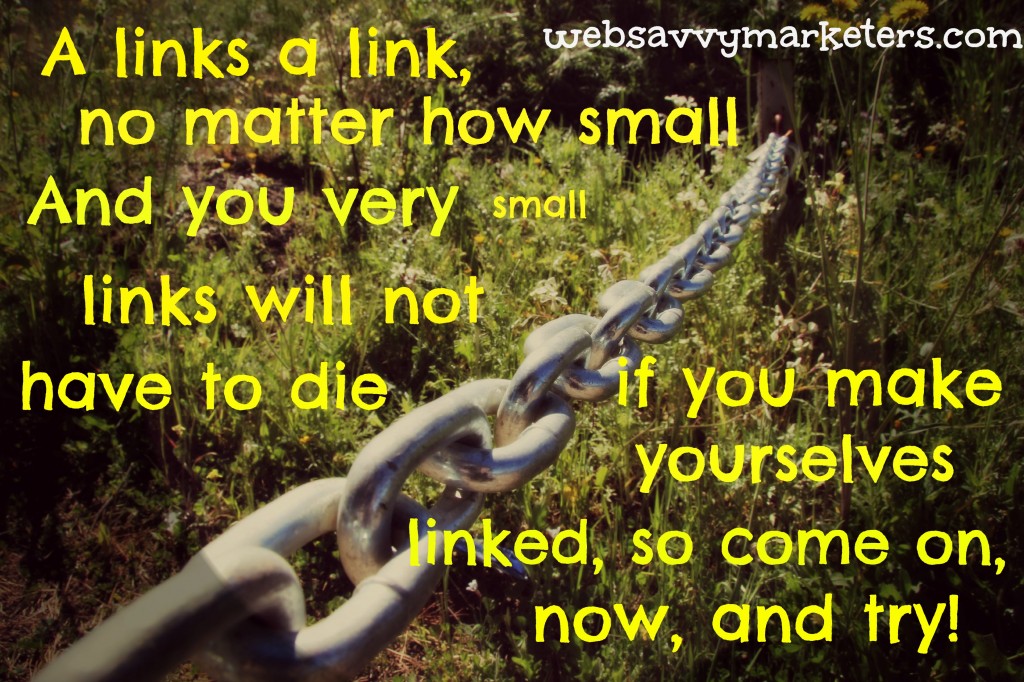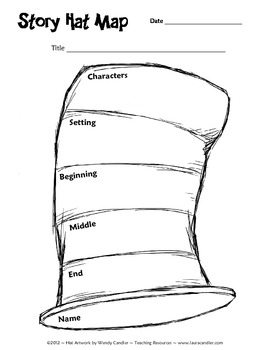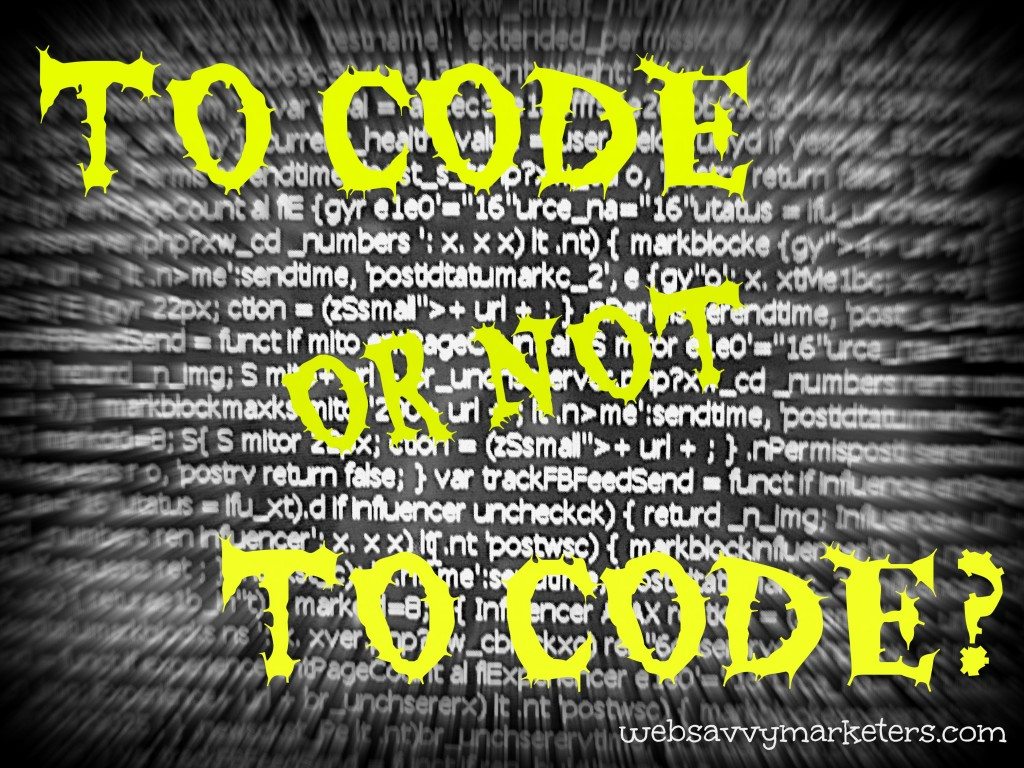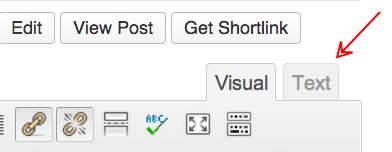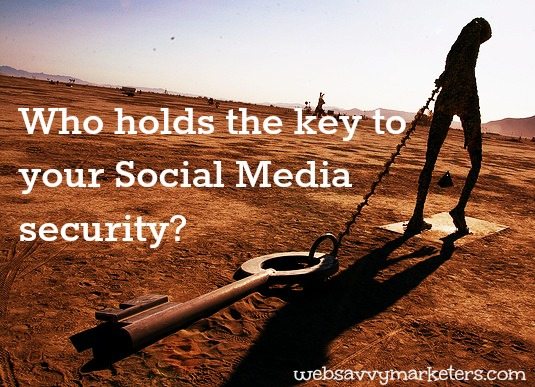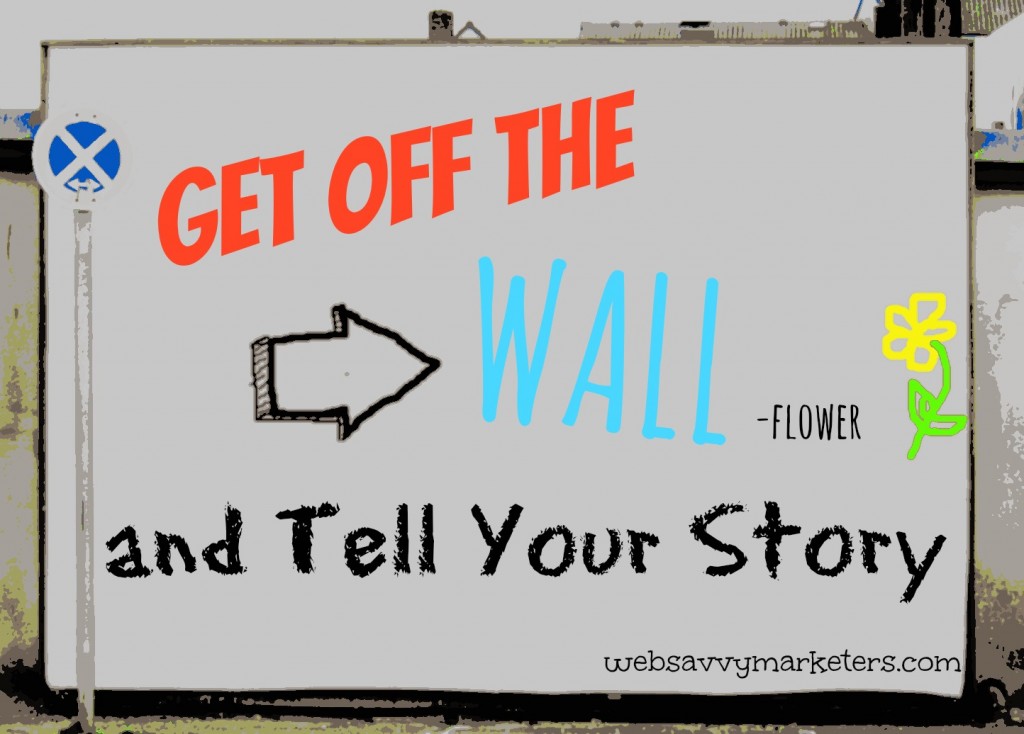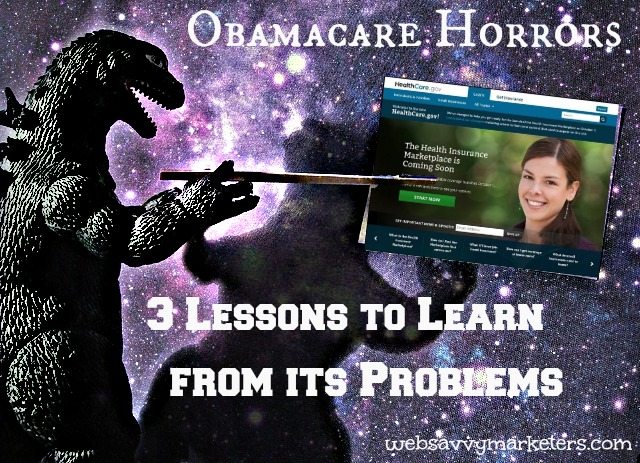 It isn’t easy to build a website and remain free of all possible problems. As Super Savvy Carolyn will tell you, “It isn’t easy to do my job.”
It isn’t easy to build a website and remain free of all possible problems. As Super Savvy Carolyn will tell you, “It isn’t easy to do my job.”
In response to the Obamacare problems, a web designer might feel one part commiseration and one part exactness. I feel your pain, but I would hopefully be able to do better.
The Obamacare problems are massive and multifold. The Healthcare.gov website is only part of the disappointment and frustration.
However, breaking down the debacle into oversimplified lessons proved irresistible and instructive and even entertaining, thanks to Jon Stewart.
Obamacare’s problems can teach us 3 lessons on how to approach any web design project.
1. Technical Problems
From the initial logging-in problems to the website crashing to the delayed enrollment process, the technical problems with the Healtcare.gov website have been one of Obamacare’s biggest difficulties.
“Sloppy” contractors and the process of choosing them are being blamed for the faulty website infrastructure that will purportedly require more time than predicted for substantial improvement.
Jon Stewart on The Daily Show discusses Obama’s “tech surge” move to try to assist in fixing the website problems. When you have to implement a “tech surge,” things are looking very bad indeed, and Pac Man attacking is not a good sign.
Hopefully this tech surge will be able to solve the critical problem of where to access the healthcare information for the 47% of the uninsured who are uncertain of how to learn more about Obamacare.
The latest technical problem involves the shutting down of a data center, stopping all fifty states from online enrollment.
Lesson learned:
Build a solid website from the ground up, hiring skilled people who are invested in helping you implement a successful end product that is easy to navigate.
2. Security problems
A security flaw in the coding of Healthcare.gov has been revealed as allowing “clickjacking,” invisible links planted in legitimate websites that give hackers access to private information.
When a user inputs personal information such as a social security number into the faulty website, these invisible links give hackers the ability to create “fake identities, fake credit cards, and fake accounts very easily,” according to a Mother Jones interview with Kyle Wilhoit, a threat researcher at Trend Micro, a Japanese security software company.
Worse is the impression that the federal contractors who are responsible for the cybersecurity of the Healthcare.gov site don’t take it seriously.
Lesson learned:
Industry leaders as well as programmers must take responsibility for online security because we are all potentially affected by gaps in cybersecurity.
3. Planning problems
The Healthcare.gov site’s fiasco began with planning problems. The end-to-end testing wasn’t given enough time, the decision to go live October 1 was premature, and shelving a window-shopping feature just before going live probably contributed to a bottleneck instead of allowing users to look before registering.
From the smallest website project to a nation’s healthcare digital infrastructure, bad planning will come back to haunt you. And if you’re inaccurate or you make promises you know you can’t keep, you will be haunted even more.
According to experts, the Obama administration knew that millions of Americans wouldn’t be able to keep their existing health insurance, despite Obama’s highly televised claims otherwise.
The latest affront to the broken promise is the appeal for funds by OFA, funneled through emails requesting a survey on Obamacare that, once completed, directs the user to a donation request to support Obamacare.
Lesson learned:
For project success and fulfillment, don’t skip the necessary planning required. Undergo tedious testing, practice thorough development, and design insightful solutions as part of planning a successful website.
Oh, and part of planning means staying informed. Don’t make claims that you know aren’t accurate. It messes with your inner glam.
Photo courtesy of A Futurist at the Movies.