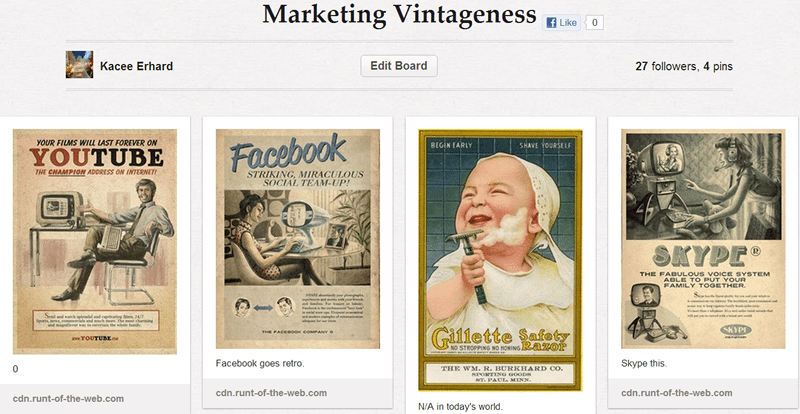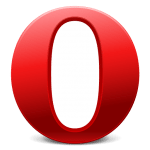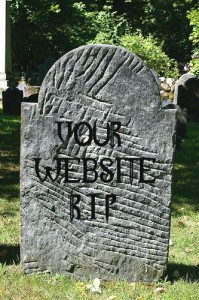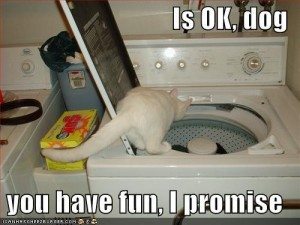If you haven’t GIFed, you haven’t lived to your World Wide Web potential. As this year’s pick for the Oxford American Dictionary’s ubiquitous new word, the times are telling us to stay savvy and get GIFfing.
The verb GIF means to create a Graphic Interchange Format, a compressed file format for images that can be used to create simple, looping animations. GIF’s evolution on it’s twenty-fifth birthday includes morphing from a mere noun to a verb and being rediscovered as an internet-age phenomenon.
No longer the 80’s-style hokey animation,the GIF has transcended into a creative art medium used to broadcast the presidential debates, report the Olympics, and even publicize the sexiest man of the year.
What does GIF’s powerful comeback mean for the website owner?
This is a trendy and powerful device for your social media and blog. As the zeitgeist of 2012, try using GIFs for your internet marketing. Here’s why:
Tell a story at a glance.
Because GIFs are consumed in the amount of time a website visitor will decide whether or not to click and view a video, you can connect with your viewers in a way video can’t. Yet the GIF offers so much more than a static photograph. The eye-catching potential is irresistible.
Cinemagraph photographer Jamie Beck calls the animated GIF “a photograph that is still alive,” which brings to mind the spookiness of newspaper photos and painted renderings in Harry Potter’s world of witchcraft and wizardry. The creep-potential isn’t lost on Photoshop wizard Kevin Weir, who adds “a dash of dark secrets ripped from his imagination” to entertain and draw the viewer in.
Far from spooky are the 3-D animated versions of digitized vintage stereographs from the New York Public Library’s stereogranimator. Try it for yourself!
A GIF is worth more.
GIFs hold the power of an image cranked to its highest potential. How much more than a thousand words is it worth?
Facebook does not currently accept GIFs, but this will soon change, according to this infographic. When it does, you’ll have honed your skills with GIFs on your blog, Tumblr, Reddit, and Twitter. And as Pamela Reed of Reed and Rader says, “Why put a still image online?”
Your ability to emotionally connect with your viewers is huge. You can communicate humor, harmony, and hope, all within a single moment-focused image.
Grab attention through focus.
When you direct your audience to a particular element, you are helping them to see through a lens of intent. The element that is moving will capture your viewer’s attention and guide them to a call-to-action.
Check out these GE factory GIFs for an industry-minded view of zooming in on a specific moment. Cinemagraphs demonstrates their creative magic with Dogfish Head T’weason’ale and delicious gluten-free beer-making GIFs. (This particular call-to-action is successful with me.)
The use of these creative micro-movies are yours to discover. You can find some inspiration and get motivated at GIF of the Day. When you are ready to create your own, there are many options to get you started. Try Cinemagram, a free iTunes app that combines the instant-post appeal of Instagram with easy-to-make animation in a mobile-friendly version. To get your creative GIFness rolling, you can also try Gifninja and Makeagif.
“It’s uncharted territory right now,” according to TopherChris of Tumblr.
So get going and chart your own GIF creations.
GIF courtesy of sassacats