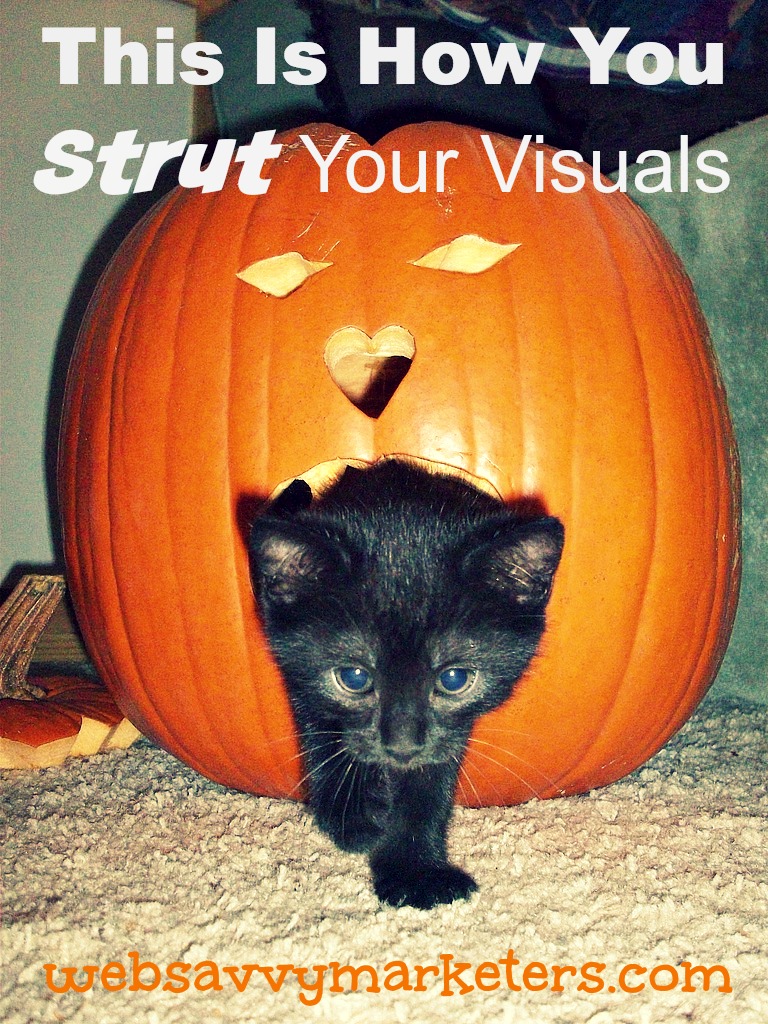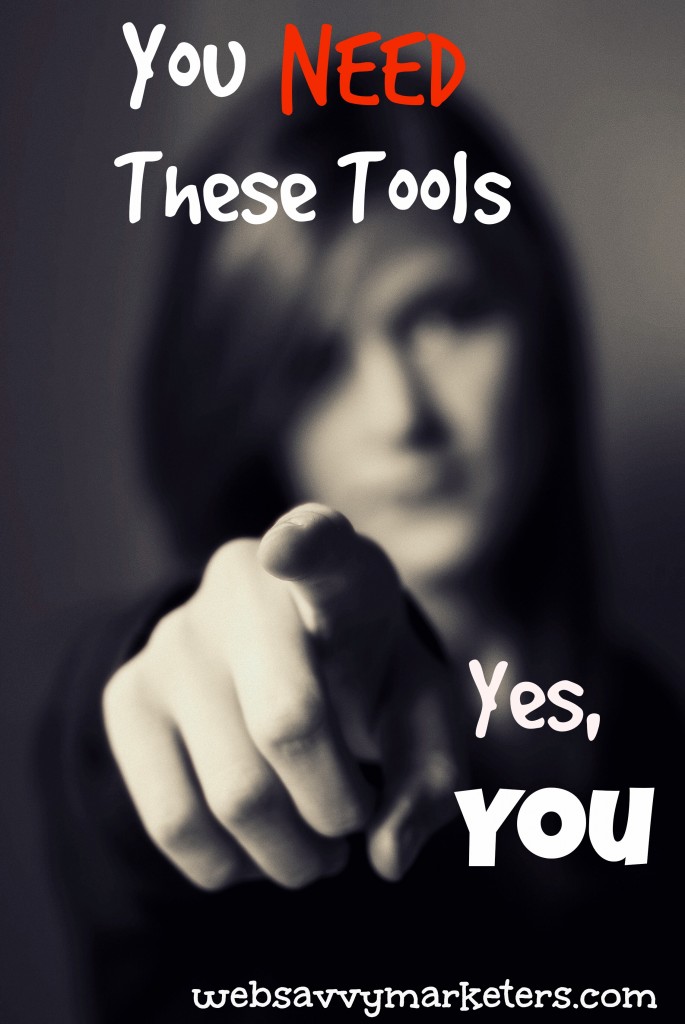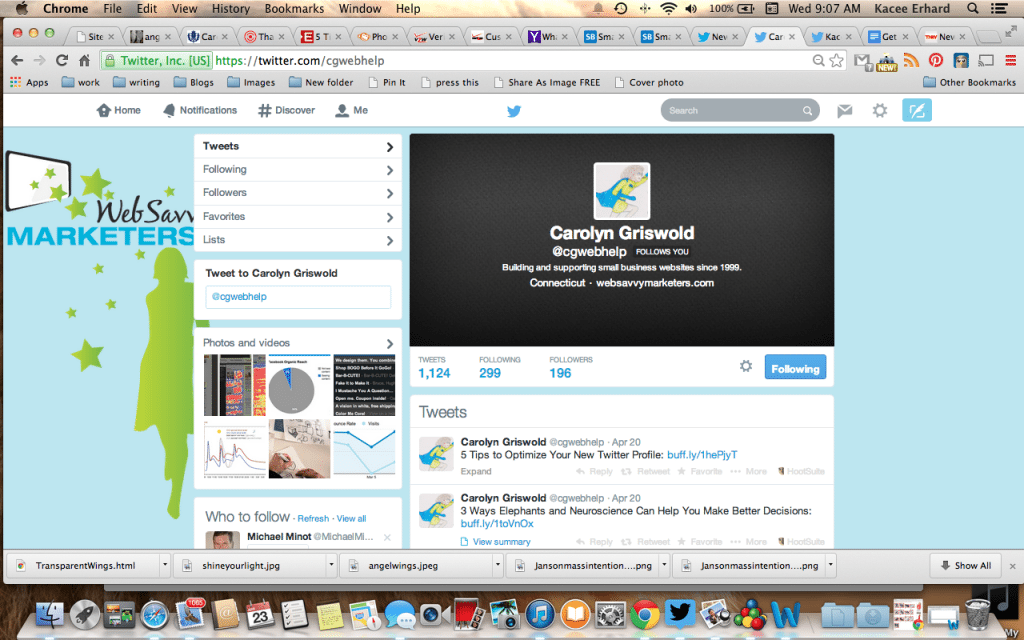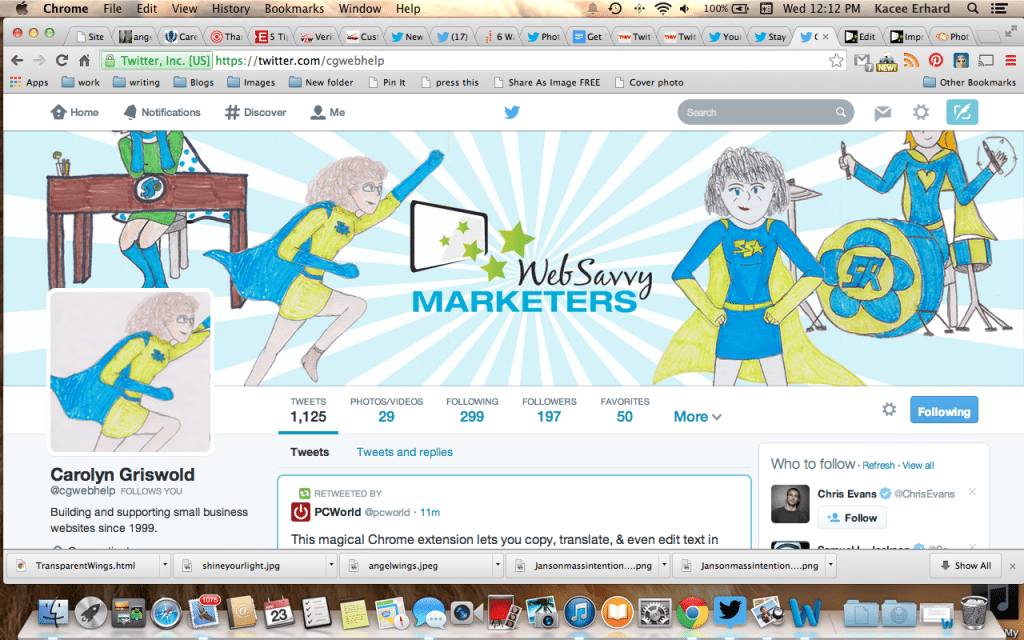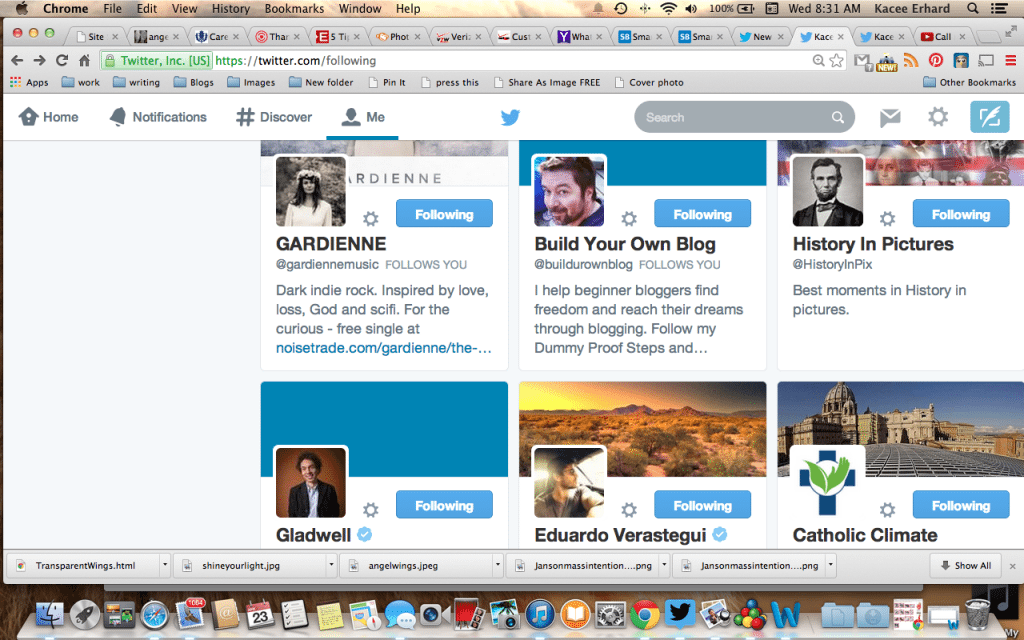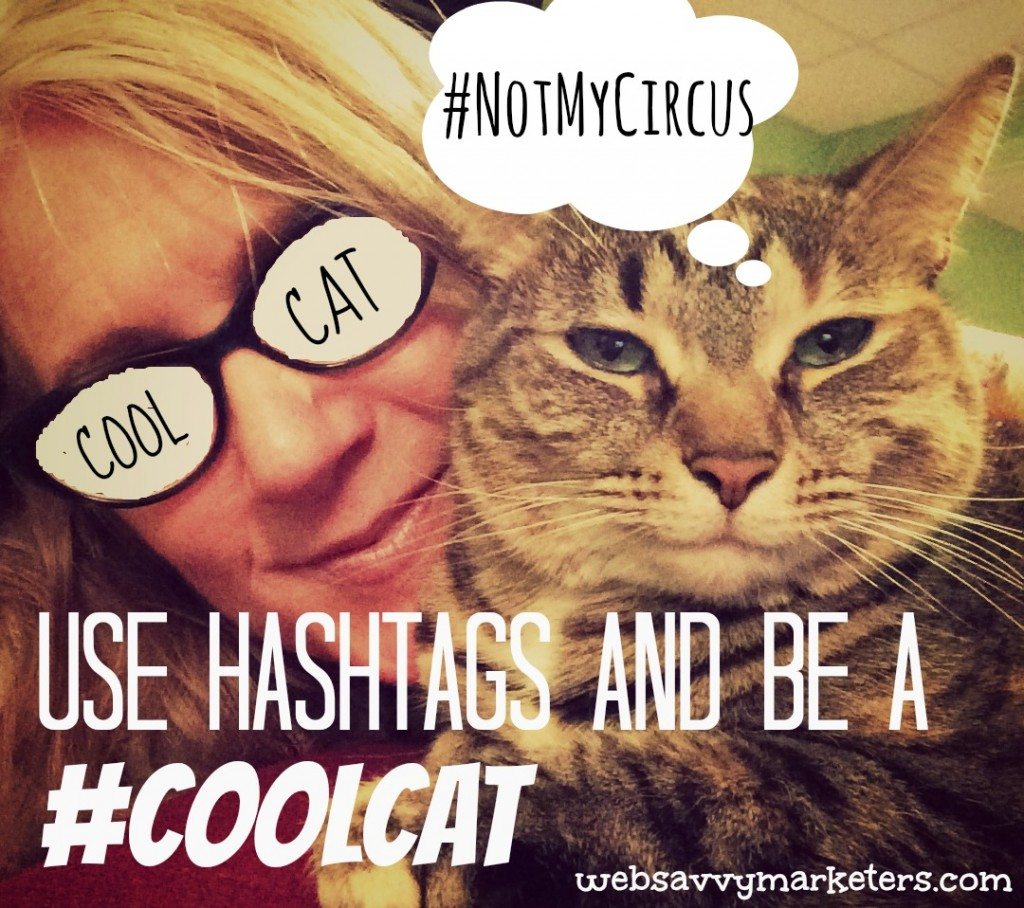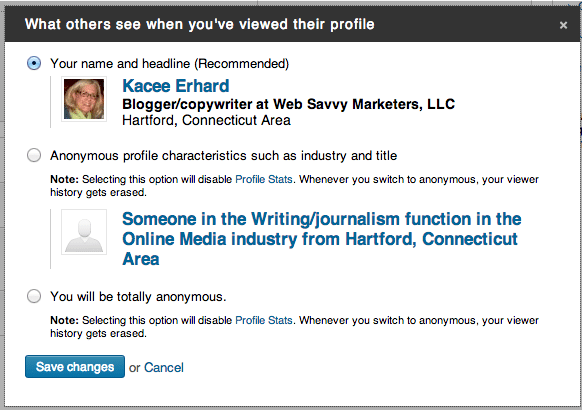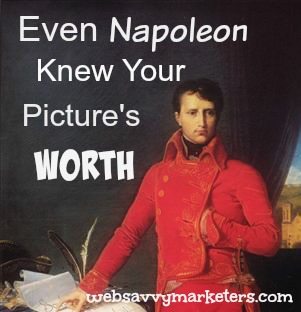
It’s believed that Napoleon first said, “Un bon croquis vaut mieux qu’un long discours,” which loosely translated is, “A picture is worth a thousand words.” (“A good sketch is better than a long speech” also works.)
There’s no better place to begin with this philosophy than social media. Social media is a large part of our lives, and our online presence is much more than just a personal statement.
How you represent yourself online professionally is an important piece to your overall appearance on social media. Your LinkedIn profile picture, or any image meant for professional use, should make a good first impression.
What does your social media picture say about you? These tips will help you decide.
Get your profile picture rated for free.
Find out what others think of your photo with a site that tells you how your picture rates. Photo Feeler bases its results on the votes of other participants. In order to receive feedback, you can either purchase credits, or receive credits by casting your own votes.
For a business photo, the qualities of competent, likable, and influential are rated. For sites geared to social exchange, votes are made on confident, authentic, and fun. There’s even a dating option, in the event you’re interested in casting the net online.
The no-show photo.
According to recent studies, recruiters spend 19% of their time on your profile picture. When you elect to omit your profile picture, professional recruiters will think one of three things: you’re lazy, tech illiterate—you don’t know how to upload one, or you’re hiding something.
You’re also less likely to have your profile viewed by associates. Let’s say you want to connect online after a networking event. It’s much easier to remember who’s who when you have a photo to make the connection to the business card.
Your age is about a decade (or two) off reality.
Imagine walking into an interview looking years older than your profile picture. Not only will your prospective employer think she’s got the wrong person, you’ll look deceptive.
Keep your profile picture an accurate representation of what you currently look like. The best way to convey a positive appearance is with a photo that exudes good energy through good posture, a genuine smile, and a relaxed demeanor.
Casual dress or not?
A professional profile picture should include professional attire. Dress as if you are going to a job interview. For certain industries, however, the dress can be slightly less formal.
Check and see what other people in your industry are wearing for their profile pictures to be sure you’re adopting a similar standard. If you’re unsure, a dark-colored blazer is a safe bet.
Keep the background neutral.
Avoid backgrounds that will distract the viewer from focusing on you. Instead of wondering where you were in the photo or what was going on, the intent of the photo remains central: you and what you have to offer.
I bet you think this photo’s about you, don’t you?
You’re so vain, or you would be if this wasn’t the moment to make it about you and nothing or no one else. In addition to a plain background, don’t include your pets, children, or significant other. Avoid using them as your Facebook profile picture as well, unless you want to convey the various meanings each one communicates.
There are unspoken rules to social media profile pictures. What your profile picture says about you speaks volumes, and you don’t want it to scream clueless.
Saving-the-world photos are good, aren’t they?
Thanks to the site Humanitarians of Tinder, what might appear to be genuine altruism can be misconstrued into less noble attempts of empathy. While there are places and times to demonstrate your involvement in a worthy cause, using photos of yourself posing in developing countries as your professional profile picture won’t necessarily be one of them.
Try using a photo that can’t be mistaken as superficial. If you insist on using third-world selfies, save them for Instagram.
Bad lighting is for a Seinfeld episode.
The lighting in your profile picture can make the difference between your appearing as the good, the bad, and the ugly. The Seinfeld episode “Two Face Girlfriend” depicts this with comic clarity. Each time Seinfeld sees his new date, she bounces between being either pleasantly attractive or a ghastly ghoul depending on the light.
The lighting can be the sole culprit of a really bad profile picture. See these 9 Tips for Taking a Great Profile Photo in Natural Light and take your profile image to the next level of greatness.
You don’t have to guess at which photos are better. Follow these tips to get the right photo and see your online opportunities grow.