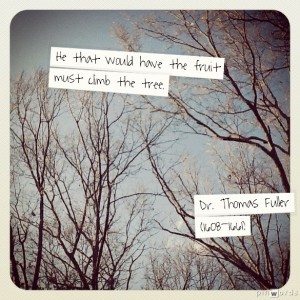You’ve been invited!
Pinterest has officially invited businesses to join its growing pinning craze. You can join as a business or convert your existing account. The new tools available for businesses include verification of your website, new buttons and widgets to connect your website, and upcoming features notification.
Once you sign up, you select a few people, businesses, and boards to follow. From these, you can easily re-pin the pins that appeal to you onto your own boards. With Pinterest there are no friend requests, lists, circles, or conversations to worry about.
“Pinterest is like your own museum; you are the curator and you need to gather interesting content,”
Wayne Moran, Oxrun.com
The next step is creating your own eye-catching pins. This is an opportunity to create links back to your website. When your pin gets re-pinned, more people will have access to your pin and your website. When you create a board for your pins, you have the opportunity to choose a category, ranging from animals to women’s fashion, that is searchable within Pinterest by other pinners.
The top boards and pins continue to fall into edibles, home, and women’s fashion and beauty, although the “remaining categories” is the largest overall. To help increase searchability, include relevant hashtags (yes, like Twitter) and text in the pin’s description field.
Your pins and boards become the online visual content searched for and discovered by its users, and even those who search on Google.
When you join Pinterest, you are adding valuable visual interface to your website.
“Social networks like Pinterest act as the connective tissue between a person’s social media experience and the brand’s “home base,” the website. It drives people from its platform back to the brand site – to more information, products, service and purchase. As a result, the website has never been more important.” (engauge.com)
To get you started pinning your own pins, here are some fun tools. With a few pinning resources, a new way to connect and share on the internet is now yours.
Tools to Get You Pinning
1. Pinstamatic

- Take a website snapshot.
- No background? Choose from six text styles and coordinating backgrounds and type in a quote.
- Write a caption on your favorite photo.
- Make sticky notes in your choice of four colors.
- Choose a favorite song for a pin – and an instant Spotify connection.
- Add a Twitter profile pin – yours or a follower’s – with a link to the Twitter page.
- Include a calendar date of an upcoming event or highlight another important date.
- Pin a map with your location/address for followers to click on for a Google Map link.
2. Pinwords
For super-simple yet amazing results, give Pinwords a try. First, upload an image from your computer or the web, or use one of their four background choices. Then choose from one of six text designs and type in your quote.
It’s that easy.
For free photos which don’t require attribution or a link back, check out morguefile.com.
Source: pinwords.com via Web Savvy Marketers on Pinterest
3. Share as Image

An online pinning tool for your most basic needs. If you want anything else, you need to purchase the pro version for $6.99. It’s handy bookmark tool makes creating quotable pins easier than ever.
Once you’ve dragged the link into your bookmarks toolbar, all you have to do is highlight the text you want quoted, then click on the Share as Image button. This can be done from anywhere you are on the internet.
4. Video
Videos are growing in their numbers on Pinterest. Brands can use this to pin short, informative videos of a production process, an entertaining musical skit to honor or celebrate something, like several Connecticut manufacturers did, or create a time-lapse video highlighting a creative process.
There are many YouTube opportunities, including free time-lapse video apps to implement into a workday, capturing a sequence of motion to tell a story.
Imagery evokes a powerful emotional response.
Pinterest is all about the visual content. Brands that connect visually with their consumers are better equipped to inspire and influence their choices.
Make the connection on Pinterest. Let us know what you found.