What is a domain name?
Your domain name is the unique name to your website using letters from the alphabet. It’s easy to remember, whereas the IP address (Internet Protocol address) associated with your domain name consists of a string of numbers that is difficult to remember.
There are two parts to your domain name: the top-level domain (TLD) and the second-level domain. The letters that come after the dot are called the top-level domain or extension, and the letters preceding the dot are called the second-level domain or the label. When you refer to a website, you use the label or second-level domain.
Registering Your Domain Name
Because your domain name is your online address, it must be registered in order for your website to be found. There are many domain name registrars. To find out what registrar your website uses, you can search using a Whois search for your domain name using InterNIC.
For more information about your website, such as who the registrant is, try doing a Whois search using http://whois.icann.org/. ICANN is the Internet Corporation for Assigned Names and Numbers. They coordinate the internet’s address book by making sure the domain names all over the world can find each other. By keeping the Domain Name System (DNS) operating, we are able to have one global internet.
You can check to see if your registrar is an ICANN-accredited registrar. If it’s not, there is a simple procedure to follow to transfer to another registrar.
Managing Your Domain Name
The registrant of your website is the person who owns the domain name. There will also be an administrator and technical contact. A registration service provider might also be listed. Any or all of these could be your web hosting provider.
Having a domain name management plan in place is essential. This will assure that your website remains registered for your domain name without interruption. You should know who your domain name registrar is, how it is renewed, and whose name it is registered under. It is also important to know where the domain name points, or to what site it takes you.
As a business owner, records should be kept indicating all this relevant information in the event of any change, such as an employee leaving the company. Knowing who is responsible for what to do with domain names will ease any transition that might occur.
A clearly defined policy includes indicating which employees are designated for each of the following:
- Domain name registration procedure
- Who is named as registrant
- Who is the technical contact
- Who is the administrative contact
- Which registrar or domain name company is used for registration
- Renewal of domain name
- Confirmation of where each domain name points
- Password preservation and recovery
The New Domain Name Extensions
Did you know there are many new top-level domain names or extensions?
You might be surprised to find out that there are many other extensions besides .com, .edu, .net, and .org. New generic top-level domains are fast becoming available, with over 1,300 new names predicted over the next few years.
All the TLDs shown in this post’s picture are the real thing. Your imagination is the limit to what you can create.
Are the New TLDs Better?
Top-level domains have been under the control of ICANN, but in 2014 the creation of these URL extensions was opened to entrepreneurs. TLDs now comprise an endless number of possibilities as business owners can pay to have their website end with a specific TLD, such as jewelry, cafe, wedding, diet, and dentist, to name just a few.
There are over 5 million websites with new TLDs. Despite their obvious unique appeal, a study by Moz on generic TLDs showed that users weren’t likely to trust a domain based on its TLD. “A new gTLD is probably not a silver bullet.”
As for SEO, TLDs don’t offer any improvement. Search engine algorithms don’t include the new TLDs as a ranking factor.
According to John Mueller from Google, “There still is no inherent ranking advantage to using the new TLDs. They can perform well in search, just like any other TLD can perform well in search. They give you an opportunity to pick a name that better matches your web-presence. If you see posts claiming that early data suggests they’re doing well, keep in mind that this is not due to any artificial advantage in search: you can make a fantastic website that performs well in search on any TLD.”
Your first move in domain name management shouldn’t be worrying about your TLD. It should be checking the list to see that you know exactly who is responsible for each item, and keeping the information in a secure spot.
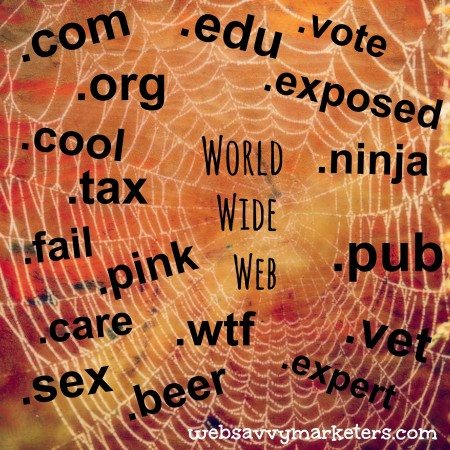
I blog frequently and I really appreciate your information. Your article has really peaked my
interest. I am going to bookmark your site and keep checking for new details about once
a week. I opted in for your RSS feed too.