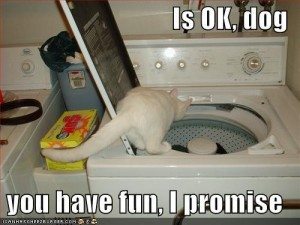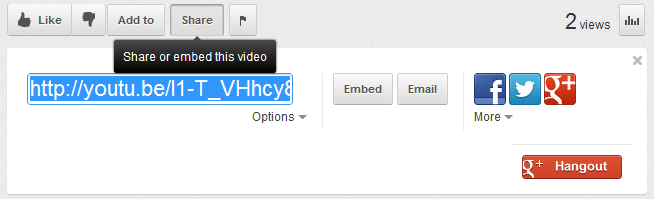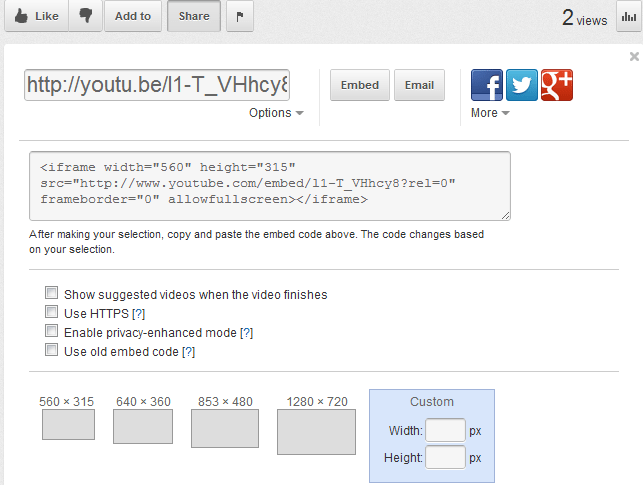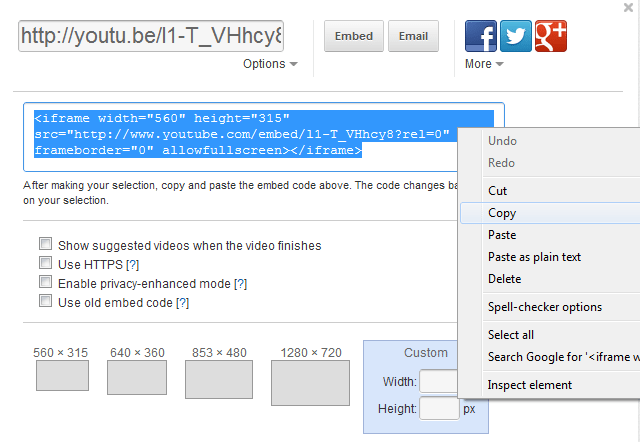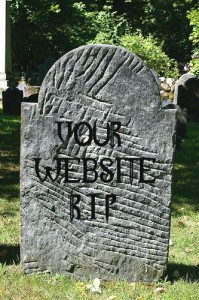 Imagine turning on your computer one workday morning to find your email isn’t working. Not only that, but your website is gone. Your coffee goes cold as you frantically re-enter the information, checking another computer to see if yours is just acting up. No such luck.
Imagine turning on your computer one workday morning to find your email isn’t working. Not only that, but your website is gone. Your coffee goes cold as you frantically re-enter the information, checking another computer to see if yours is just acting up. No such luck.
You immediately phone your Web Savvy connection, because, fortunately, you have one. Super Savvy Carolyn jumps aboard to resolve your website woes. Like a Sherlock Holmes sleuth, she must piece together the puzzle, collecting the missing parts until she figures out what went wrong.
It’s often not a pretty sight.
As a website owner, it is important to know your domain name system and web hosting information. When you don’t have this critical information, your website’s lifespan could be abruptly cut short.
As in no website, no business.
Step 1. Your domain name.
Think of a giant telephone book for the internet where your website name, http://example.com, has a coordinating number, or IP address. Luckily, you don’t have to be concerned with the IP address numbers. It’s the domain name that matters, allowing users to easily navigate the web.
Your company domain name has an entry in the internet address book, where you pay an annual fee, much like you have to pay to own and operate your company in your town. Two commonly known domain name registrars are GoDaddy and Network Solutions, where people go to buy domain names for their website.
What you need to know is where you have your domain name registered.
Step 2. Your website hosting service.
This is the company that gives your website World Wide Web airtime space and connection. The hosting service is like the monthly rent you pay to keep your company store up and running. Instead of keeping your office doors open, it keeps your website working.
You also need to know who is hosting your website.
In the case of businesses, the web hosting service can be your one-stop provider. They can manage both domain registration and web hosting, safeguarding your website from internet death. If, however, you came with website in hand, your web hosting provider won’t necessarily have Step 1 and Step 2 details.
In order to keep the system free of glitches, you need to be aware of several things regarding these two steps.
Know your log in. Who is the administrative contact? What is the email on the account? What often happens is the email notification from the domain name registrant to pay the annual fee is overlooked. The email is either outdated, placed in spam, or simply goes unnoticed.
Know your password. Establish a system to retain this information for easy retrieval. It is important that you know how to access your domain name source to update it and keep it correct.
Know the contact person. Having one of the principals of your company as a contact, preferably as the name of the registrant, will allow you to keep a connection to your domain name should you move your website to another hosting service.
Know who bills you a monthly fee for your web hosting. If you’ve moved your website to another website hosting service, then you no longer need to pay for hosting at two providers. If you’re confused by what services should be closed, ask your current website hosting provider to review the information and make recommendations.
This knowledge eliminates not only possible website loss, but the extra fees you must pay should your domain name actually expire. The worst case is it expires long enough that it gets resold. Quelle horreur!
This is not a future you want for your website. Take the steps to be informed.
Flickr photo credit: Muffet