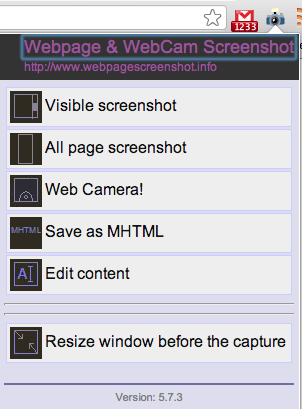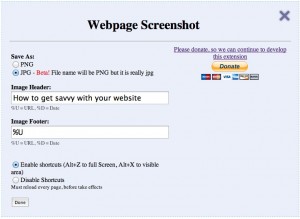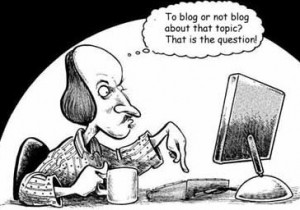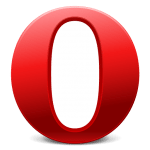We hope to bring a smile to your face this holiday season. May the new year bring peace and joy to everyone.
How to Use Google Chrome’s Webpage and Webcam Screenshot
The easiest way to capture a screenshot and instantly have editing and saving options is with Google’s latest version of Webpage Screenshot. It’s free, includes a handy icon in your Chrome address bar, and works with Google Drive.
Want to save an entire page and not just the visible screen image? How about a quick resizing of the window before you take the photo? Do you need to make a quick edit or annotation to the captured image? You can do all these things and more.
After downloading the free Chrome extension, you will see the camera icon in the top right of your screen. Depending on what other extensions you have, you might also see in your toolbar Google Mailchecker or RSS Feed Reader, both free and easy web tools designed to make your Google experience effortless.
By clicking on the camera icon, you will get a drop down menu displaying your options. If you want to edit the page before capturing the image, just click “edit content.” It’s a rather roguish feeling to hit the delete button over a web page’s content. Try it and see.
Once you are ready, click on “visible screenshot” or “all page screenshot,” and a new browser window automatically opens. This new tab contains your captured screen image. Now you can do the following:
- Add text
- Crop image
- Play with drawing tools: line, ellipsis, rectangle, arrow
- Share with Facebook, Twitter, Gmail, Hotmail, and Myspace
- Send to printer
- Change color of text and drawing tools
- Save directly to Google Drive
- Save as PNG or JPG
- Capture horizontal websites
- Auto undo and redo
- Save as HTML
To save as a PNG or JPG, or to change the image or header, click “options” in the top right corner of your captured image. A new browser window with these choices will open.
Tip: Once you change anything in this option window, all future saved images will reflect these changes until you make further modifications.
I found this extension preferable to Google Screen Capture for several reasons:
- Alas, Screen Capture’s drop down menus for editing tools didn’t work for me.
- It was unclear how to capture a full page screenshot. (Call me a newb.)
- Gasp! No auto undo and redo buttons.
- What, no cropping tool?
- Okay, one plus. Screen Capture’s saving function offered an autosave to bypass the editing function, and a default save location.
With Google as your go-to browser, give the latest version of Webpage and Webcam Screenshot a try and see what applications you find it useful for.
Note: Upon clicking download, a notice appears telling you it will have access to history and website data. Google assures us that none of the Chrome extensions look at private data.
To Blog or Not to Blog? 7 Reasons Businesses Blog
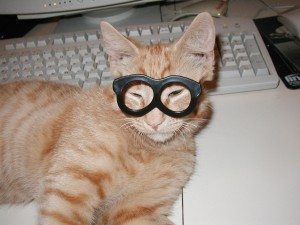
If you haven’t yet joined the blogosphere, your excuses for not blogging probably include not enough to write about, no writing talent, and not enough time. Instead of focusing on the why nots, consider instead these 7 reasons to blog for your business.
Remember, each blog post on your website is a new page for a search engine to see. This gives you a new opportunity to be found online.
1. Promote your product or service.
Blogging is a way to give your point of view as an expert who offers authentic and knowledgeable updates. Regular blog posts will give your readers a source of insider information while giving your business additional exposure.
By providing up-to-date information on new products and services, you will keep your customers engaged and coming back for new content.
2. Establish your authority in the market/industry.
Have your competitors jumped on the blogging bandwagon? Either way, your share of the marketplace will be taken by those that blog.
Posting valuable content gives readers a resource they will learn to trust. When they get on the internet to search, you want to be the authority they find.
3. Give your business a human side.
Blogs give you the chance to be personal and relate to your readers in an extended, ongoing format. Your blogging tone can be conversational and inviting, encouraging a loyal following.
Your readers will get the opportunity to know what you are about. Your About Us page won’t be the only source of personal connection on your website.
4. Link up with other social media.
Increase your website traffic through links to sites like Facebook and Twitter. Adding layers of exposure and opportunity for readers to find you and interact with you will boost your rankings.
Your blogs will reach a larger audience, giving you a more widespread human connection potential.
5. Connect with like-minded people.
Blogging increases your connections with like-minded people. You will become part of a larger community of interested readers who are online and looking for the products and services you offer.
You will be able to create new customers through reaching out and participating in the discussion, serving a need, and supplying valuable information.

6. Discovering keyword phrases.
By adding descriptive phrases to your website, you are doing what’s called targeting the long tail. Long tail search terms are keyword phrases of three to six words.
When the searcher is looking for something specific, they will use long tail search terms such as “17 inch LCD TV free shipping” rather than “LCD TV”. They might draw less traffic, but they will bring more quality traffic, which leads to more conversions than normal keywords.
Where else to best regularly supply the most current, descriptive content but in your blog post?
7. Gives you instant PR.
Blogging is also an ideal way to provide fast PR. You can get the word out quickly with a blog post, alleviating the need to wait for a direct mail campaign or print ad.
New product or service to introduce? Important announcement? Upcoming event or promotion? Special features or additions to highlight? You can get the word out quickly while driving traffic to your website.
The Answer to the Question
Consider taking your ideas, inspiration, and knowledge and funnel them into a website blog.
Shakespeare on blogging: The Bard’s sage advice withstands time and adapts well.
To blog or not to blog? He would give a thumbs up, I daresay.
Long tail cat Flickr photo credit: Ari Helminen
Shakespeare Flickr photo credit: cambodia4kidsorg
Is It Too Late to be Good?
 The holiday season approaches, bringing with it shopping frenzy, decorating trauma, and calorie overload. Worse, some of us look back over the year and wonder whether a chunk of charcoal will appear in our stocking.
The holiday season approaches, bringing with it shopping frenzy, decorating trauma, and calorie overload. Worse, some of us look back over the year and wonder whether a chunk of charcoal will appear in our stocking.
Don’t lose hope. There’s still time to regroup and recapture lost opportunity. And on a marketing level it’s no different. In fact, now is the perfect time to connect with your audience on a more intimate and human level.
Create holiday content that connects.
The holidays may hold its share of anxiety-producing aspects, but they also offer a chance to be lighthearted and fun. (Web Savvy Marketers just happens to capitalize on this year round. Call it quid pro quo – it’s really our clients’ doing.)
It’s not too late to be good and celebrate the holidays with some fun content. Here are a few ideas to give your holiday content some good cheer.
Show people in holiday form.
Share photos or video of your employees or customers celebrating their holiday tradition. Capturing on film who you are shows your human side, making an emotional connection with holiday zeal.
My cousin’s company did this with their World Famous Holiday Card 2011. They also showcased their unique creativity in film making, not to mention the camaraderie-building of interoffice snowball wars.
Whatever you choose to do, this infographic describes the latest trends in holiday marketing techniques, including the ever useful e-blast. Did you strap on your shopping shoes after receiving our email and small-business shop with Web Savvy Marketers’ local small business clients?
Be festive with readers on social media.
Allow your fans to interact with you by inviting a holiday conversation. Ask your readers open-ended questions in the holiday spirit: “What’s your favorite holiday tradition?” “Have you ever re-gifted a present?” “Do you have a ‘be green’ holiday idea?”
Who knows, one day there may be a handy Good Samaritan Index that charts who’s been naughty or nice. Best to begin now before the social media sites get a hold of it.
For Adult Eyes Only: Just be careful and don’t let slip the “ol’ Santa isn’t real” blunder. You never know who is watching.
Share the good deeds you’ve done.
Now is the time to spread the word on any charitable activities you have participated in. What better way to share the bigger picture behind not only your company, but the charities you support?
Instead of their annual holiday celebration, Sirois Tool/Dow Gage employees chose to sponsor several families through a holiday adopt-a-family program. Any of us can participate in this gift-giving gesture through organizations such as The Salvation Army, Operation Homefront, or your town’s Social Services or Human Services Department. Most are in desperate need of people to contribute.
Help make it a feel-good time of year and pin your supported charities on Pinterest like this Charity Copy board illustrates. If there’s a community activity coming up, get the word out on Twitter and spread the charitable giving tradition.
Fortunately, the desire to give is still strong. You can be a part of it.
Get in the crafty mood.
People may be busier than ever, but we also have more opportunity for pleasure than our ancestors. Instead of always buying things, encourage the art of making something and the deep satisfaction that comes with it.
Connect with readers through sharing do-it-yourself ideas. There’s no better place than Pinterest for this.
For some DIY inspiration, stay tuned to 30 Days of Pinspiration. In the first week you can find winter activities with Parent Magazine, create holiday memories with Budget Savvy Diva, and increase your holiday awareness with Babble.
Are there any companies you know that share great holiday content? What will you do with content this holiday season to get in the holiday spirit? Let us know in the comments section.
Happy holiday content-making!
Flickr photo credit: BuzzFarmers
Showing Your Gratitude Will Make You Happier

Thanksgiving and the approaching holiday season give us the opportunity to reflect on the many things we are grateful for. More importantly, it’s a time to take stock of our own gratitude quotient.
Practice gratitude and you will be directing your attention and awareness on what you want.
Do you want happy customers? Do you want satisfied employees? And how about you? Don’t you want to realize happiness and satisfaction?
You can increase your happiness by 25% through frequent gratitude, according to Dr. Robert Emmons in Thanks! How the New Science of Gratitude Can Make You Happier. Research shows we would be a happier, less stressed, less depressed, and better-rested society if we regularly practice gratitude.
Key word here: regularly.
Adopt a chronic attitude of thankfulness.
“Feeling gratitude must be ingrained into your personality, and you must frequently acknowledge and be thankful for the role other people play in your happiness,” writes Dr. Emmons, a UC Davis professor who has been studying gratitude since 1998.
Research shows that people with a “gratitude attitude” are generally kinder, more positive and creative, achieve more goals, and have stronger social relationships.
Feeling the urge to up your gratitude quotient yet? There are many ways to practice extending gratitude and impacting your life as well as the lives of others.
Acknowledge your need of others: Practice humility.
“Gratitude implies humility — a recognition that we could not be who we are or where we are in life without the contributions of others,” Dr. Emmons explains.
If you’ve been in a meeting where your colleague readily accepts all the hard work as his or her own, or you can count on one hand the number of individuals who have written you a note of thanks, then you’ve experienced the gratitude deficit.
In contemporary America, this is often the sad norm. Outside of our own happiness, gratitude isn’t often discussed. “We have become entitled, resentful, ungrateful and forgetful,” Dr. Emmons said.
You can change the climate of your business and interpersonal surroundings with many simple ways to show your gratitude.
- Get in the habit of dropping a weekly thank-you note to customers or employees. You could establish the annual practice of sending Thanksgiving cards.
- Give a gift certificate or discount certificate to a loyal customer or an exceptional employee.
- Host a customer appreciation event or an employee celebration. Throw a holiday party, a business anniversary party, or organize an informal meet-up at a local establishment.
- Keep customers’ or employees birthdays on file and mail cards or a small gift.
- Drop in personally on your best customers with a surprise gift.
- Phone a junior staff member to recognize them for all their behind-the-scenes effort.
- Tweet an animated GIF thank you note with your follower’s Twitter handle like Burberry did in their #thanksamillion effort. Using a GIF has the benefit of being a never-ending gesture of gratitude due to its looping file format.
Your actions speak louder than words.
However you choose to share the wealth of gratitude, be sincere. Practicing gratitude can be both morally and intellectually challenging, as Dr. Emmons points out.
In his book he offers ten ways to instill gratitude into your life, including a gratitude journal, turning the negative into positives – choosing to see the glass half-full, and imagining what life would be like without a particular co-worker, client, or associate.
Watching inspiring videos, like this one by Louis Schwartzberg on TEDtalk, can help give you a gratitude boost.
A simple thank you is a giant step ahead of today’s competition.
Never underestimate the power of a personal thank you. Genuine thanks tend to get lost a midst the push for social media strategies, customer rewards, and marketing plans. Make your business a better place through an honest, personal thank you to a valued partner or vendor, a devoted social media fan, or your overlooked small customer.
Grasping the concept of true gratitude can perhaps be best understood through the eyes of one who’s worked hard to achieve “happyness,” as Will Smith portrays in the movie The Pursuit of Happyness. We can all begin by working hard to show our gratitude in any amount, whenever we can, with everyone we meet.
Thank you for reading this! And a very Happy Thanksgiving to you.
GIF courtesy of Just for the Halibut.
GIF: The Word of the Year and the New Website Tool
If you haven’t GIFed, you haven’t lived to your World Wide Web potential. As this year’s pick for the Oxford American Dictionary’s ubiquitous new word, the times are telling us to stay savvy and get GIFfing.
The verb GIF means to create a Graphic Interchange Format, a compressed file format for images that can be used to create simple, looping animations. GIF’s evolution on it’s twenty-fifth birthday includes morphing from a mere noun to a verb and being rediscovered as an internet-age phenomenon.
No longer the 80’s-style hokey animation,the GIF has transcended into a creative art medium used to broadcast the presidential debates, report the Olympics, and even publicize the sexiest man of the year.
What does GIF’s powerful comeback mean for the website owner?
This is a trendy and powerful device for your social media and blog. As the zeitgeist of 2012, try using GIFs for your internet marketing. Here’s why:
Tell a story at a glance.
Because GIFs are consumed in the amount of time a website visitor will decide whether or not to click and view a video, you can connect with your viewers in a way video can’t. Yet the GIF offers so much more than a static photograph. The eye-catching potential is irresistible.
Cinemagraph photographer Jamie Beck calls the animated GIF “a photograph that is still alive,” which brings to mind the spookiness of newspaper photos and painted renderings in Harry Potter’s world of witchcraft and wizardry. The creep-potential isn’t lost on Photoshop wizard Kevin Weir, who adds “a dash of dark secrets ripped from his imagination” to entertain and draw the viewer in.
Far from spooky are the 3-D animated versions of digitized vintage stereographs from the New York Public Library’s stereogranimator. Try it for yourself!
A GIF is worth more.
GIFs hold the power of an image cranked to its highest potential. How much more than a thousand words is it worth?
Facebook does not currently accept GIFs, but this will soon change, according to this infographic. When it does, you’ll have honed your skills with GIFs on your blog, Tumblr, Reddit, and Twitter. And as Pamela Reed of Reed and Rader says, “Why put a still image online?”
Your ability to emotionally connect with your viewers is huge. You can communicate humor, harmony, and hope, all within a single moment-focused image.
Grab attention through focus.
When you direct your audience to a particular element, you are helping them to see through a lens of intent. The element that is moving will capture your viewer’s attention and guide them to a call-to-action.
Check out these GE factory GIFs for an industry-minded view of zooming in on a specific moment. Cinemagraphs demonstrates their creative magic with Dogfish Head T’weason’ale and delicious gluten-free beer-making GIFs. (This particular call-to-action is successful with me.)
The use of these creative micro-movies are yours to discover. You can find some inspiration and get motivated at GIF of the Day. When you are ready to create your own, there are many options to get you started. Try Cinemagram, a free iTunes app that combines the instant-post appeal of Instagram with easy-to-make animation in a mobile-friendly version. To get your creative GIFness rolling, you can also try Gifninja and Makeagif.
“It’s uncharted territory right now,” according to TopherChris of Tumblr.
So get going and chart your own GIF creations.
GIF courtesy of sassacats
How to Respond to the Unhappy Customer on Social Media
 Unhappy customers have a virtual megaphone to shout their discontent: The Social Media Platform.
Unhappy customers have a virtual megaphone to shout their discontent: The Social Media Platform.
While it’s tempting to take the easy route and simply delete or block a disgruntled comment, following the high road is a bit like handling an irate customer standing in your office. Except, of course, you can – and should – hit the delete button for offensive, profane, or defamatory posts.
Here are some basic guidelines for dealing with the unhappy customer on social media.
Follow the Boy Scout Motto and Be Prepared
Save yourself the agonizing, “Why didn’t I think of that?” and plan ahead. Create a list of the most common complaints based on your particular industry. Sit down with your customer service people to get feedback. Once you have done this, address each concern with a carefully written response.
Offer a plan in your response to resolve the problem where possible. Don’t offer free services, products, or discounts in a public response. This could encourage complaints from other customers who are looking to capitalize on a similar reward.
Adopt a Customer Mindset
A simple apology, even if the problem isn’t fixable, can change a customer’s negative attitude into a positive one. When writing responses to negative comments, show that you care with The 5 Be’s:
- Be truthful – establish trust with honesty.
- Be polite – always be professional and never rude.
- Be sincere – show a willingness to be open and authentic.
- Be humble – admit any mistakes.
- Be appreciative – never belittle.
Ask yourself, would you be satisfied with this response? Apology psychology is a powerful way to change customer’s attitudes.
Give a Timely Response
Complaints left lingering unanswered for days have immediate negative fallback. This gives the customer the impression you don’t care, as well as the perception that their negative comment is valid, even if it isn’t. Other customers who see such comments might become discouraged, writing you off before ever doing business with you.
Show that you are listening and wait no more than twenty-four hours to respond, if at all possible. When you use negative feedback to make improvements, inform your customer of the changes they helped initiate.
Don’t monitor your social media for only the negative activity. Use positive comments as an opportunity to show your appreciation for their business.
Respond Publicly Once, Then Go Private
While it’s beneficial to respond publicly to negative feedback on Facebook or Twitter, the next step is to handle the issue privately. You’ve demonstrated your desire to address the problem so other customers will know you take their complaints seriously. Now you need to avoid a barrage of tug-of-war posts.
Include in your response an invite to contact you directly with a phone number or email of someone on the response team. This direct approach helps eliminate the “passing the buck” customer service irritant, something you don’t want customers posting in addition to their initial complaints.
Any further negative posts made after you have followed these steps justify deleting the comments or even blocking someone as a user.
Your message is clear.
You will address your customer’s complaints professionally and attentively on the social media channels. Your customers can then use the megaphone of social media to share their happy ending with friends and followers.
Check out AMEX’s infographic on social media and how people use it to make their complaints known.
Let us know your social media stories in the comments below. How did you respond to the virtual megaphone?
Cat photo courtesy of Mikko Luntiala.
How to Use Pinterest for Your Local Business
 In less than a year, Pinterest increased its total unique visitors by a whopping 2,702 percent. Clearly, there’s a marketing opportunity on Pinterest. Here’s a basic guide to get you started.
In less than a year, Pinterest increased its total unique visitors by a whopping 2,702 percent. Clearly, there’s a marketing opportunity on Pinterest. Here’s a basic guide to get you started.
As a virtual pinboard, Pinterest gives its users inspiration and an avenue of discovery through pinning images from the web onto boards and by browsing other people’s boards for their ideas.
How are companies using Pinterest?
Behind-the-scenes scoops and sneak peaks. For example, share the inspiration for that new product design or campaign, or give a preview of your upcoming special offers. Remember, photos and images have the ability to capture interest far more than just text.
Valuable information resource. Infographics are a great graphic tool to distribute the data and statistics to your readers and followers. Since most of the users are women, as this infographic details, boards for fashion, recipes, interior decorating, and DIY projects abound.
Useful guide for services, events, or a distinctive feature. Hand over the responsibility of manning a board to contributors who can showcase a specialty of theirs. Have fun with re-pinning ideas that are relative to your specific board. Colleges everywhere are having fun pinning their school pride.
3 Benefits of Pinterest for Your Business:
- Increased traffic – more visibility means more visits to your website.
- Links to your website – when someone pins your image, the backlinks connect to the source.
- Social sharing – users can easily re-share your pins on Facebook and Twitter, giving you more social reach.
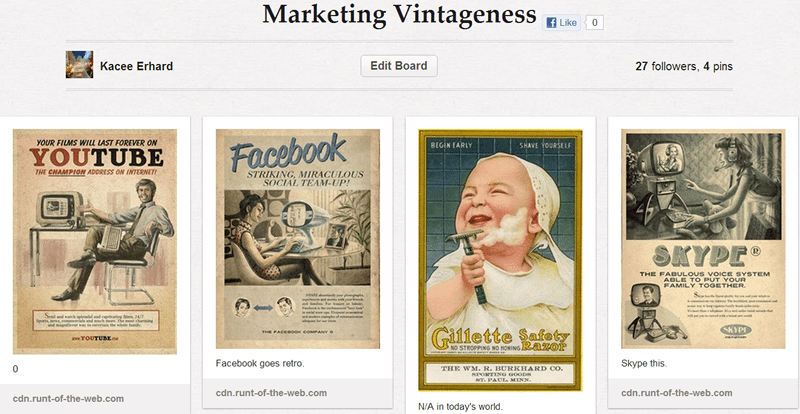 7 Pinterest Board Ideas
7 Pinterest Board Ideas
- What’s your cause? If you support a charity or special cause, give it a board to spotlight its special events and people.
- Designate a board for your products. Make multiple boards for different categories, or one for every product.
- Highlight a season, holiday, or special theme. Uconn Huskies, the official Pinterest page for Uconn athletics, created a Little Huskies page, featuring its youngest fans.
- Find a passion. Let the team come up with a shared interest. Uconn Co-op Bookstore’s eclectic boards include literary cats.
- Promote a lifestyle. Choose other products that align with your brand and feature them on a specific board.
- Get information. You can also learn new things, as well as share the information with your readers.
- Involve your readers. Bergdorf Goodman asked their Facebook fans to complete this sentence, “In the morning I never forget…,” and pinned the responses to their aptly named “I never forget…” board.
Promote Your Pinterest Page By Adding Buttons
 The Pin it Button. Adding this button to your website’s blog posts or web pages allows your readers to easily pin your images onto their Pinterest boards. This tells your readers you are absolutely okay with them pinning your posts and photos onto Pinterest, dispelling any concerns with the wave of copyright concerns.
The Pin it Button. Adding this button to your website’s blog posts or web pages allows your readers to easily pin your images onto their Pinterest boards. This tells your readers you are absolutely okay with them pinning your posts and photos onto Pinterest, dispelling any concerns with the wave of copyright concerns.
The Pin it Bookmark. This handy computer tool lets you quickly pin items you come across as you are surfing the internet.
The Follow Button. With this button on your website, your readers will be able to easily follow your company on Pinterest.
Click on the “About” tab on the top of the page to find the “Goodies” feature for the simple directions on how to add and download these buttons.
If you are a WordPress user, follow the instructions on how to add a Pin it plugin for every single blog post. If you want to get fancy, check out Spice Up Your Blog for unique Pin it buttons, complete with the pin counts (number of times an image has been repinned). You will need to copy and paste the code by following these directions.
7 Important Pinterest Profile Tips
- Use your company logo or image for the profile picture.
- Include a caring message in your welcome line.
- Clearly state what your company does.
- Describe what your pinboards will contain (and invent clever board titles).
- Your call to action is simple: ask visitors to follow your pinboards and profile.
- Link to your website and your Twitter and Facebook accounts.
- Edit your profile so the “hide” feature is set to off. This allows search engines to find you.
Hot Tip:
Sign up to Pinterest through your Twitter business account. Currently, only personal Facebook accounts and not Facebook pages can be linked to Pinterest.
Good luck with your Pin-spiration! Share your creative board ideas with us in the comments below.
The Top Internet Browsers: What To Consider
To browse the world wide web, you need an internet browser. Once you find and open the website you searched for, your browser then translates the HTML code, enabling you to read text, view images, listen to audio clips, and play videos. That hyperlink you click on while reading? The browser takes you there.
You would be lost without it.
If you haven’t tried other browsers, you are limiting your web experience. Begin with trying one of the top five mega-browsers, listed here in order of their current reviews:
1. Google Chrome – Released in 2008 and now touted as the most popular browser worldwide.
2. Mozilla Firefox – Internet Explorer’s main competitor since the mid-2000’s.
3. Internet Explorer – Once the most popular browser, now being edged out as awareness grows.
4. Opera -Not so well-known, but has been around since the 1990’s and is feature-rich.
5. Safari – Apple’s baby since 2003, with features similar to Google’s Chrome.
Ever heard of Opera? Isn’t that where you dress up and watch through binoculars a drama unfold through song? What a quaint notion. Now you can do all that and so much more without ever leaving your desk.
The four main criteria
When comparing browsers, consider four main things: security, speed, ease of use, and features offered.
1. Security
The web continues to be filled with security risks. Most of these are small-scale attacks on electronic data. In order to help keep passwords and other personal information secure, browsers offer features such as privacy settings, clear data (i.e. history, cookies, and saved passwords can be cleared), anti-spyware protection, anti-phishing, anti-virus, and pop-up blockers.
Of these six features, only two are found missing in the top 5 browsers. Safari doesn’t have anti-phishing, which means it won’t display a warning when you are trying to access an fraudulent site posing as legitimate one. Opera doesn’t have private mode, so you can’t work in a special stealth mode, keeping your browsing history, passwords, and cookies from being saved. (You could use the clear data feature instead as a clean-up solution.)
Internet Explorer has suffered in ratings from security vulnerabilities, but continues to be the most widely used browser. Do you agree this is generally a result of a lack of browser awareness? My kids all moved on from Microsoft’s default browser, long before Twitter showed problems with IE.
Overall, Chrome and Firefox rated as the top two in security.
2. Speed
When you navigate between pages, think of how long it takes for your internet browser to load.
Again, Google and Firefox claim the top seats for speed. If your browser seems slow or sometimes crashes or freezes, it’s time to try another browser. At the very least, make sure you have the latest version available. Only Internet Explorer won’t automatically notify you of this.
While a top internet browser will load and navigate pages in a matter of seconds, the issue for many users isn’t browser speed. The speed of their computer outweighs any discrepancy in browser speeds, leaving other concerns far more relevant, such as ease of use and the available add-ons.
3. Ease of Use
Here is where a browser’s simplicity comes into play. Its features are easily utilized through layout design and interface. In other words, all those desirable features and add-ons don’t add up to much if you can’t figure out how to make them work.
Chrome and Safari came in first for ease of use, although Firefox could be the unofficial win by a devoted user audience.
4. Features offered
Special features help make web surfing easy, fast, and customized. Safari holds the lowest rating in the features offered category, with Chrome and Opera winning the top spots. Firefox and Internet Explorer are the only two with parental controls, whereas Opera is the only browser with voice command and mouse gesture.
Chrome has hundreds of add-ons, including Angry Birds and Instagram, that will expand your browsing experience. Firefox has Adblock Plus and StumbleUpon among its popular items. Opera offers To-Read (a handy save-for-later list) and Meme Smileys for your browsing entertainment.
All your bookmarks are already in Internet Explorer? Not a problem. Browsing Better makes the transition of your favorites to another browser a snap.
You won’t know until you try. Whatever you do on the web – email, research, shopping, banking – do it with a browser best suited to you.
Search Engine Optimization and Your Website
In real estate it’s “location, location, location,” and in Search Engine Optimization it’s “content, content, content,” which is why it’s imperative to consider your content when creating or re-designing your website. If the terms you want your customers and prospects to find you with aren’t in the copy of your website, there’s no way your site will come up when those terms are searched.
 It’s important to invest a fair amount of time and effort into researching terms you think your prospects will use to find you. You may find that a term you feel is important isn’t the exact term they use when searching. In that case, their term is more important and needs to be included. It’s equally important to continually research terms pertinent to your industry when writing blog posts, since this is the most common method used to update website content.
It’s important to invest a fair amount of time and effort into researching terms you think your prospects will use to find you. You may find that a term you feel is important isn’t the exact term they use when searching. In that case, their term is more important and needs to be included. It’s equally important to continually research terms pertinent to your industry when writing blog posts, since this is the most common method used to update website content.
The number one way to drive people to your website is through pertinent and useful information. The days of buying back links and bogus code are long gone. In fact, those practices can get you blacklisted. If through your content you educate your audience and become known as an expert in the industry, then when they’re ready to buy, you’ll be the first company that comes to mind. An optimized website will help them to find you, but it’s your expertise that will convert the visit to a sale.
Photo credit: katerha http://flic.kr/p/7WoYxX
- « Previous Page
- 1
- …
- 26
- 27
- 28
- 29
- 30
- …
- 46
- Next Page »