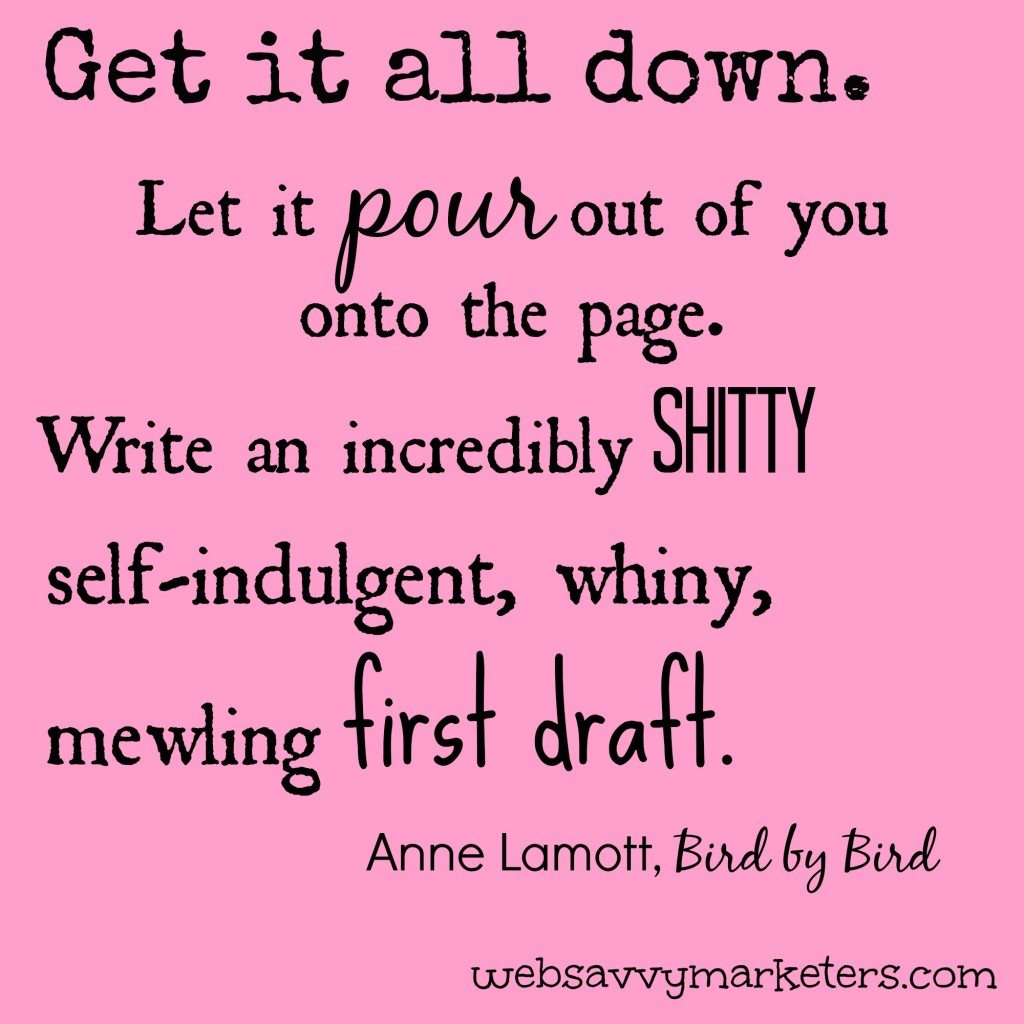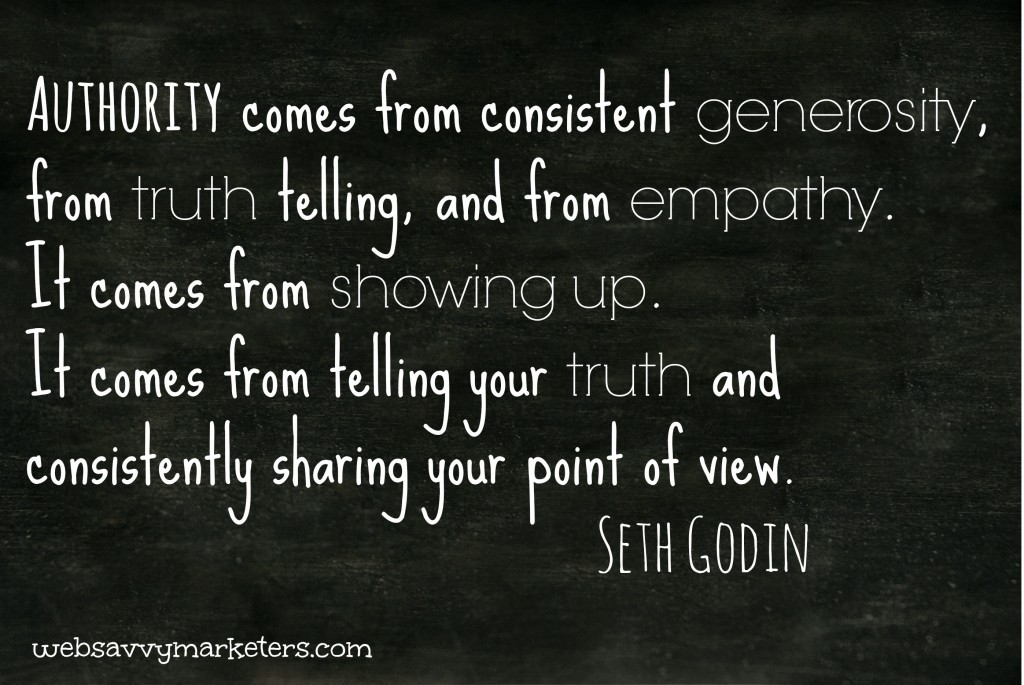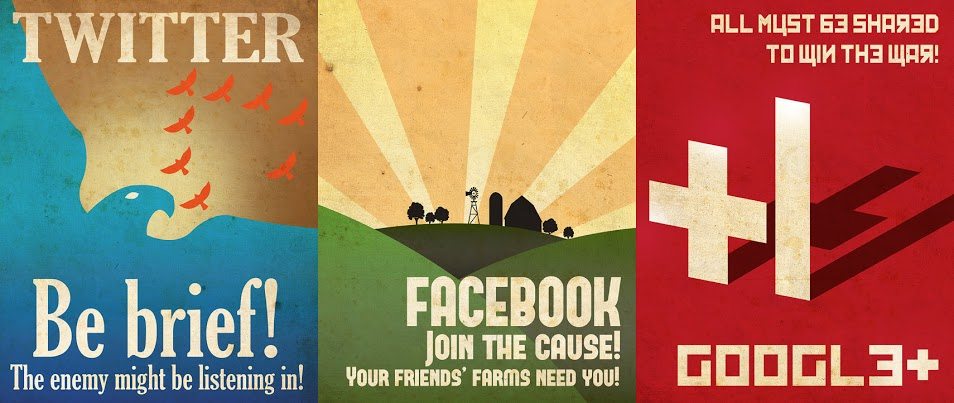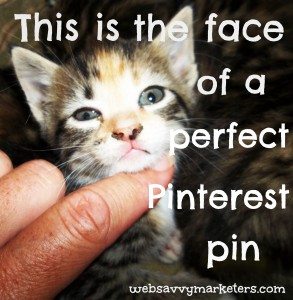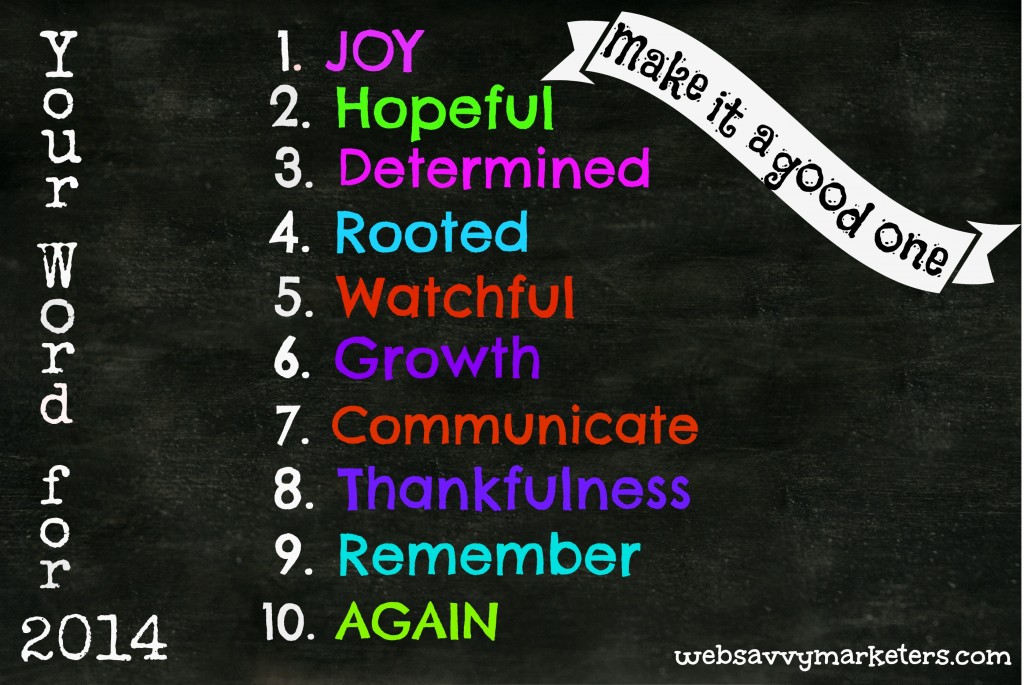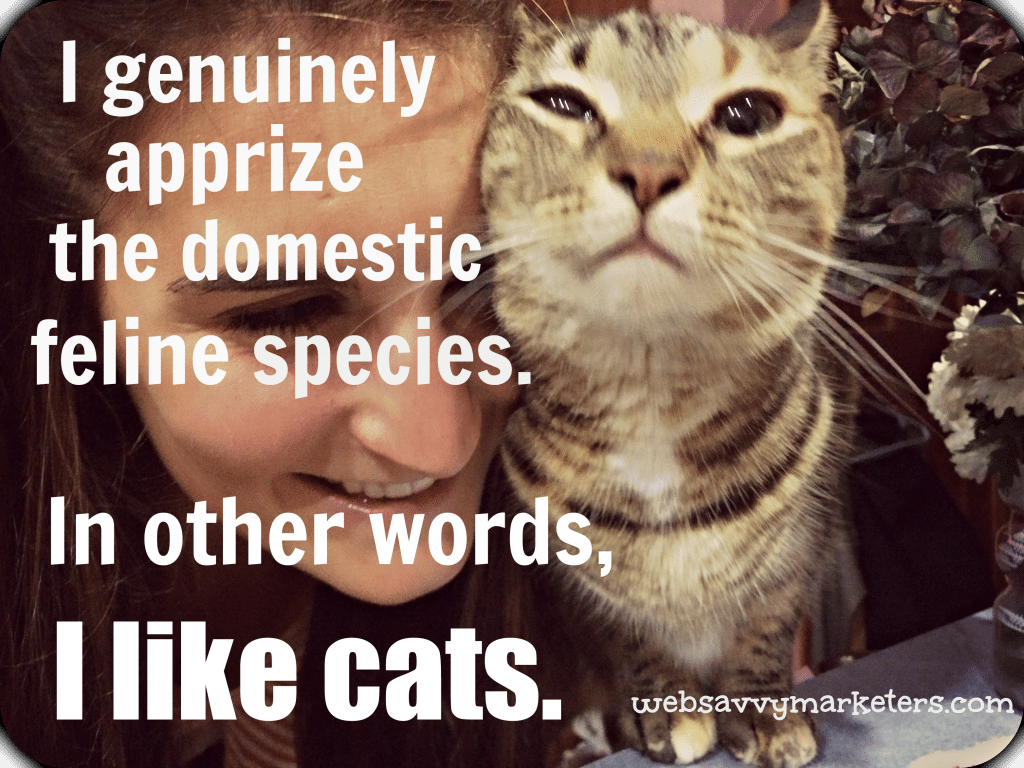Learn from the pros. Writers of novels, copywriters, writers now dead, and those writers who create lists of rules can teach us how to become a better writer.
This list of tips from the pros, gathered for your quick consumption, is internet-primed, just the way you like it: fast, free, and fun.
Keep it clear and concise.
Demian Farnworth tells us on Copybot “The Only Rule You Need to Worry About” is clear copy. That’s it. The rest will follow, he assures us.
One sentence will lead to the next when you write it so your readers are clear on its meaning. Just get that first sentence down.
But don’t get all wordy in the process. In A Writer’s Companion, Richard Marius addresses some of the common problems with wordiness and redundancies. Problems include free gift (a gift is free), final outcome (eliminate final), full and complete (use only one), future plans (all plans involve the future), in a position to (replace with “can”), due to the fact that (replace with “because”), and in the event of (use “if”).
The opening line.
It all begins with the first line. Snag your readers here – followed by a killer headline – or you’ll lose ‘em before the second sentence.
So craft a terrific second sentence too. And write a clincher of a third sentence to keep them reading. And so on.
Books are quoted for their best opening sentences. Check out the ones on your bookshelves to see how they stand as openers. Try these on for size. They’re short, raise questions, and set the tone for what’s to come.
- Introduce character: “Marley was dead, to begin with …” Charles Dickens, A Christmas Carol
- Shock value: “My mother was a whore, and I loved her very much.” Mary Brown, Pigs Don’t Fly
- Keep it simple: “This is what happened.” Stephen King, The Mist
- Tone setter: “There was a boy called Eustace Clarence Scrubb, and he almost deserved it.” C. S. Lewis, The Voyage of the Dawn Treader
The short of it.
I had an English professor who used John Grisham’s page turners to demonstrate the use of short sentences, short paragraphs, and short chapters. The result is it’s hard to put his books down. When you realize there’s only a couple more paragraphs until you finish the chapter, and only a few chapters left until you’re halfway finished with the book, you keep reading.
With web writing it’s even more important to hold your reader’s short attention span as they barrel through internet at high speed. Keep things short. Three words work. I mean it. Two even. No kidding.
But don’t forget to throw in a longer sentence now and again to mix things up and create a flow.
Adverbs are like dandelions.
Stephen King warns us in On Writing about the proliferative quality of adverbs, and to avoid them like you would the weeds that they are.
If you have one on your lawn, it looks pretty and unique. If you fail to root it out, however, you find five the next day . . . fifty the day after that . . . and then, my brothers and sisters, your lawn is totally, completely, and profligately covered with dandelions. By then you see them for the weeds they really are, but by then it’s — GASP!! — too late.
Watch out for adverbs in dialogue tags.
“What do you think?” she asked innocently.
“Here we go again,” she responded tiredly.
“Tell me what happened!” she said excitedly.
Grammar goofs aren’t funny.
Copyblogger lists 15 of the most common grammar goofs and how to fix them. Too many goofs and you will look the fool.
The choice between fewer and less is a tricky one. If it’s something you can count, then use fewer. If you can’t count it, then use less. Grocery stores get this wrong all the time.
Another often misused word is who and whom. Use whom if there are two subjects.
- Incorrect: His brother, who he said would send him the money.
- Correct: His brother, whom he said would send him the money.
Break the rules.
First you must know the rules in order to break them. In The Elements of Style, by William Strunk Jr. and E. B. White, we are shown an impressive list of rules.
But rules are like safety protocols on a Starship holodeck. They’re a good idea to use because without them, even holobullets can kill. But sometimes it’s okay to turn them off and play dangerously.
“It was a dark and stormy night” is Madeleine L’Engle’s first line in A Wrinkle in Time. She broke the no-cliche rule to great effect. When you break a rule, do it with purpose.
“Really, really shitty first drafts.”
Anne Lamott in Bird by Bird helps us to let go of our writing fears. Forget about the discouraging voices in your head. Write whatever comes through, as if it’s a child’s first draft.
Anne tells us that if you hear, “Well, so what Mr. Poopy Pants?,” you write it. No one has to see it.
And if you’re hearing “radio station KFKD, or K-F**ked” playing in your brain, don’t give up. It’s all very normal. Those inner demons can’t stop you from getting that first draft done.
Oh, and don’t forget to edit. Mr. Poopy Pants won’t be offended if you cross him off the cast of characters.