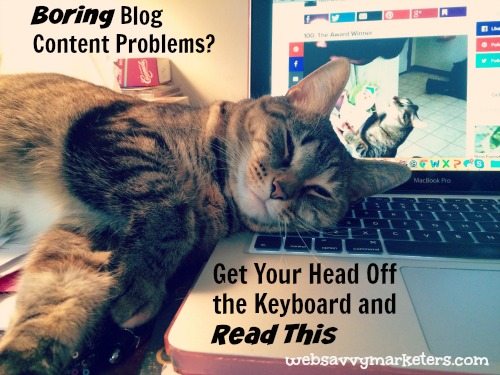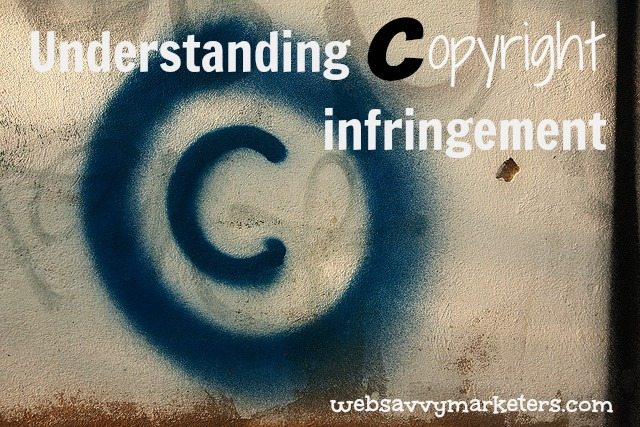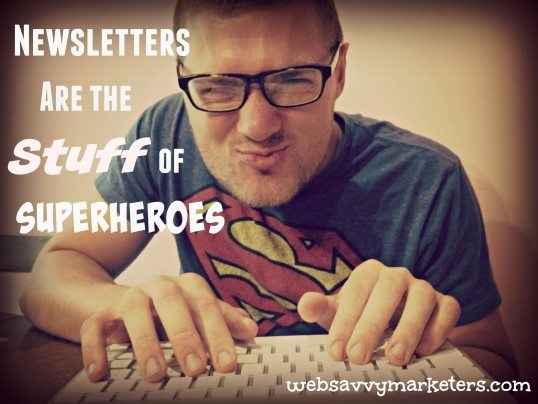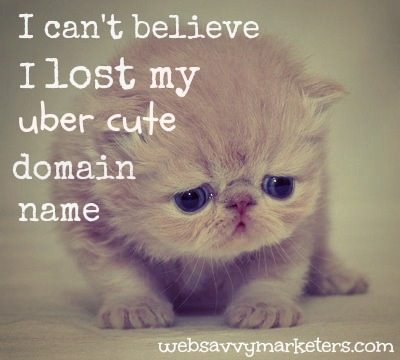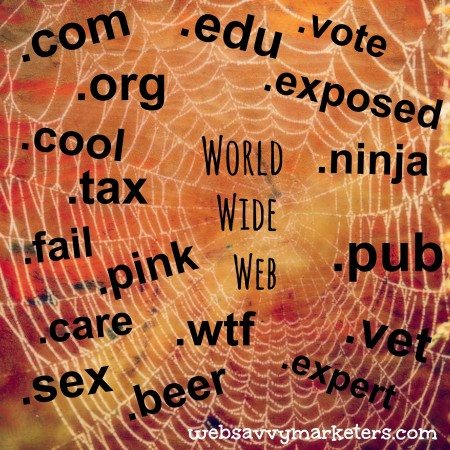Small businesses who blog are ahead of their competition. A small business owner with a blog generates 126% more lead growth than those who don’t, according to a HubSpot study on 2,300 customers.
Kudos to you if you’re already a blogging. If you’re not blogging yet, then what are you waiting for? Here are some tips for generating blog content to help you get started, or to jump start some idea brainstorming.
Use Your Customer’s Questions
You’re so close to this one, it’s easy to miss. Like when my mom used to say, “If it was a snake, it would’ve bit you.” You’re looking right at one of your easiest blog topics every time a customer asks you a question.
Your blog is not for you, it’s for your customers. When you use their questions, you’re helping them solve a problem. What better way to show you’re listening and you care about your customer’s concerns than to give them the answers.
At the same time, you could be giving them new insights about your business that helps you stand out.
Use the Don’t-Do-This Tactic
We all make mistakes. But we’d rather not. Use your blog posts to provide ways to avoid common pitfalls related to your business. Think of current issues that plague your customers and write about how to eliminate them.
Tie in your services or products, but only in a very non-promotional manner. Blog posts aren’t for hard selling. Use your blog to increase awareness on problems and topics that your business is designed to handle. Write about the failures and struggles you’ve encountered in your business that could help your readers.
Share your stories in a way that gives your visitors a look-see into your business, but doesn’t toot your horn. When you give answers with a don’t-do-this approach to problems, you’re also demonstrating your authority on a subject.
The next time your visitor has a question or concern, they know where they can go for some help.
Spy On Your Competitors for Ideas
If you are aware of what your competition is doing, you’ll be more prepared to advance your own blog strategy. If your competition appears to be making a mistake, avoid doing the same blunder. If they’re doing something fabulous, think of how you can try to outdo their efforts.
Spying on your competitors is easy with free tools to analyse their data. With SEMrush, you can discover new competitors, what their best keywords are, and what they’re using for display advertising, organic and paid search, and link building.
Another handy tool is Buzzsumo. You can do a quick search on key phrases or terms to see how content that’s related to your industry is doing. You can also find out who the top influencers are in a particular niche to further your idea-generating spy efforts.
If Sherlock had been internet savvy, he would applaud your genius.
Research Keyword Terms
If you want to blog about something relevant to your business, Google Adwords Keyword Tool is a great way for discovering the keywords and keyword phrases internet surfers are using to search for your product or service. Google Webmaster Tools shows you the keyword queries being used to find your site, so you can check to see if you’re on the right track.
Try using these keywords terms for your blog title, subheading, and in your meta tags, as well as to generate ideas for your blog content.
Build on a Good Quote
No need to reinvent the wheel when there are reams of quotables out there. Use a quote to inspire your next post, making sure to credit the source.
Search a particular topic or person using the word quote after the search term. Visit Bartleby.com for thousands of quotations from famous authors, Goodreads for more recent quotables, or Google Book Search for references to books of interest for quotes.
You can build your entire post around a particular quote. Quotes from famous people and industry leaders will inspire your readers as well as your writing.
The Official Blog Post Ideas Generator
Matthew Loomis of Build Your Own Blog has created the Blog Post Ideas Generator, a terrific free tool to help you think of blog post ideas when your brain is failing you. It can help small businesses get creative when in a crunch. Try it out; it’s fun!
Loomis also has a bunch of videos for WordPress users to help you get started blogging. Helpful tutorials include creating an about page in minutes, installing a plugin, and changing font and background color.
However you do it, do it with your own distinct flair. Find a way to communicate using your own voice, giving your blog some personality. Blog those ideas of yours with something besides textbook-speak so your readers will know you’re human.