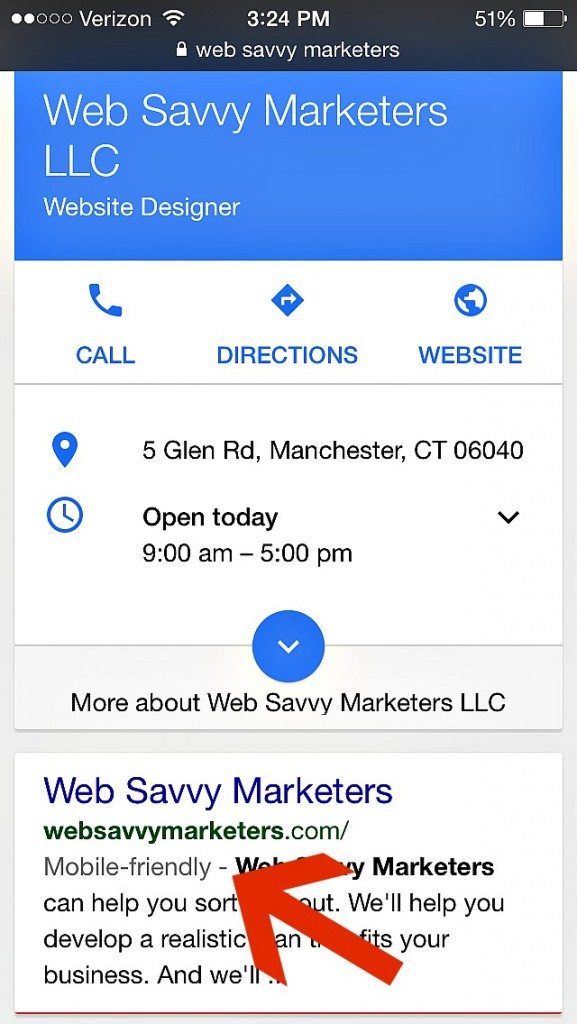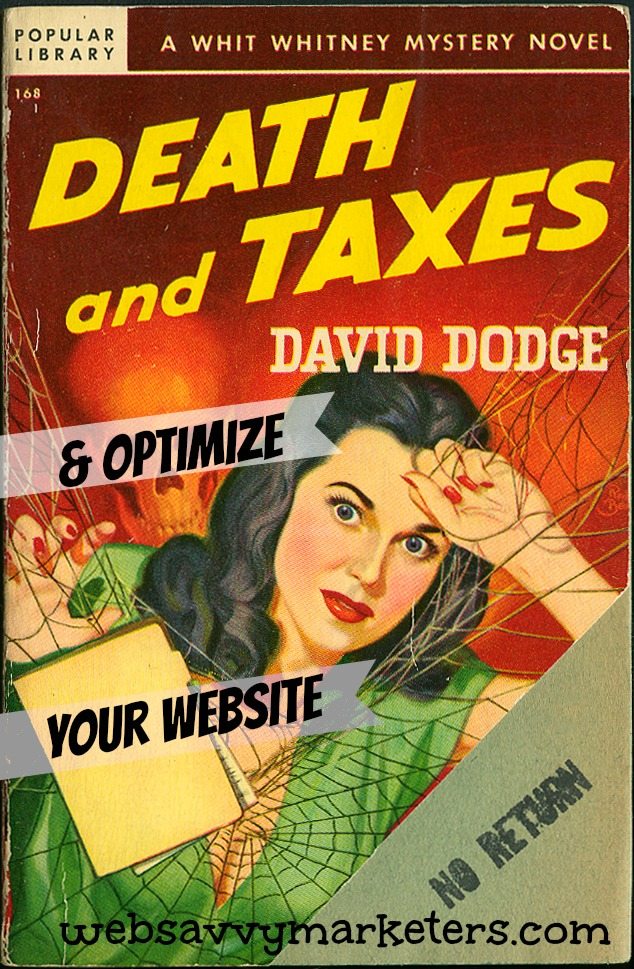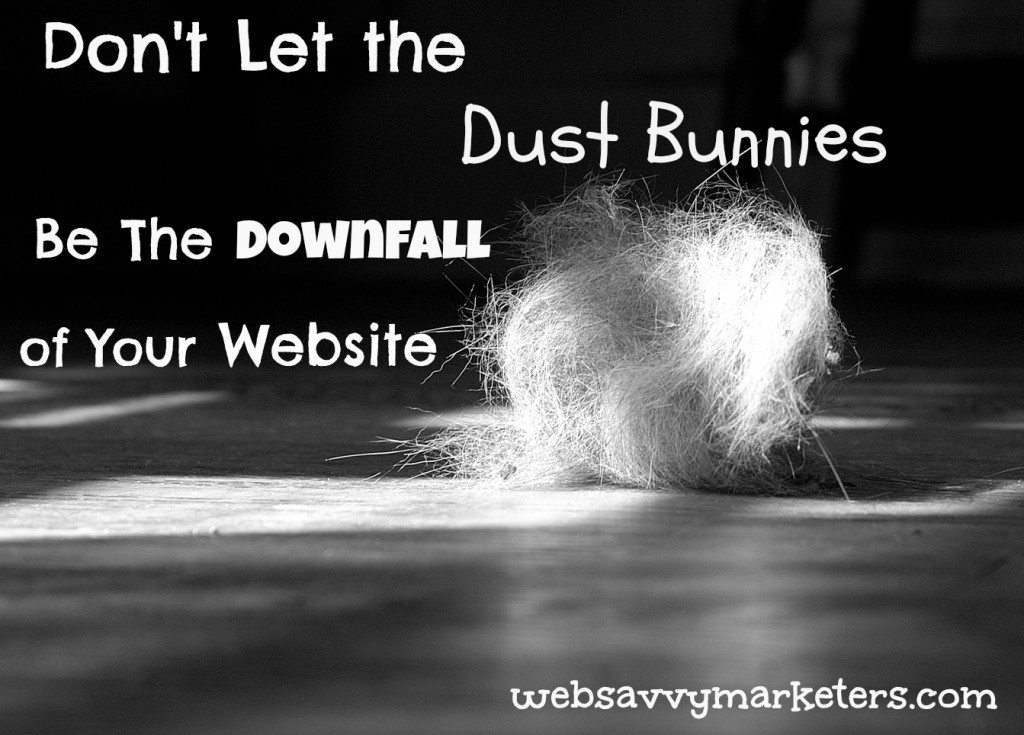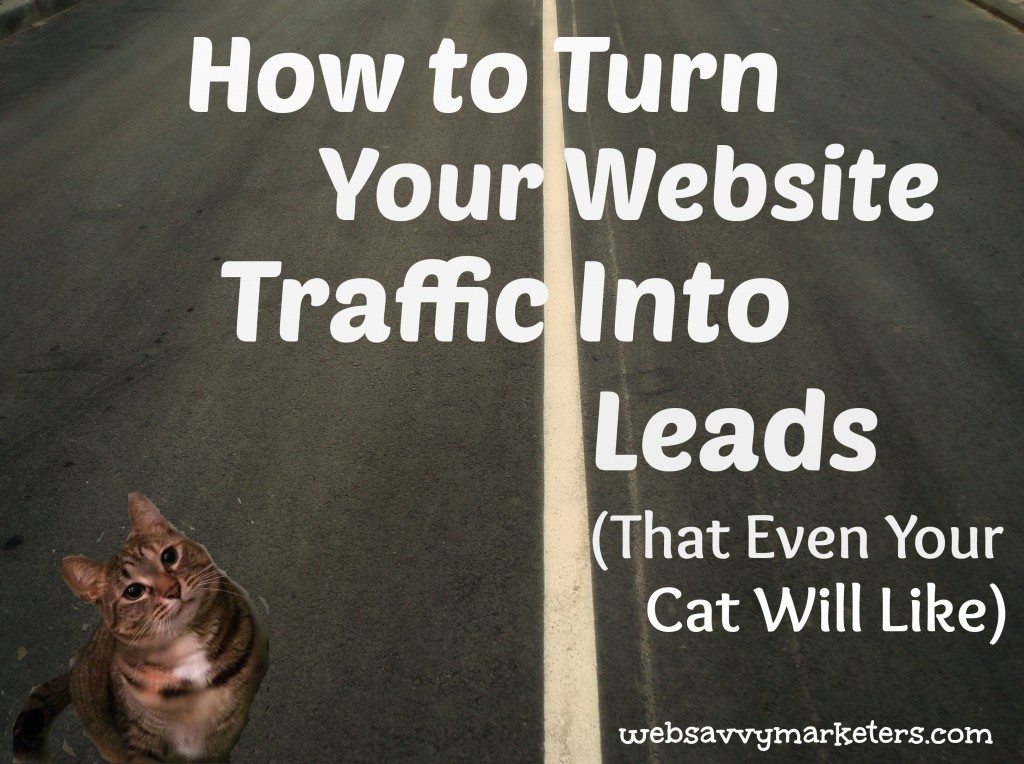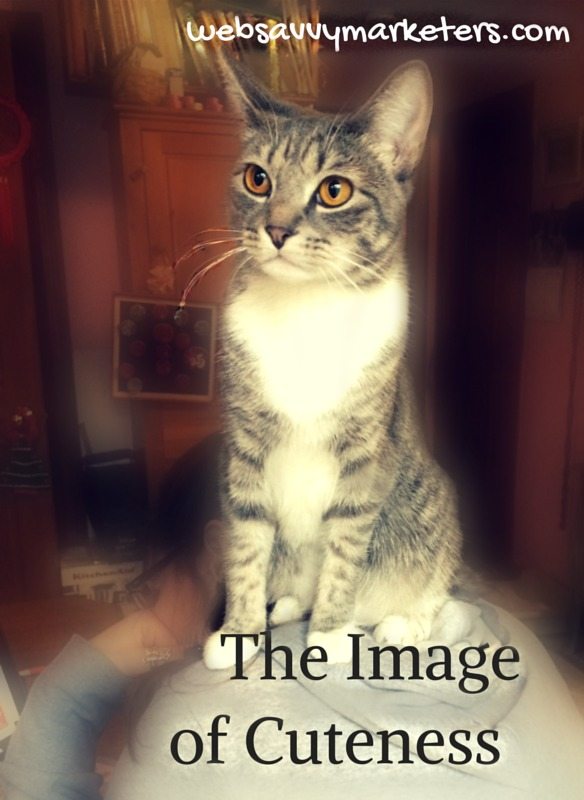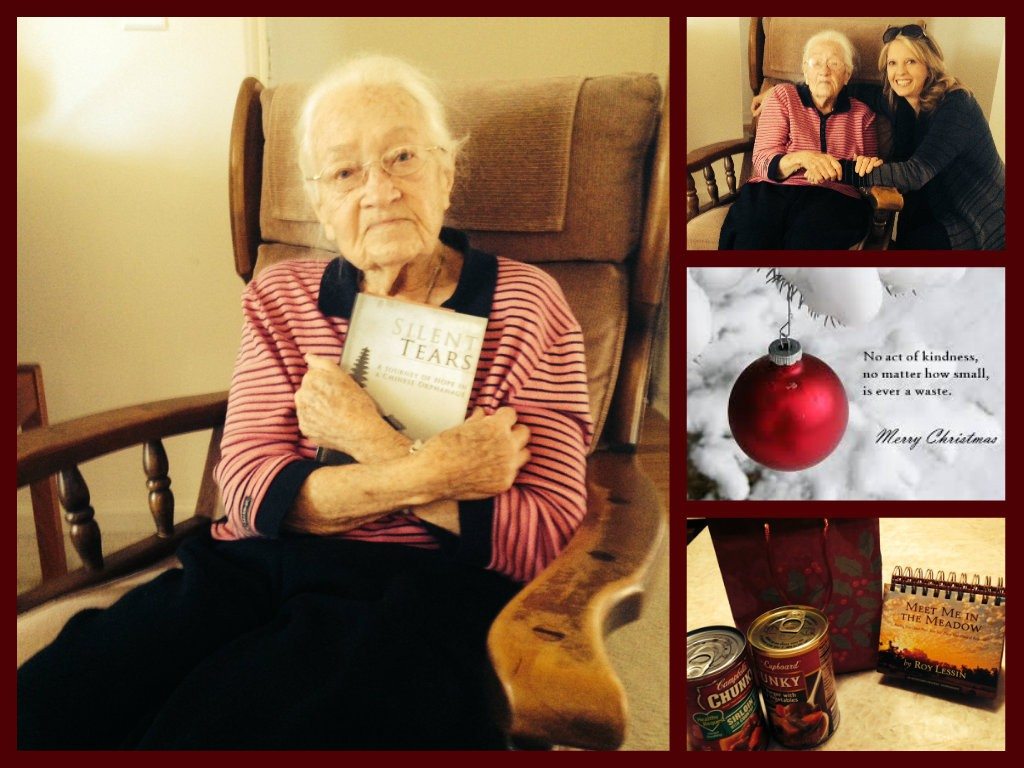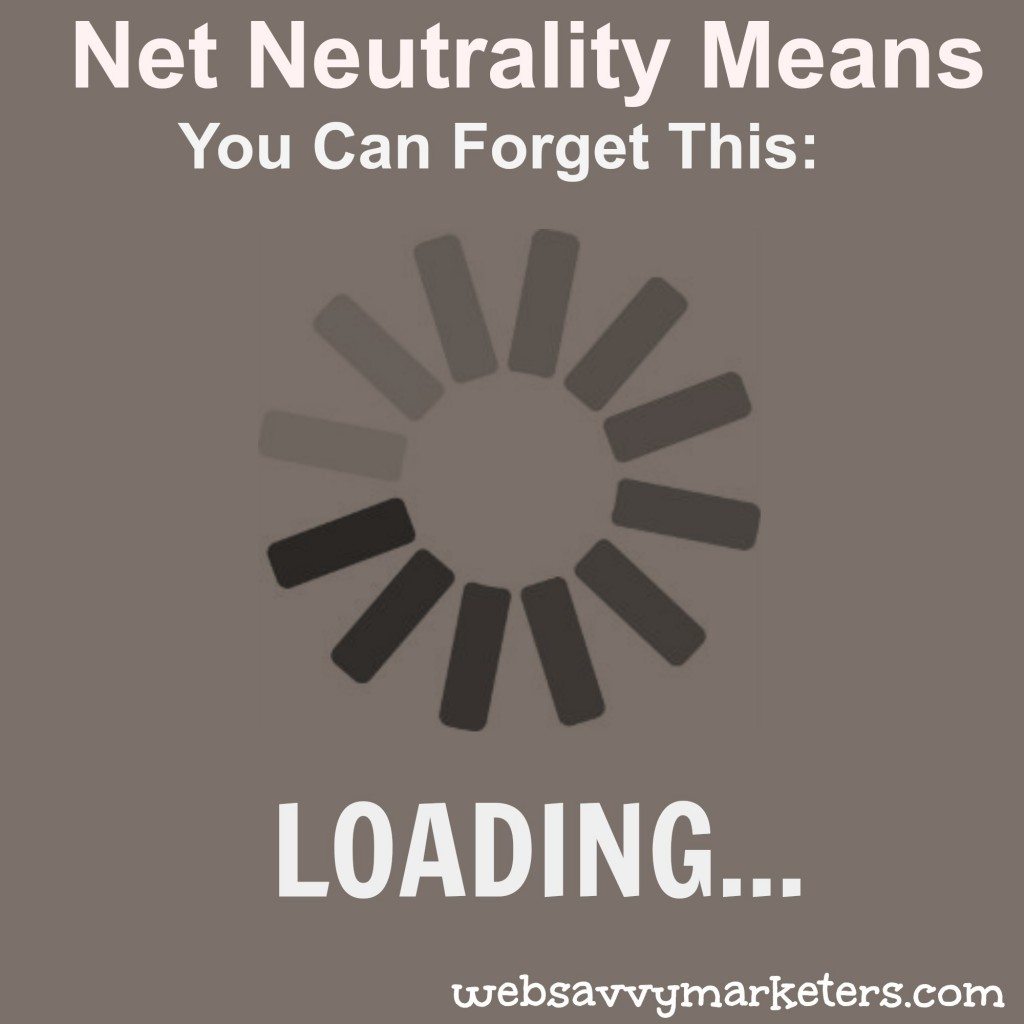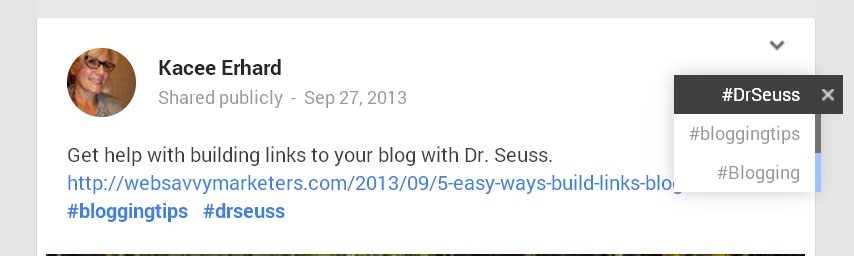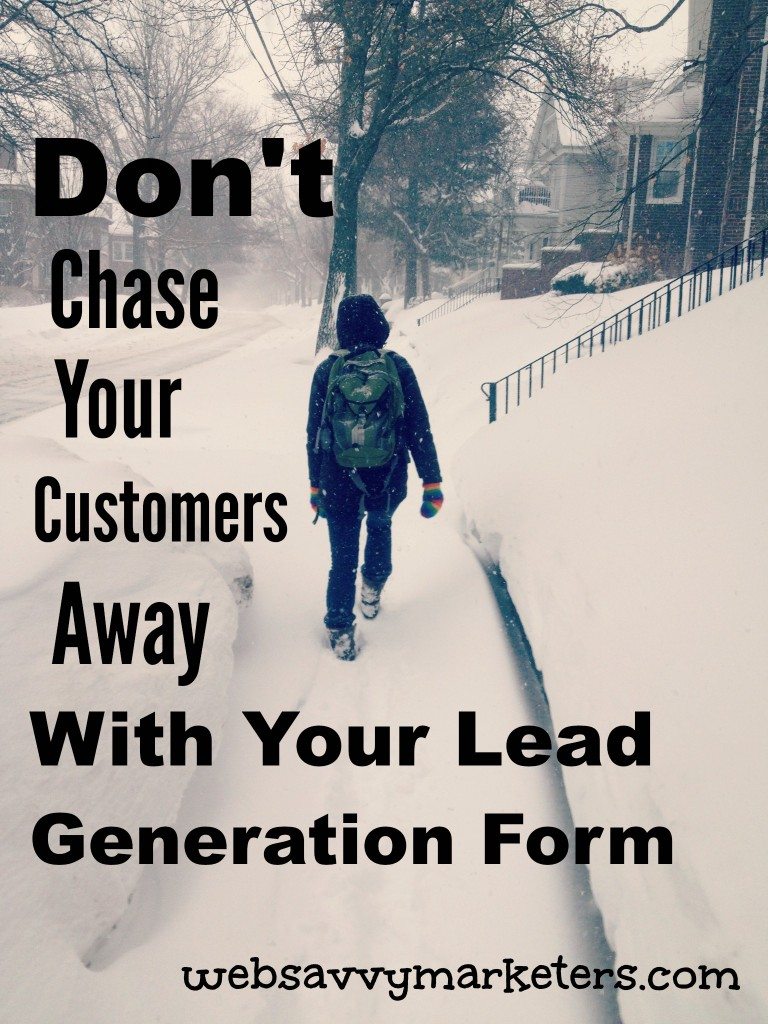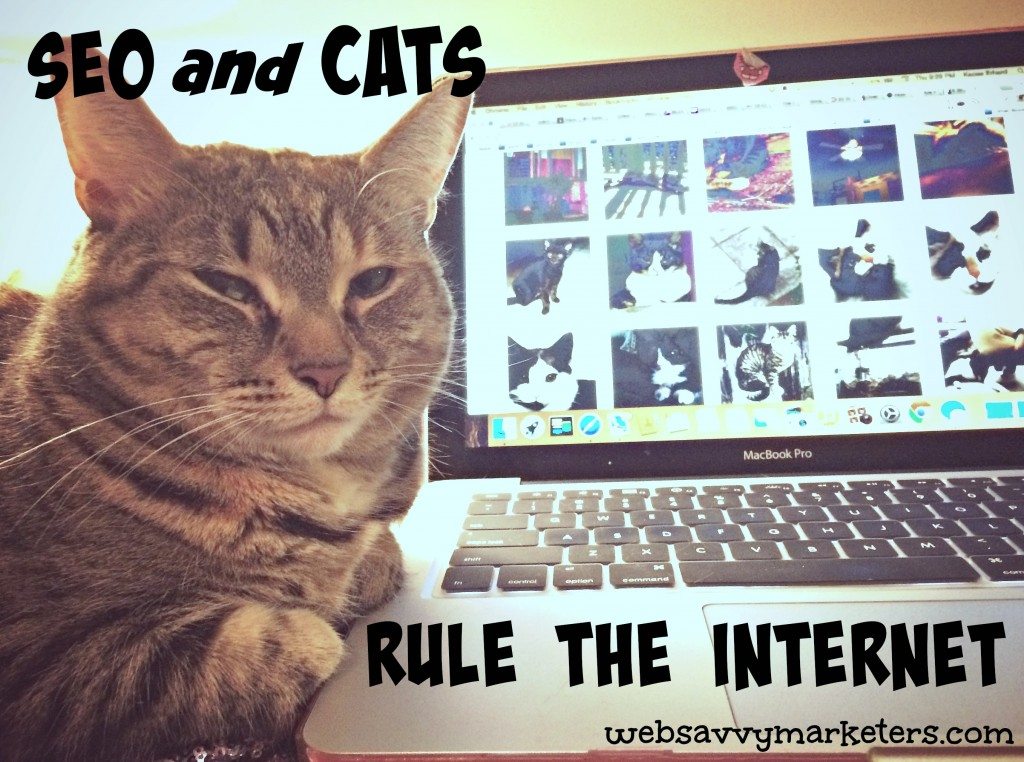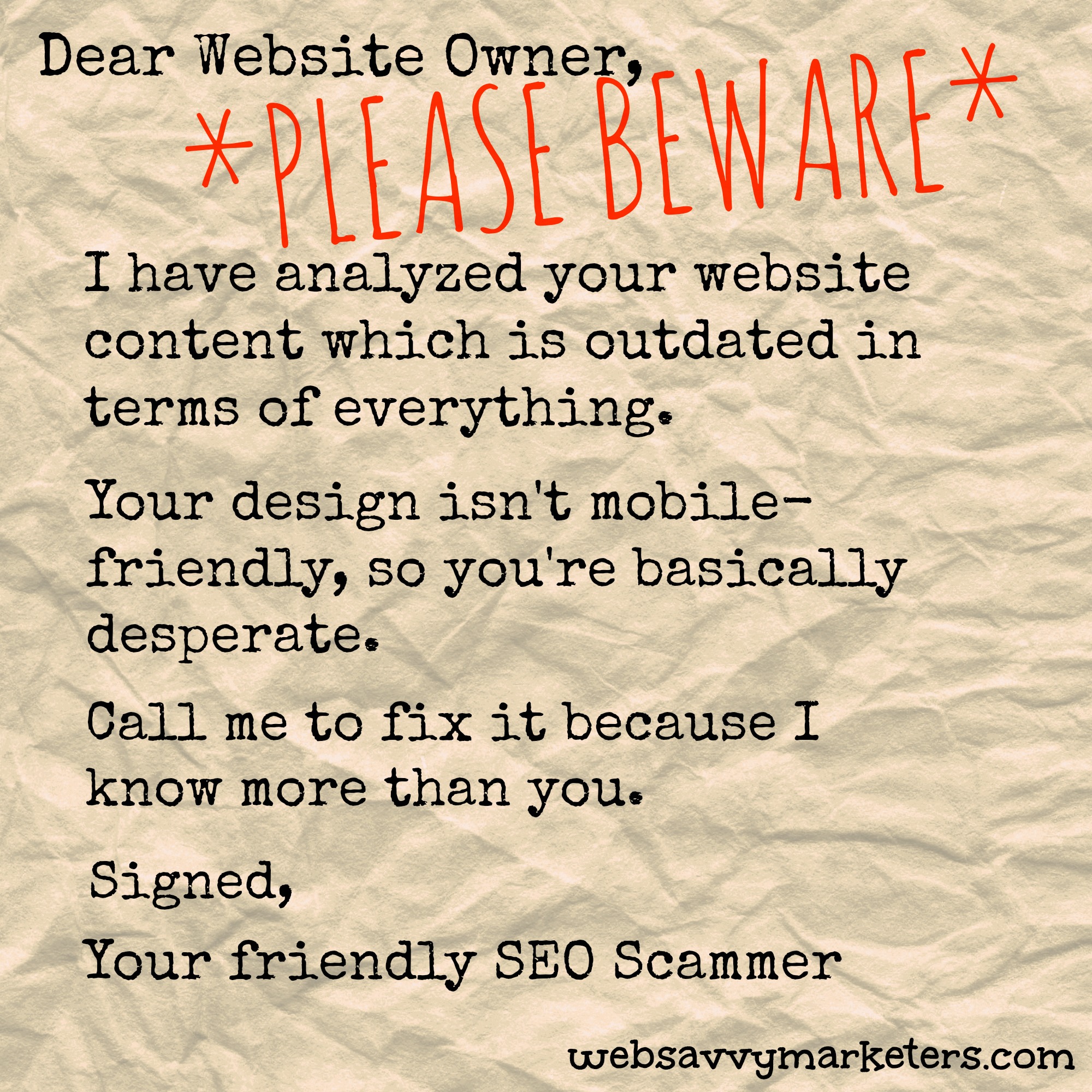 Why is it we’re more likely to question the credibility of unsolicited phone calls than we are to suspect emails? Unsolicited emails selling SEO services continue to run rampant, and now there is a new twist.
Why is it we’re more likely to question the credibility of unsolicited phone calls than we are to suspect emails? Unsolicited emails selling SEO services continue to run rampant, and now there is a new twist.
Google’s Mobile Friendly Update has brought with it a new spate of false email claims. The latest email SEO scam claims that your website isn’t mobile-friendly and will lose its ranking in search engines. The scam email might also include claims that your site isn’t “search engine friendly,” has an outdated design and layout, and a huge bounce back rate.
Of course, without their professional SEO services, your site is going to suffer numerous harmful search engine calamities, including losing potential clients. These self-proclaimed SEO experts say they have the instant fix to your SEO woes, and too many businesses fall prey to crooked or ignorant SEO marketing swindlers every day.
Stay informed and avoid getting taken advantage of with these tips.
Don’t Respond To Unsolicited Emails
If an email is unsolicited, there’s a 99.99% chance it’s not trustworthy, particularly if it is trying to sell you something and is using inaccurate information.
Google warns site owners to “be wary of SEO firms and web consultants or agencies that send you email out of the blue.”
Reserve the same skepticism for unsolicited email about search engines as you do for “burn fat at night” diet pills or requests to help transfer funds from deposed dictators.
Read that again. If you’re worried about your website not being mobile friendly, this is definitely not your answer.
Look for Red Flags
If an unsolicited email claims that you are in need of their services due to something you are lacking, your first reaction should be to question their information. Where’s their reports to back up their claims? Do they have proof of what they say they’ve analyzed, such as your site’s low rankings, high bounce rate, and absent mobile-friendly design?
You can check with Google Webmaster Tools to see how your SEO is doing. Begin with their Mobile Usability Report. Raise any concerns you have with your web hosting company before making any decisions.
Check Their Reputation
Don’t rely on a few good reviews and satisfied clients. This doesn’t mean that they’re not scamming you or haven’t scammed anyone else in the recent past. Take the extra few steps of checking with sites like the Better Business Bureau, Rip Off Report, and your state’s attorney general.
You can also search using the title of the company followed by “review,” “complaints,” “spam,” or “scam.” Beware of search results that include pissedoffconsumer.com, rippoffreport.com, or complaintsboard.com.
Any publicly posted complaints are obviously a bad sign. Even if some reviews are from disgruntled consumers who are overzealous, consider that there are potentially a dozen unhappy customers for every one who took the time to write and complain.
Do Your Own Investigating
Before you decide to respond to an email – preferably one that isn’t unsolicited – do your homework and check out their references. You can dig even deeper by investigating their website, their social media sites, and the websites in their portfolio.
All the pieces of the puzzle should fit together to point to a reputable, trustworthy SEO service. They know what they’re doing, and it doesn’t take much for them to build a facade with all these different tools. They are counting on the fact that they know more than you, and that most interested parties won’t take the trouble to investigate beneath the surface layer.
As “Mobilegeddon” spreads its pervasive new algorithm across the world wide web, website owners and publishers will want to make sure their sites are mobile friendly. Don’t let the mobile-friendly scare tactic fool you. It’s just the latest in a series of fast-talking pitches that promise to fix your website of things that might not even need fixing.
Check to see if your site is mobile friendly by reading our latest post, Is Your Site Mobile Ready? Then check with your web hosting company to see what needs to be done to make sure your site is responsive to all screen sizes.