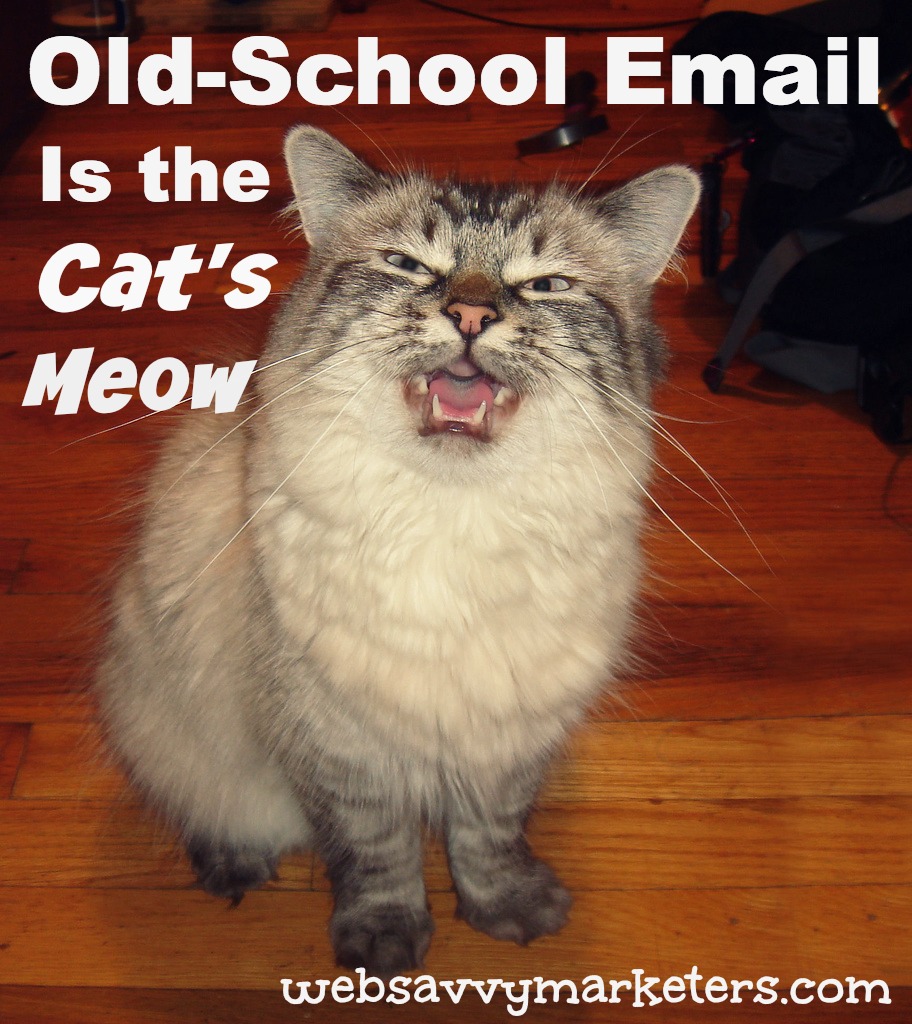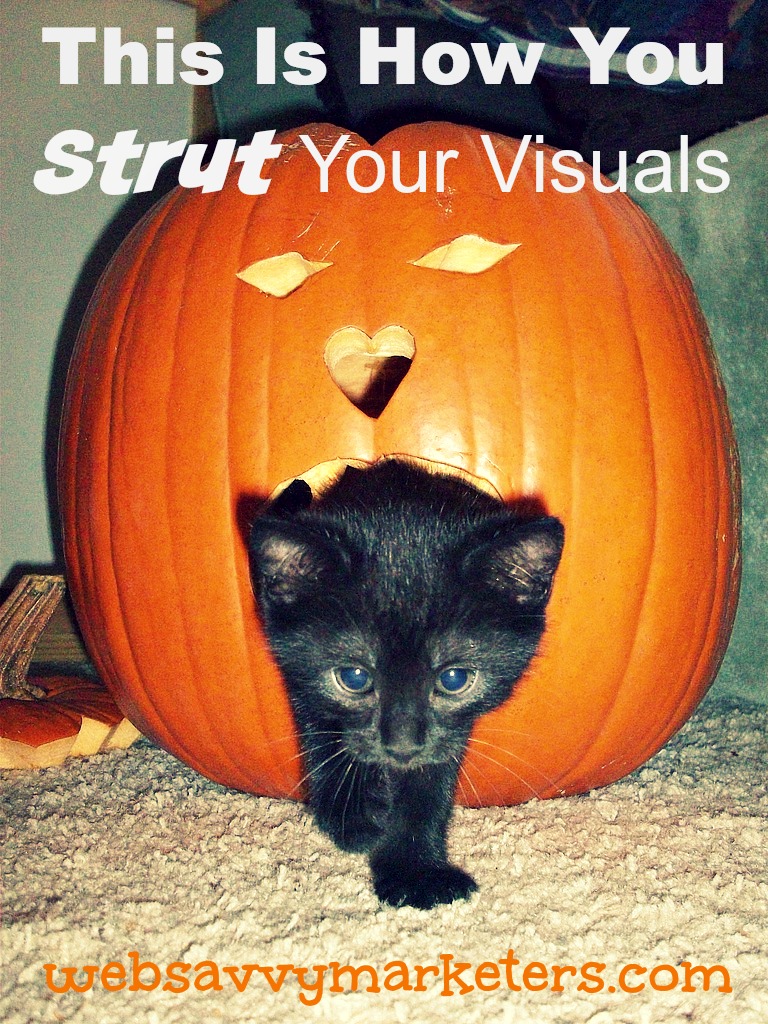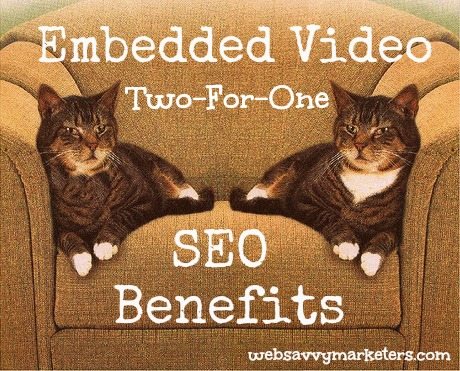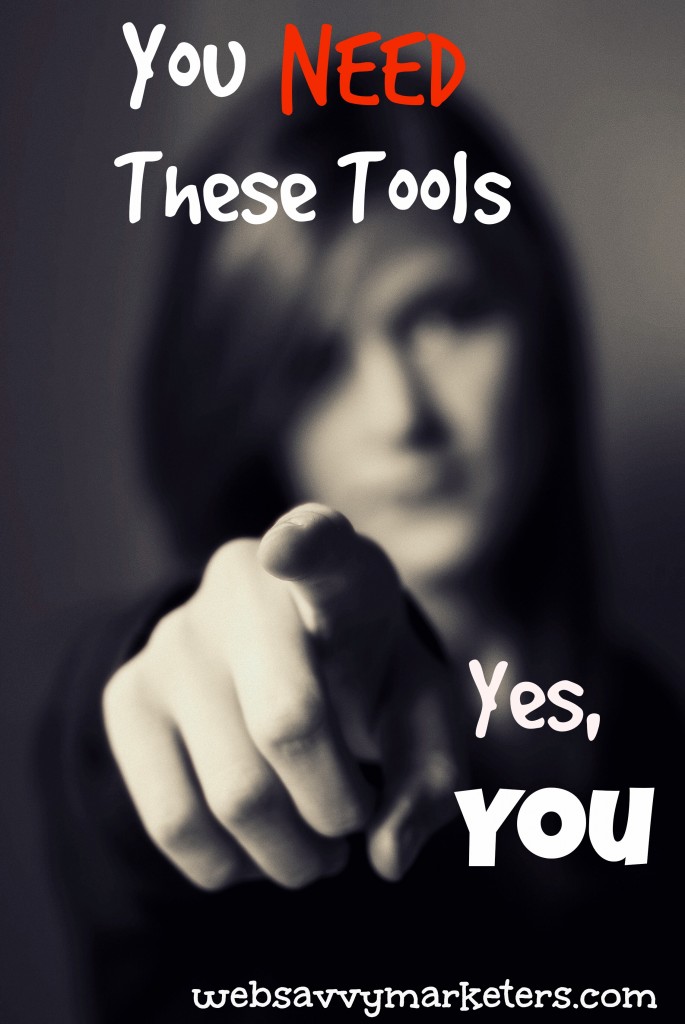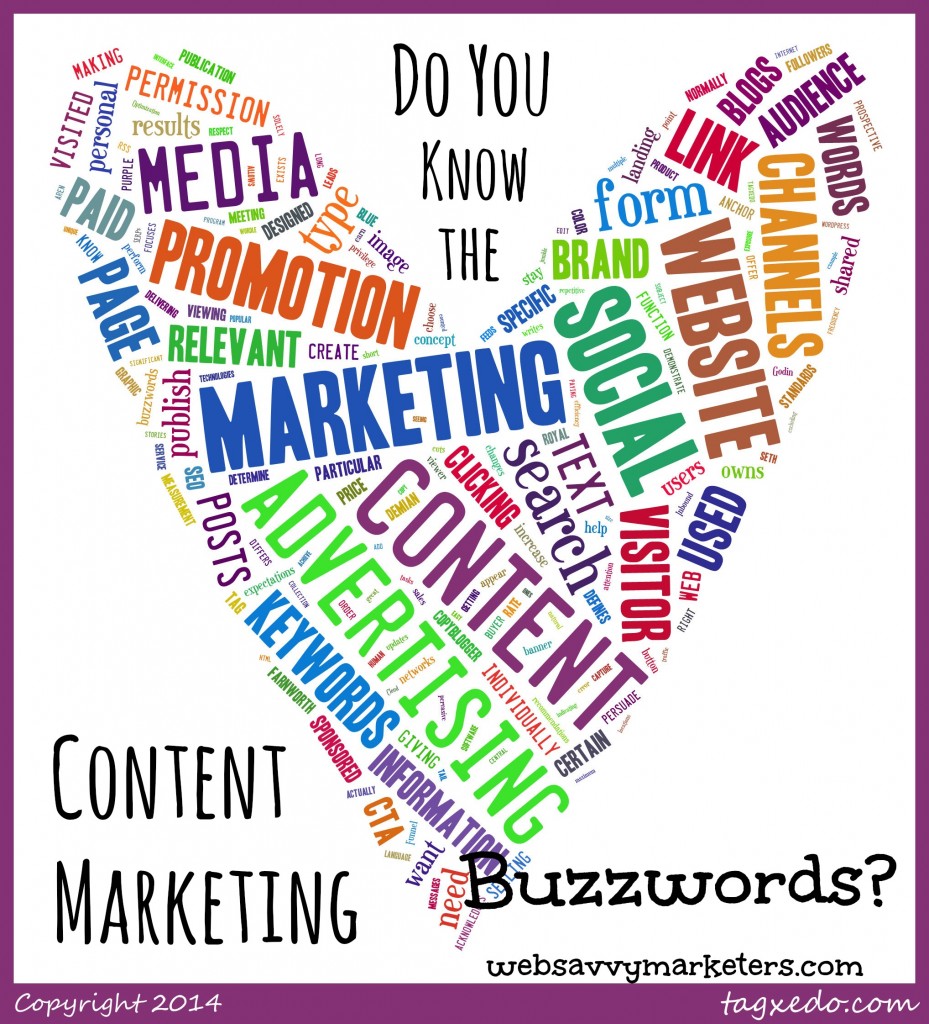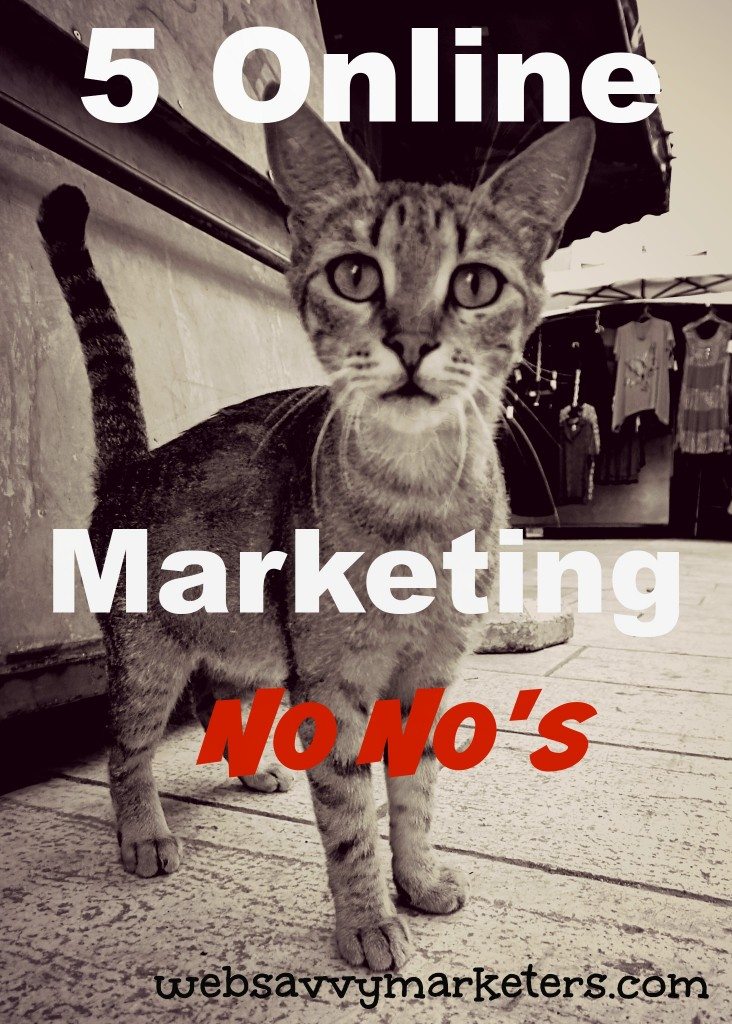
Online marketing can be a daunting undertaking, especially when you’re a small business that’s used to traditional advertising. You’re also bound to make mistakes as you try to absorb all the information and apply it to your company.
Stepping out into the internet world of online marketing and knowing what not to do can be helpful. The following five online marketing no-no’s are practices you want to avoid when making the transition from traditional marketing into a successful online marketing plan.
1. No Blog
Not having a blog for your business makes it harder for people to find you. Every time you create valuable content, you’re giving Google and other search engines the cue to index your page, which will show up in search results and drive more traffic to your website.
Because let’s face it, how often do you update the pages of your website? With regular blogging, you are helping more people to discover what you have to offer – not just those who are typing in your business name when searching.
Blogging useful content generates conversation, creates leads, and keeps customers. Give Google something to crawl your website for more often, which will give you better search engine results.
2. No Local Search
Recently, a small business asked me what they could do to improve their search results. Because they were difficult to find when doing a search, they were concerned and wanted to do something to fix this problem.
Turns out, they weren’t listed in local search. If you have a local business, with the majority of your customers in your area, it’s important to be listed in local search, even if you also have a website and an Internet storefront.
To increase your visibility, customers need to be able to find you using search engines, starting with Google. Not only is it free, but it is quick to do.
Go to Google Places for Business, log in using your Google account or create a new one, and enter in the information for your business as prompted. Be sure to add photos and videos to give your business a more personal appeal.
3. No Social Networking
Online networking is an important component to your businesses online marketing. If you think it’s just a never-ending party with nothing work-related getting done, you’re misinformed.
When you build up your profile and build relationships on social media, you are also building traffic, which can lead to new connections and new customers. There is no cost to being active on social media outside of the time you invest, so decide on which networks you want to engage in and begin building a following.
By sharing content on social media, including the blog posts you write, you are creating another way for people to find you and share your content, opening the door to more traffic.
4. No Market Focus or USP
When marketing your product or service, find the problem and focus on the solution. Instead of focusing on the benefits alone, figure out how to solve your customer’s problem.
Spend time asking questions to determine what their problems are and how they can be solved. It’s easier to sell a solution to an existing problem than to sell a positive benefit.
As you go about the process of problem-spotting, be sure to keep your USP, unique selling proposition, in focus as well. As the one single statement that singles you out from your competition, it needs to be used in all of your online marketing.
5. No Data Measurement or Optimization
Online marketing gives you ample opportunity to measure data with analytics. Once you determine where your traffic is coming from, you can decide which sources are producing the most conversions.
Analytics tools will show you detailed performance data, giving you goal-setting information that you should continually update and change as necessary. If you discover there’s a particular source of traffic that’s giving you no leads, then eliminate it. Anything that’s giving you a lot of traffic or a high conversion rate, fine tune it for further improvements.
Data measurement and optimization is your roadmap to your online marketing efforts. Avoid the no’s of online marketing, stay on track, and don’t get lost by ignoring the results of your hard work.