
It’s that time of year again. Time to review your database. It’s common knowledge that segmenting your email marketing lists results in higher open and click rates. According to a 2017 MailChimp report, click rates are 101% higher for emails sent to a segmented list versus a non-segmented list. The report was based on data from 11,000 segmented campaigns sent to nearly 9 million recipients.
The data also showed that email unsubscribes were significantly lower for segmented lists, by more than 9%. People are quick to unsubscribe if they receive emails that are not relevant to them. Since they often find these emails annoying, this can lead to a negative impression about your company and its products.
For your sales and marketing team, an “unsubscribe” is the kiss of death. The only way to reach these customers once they’ve unsubscribed is by telephone (which nobody answers anymore), a face-to-face visit, or postal mail. Knowing this, it’s easy to see the value of using segmented lists.
Where It Begins
Segmentation of a list is best done from the beginning, however, that’s not always possible. If you already have a large list, we suggest transferring it into a Customer Relationship Management (CRM) tool to start. CRM software platforms like Sharpspring* contain all of your customers’ demographics, contact information, touch points, and purchase histories. They can also display how customers and prospects engage with your website, emails and other online content. For example, if you send an email telling customers about a new product, you can see who opened it, how long they viewed it, which links they clicked on within the email, etc.
Typically, a database is segmented by industry. This should be the bare minimum when building a database. However, with data from your CRM/In-bound programs, you can now segment your email lists by product interest and level of interest, among other things. For example, let’s say John Smith and Mary Jones each opened your email. You can see that John only clicked on the link for product A, but he stayed on that page for 15 minutes, indicating a high level of interest. You can also see that Mary only clicked on the link for product B, but she stayed on the page for just a few seconds before closing the email.
Armed with this information, you can segment John and Mary into different lists based on their product interest and their perceived level of interest, with John seemingly much more interested than Mary. You can then send another email with more detail on product A to John, which he will find relevant. Sending that same email to Mary, however, might cause her to unsubscribe. It would be better to put Mary on a segmented list for people interested in product B.
In a Nutshell
Segmenting your email lists is important. It ensures you’ll get a relevant message to the right audience at the proper time. Take a look at your CRM database and segmentation strategy. Is all of the customer information up to date in your CRM? Are your email lists segmented so they reach the most appropriate audience? If not, Contact Us to learn how we can assist you. Remember the most attractive and interesting marketing message is useless unless it gets to the right person.
*If you’re interested in investigating a CRM solution, contact us at 860-432-9977 for information regarding the tools we’ve reviewed and the ones we’ve chosen to use ourselves.
 Overview of GDPR and how it affects small business owners in the US. With specific links and resources for businesses with e-commerce websites and those running WordPress and WooCommerce.
Overview of GDPR and how it affects small business owners in the US. With specific links and resources for businesses with e-commerce websites and those running WordPress and WooCommerce.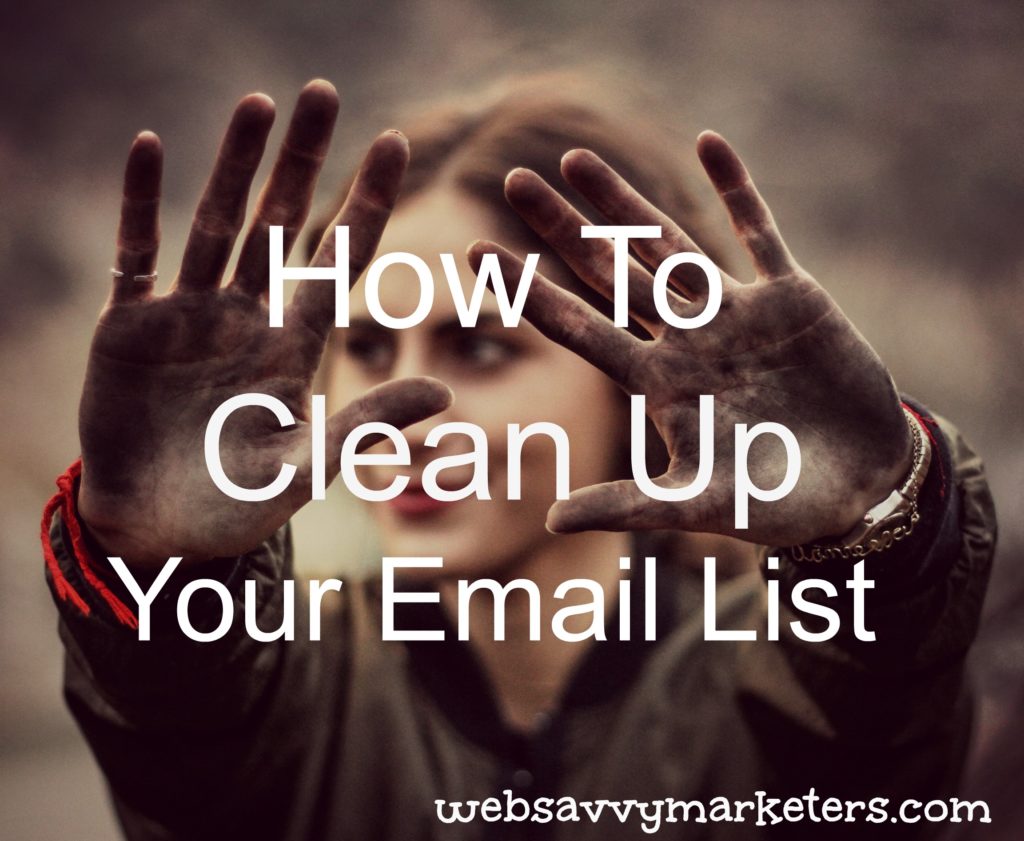

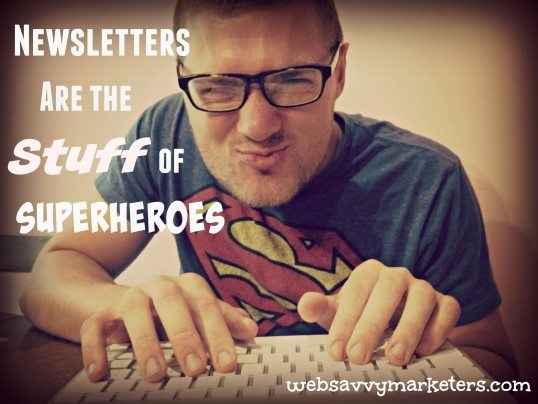
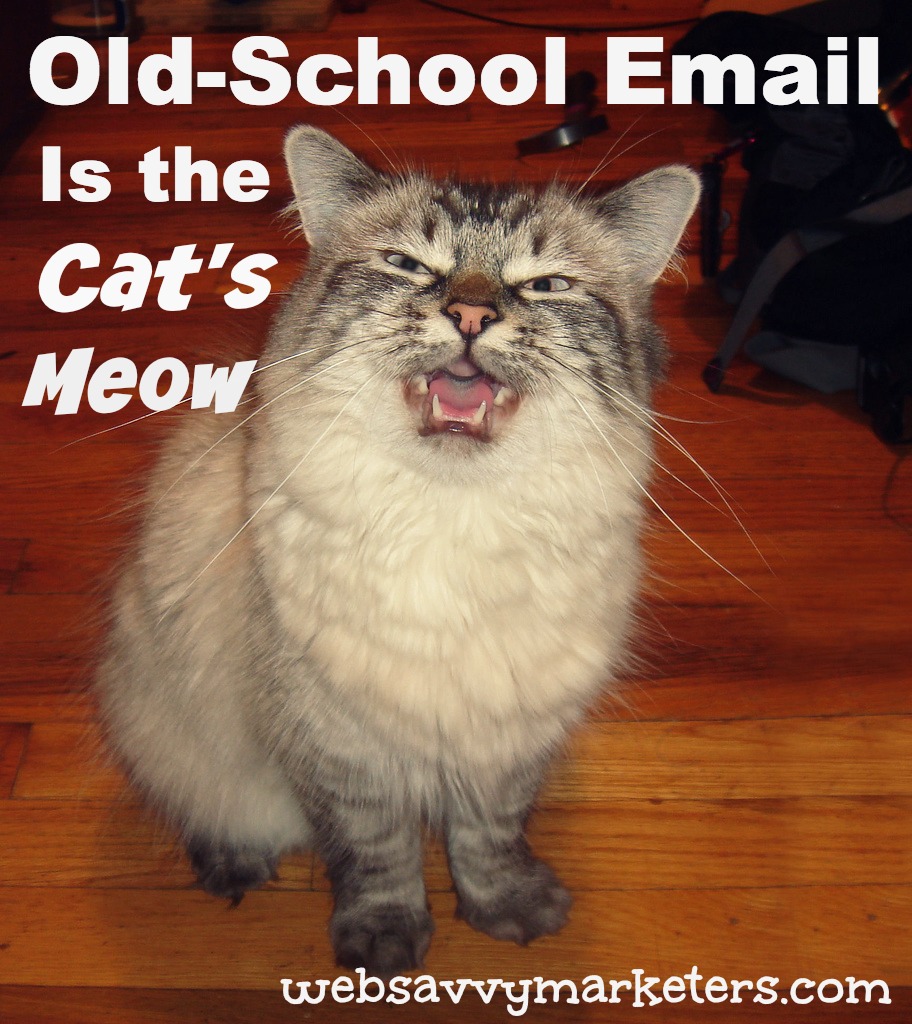
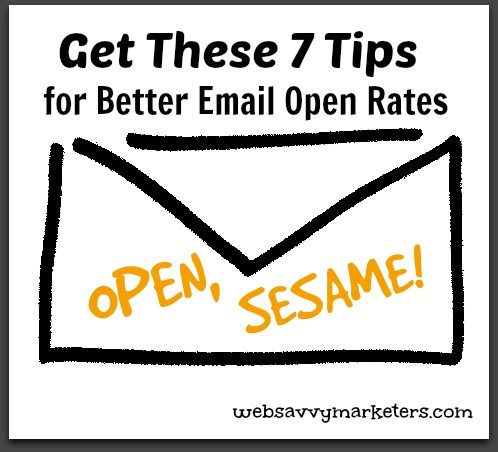
 A couple weeks ago, I wrote about designing an effective email marketing campaign on my
A couple weeks ago, I wrote about designing an effective email marketing campaign on my  But today, I came across an email promotion with the opposite but equally annoying problem. It had no click-through’s at all. It was a sales promotion that was offering a deal on signs. I just happen to be in the market for some new signs, so I wandered my mouse around the page looking for the click-through to the website. After all they were offering 50% off! Not a single click-through to the website selling the signs. Obviously this is a major oversight. Without a single click-through, the reader is forced to type the web address into her browser. Not only does it make it less likely that people will actually go to the website being promoted, but the sender of the email loses all tracking capability for his email campaign.
But today, I came across an email promotion with the opposite but equally annoying problem. It had no click-through’s at all. It was a sales promotion that was offering a deal on signs. I just happen to be in the market for some new signs, so I wandered my mouse around the page looking for the click-through to the website. After all they were offering 50% off! Not a single click-through to the website selling the signs. Obviously this is a major oversight. Without a single click-through, the reader is forced to type the web address into her browser. Not only does it make it less likely that people will actually go to the website being promoted, but the sender of the email loses all tracking capability for his email campaign. When I read email, I typically have one finger on the delete key. Like most people, I get a lot of e-mail. And like most people, I don’t have time for games. So when designing an email marketing piece I’d advise you to avoid techniques that may slow down the email scanning processes of your readers.
When I read email, I typically have one finger on the delete key. Like most people, I get a lot of e-mail. And like most people, I don’t have time for games. So when designing an email marketing piece I’d advise you to avoid techniques that may slow down the email scanning processes of your readers.