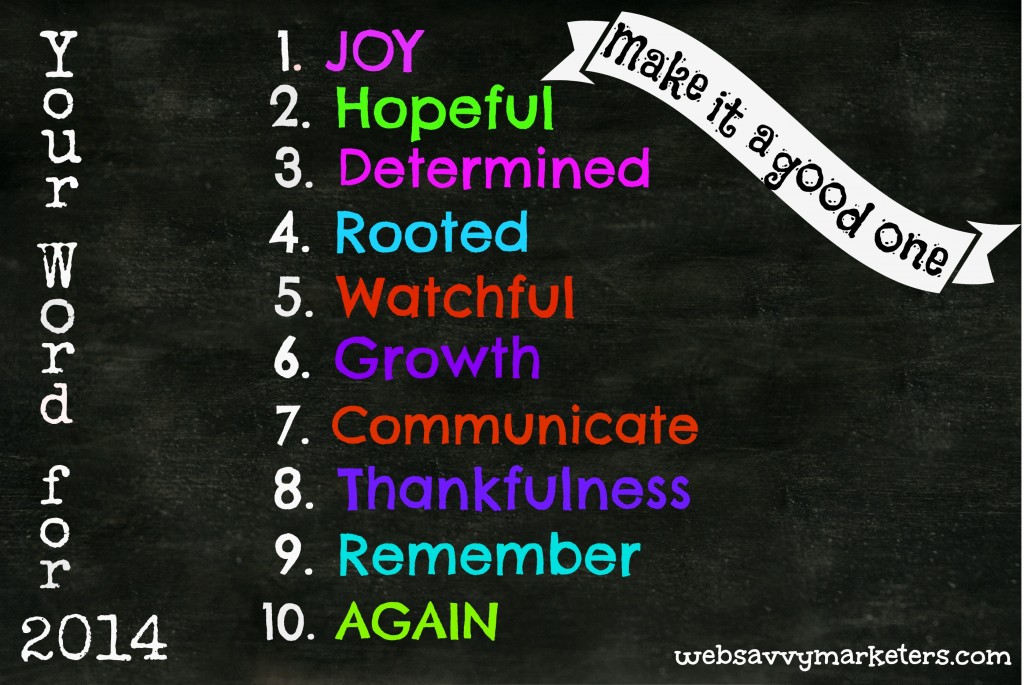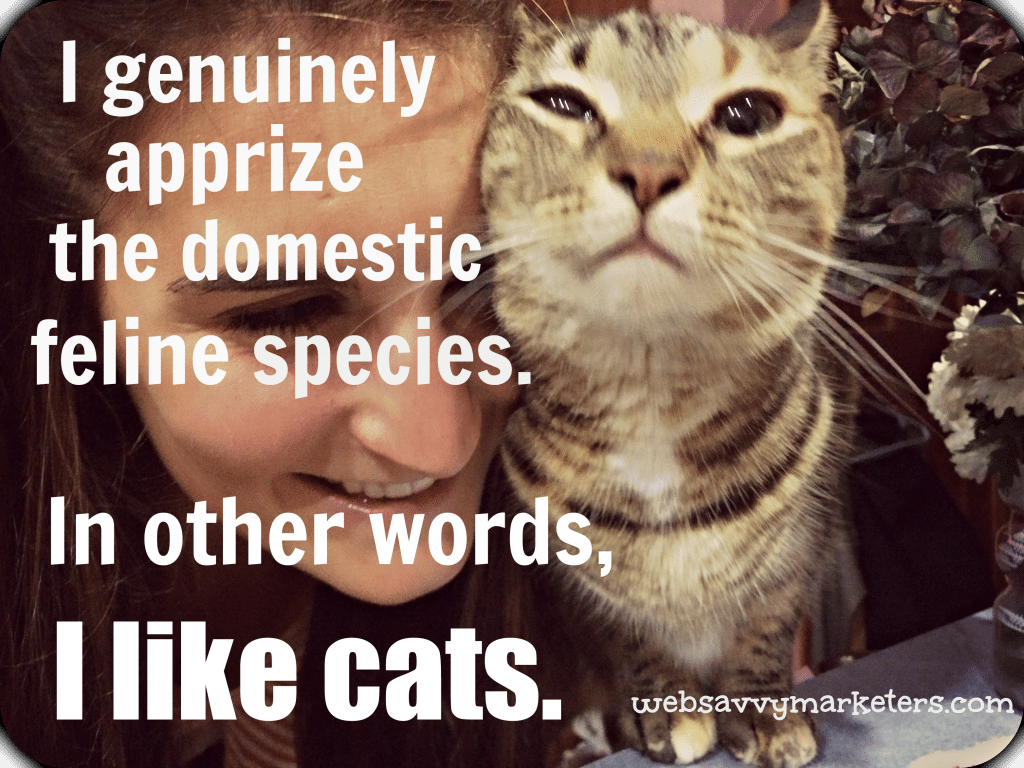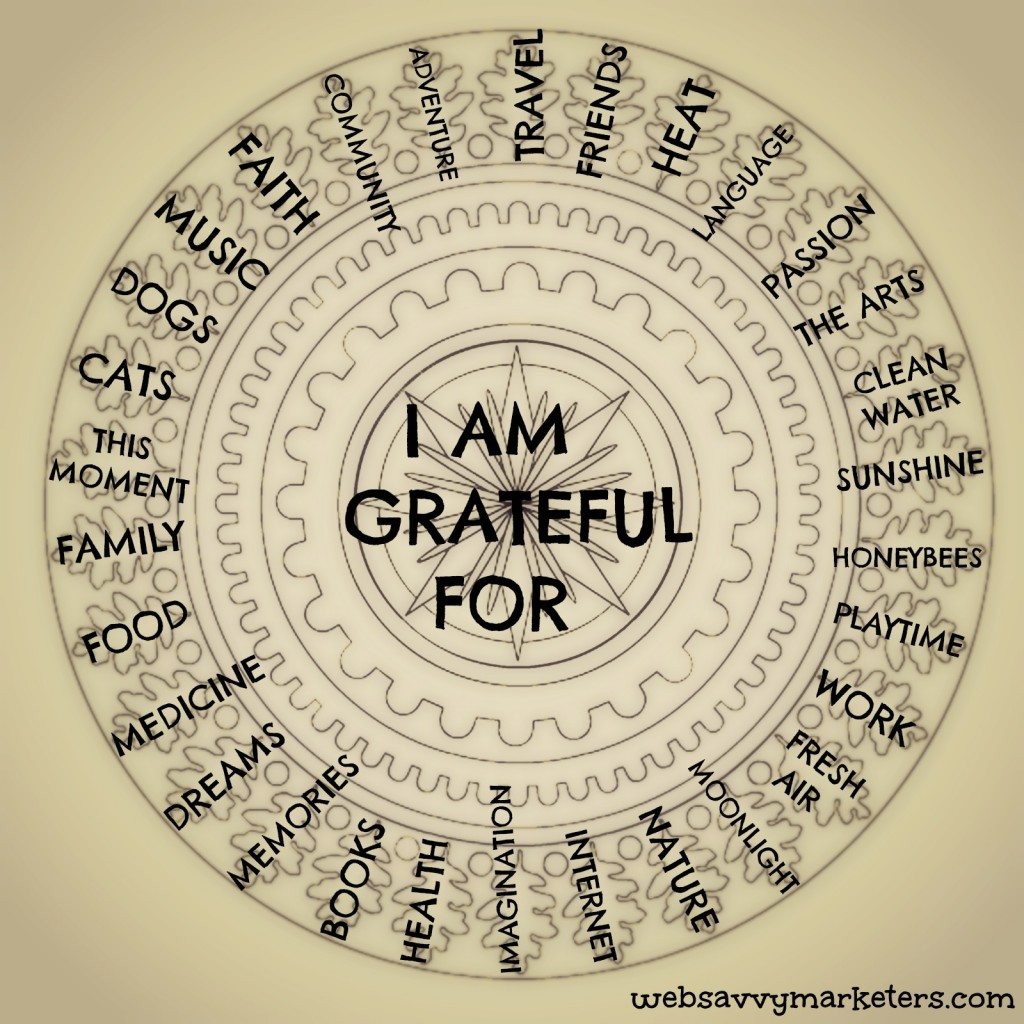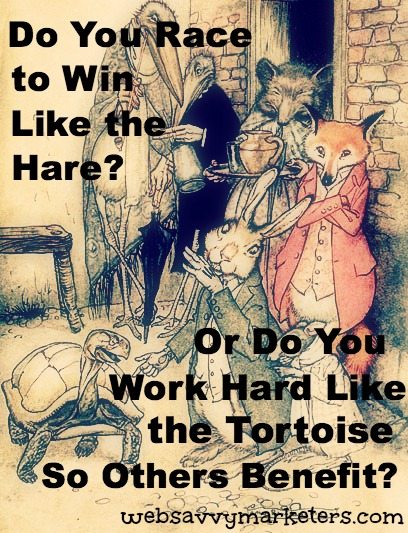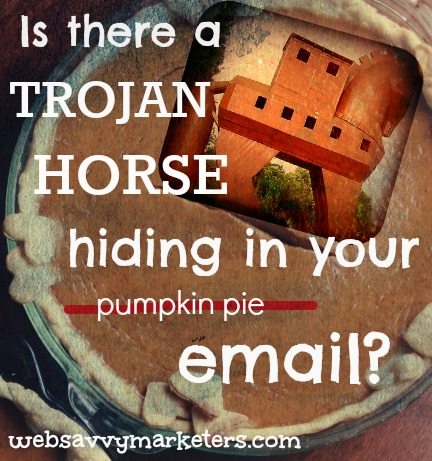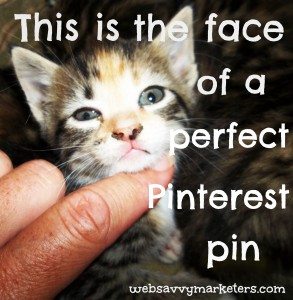 Social media is the place to be if you want to be heard. When you share information and tell your story in images, you are communicating in the format that speaks the loudest.
Social media is the place to be if you want to be heard. When you share information and tell your story in images, you are communicating in the format that speaks the loudest.
According to a Searchmetrics ranking study, Pinterest pins play a role in SEO ranking. Seven out of the top eight SEO website ranking factors are social media related, with Pinterest coming in at number seven.
Sharing on Pinterest is getting easier as updates are made to accommodate certain pin types and the Pinterest audience continues to grow. Getting your pins repinned is a way to spread the word and communicate your unique brand on social media.
Here are eight ways to get your story heard on Pinterest, the social curation site for the inner magpie in all of us.
8 Pin Ideas to Tell Your Story on Pinterest
1. Slideshare Presentations
Slideshare is a popular place for searching for interesting content. It’s easy pin button gets your presentations pinned, with viewing only a click away, taking users to the Slideshare site.
An attention-grabbing first-page image captures the pin. Fill your Slideshare story with more entertaining and educational images, such as this pin for the SES Singapore 2013, a Slideshare presentation comparing teenage sex to content marketing.
2. Videos
YouTube and Vimeo videos allow you to easily pin and then watch directly from Pinterest. Pinterest pins for videos captures both the still image and the potential for deeper engagement with film viewing.
Vimeo pins for Nokia’s N8 mobile phone short film competition showcases its phone’s capabilities while reaching a broad audience. Check out a winner in Daniel, the story of a boy who fought WWII with his foresight.
3. Memes
The best memes include both a visual and simple text that makes a statement or represents an idea. Your boards can embody your brand’s spirit and values based on the memes you pin.
Web Savvy Marketers’ Cats With Blog Appeal board features various cat memes created for our blogs and other fabulous felines for your entertainment.
4. Articles
Pinterest recently updated its site to include an article format. Now when you pin a favorite article – a great way to save to read later – your pin showcases the article headline, a short descriptive blurb, and its site origin.
If you want to enable your articles for the new look, learn how to apply for “rich pins.” Get a feel for the updated article pin while learning How Humans Created Cats.
5. DIY
How-to pins continue to be popular, and Lowe’s has capitalized on the idea. Their Build It! board displays a wide range of do-it-yourself ideas and is a wonderful resource that invites the user to come and play.
Your DIY board can include a host of projects that indirectly relate to your product, as well as ideas that capture your brand’s message.
6. Product Pins
Like the new article pins, product pins also include pricing, availability, and where to buy – all updated every day. Etsy models the product pins well. Their products are well integrated into Pinterest, including their own DIY board to celebrate their artists’ craftiness.
Follow the application for rich pins to get yours.
7. Infographics
For a great way to summarize data on a specific topic, share infographics on your Pinterest boards. Not only will it supply hours worth of data in one place, it’s visually appealing.
An effective infographic is easy to read and follow. Best of all, it includes valuable information that tells a story. This social media superhero infographic is a story that’s changing, and like all stories, will need to be revised to stay current.
8. Repurpose Content
Pinterest is perfect for repurposing content from your blog posts, Facebook, Google+, and LinkedIn posts. Be creative in how you share your story across the social media platforms. Don’t simply repost everything in identical format.
Think about the big picture you are trying to present when you choose your pins and boards. Follow that theme and tell your story so that it’s interesting, entertaining, and informative.
Pinterest Pins Get Tagged
With the recent purchase of VisualGraph, an image-recognition startup, Pinterest will acquire a system for tagging the photos posted to its site. Automatically detecting image contents could help Pinterest target ads based on the pins of users, as well as improving a user’s search for a particular item.
This means finding you on Pinterest will get easier. Make your story known with a little Pinterest help.