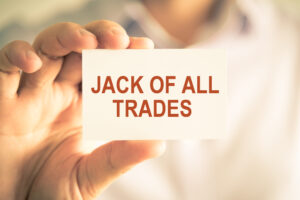 I was recently listening to a podcast when someone posed this question: “Would you rather be an expert in your field, or a jack of all trades and master of none?”
I was recently listening to a podcast when someone posed this question: “Would you rather be an expert in your field, or a jack of all trades and master of none?”
These types of hyperbolic questions can be a bit ridiculous because what we would ideally want is a balance of both, right? If I had to choose, I’d prefer it if everyone was an expert that we could reference as needed. Why? Well, think about it this way: Would you want to get your car fixed by someone who isn’t an automotive repair specialist? Or more vitally important, would you want a surgeon operating on you if they weren’t a specialist?
The same is true for marketing. In an age where anyone can build a website or generate social media
content it can be tempting to forgo hiring an experienced marketer, but that would be a mistake.
Knowing how to effectively market and influence your target audience takes time to master just like any
other skill, and you’ll get better results with a professional who specializes in this. Here are three
business reasons to hire a marketing professional:
- Help Recruiting Efforts
Good marketing can help you attract potential employees. Companies must effectively pitch
themselves to potential employees to entice them to apply. A well-crafted marketing pitch will
increase your number of job applicants. - Develop a Targeted Marketing Strategy
What’s your niche? What are you doing that your competitors aren’t? Who’s your target
audience, and how can you reach them? If you already know all of this, that’s great! If not, a
marketing professional can determine these things and create a targeted strategic plan. Many
business owners make the mistake of being too broad with their marketing approach and end
up investing resources where they aren’t needed. A marketing professional will find your niche,
analyze your competitors, and promote your products directly to your target audience. - Determine Return on Investment (ROI)
There’s more marketing data available than ever before, but it’s only useful if you know where
to find it and what to do with it. Seasoned marketing professionals know how to find and
analyze data that can be used to determine the ROI of your marketing efforts. This allows them
to fine-tune your future marketing investments, so your business gets the maximum ROI.
As a manufacturing professional, you probably already have more daily tasks than you can manage. Why overwhelm yourself with another that isn’t your specialty? Wouldn’t it be smarter to focus all of your energy on what you do best, and let the marketing professionals do what they do best, especially when it will help increase profits?
The team at Web Savvy Marketers specializes in marketing, specifically for manufacturers. It’s ALL we do. And although I’ve provided three reasons to reach out to our experienced team, there are countless others.
Contact us to learn more.
 Artificial intelligence (AI) is transforming the world around us, and these AI programs are making it possible for everyone to experience the benefits of this powerful technology. From writing and coding assistants to creative tools and productivity boosters, there is an AI program out there for everyone.
Artificial intelligence (AI) is transforming the world around us, and these AI programs are making it possible for everyone to experience the benefits of this powerful technology. From writing and coding assistants to creative tools and productivity boosters, there is an AI program out there for everyone. Overview of GDPR and how it affects small business owners in the US. With specific links and resources for businesses with e-commerce websites and those running WordPress and WooCommerce.
Overview of GDPR and how it affects small business owners in the US. With specific links and resources for businesses with e-commerce websites and those running WordPress and WooCommerce.
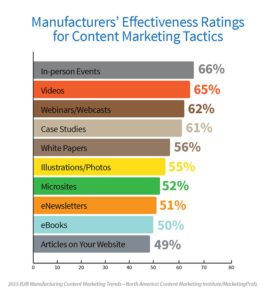
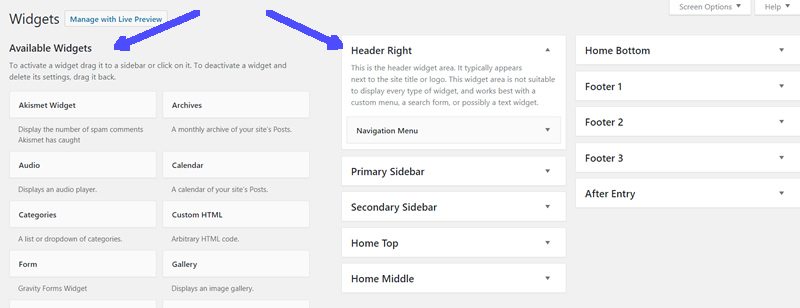
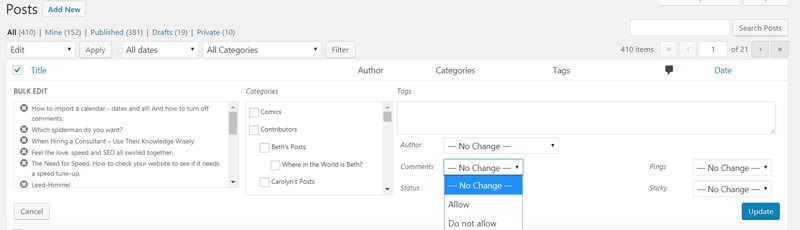
 Hocus pocus, give me focus, make my website fast, loved and popular. Feel the love, speed and SEO all swirled together. Are you looking for the magic SEO potion? Ta Da! Here you go.
Hocus pocus, give me focus, make my website fast, loved and popular. Feel the love, speed and SEO all swirled together. Are you looking for the magic SEO potion? Ta Da! Here you go. When you drive a high-performance vehicle and step on the gas you can feel the acceleration. Quick acceleration makes it easy to merge onto a fast-moving freeway safely or outrun a high-speed chase (just kidding – we’re not recommending anything illegal in this blog post).
When you drive a high-performance vehicle and step on the gas you can feel the acceleration. Quick acceleration makes it easy to merge onto a fast-moving freeway safely or outrun a high-speed chase (just kidding – we’re not recommending anything illegal in this blog post).