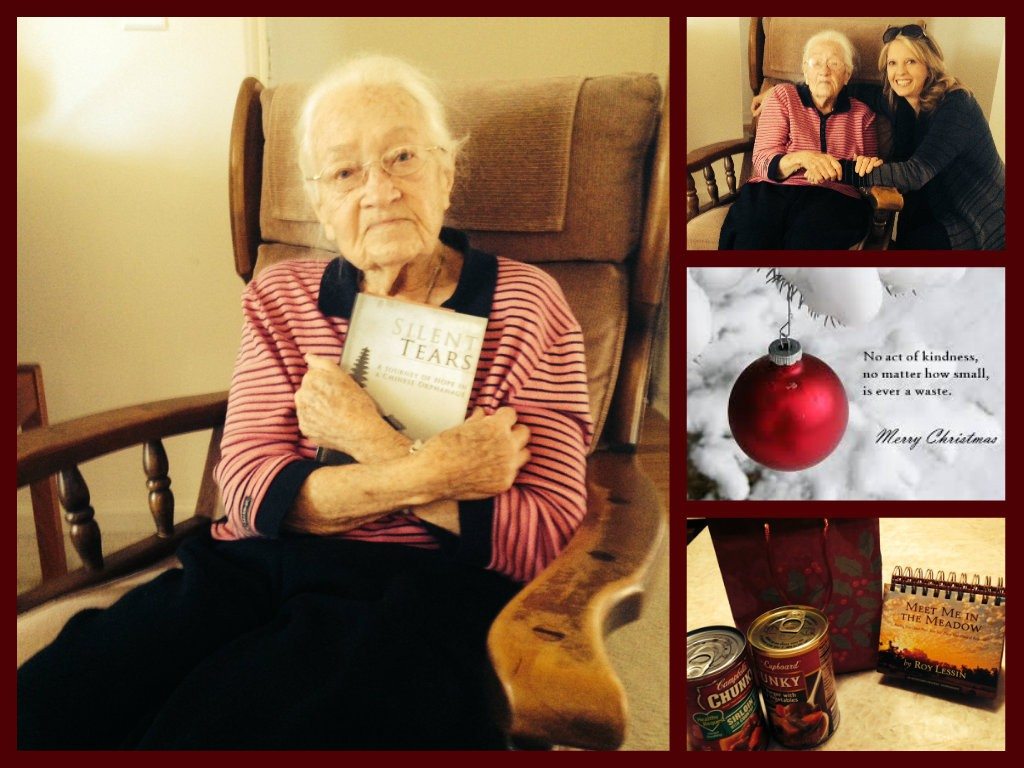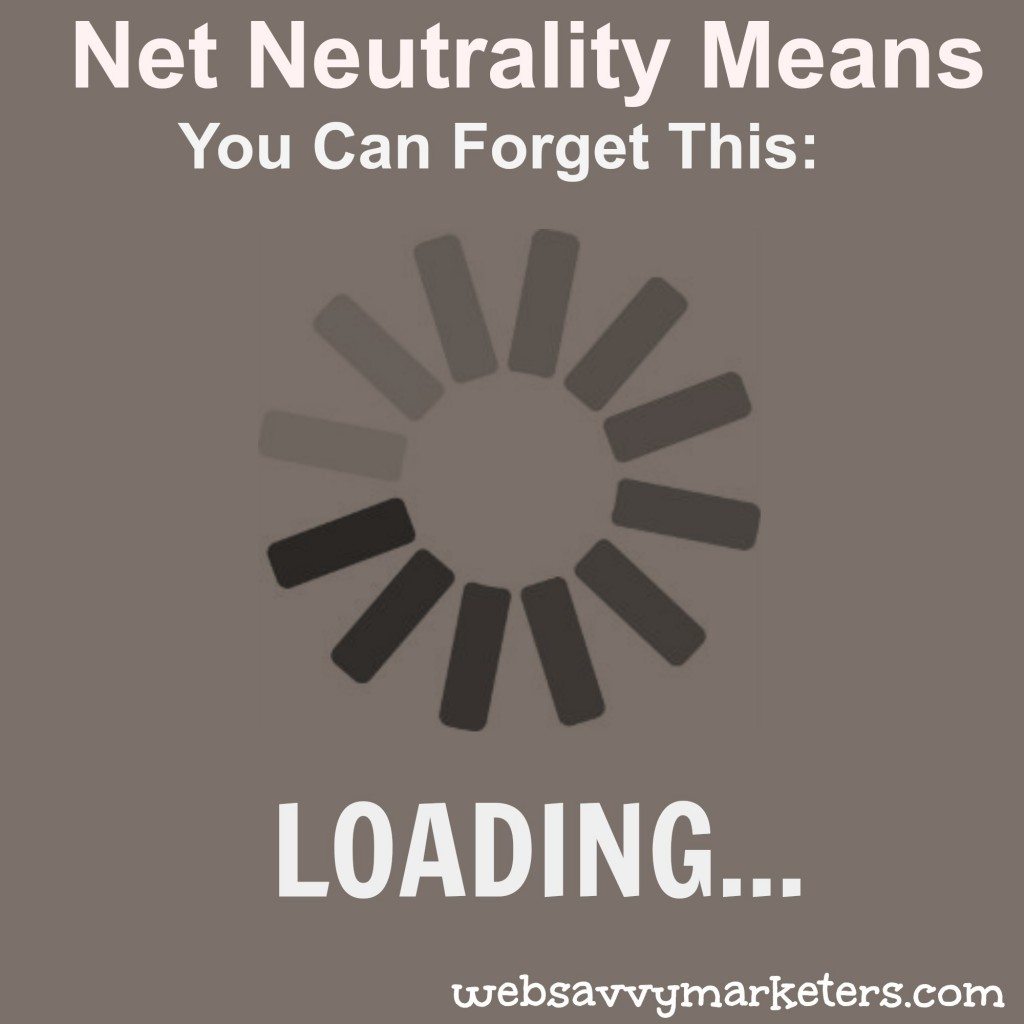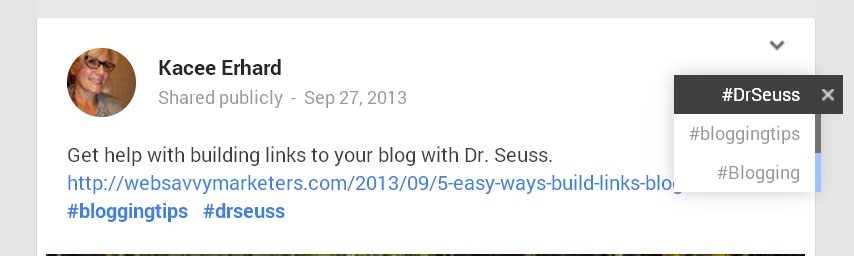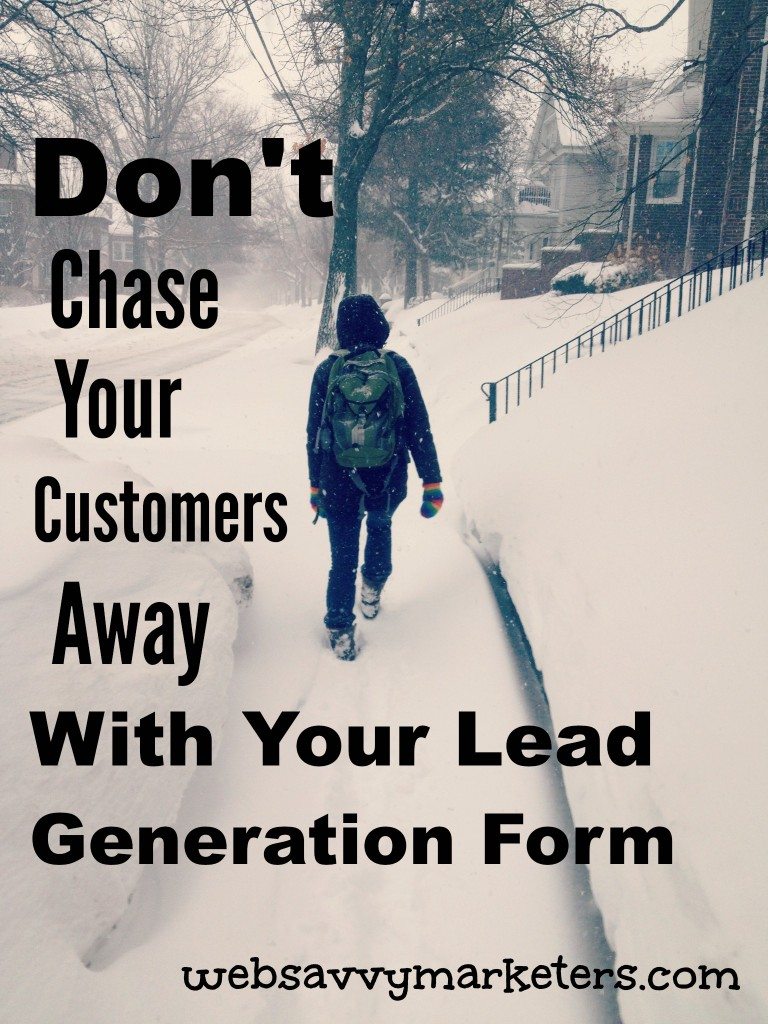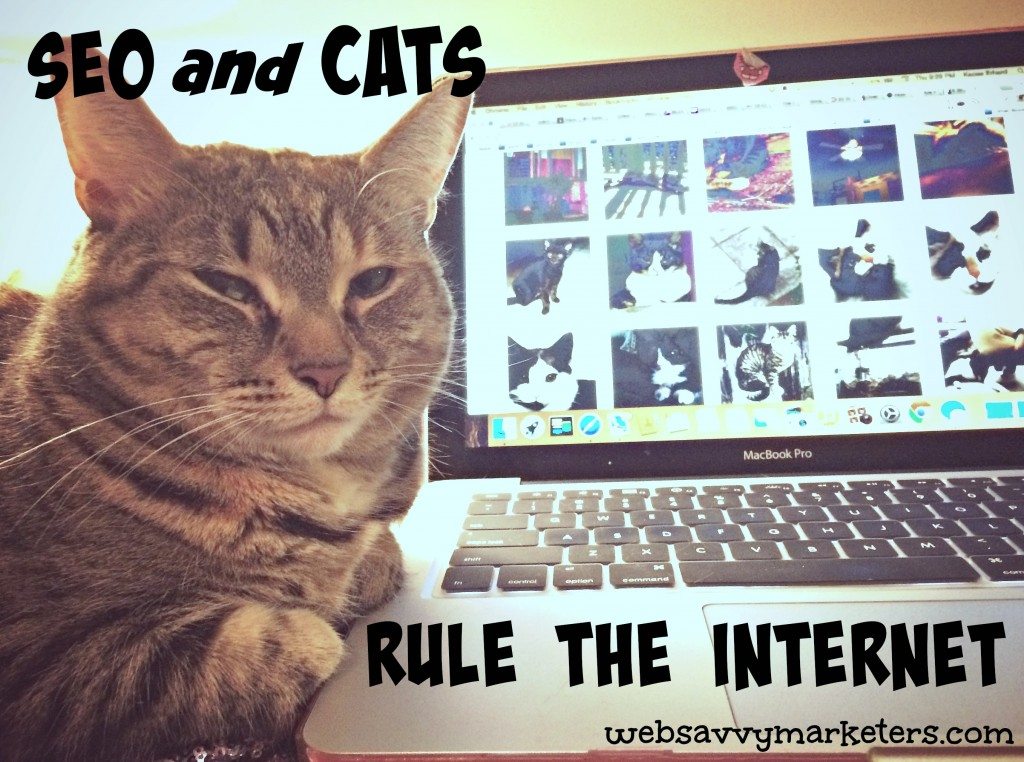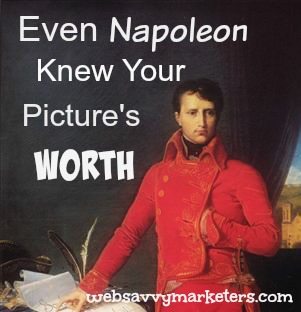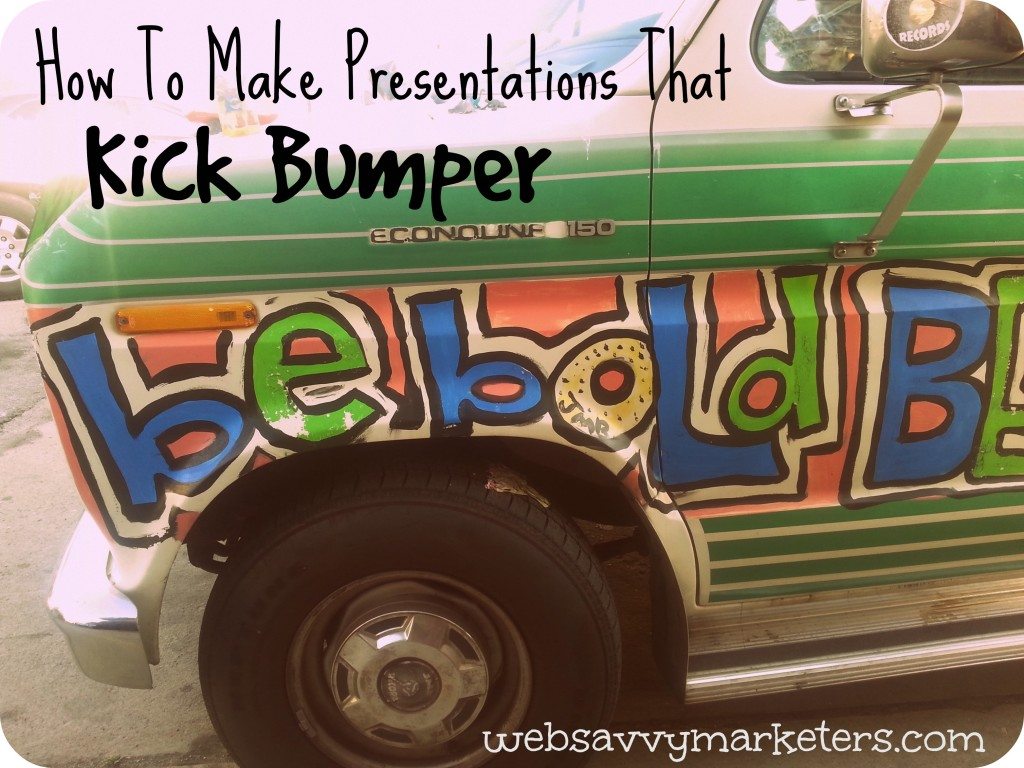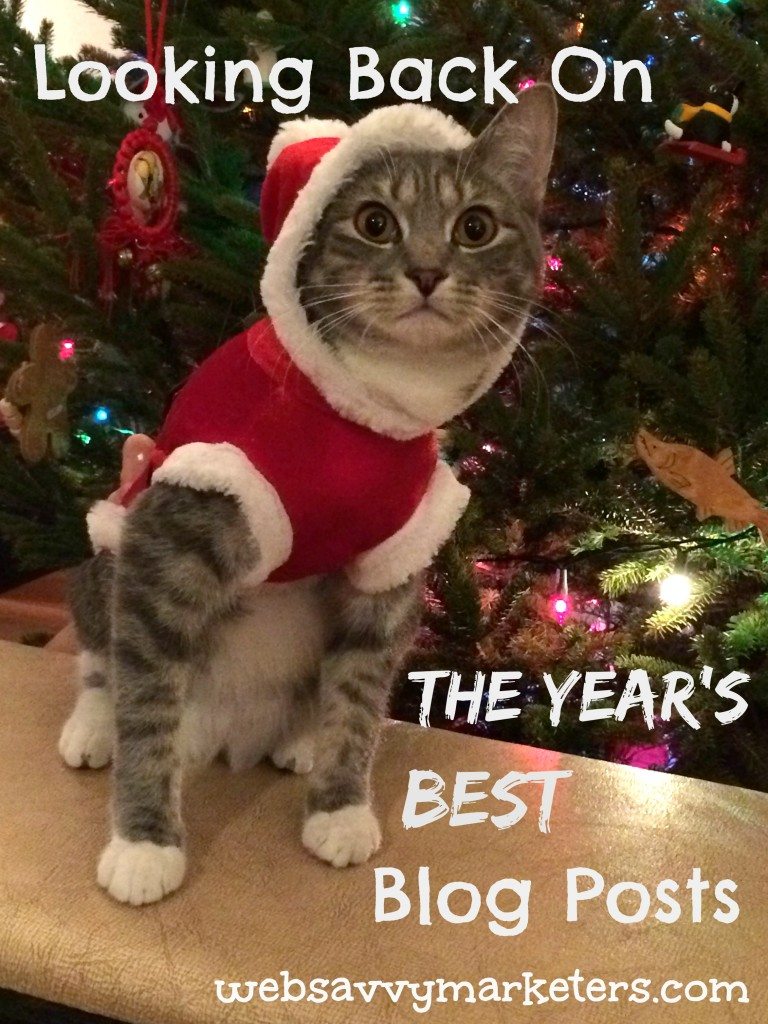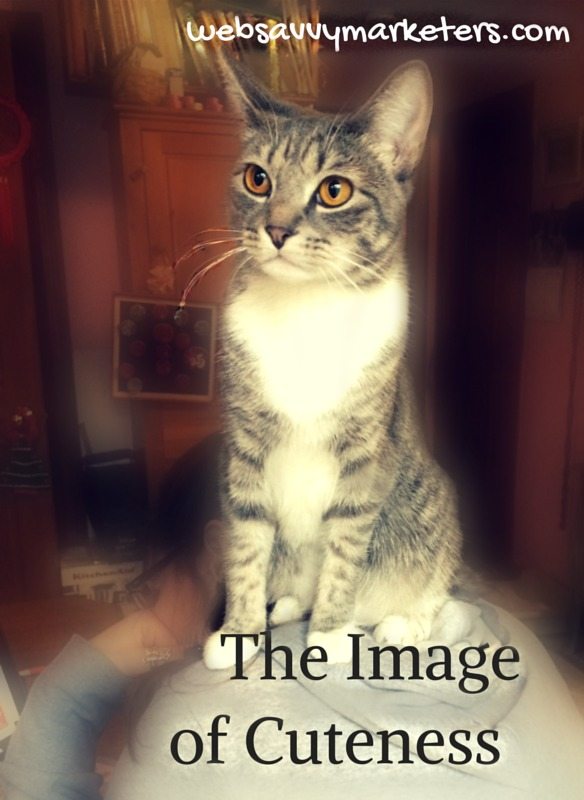 “If I could tell the story in words, I wouldn’t need to lug around a camera,” said Lewis Hine, a photographer whose work was instrumental in ending child labor in America.
“If I could tell the story in words, I wouldn’t need to lug around a camera,” said Lewis Hine, a photographer whose work was instrumental in ending child labor in America.
Most of us have been moved by an image at some point. In one of my college journalism classes, each student was handed a book of photography and after a few minutes shared how the images affected them. My book was a selection of post-Civil War photos of freed slaves.
When it my was turn to speak, the “thousand words” that a picture’s worth represents had formed a bottleneck in my throat. No words could come out. After several moments of suffering an inability to speak, my professor saved me from embarrassment. “I don’t think we need to say anything further. This is what images can do.”
Words Aren’t Enough
This powerful ability of images to convey so much emotion, to communicate such a vast amount of information and hidden meaning is why visual platforms are continuing to grow. Visual communication is the growing landscape where regularly occurring bottlenecks form because words aren’t enough.
As communication demands ever shorter ways to convey messages, images are stepping in and being showcased everywhere online. This shift from tell to show, from lengthy, text-only posts to quickly consumable visuals, inevitably leads us to image-based social networks.
Communicating your story or sharing a message the visual way is faster to consume than even the 140 character limit of Twitter. It’s more eye-catching than a block of copy. Images are a vital component to making the connection with your audience.
Find a good balance with your images and text that will compel your reader to stay and keep reading. Images take up more space in news feeds, particularly on mobile applications, which increases your potential for getting views.
Here are some ideas for creating visual images to use in your social media, blog posts, and website.
Free Image Sources
Free images are an invaluable resource for your image-creating efforts. In addition to the ones mentioned in Free Photo and Image Editing Programs and Where to Get Free Photos and Images, here are a few others to hit the internet, all with Creative Commons options.
- Pixabay is the source of “stunning public domain pictures” with a free account. They encourage you to get rid of ads on your acccount by uploading ten of your own photos as contribution to its collection.
- Compfight gets you both free and inexpensive stock photos fast, with different search filters. Use the Creative Commons filter and check for what permission each photo offers.
- Wikimedia commons has images as well as videos and sounds, all free to use with licensing clearly designated.
- Freeimages.com has both free and low-cost stock photos from photographers and designers.
- Picjumbo has free images in handy categories and is maintained by one man who started the site when stock agencies wouldn’t take his photos. Unless you become a paid premium member, it appears that the most search specific you can be is by selecting a category and seeing what’s available.
- Photo Pin has both stock photos and free images pop up when you search. Free photos has attribution licenses ready for easy copy and paste.
Personal Photos
Using your own photos to tell a story is the simplest way to convey a message. An author friend of mine, Kay Bratt, uses hers in a simple collage to share a story on her blog. A search for a lost cat had an ending that words alone couldn’t tell.
Free Online Editing Tools
Canva makes it easy to custom create images for various platforms, including Facebook posts, posters, Instagram posts, general social media, business cards, and even a handy Facebook cover or Twitter header template.
There are short, interactive video tutorials to help you along the way, scroll-through workshops for digging deeper into design, complete with lecture notes. For the small business owner, workshop four “Branding Basics” is essential, and for the teacher, there are numerous lesson plans to select from.
This is a must-try for both the novice and the more savvy visual creator.
Pablo, the new image editing tool from Buffer, boasts a less-than-30-second process for creating social media posts without making an account or logging in. There are less overall options, but if you’re looking for fast and simple, this is the place.
I tried them both and I still love PicMonkey the best. The Monkey is pure shazam.
Make Your Own Infographics
Already a superb image editing tool, Canva is also great for making your own infographics.
Piktochart, Infogr.am, and Easel.ly offer similar infographic resources, with each limited to a small number of free templates and paid subscriptions offering much more.
The possibilities are endless. They include responsive infographics, like How Far Is It to Mars?, interactive infographics such as How Data Travels Around the Globe, and even animated infographics as in 42 ButterFlies of North America.
Take a Screenshot
Screenshots are simple with tools like Snagit, Jing, and Lightshot. Your computer screen is ready material for instant images to embellish your blog and social media.
Using images is a productive and fun way to help your readers stay longer and keep coming back for more. Words alone are no longer enough.