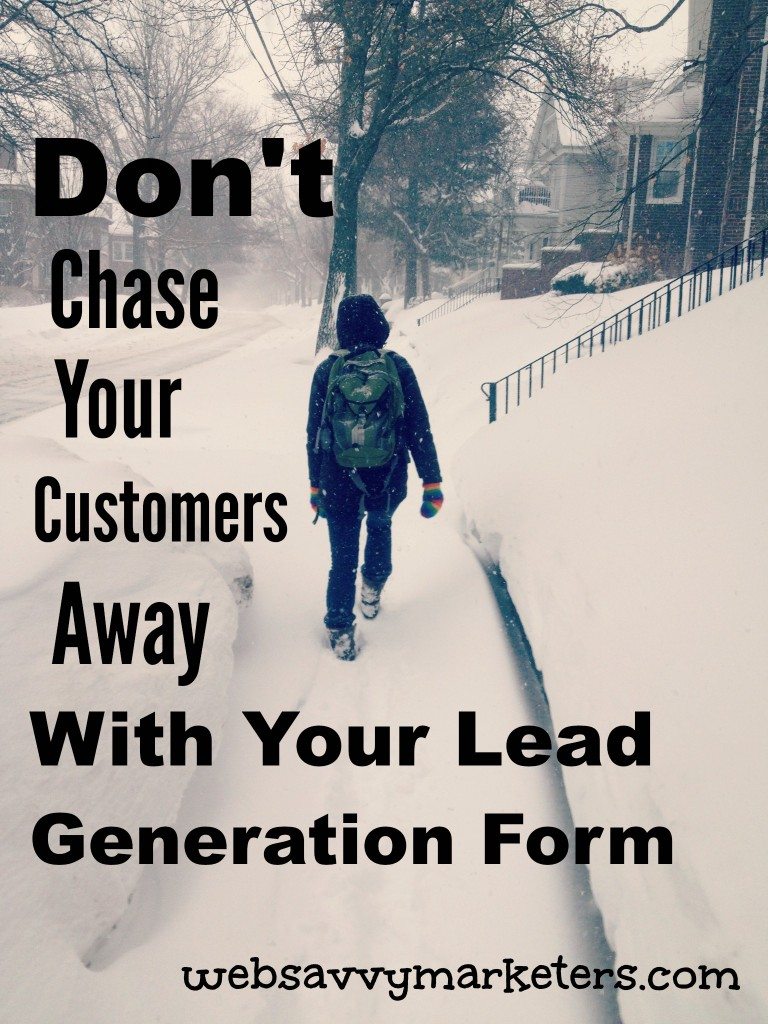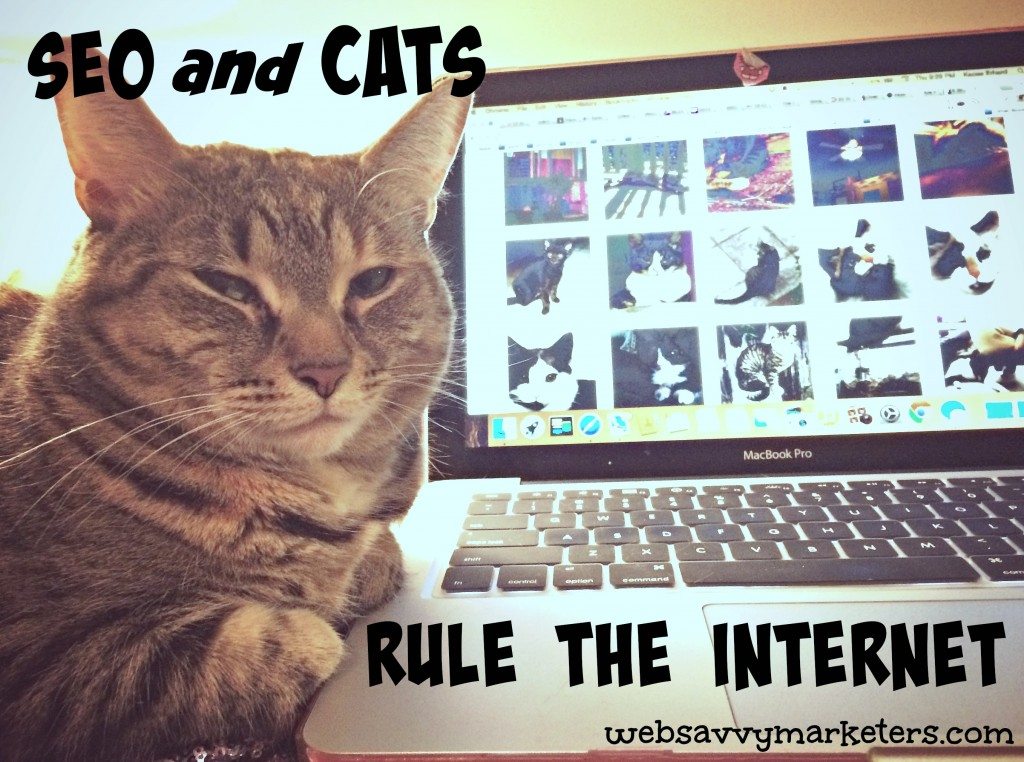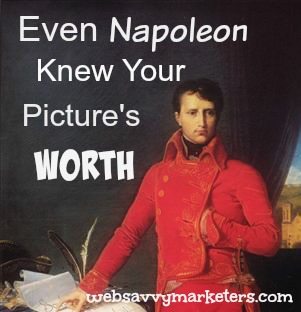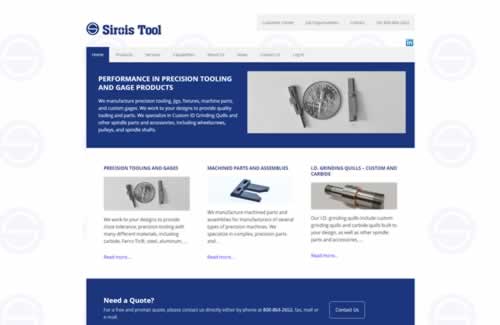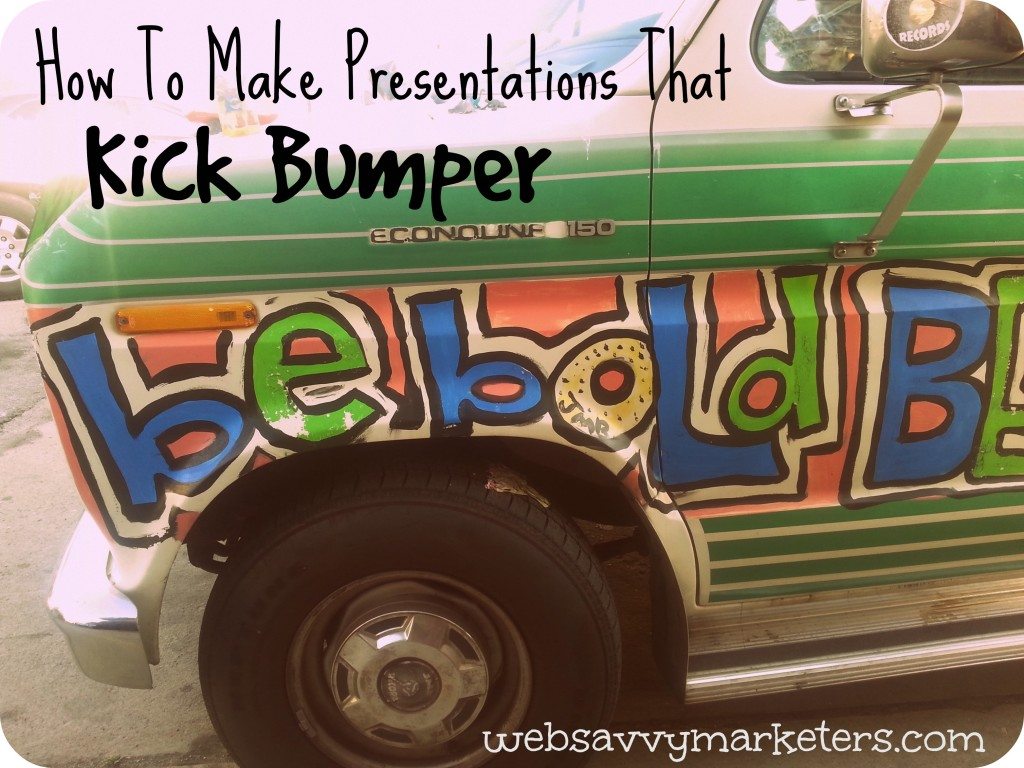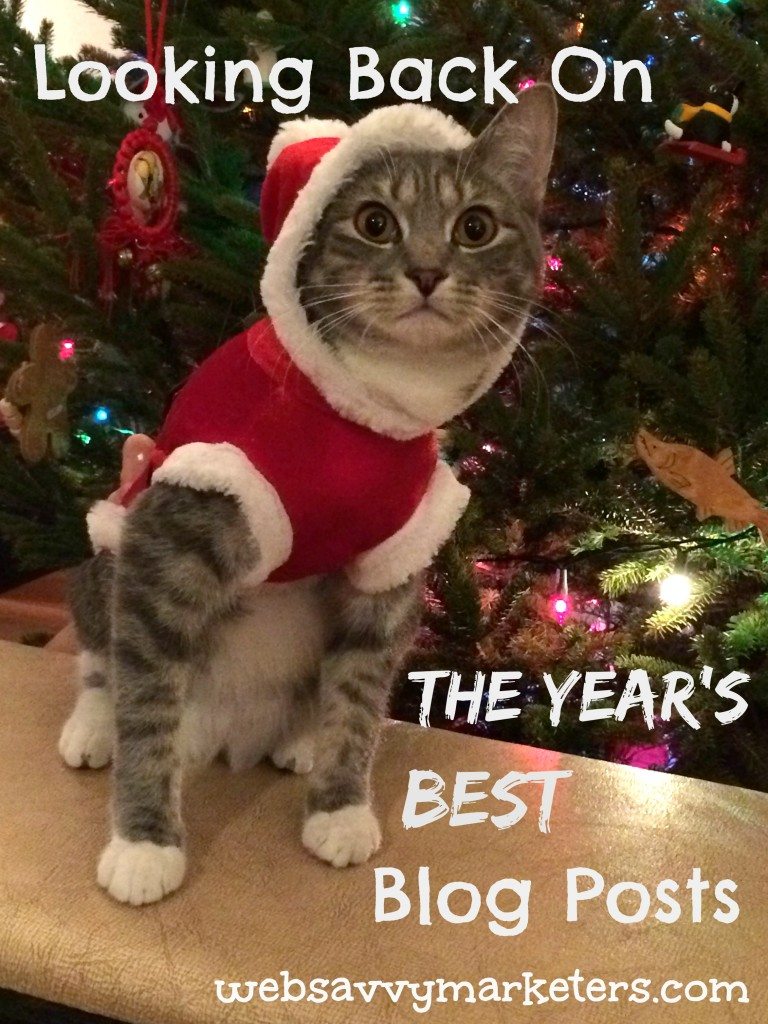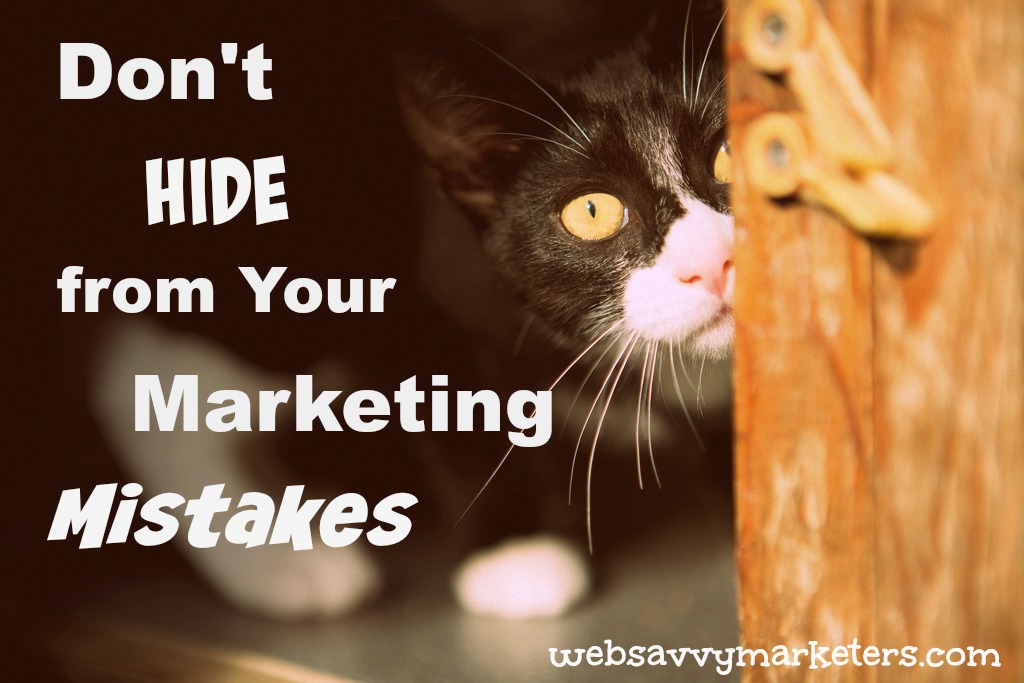Now that Google has ended its Google Authorship program, it’s more important than ever to give your G+ profile a boost.
Now that Google has ended its Google Authorship program, it’s more important than ever to give your G+ profile a boost.
What? Did you hear that right? Why would anyone bother with Google+ now? Because Google+ may have ended its authorship program, but its Author Rank lives on. More than that, Google+ is said to be better for your blog than Facebook.
Get your Google+ brand page tips and learn how to rock your profile.
Apply to be a Verified Local Business
This option remains available and will give your brand a silver-shield check mark by your company name indicating you as a Verified Local Business. By clicking on your business address, the user will be directed to your Google Maps page.
Being a part of Google+ Local helps users to discover and share your business. Unlike Facebook, which does not have Facebook maps, in case you hadn’t noticed.
Complete Your Profile
This is your “about” section that tells users what you do and how to connect with you. Include a link to your business website as well as any other applicable links, such as a link to your blog. By adding your website URL, you can link your brand page to your website and get a check mark by your website on your Google+ home page.
Completely fill out your profile by adding the categories that accurately describe your business. Don’t forget to sound uber cool, since we all know you are.
Use a Cover and Profile Photo That Stand Out
The large banner at the top of the Google+ page is your cover image and is the first thing a user will see. At 2120 pixels by 1192 pixels, this gives you the opportunity to make an awesome impression, so choose a stand-out image that best conveys who you are.
Next, since the circular profile photo (250 x 250 pixels) will also be the avatar on all your Google+ posts, comments, and +1s, choose one that represents your brand. Any updates in your followers’ newsfeeds will show this photo as well.
Are you still looking cool? Good, I thought so.
#Don’tBeAfraid to Use Hashtags
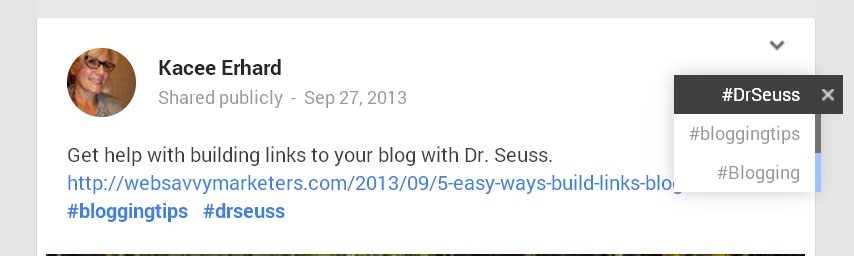 Social media is rife with hashtags, and Google+ is no exception. Help users track down subjects of interest and showcase your relevant posts with hashtags which will appear in the upper right corner. By holding the cursor over the top right hashtag, the other hashtags you added will appear.
Social media is rife with hashtags, and Google+ is no exception. Help users track down subjects of interest and showcase your relevant posts with hashtags which will appear in the upper right corner. By holding the cursor over the top right hashtag, the other hashtags you added will appear.
Dr. Seuss is cool enough to speak for itself, but just in case, I added more hashtags about blogging.
Add a Google+ Badge
Google+ makes it easier to connect with your readers and help you increase followers with a Google+ Badge. Google+ is a place where people share interests. Other platforms are based on connections between people you already know, whereas your circle of Google+ friends is a culture of common ideas and shared interests.
This is what makes it a great place for businesses! Is Google+ growing on you yet?
Make a Vanity URL for Google+
If you want to create a vanity URL for your Google+ page, try Plus.ly. Instead of a long list of numbers, you can share something easily decipherable.
For fun, I created one for Web Savvy Marketers: http://plus.ly/websavvysuperheroes. Super cool stuff, in case you want to try.
It’s All About Content, Content, Content
Out of all the Google+ brand page tips that exist, there’s no escaping this one. To create an engaged community, you must create compelling content that educates, entertains, and inspires.
Because Google+ offers the ability to create custom circles, you can easily segment your content for specific circles and control what certain groups get to see. Each time you share something, you can select which circles you wish to publish to.
Google+ content relies on its image-rich nature. When you scroll through your news feed, the picture and video components are striking and bold. Take advantage of the platform’s visual character by sharing some of your own photos and re-sharing others’.
So on those days you feel text-deficient, share some visual content that will make your audience happy to know you, and get your brand page rockin’ like a beast.