
Last month, we had the privilege of presenting during CCAT’s webinar on “Using Technology and Effective Communications to Market your Business.” Although consistent communication is most often equated to business development, it is important for so much more.
That’s especially true right now, during this time of uncertainty and rapid change. Your marketing communications aren’t just a touch point for your customers and prospects—they can provide comfort for your employees, show your support for your community, and help you stay in touch with all shareholders. During our part of the webinar, Cheryl and I covered several topics:
• Who do you want to talk to?
• What is your message?
• What’s worth saying?
• How do you get the word out?
Over the next few posts, I’d like to cover each topic in more detail. Let’s start with the first one.
Who do you want to talk to?
The obvious answer to that question is:
• Customers
• Prospects
• Employees
• Potential Employees
• Other Shareholders
The follow-up question is, “Do you have a method to reach out to them?”. If you don’t have a solid database, now is the time to work on one. Implementing a CRM (customer relationship management) tool is the way to go. We recommend looking into a platform that also offers an in-bound marketing program.
Salesforce is one platform that offers a super CRM tool, and HubSpot is an excellent in-bound marketing program. For many companies, however, these options are cost-prohibitive. Smaller companies might need to look for a more affordable alternative, and they do exist. There are platforms available that combine a CRM with in-bound functionality to offer all the features a business-to-business company would need, at a price much lower than you might think.
Whatever you choose, make sure you segment the list so you can tailor your messages to specific audiences. Also, use all platforms for communication. For example, be sure that you’re LinkedIn to all customers, prospects, employees, and anyone you’d like to employ in the future. It’s okay to be seen in more than one place. It’s just another touch point.
Once you have your method of communication set, you can begin to form and broadcast your message. We’ll talk about strategies for that next time.


 Overview of GDPR and how it affects small business owners in the US. With specific links and resources for businesses with e-commerce websites and those running WordPress and WooCommerce.
Overview of GDPR and how it affects small business owners in the US. With specific links and resources for businesses with e-commerce websites and those running WordPress and WooCommerce.
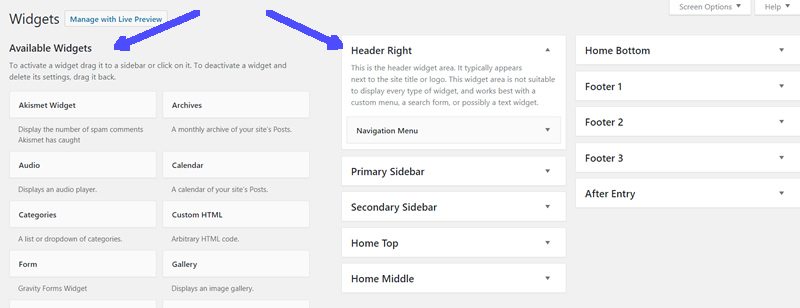
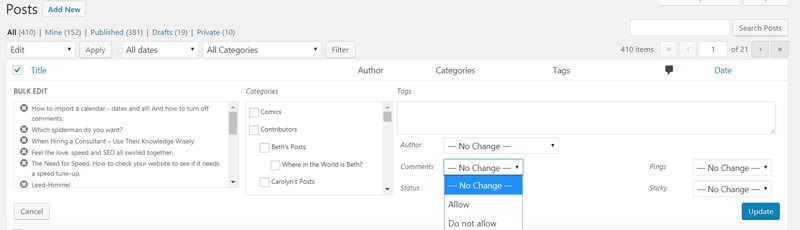
 One of the things I find interesting when I meet a potential client is their idea of how to best use our services. New prospects often fall into two categories, those who are placing an order and those who provide only a piece of the information we need to best serve them. These are the two most common mistakes people make when hiring a consultant.
One of the things I find interesting when I meet a potential client is their idea of how to best use our services. New prospects often fall into two categories, those who are placing an order and those who provide only a piece of the information we need to best serve them. These are the two most common mistakes people make when hiring a consultant. Hocus pocus, give me focus, make my website fast, loved and popular. Feel the love, speed and SEO all swirled together. Are you looking for the magic SEO potion? Ta Da! Here you go.
Hocus pocus, give me focus, make my website fast, loved and popular. Feel the love, speed and SEO all swirled together. Are you looking for the magic SEO potion? Ta Da! Here you go.