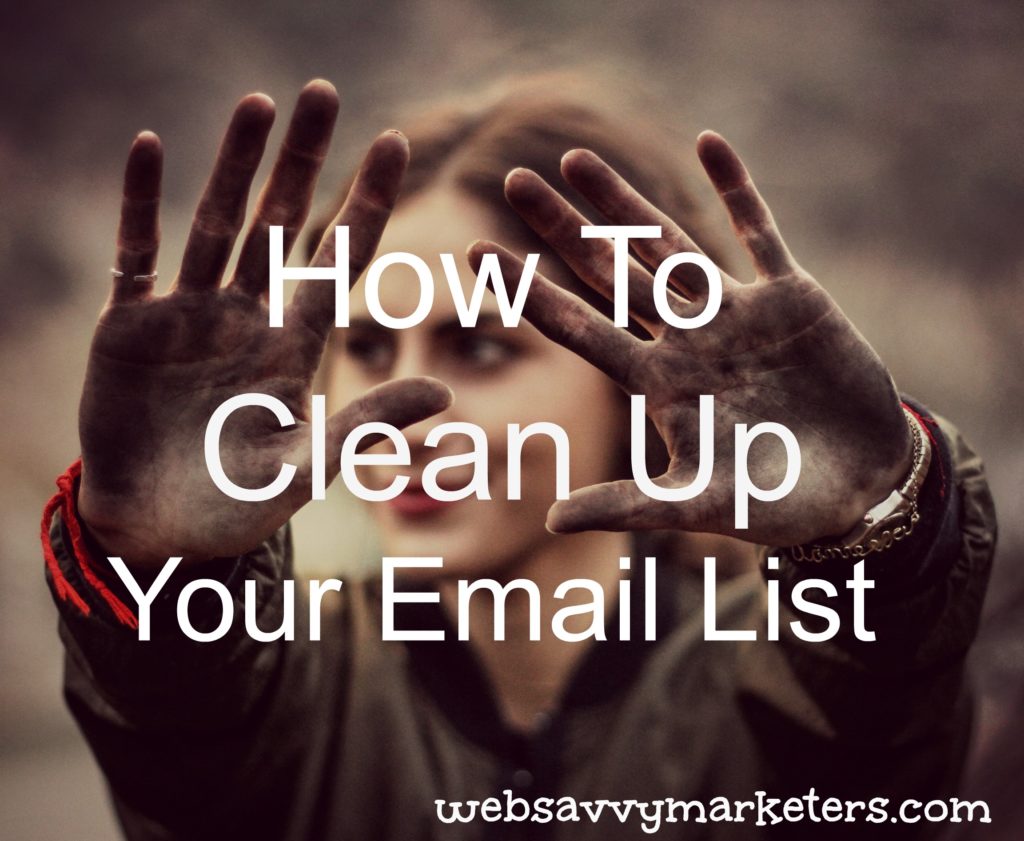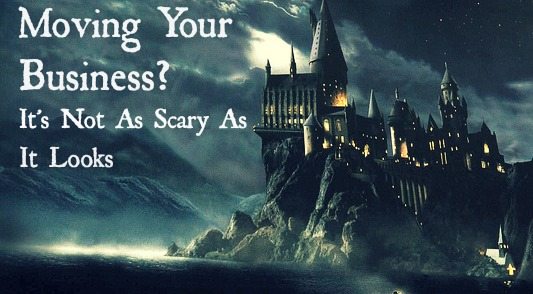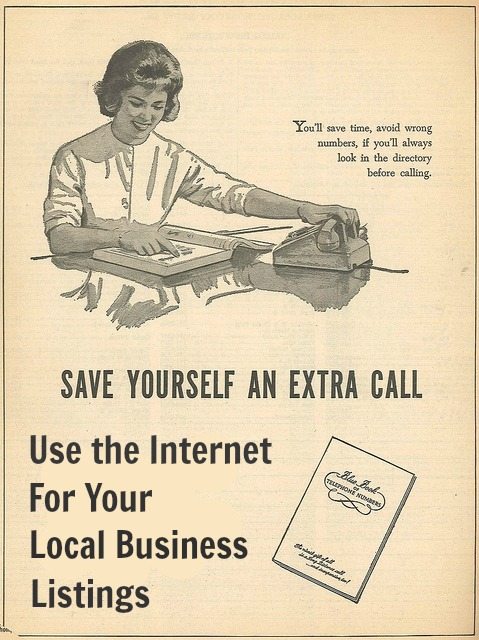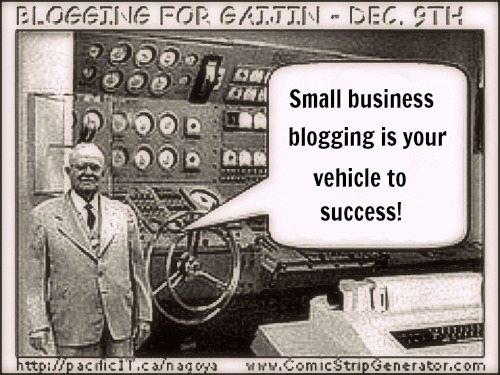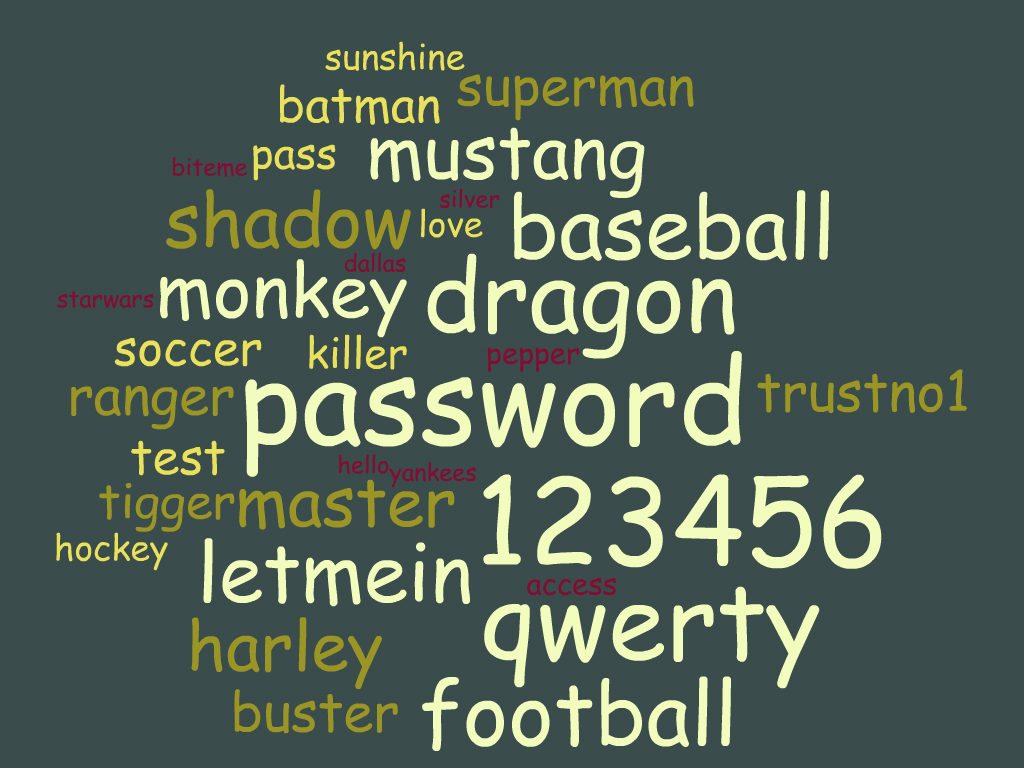When you drive a high-performance vehicle and step on the gas you can feel the acceleration. Quick acceleration makes it easy to merge onto a fast-moving freeway safely or outrun a high-speed chase (just kidding – we’re not recommending anything illegal in this blog post).
When you drive a high-performance vehicle and step on the gas you can feel the acceleration. Quick acceleration makes it easy to merge onto a fast-moving freeway safely or outrun a high-speed chase (just kidding – we’re not recommending anything illegal in this blog post).
Just as it’s important to have a fast, responsive automobile on the highway to have the best driving experience, it’s also important to have a fast, responsive website on the internet if you want optimum user experience for your website visitors.
Why is website speed important?
- It will make your visitors happy and more likely to buy from you. Slow websites equal frustrated visitors who leave and go check out your competitors’ websites.
- It may improve your website rank on search engines and that will provide greater opportunity for more people to get to your zippy, refreshingly speedy website.
How do you know if your website is fast?
There are numerous free tools online that can measure the speed of your website. Here’s a few to get you started:
- PageSpeed Insights – Google
- https://tools.pingdom.com/
- https://www.webpagetest.org/
- https://wpengine.com/speed-tool/?gclid=CKjZzcqOmdcCFQx6fgodoR4EsA
There are more. You could test all day long. But the important thing to do is to run a few tests and see where your weaknesses lie. Common problems that might be slowing you down are:
- Slow server response time
- Images need resizing/optimization
- Eliminate render-blocking JavaScript and CSS in above-the -fold content
- Leverage browser caching
- Minify CSS
So NOW WHAT?
There can be a lot of technical information to comprehend in the reports. The good news is that the reports provide you with links on how to fix the problems. But even with that it can be overwhelming for the average website owner to understand the problems and make the corrections.
Just like most people take their cars to a shop for a regular tune-up, it’s a good idea to have your website tuned up on a regular basis too. So whether you’re the kind of person who changes their own oil or you prefer to drop it off at the shop, it makes sense to run a few reports to check out your score and either make some of the improvements on your own, or give your website maintenance team a call to see what they can do to help you out.
Feel the love, speed and SEO all swirled together.
 Traditionally, we think of marketing as a business development tool. But there’s been a change in the marketing world of late – branding for the purpose of recruitment. With the unemployment rate dropping, more and more businesses are finding it more difficult to recruit talent.
Traditionally, we think of marketing as a business development tool. But there’s been a change in the marketing world of late – branding for the purpose of recruitment. With the unemployment rate dropping, more and more businesses are finding it more difficult to recruit talent.