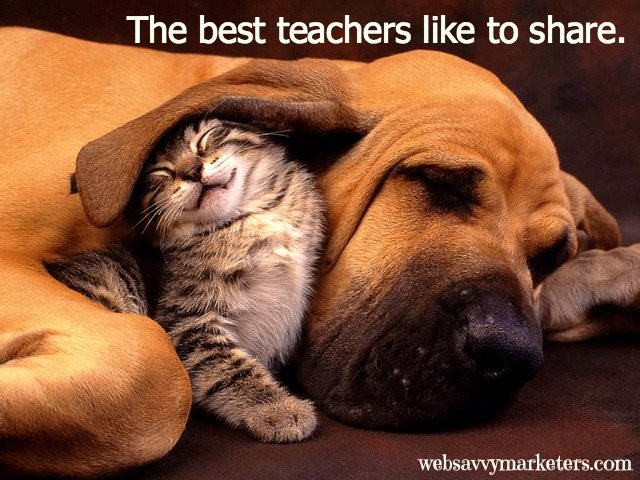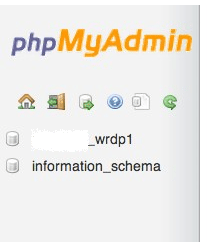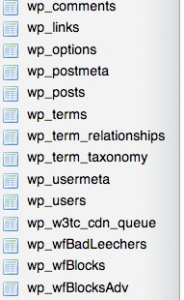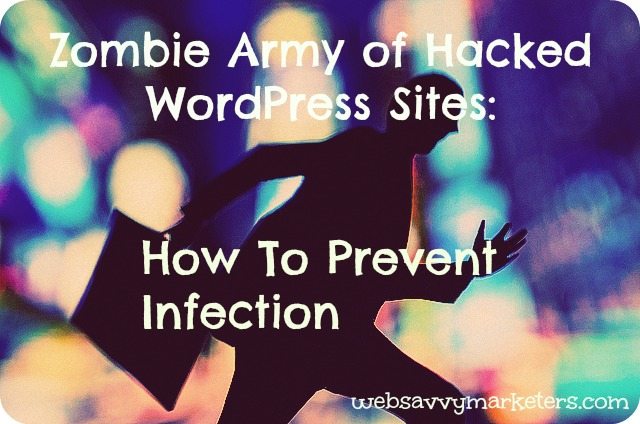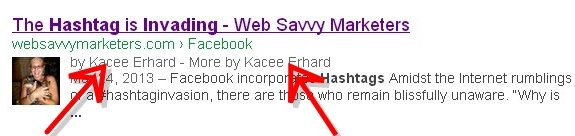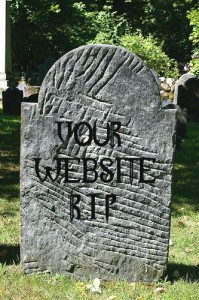Are you the paranoid type? Someone who looked into signing up for Preparedness 101: Zombie Apocalypse after watching World War Z? Then you’ll understand the concern over image copyright violation.
Are you the paranoid type? Someone who looked into signing up for Preparedness 101: Zombie Apocalypse after watching World War Z? Then you’ll understand the concern over image copyright violation.
For both zombie apocalypse and image copyright violation, however, it’s hardly overreacting to know the facts and stay safe.
As far as a zombie apocalypse goes, the CDC is your best bet for information. When it comes to avoiding a lawsuit over image use, it’s best to be very, very careful and use only images you are certain won’t come back to haunt you.
Like a zombie infection, it takes only one misuse to get caught. If you think it won’t happen to you, that it’s just paranoia, then go ahead. Post those photos from Google images. Share those pictures of celebrities. Misappropriate AP pictures for fun.
Good luck, my brazen friends of the Web, because you’re gonna need it.
Googling search terms on the subject proves it’s a topic with many warning labels applied. So, yes, use all images with caution.
Here are a few tips to use with your own impeccable common sense:
1. Know the Rules
Just like with safe sex, the only 100% way to avoid contamination is abstinence. But who wants to do that? I’m referring to using images here, by the way.
We already know that using images on your website and blog posts will improve search engine results, so abstinence is not recommended.
Start by familiarizing yourself with the rules of use for any website you use for images. They are all different. Some free photos require attribution, some require a link back, some aren’t for commercial use. Use your own photos where possible.
You know the drill by now. Use it properly. Know the risks. Stay safe.
I’m still talking about images.
2. Stay Safe with Creative Commons
When it comes to knowing your options, the Creative Commons license is a starting point, and their Creative Commons search page provides an all-access starting point for your image subject.
Remember to check each image for its CC license by following the link. This is only a search engine that directs you to content. You are responsible for determining that the images are actually registered under a CC license.
My favorite go-to site is Flickr’s Creative Commons, with six different license categories to choose from.
3. Use Free Image Sites
For every free photo site there are certain terms and conditions. Again, be sure to check each image for its “free” status. Another resource is Wikipedia’s list of public domain image resources. Read each site’s terms carefully.
The second largest resource, Pixabay, includes the warning, “Pixabay cannot be held responsible for any copyright violations, and cannot guarantee the legality of the Images stored in its system. If you want to make sure, always contact the photographers. You use the site and the photos at your own risk!”
These are the fears that compel us to abstinence.
Wikimedia Commons terms of use advises, among other things, “To determine the license that applies to the content that you seek to re-use or re-distribute, you should review the page footer, page history, and discussion page.”
When using images from Wikigallery.org, there are additional requirements, such as no alteration of the image or removal of the Wikigallery watermark.
A favorite of mine is Morguefile.com, whose license reads as liberally as it gets for creative use.
4. Delete All Images You’re Unsure Of
If you have any images that remain questionable, remove them! Going back through your site and reassessing each image for its appropriate use may aggravate you now, but a copyright lawsuit later will annoy you more.
As a Blogher who was sued writes, “If you’ve been using images without approval from the Internet on your blogs, know that you are probably violating copyright and could be sued for it.”
Don’t forget to also delete them from your server. In WordPress, this is simple. Just go to your media library, and under each photo you removed from your pages and posts, hit the delete permanently option.
5. What About Pinterest?
If you’ve pinned images to Pinterest that you deleted from your posts or web pages, delete these from your boards as well.
Pinterest is its own hotbed of potential liability. As the terms read, “You … are solely responsible for … Content you post to Pinterest.” The Legal Genealogist advises prudence in pinning which is similar to what you use for posting images to your own site.
6. Do a Reverse Image Check
Use TinEye.com to search for the origins of any images you wish to investigate. You can do up to 50 searches a day, or 150 searches per week, for free.
Proceed with caution, observe the fine print, and stay vigilant. The zombies are the least of your worries.
Flickr photo courtesy of csc1950.