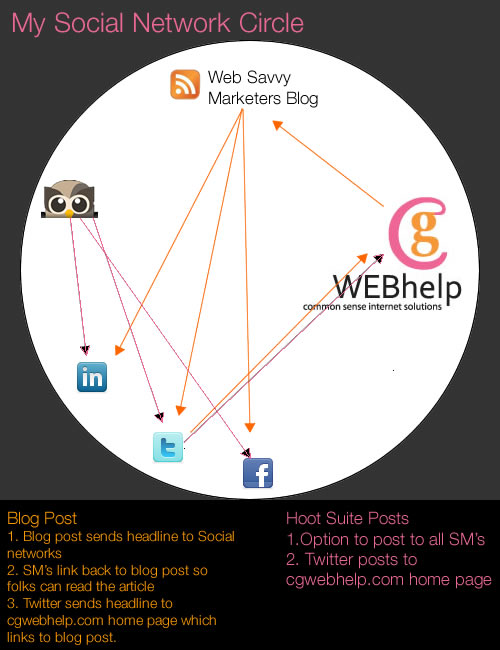We launched Randi Frank’s new redesigned website this afternoon. The old site was designed several years ago, and the content had outgrown the site. We gave it a new look with larger headings, more graphics and organized the navigation to make it easier to use. View RandiFrank.com
We launched Randi Frank’s new redesigned website this afternoon. The old site was designed several years ago, and the content had outgrown the site. We gave it a new look with larger headings, more graphics and organized the navigation to make it easier to use. View RandiFrank.com
Do I really want to be Linked-In to that person?
For those of you not already Linked-In, this is a fantastic free networking site that is focused on professional networking as opposed to a more social focus such as Facebook. I have found it to be very helpful in keeping up with colleagues and associates. What I find most interesting, though are some of the people requesting that I link-in to them. You know, the people you barely remember meeting that seem to have hundreds of connections on their account.
This leads me to my question, who should I be linked-in to? At first, I was pretty exclusive, only friends and colleagues with whom I have a close professional relationship. Next, I expanded to the people I met at networking events and my best clients. Then I moved on to all prospects I meet. But do I really want to be linked-in to the person I worked with 15 years ago and never cared for?
There are two trains of thought on this. The first is, if you don’t care for the person, would you really want to network to their network as the people in their network could be similar in quality. On the other hand, if that person has a large number of contacts, over 500 in my case, should I link in to them? I don’t really have an answer; it’s just food for thought.
Cold Calls vs. Social Network Sites?
 My colleague, Beth has a strange and unusual personality trait. She loves to make cold calls! What makes Beth so successful at sales calls is that she DOES them and she’s good at them. Many, if not most people fail to make sales calls—especially cold calls. And many of those who do make them aren’t very good at it.
My colleague, Beth has a strange and unusual personality trait. She loves to make cold calls! What makes Beth so successful at sales calls is that she DOES them and she’s good at them. Many, if not most people fail to make sales calls—especially cold calls. And many of those who do make them aren’t very good at it.
You wouldn’t catch me making a cold call unless I was down to my last nickel and had exhausted all other marketing options. My preference would be to communicate with my clients via the internet, social network sites, or email marketing.
Beth and I have a ongoing friendly debate about which is more effective–her cold calls or my online marketing. Now I haven’t actually done a formal analysis, but I can tell you this…both Beth’s cold calls and my online marketing bring in clients.

It’s not surprising since sales calls and social networking sites like LinkedIn, Facebook and Twitter are similar in that both methods put you in front of your clients, colleagues and prospects. The advantage to social network sites is that instead of putting you in front of one client at a time like a sales call does, networking sites can put you in front whole groups of clients or prospects—on a regular basis.
Is it Sales vs. Marketing?
With a sales call you’re asking for an appointment or a job. With regular online posts you’re making yourself, your business and your expertise known without actually asking for business. Blogging, posting and tweeting gives you the opportunity to consistently demonstrate your expertise to your entire network. By blogging about topics relevant to your industry or offering links to business appropriate articles, you’re demonstrating to your network that you’re knowledgeable and active in your industry. And by having online conversations with people in your network you allow everyone in your network to learn more about you.
Or Sales and Marketing?
In my opinion, social network and sales calls strategies are complementary business tools. Try the following strategies:
- Use your networks to help develop your call list.
- Invite call prospects to get to know more about your business by following your blog, Facebook, LinkedIn or Twitter accounts.
- Provide useful informative information in your posts that will sell prospects on your expertise, style and substance.
If you develop online marketing and sales call strategies that support each other, you may find when you make the call they’re already sold.
Funny proofreading errors
I just got back from a long road trip. While traveling, I noticed a few proofreading errors in marketing materials that were worthy of a Jay Leno spot.
1. A truck stop billboard ad said. “EAT HERE! (Get Gas Later).”
2. A road service billboard ad: “24-HOUR TOE SERVICE!”
3. A menu at a major hotel chain restaurant offered “A side of fires“. The embarrassed server reported that it was the 2nd printing with the error–when they changed the menu they missed it again!
The moral of this post: Remember to take the extra time to proofread your marketing copy to make sure you mean what you say and say what you mean.
Anyone else have any funny proofreading errors? Feel free to comment.
A 9-year old website that still works
 I was on the phone with my client Janet Booth today and she asked me if her website was still listed on my portfolio page.
I was on the phone with my client Janet Booth today and she asked me if her website was still listed on my portfolio page.
“It’s kind of old to be listed in my portfolio,” I said.
“What are you ashamed of it?” she said.
“No, actually it still looks pretty good,” I said. “I’ll have to put it back on the site.”
The conversation got me thinking about why this website is still working. After all it was designed in 2001, which, in human years is only nine years ago, but in website years is probably equivalent to about 90 years. Coding standards have changed, design preferences have changed, browser and equipment choices have changed and user’s expectations have changed in nine years. Heck, even I’ve changed. I’d like to think I’m more skilled now than I was in 2001. But this website is still doing the job. Why?
Over the years we’ve added a shopping cart and we’ve updated the menus, but other than those two upgrades, the design hasn’t changed much.
I think the main reason why this site continues to work well is Janet. She’s a proactive website owner. She has, over the years, continued to build upon that initial website by consistently adding content and tweaking the site. She works hard to give her clientele a useful website filled with content that’s informative, current and relevant.
She understands that content is what makes a website successful. The design, while important, is really only there to support and present the content.
So congratulations Janet for building a great website and for having the vision in 2001 to know what you wanted and for staying true to your vision. And thank you for being a fun client and working with me for the past nine years.
More about JanetsPlan-its.com.
Top ten considerations for web design
This week, I saw a LinkedIn discussion that asked “What do you think are top 10 considerations for web design?”
Interesting question. The first response I saw said “usability, usability, usability”. I agree with this response…but I think there are at least 10 things that make a site usable, usable, usable. So I’ll try to focus my list on what makes your site visitors want to use, use, and use your site again.
1. Beauty.
First your site has to be beautiful, or at least look professional, because if it’s not, people will leave it before you have a chance to show them all the other elements that make your site worthy of their time.
2. Navigation.
It must have logical navigation that is easy for users to follow. You must lead them through your site; help them find the nugget of information they seek, by providing clear, simple navigation.
3. Well-written content.
Never underestimate the power of a well-written phrase to draw people in, to coax them to delve deeper. Follow that phrase with clearly written content that’s organized and written to be understood by your site visitors. Write first for your visitors, not for your cronies or for search bots.
4. Match content to design.
Use the content to help define the design. A serious subject should look serious. A fun product should have a fun website.
5. Composition.
Use a writing style that is conducive to online viewing, scanning and reading. Use short paragraphs with headings, bullets and graphics to draw the eye easily to specific ideas. And give the user’s eyes a break with a healthy dose of white space.
6. Demographics.
Know your market. Choose your colors, your styles, and your language depending on who will visit your site. Are they old, young, adventurous or sedate? Are they likely to be using a ten-year old home computer or the latest smartphone or IPad to browse your site? Use typography, color and design that will appeal to your users.
7. Style commitment.
Define your styles and stick with ’em. Maintain a cohesive design. Whether you use a jazzy heading font with a high contrast color scheme or a traditional type with monochromatic scheme. Commit to it.
8. Accessibility.
Don’t discriminate. Make your site usable to all folks, bots and beings. Although it’s not always necessary to comply with Section 508 standards, it’s a good idea to understand what your web pages will sound like using a screen reader. And it’s wise to use text that the user can size to their preference — even if it does make your site design look a little funky. Validate your code so you won’t trip up miscellaneous bots, browsers and other beings who might be perusing the web.
9. Optimize for search engines.
Use best practices for SEO. Write code that doesn’t obstruct or deter the searchbots. Write unique and relevant keyword rich titles and headings for each and every page.
10. Create a call to action.
Understand the goal of the website. Is it to sell? To inform? To communicate? Define the goal and then make it easy and safe for people to complete that task.
LLC Express redesign
LLCExpress.com[singlepic id=37 w=320 h=240 float=left] was recently redesigned. The website includes a content management system and an e-commerce component. LLC Express provides information about forming an LLC in Connecticut and provides an express service to purchase your Connecticut LLC via the website.
Why is my new website not on Google?
The website went live at around 3:00 PM. At about 4:00 PM I got the email asking “why can’t I find my website on Google?” I’m happy that clients recognize the importance of being found in a Google search. But as good as Google is at indexing the web it’s likely going to take their software longer than an hour to find your new website.
Google and most search engines have software that constantly crawls the web (often referred to as spiders) following links from web page to web page and indexing material as it crawls. Given the vast size of the web, you can imagine it might take a while for even the fastest, most efficient spiders to find and index your website. However, there are techniques you can use to expedite and improve the chances that your site will be indexed soon.
- Create a Google local listing and while you’re at it, create a Bing and Yahoo listing too.

Screenshot of Google Local Listing A Local listing allows you to create a free business listing on each of the search engines. When you create your listing you’ll have the opportunity to select business categories, a business description, types of payment you accept, your hours, and your contact information. A local listing is especially advantageous if you have a local market, but it doesn’t hurt to be “on the map” even if your market extends beyond local.
- Have business and trade associations link to your site.
Inbound links are one of most overlooked aspects of SEO (search engine optimization). Think about how search engines work. Their spiders crawl the web from link to link and index websites. If there are no links to your website it will be harder for the spiders to find your website. If there are many links to your website they will find you more often.Contact associations where you are a member, like your Chamber of Commerce, or other trade associations and if they offer a link on their website make sure you give them your new website address. Contact any strategic alliances you may have and see if they’ll put a link on their website to your new site. Do a search online for directories that specialize in your industry and create listings where appropriate.
- Submit your URL to the search engines. You can submit your URL to search engines, and although it doesn’t guarantee they will list it, it doesn’t hurt to tell the search engines your url. Here are the links to submit your url.
Finally, remember that search engines are in the business of indexing information, so make sure that the information on your website is clearly written and kept current and relevant. Keep your website on your marketing schedule and make sure that it is updated regularly as your business changes and grows.
Three web design mistakes that can hurt SEO
You just started your business. Your marketing budget is limited and you know you need a website, so you opt to use one of the many low-cost tools available to build your own website or you have your daughter, (son, nephew or sister-in-law, name the friend or relative) who “knows the computer” do it for you. You work your way through this uncharted territory and you manage to get your website up and running and it even looks pretty good.
Job well done! But as time passes, you begin to wonder why it doesn’t rank better on the search engines. Many techniques factor into good search engine optimization (SEO) but novice website designers or do-it-yourself business owners often make three big mistakes that can hurt their SEO.
- Search engines can’t read an image. Overuse of images. If you have website pages that are made up entirely of images or if you have blocks of text that are made of images you’re preventing search engines from reading the text on your pages. If search engines can’t read your page, they don’t know how to index your page. I usually see this mistake made by those with some graphic design experience. They may know how to create a beautiful layout but they haven’t learned the HTML/CSS code to transition that layout to the web correctly so they opt to insert the image into the web page instead of taking the time to code the page correctly.
- Search engines can’t read an image – the sequel. Underuse of image alt tags. Each image used in a web page should use a descriptive alt tag. If alt tags are not used, search engines are not able to discern what the image signifies, so they ignore it. For example, say you’re Joe and you sell bicycles. You’ve created a fantastic logo that clearly identifies you as Joe’s Bicycle Sales & Service. You put it on you web pages and it looks beautiful but you fail to use the alt tag. Now when search engines crawl your site they’re not able to discern what the logo says. However, if you have used the alt tag correctly, the search engines will read the alt tag that says “Joe’s Bicycle Sales & Service” and because you’ve provided that information, the search engine will have more information available to index your website.If you’re building your website using a do-it-yourself tool, you should see a field called alt or image description in the tool. If you’re coding, you’re image code should look something like this:
<img src=”logo.jpg” alt=”Joe’s Bicycle Sales and Service” />
- If you wrote a book you, would you title it “Book”? Title tags and meta descriptions not used at all or used ineffectively. Just like a book or magazine article, every web page should have a unique title. In addition each web page should also have a unique meta description that accurately describes the content on that page — think of the meta description as the book synopsis often found on back or inside jacket of the book. In an html document both the <title> and <meta description> tags are within the <head> of the document which, as you might expect since it’s called the head, is toward the top of the document. So when search engines crawl the page the title and meta description tags are among the first indexable information they come across and search engines expect the tags to describe the content on the page because that is what the tags were designed to do.
But too often, inexperienced or lazy web designers use a title tag like “home” instead of “Joe’s Bicycle Sales | Yourtown, Your state”. Or on the page that shows products the title tag says something like “products” instead of “Bicycles – Raleigh, Schwinn, Trek, bikes for all ages”. And the meta descriptions are either ignored entirely and left blank, or the same generic information is duplicated on each page.
The title tag is the information the web browser shows at the very top of the browser screen–above the toolbar and url address field. You generally want to limit your title descriptions to less than 60 characters. The meta description tag is not viewable on a web page (unless you view source) but search engines sometimes use the meta description you provide on your html page as the description in your search engine listing. Limit your meta descriptions to about 160 characters.
So if you’re not satisfied with your search engine rank, check to make sure that you haven’t overused images in your design; that you have described all your images with alt tags and that you’ve written unique title and meta descriptions for each page on your website.
Tips & tools to help you broadcast to friends, fans, and followers
The last year has seen the continued rise of the social network phenomenon. If you’re like most business organizations, you’re got at least a Facebook page, Twitter account, LinkedIn profile and blog , not to mention your real-life networks with the local chamber of commerce and trade organizations. All these social networks are designed to help you maintain an open stream of communication with your business network, but it’s a lot to manage. Oh and by the way, you have a business to run too.
I’ve found tools and tricks that make my social networking life simpler. I hope you’ll find them helpful too.
For posting to your networks and monitoring posts:
- Lately I’ve been using the tool HootSuite to broadcast posts to one or all of my networks. Just sign up and set up your account to link to your other social network accounts and then when you make a post you can choose to broadcast to any or all of your selected networks. You can also monitor your SM feeds with the HootSuite site–click on my LinkedIn tab and I see my network status updates; click the Facebook tab and I see my Wall; click the Twitter tab and I see my twitter feed. And with the Twitter feed you can set it up to monitor various topics. For example, I have it set it up to show feeds about SEO; another tab monitors pilot supplies, and yet another tab shows my standard Twitter feed.
- TweetDeck is another application I’ve used in the past. It’s similar to HootSuite but allows you to connect to FaceBook, Twitter and/or MySpace. Since I have a LinkedIn account, but not a MySpace account, I find HootSuite works better for me.
- If you’re a smart phone user, there are apps for managing your Twitter and Facebook accounts while you’re on the go. I’ve tried Twidroid and Twirl on my Android and I have Facebook mobile set up too.
Use your blog to feed your networks:
One of the smartest things you can do to minimize your workload and maximize the effectiveness of your blog posts is to feed them to your social networks. All the SM sites have the capacity to take a blog feed in some form or another. Here are some tutorials to set up feeds to some of the social media sites.
- Facebook – http://www.ehow.com/how_2031209_import-rss-feed.html
- LinkedIn – Open up your profile to edit and click on Applications where you’ll see a WordPress tool or a BlogLink tool. Both tools will pull your blog posts into your profile.
- Twitter – Go to Settings > Connections and you’ll see a couple of apps, FeedBlitz and TwitterFeed that will help you feed your blog posts to your Twitter account.
It may take you a few minutes to set up your feeds, but once you’ve set it up you’re done. Now whenever you make a blog post, it posts to your blog and all the networks you’ve set up to receive it.
It’s been a year since I first stuck my toe in the twitter water and honestly I wasn’t so sure that I’d find Twitter to be a useful tool. But I’ve found that it can be a very useful tool both as a a customer service tool and marketing tool.
For example, Monday morning I came into the office to find that one of my managed servers was down. Not only my server, but it looked like the whole data center was down. Not a good start to a Monday. My first reaction was to call the data center’s technical support for answers but while on hold with the 20 million (give or take a few million) other clients I realized I might find answers more quickly on Twitter. I typed in a search and instantly knew what was happening without having to talk to anyone. With a couple of 140 character posts, the hosting company answered my initial question (what the heck is going on?) and assured me that the problem was in the process of being resolved. Within minutes, life was back to normal. As a wholesale customer I was relieved to find the answers and be able to provide answers to my customers quickly.
Twitter also makes it extremely easy to post status updates to my website or to the other social networks. I’ve setup my website to always show my most recent Tweet. It’s right there in the middle of the home page, so when someone comes to my website they always have a snippet of current information, even if I haven’t had a chance to update my website information in a while. I try to tweet about things that my client base might find useful. Currently, there is a post linking to an article I read earlier today entitled “What SuperHero Are You?” It’s about defining your unique value and creating a good elevator pitch. But once I publish this to my blog that headline will be replaced by the headline for this article as it’s set up to post to my blog, my Facebook, my LinkedIn, and my Twitter account. And the Twitter post will post to my home page, so there will be a link on my home page that links back to this post. It’s a happy little circle.
- « Previous Page
- 1
- …
- 36
- 37
- 38
- 39
- 40
- …
- 44
- Next Page »